Splatoon 3: How to transfer save data from Splatoon 2
This feels like déjà vu!

Everyone loves getting those sweet, sweet rewards for being a loyal customer. Splatoon 3 is the second game in the series on Nintendo Switch, and while newcomers can pick it up easily, it also offers veteran users some nice perks for double-dipping. Here's how to transfer your Splatoon 2 save data to Splatoon 3.
How to import Splatoon 2 save data into Splatoon 3
Transferring your save data from Splatoon 2 is super easy, and works even if you have two games from different regions. Here's how to move your save data over to Splatoon 3:
1. Play Splatoon 2 first. This seems like it would be obvious, but turning the game on once, saving, and then starting Splatoon 3 won't earn you the world. You'll have to put in a few earnest hours in Splatoon 2 to reap the most rewards.
2. Make sure you're connected to the internet. Nintendo doesn't want people abusing the rewards, so the system will do an internet check once you open Splatoon 3 to make sure people only redeem the rewards once.
3. Open Splatoon 3. If you need to update your game, do so first. Upon opening the game, it will check for save data and present your stats when it finds it.
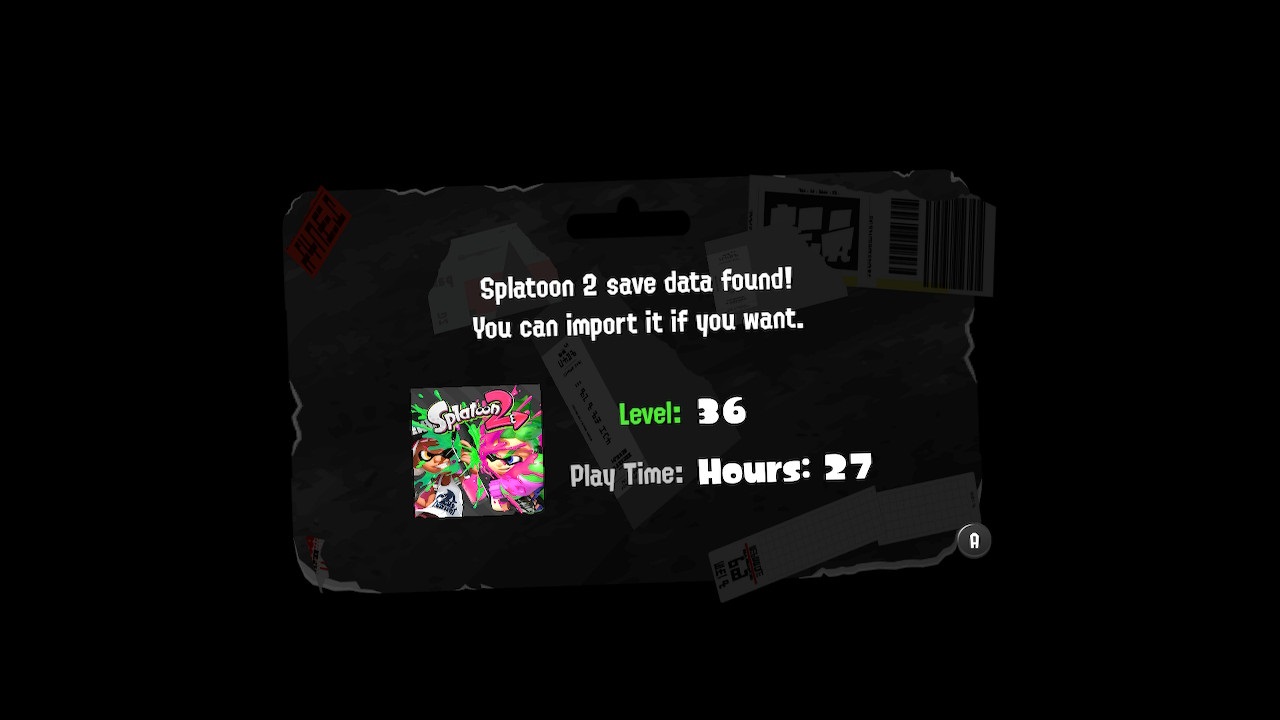
4. Choose whether you want to import the data. You don't have to transfer your data if you want a bit of a challenge. However, you won't have the chance to import the save data later if you decline now, so choose carefully.
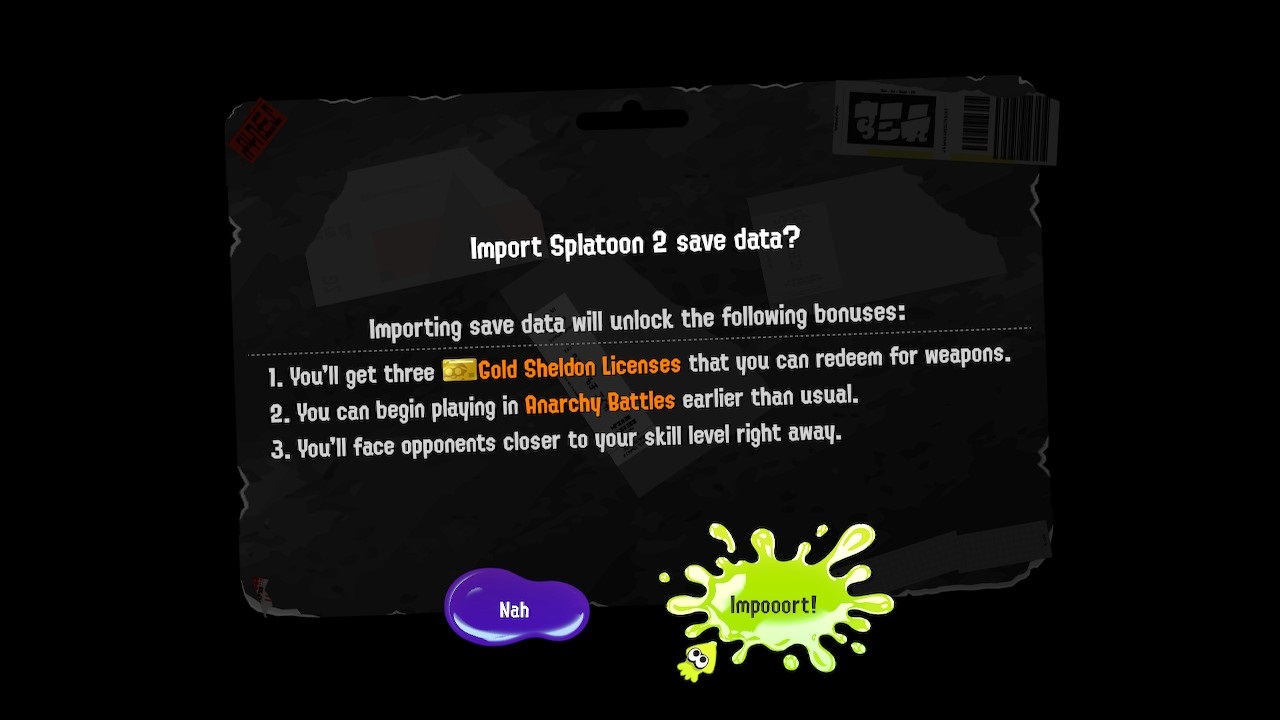
5. You're all set! In order to activate your rewards, you'll have to participate in at least one online battle.
Master your iPhone in minutes
iMore offers spot-on advice and guidance from our team of experts, with decades of Apple device experience to lean on. Learn more with iMore!

What Splatoon 3 rewards do you get for transferring save data?
You won't be showered with riches or items when you import your save data, but you do get a bit of a leg up. Here's what you'll receive:
- Three Gold Sheldon Licenses: These Licenses allow you to unlock any weapon from the get-go, even if you aren't at the correct level to unlock them normally. If you're really attached to your main weapon, this is a great shortcut.
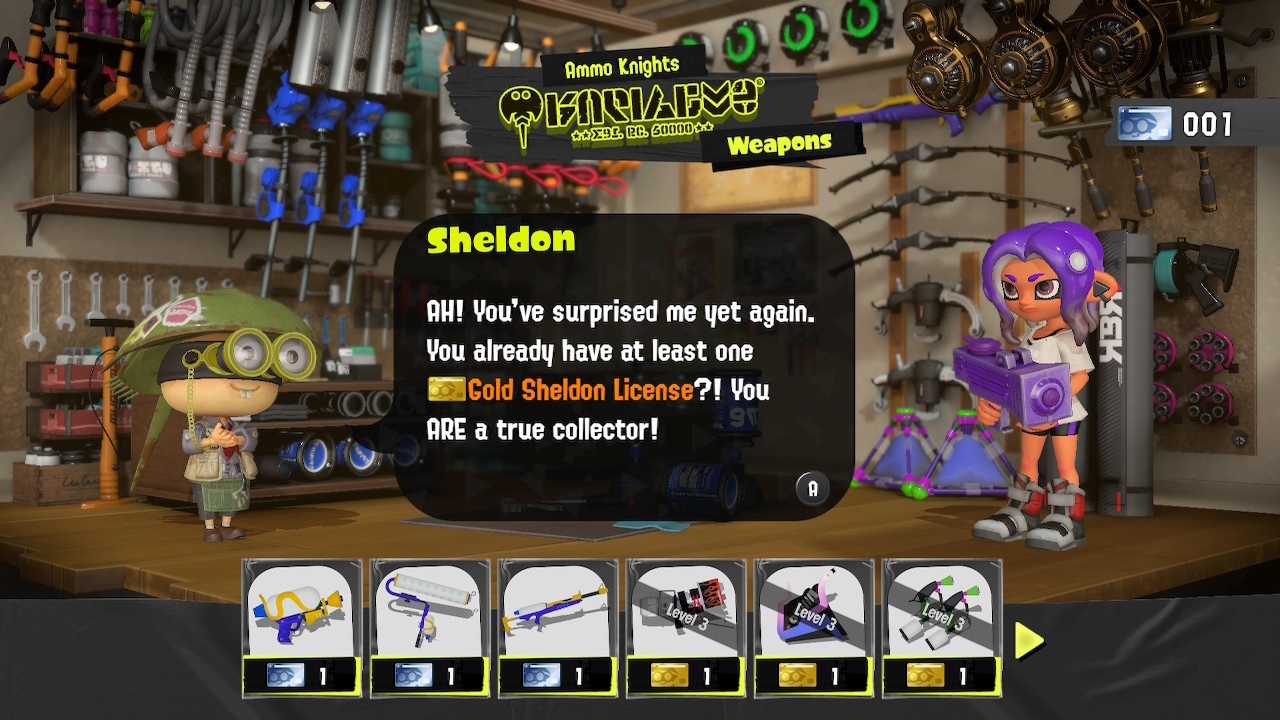
- Early access to Anarchy Battles: These usually unlock at Level 10, but with imported save data, you can jump in right away. If you were a B- rank or higher in the various ranked modes, you'll start at B-.
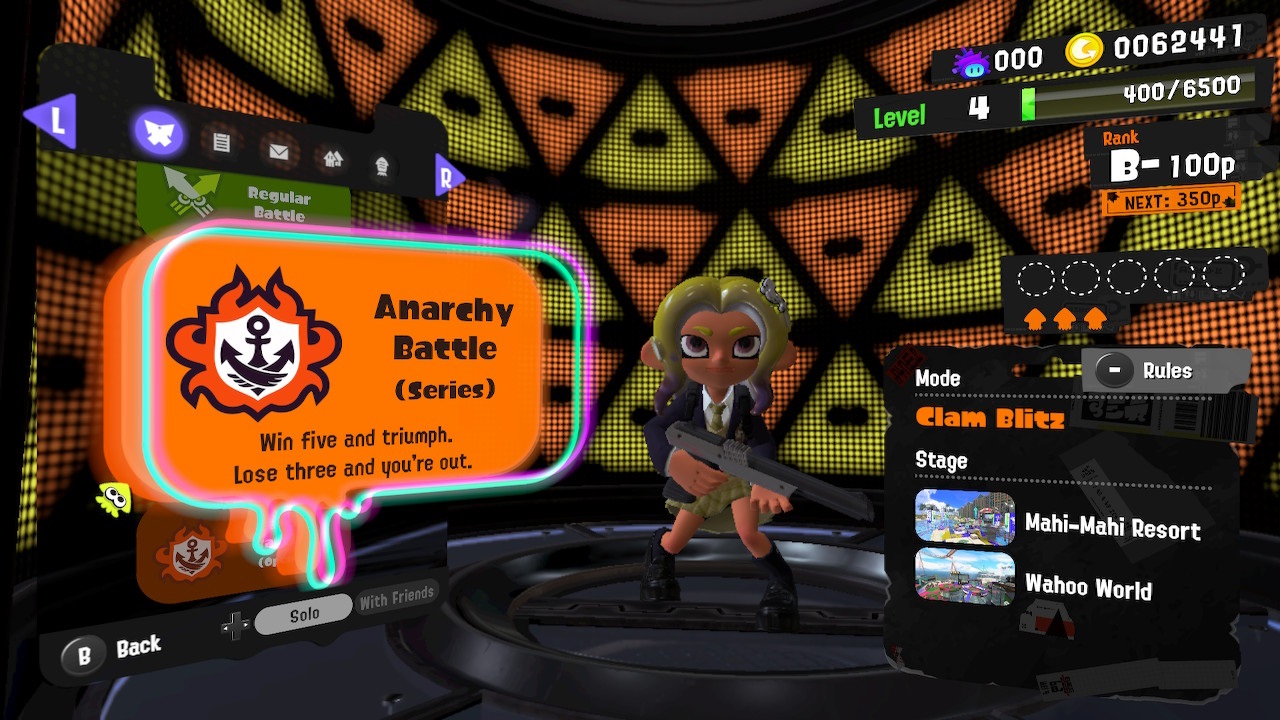
- Facing your peers in battle: Though the game may be filled with new and inexperienced players at launch, you won't have to deal with any frustrations if you're a veteran. You'll be queued up with people of a similar skill level to yours based on your progress in Splatoon 2. Now everyone can have a great time!

- Climb up the Grizzco ladder: Head on over to Mr. Grizz at Grizzco, and he'll see that you're a returning employee. You'll still start off as an Apprentice, but your loyalty to Grizzco will grant you 40 Job Points to start, making it easier to rank up.

Start off on the right foot
It's perfectly acceptable to be rewarded for hard work. If you dislike tutorials and don't want to have your experience slowed down, importing your save data allows you to jump into the fray on launch day. Getting into online multiplayer battles with friends and those similar in rank is easier than ever, and starting with your favorite weapons makes the experience that much more enjoyable.
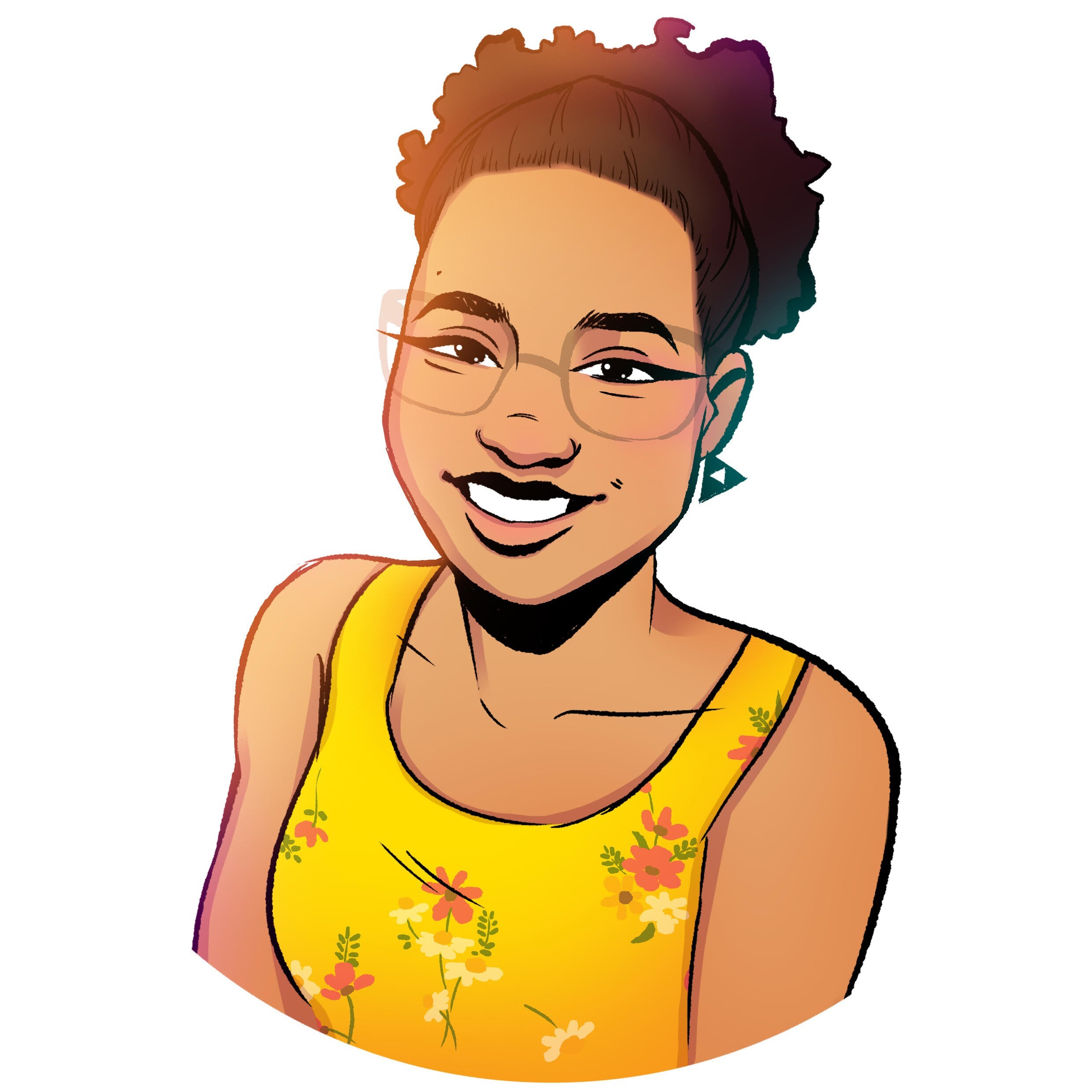
Nadine is a freelance writer for iMore with a specialty in all things Nintendo, often working on news, guides, reviews, and editorials. She's been a huge Nintendo fan ever since she got to pet her very own Nintendog, and enjoys looking at Nintendo's place in the video game industry. Writing is her passion, but she mostly does it so that she can pay off her ever-growing debt to Tom Nook. Her favorite genres are simulation games, rhythm games, visual novels, and platformers. You can find her at @stopthenadness on Twitter, where she'll more than likely be reposting cute Animal Crossing content.

