You can now use original GameBoy hardware to play Mario on your iPad — GB Interceptor works on iPadOS17 and onward
No need for the Game Boy Light ever again!
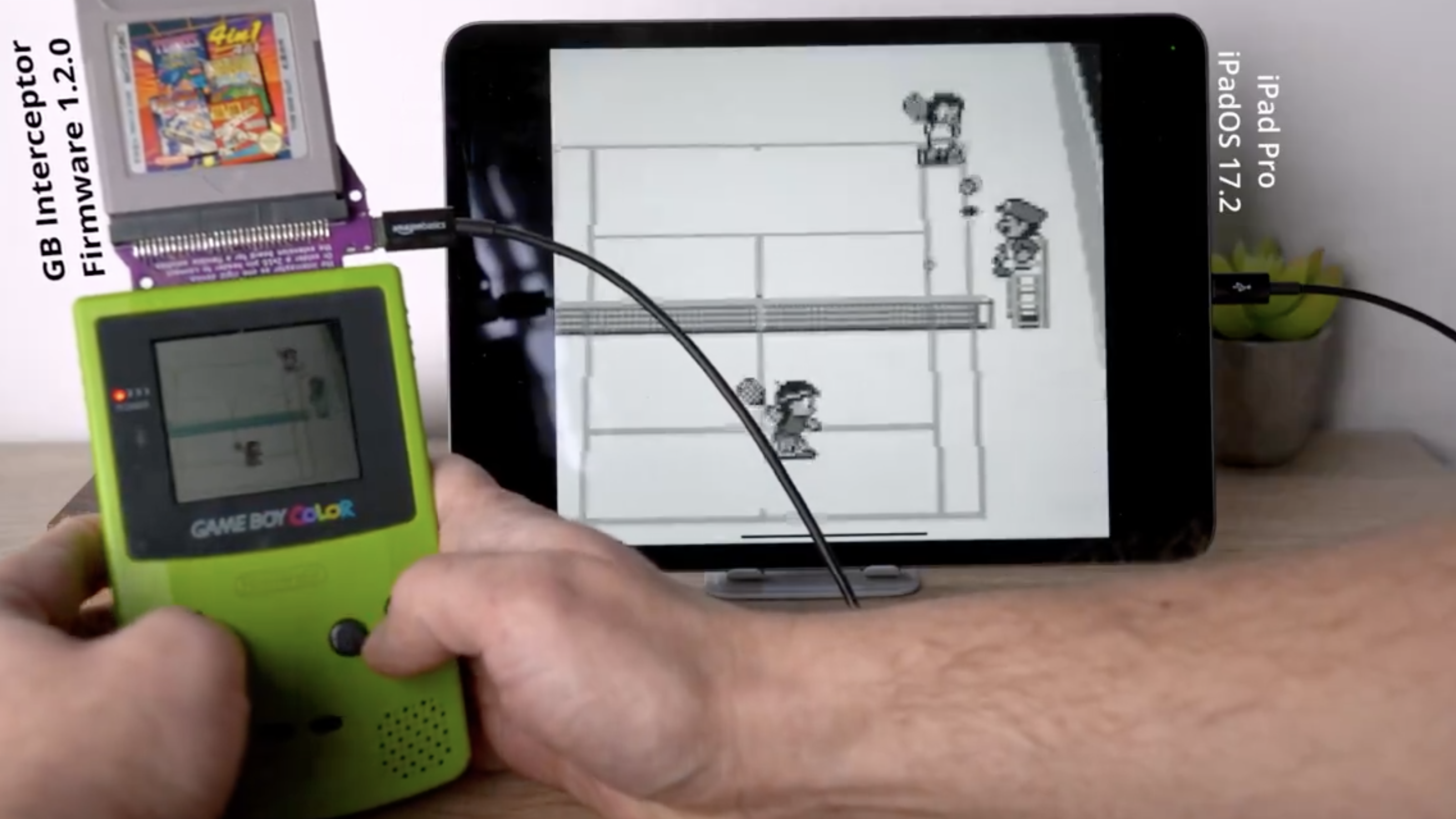
Ever glance at that GameBoy which lives in the drawer, wishing you could still play it? What's stopping you? We reckon it's that ancient, blurry, unlit screen that the DMG system contains in its plastic shell — it’s so bad you can barely see it. Thankfully, A smart little adapter that costs just over $30 will solve all your problems, as long as you have a relatively recent iPad.
A lack of a backlight and a small screen may seem a little cumbersome nowadays so the GB Interceptor aims to fix this problem — allowing you to plug it straight into any iPad on iPadOS17 onward.
The original designer @diconx pointed out that, thanks to recent support for external webcams, the GB Interceptor could now be used on iPad. It is unsure why exactly this support has made the device work. You can find the open-source original design on GitHub, though third-party designers have taken his work and combined it with their own 3D-printed shell.
The video below does show off one of the main weaknesses of the device: Input lag. The amount of lag appears to depend on the iPad that you hook the GameBoy up to, but that might still put you off giving it a try.
It does give an extra bonus, however, in the form of screen recording. No longer will you have to rely on screenshots and recordings from an emulator — you can get them from the real thing. It's as easy as recording your iPhone screen, and will even let you stream footage to your platform of choice. That might be worth a little input lag.
Unintended consequences — iMore’s take
Someone just pointed out that iPadOS supports external webcams since version 17. And sure enough, the GB Interceptor works nicely on an iPad Pro. pic.twitter.com/r5ZERkfiIJJanuary 3, 2024
Though the thought of playing an original GameBoy on your iPad is great, perhaps the most interesting part is that it appears to be an unintended consequence of external webcam support. Better support for external devices and third-party designers means iPad owners can do even more with their tech. Perhaps, other game devices can get support for easy screen recording or even as a main monitor for your console, if input lag can be fixed.
As someone who has just bought an iPad Air 5, I can’t wait to see what changes over the next year and all the new things I’ll be able to do with it.
More from iMore
- This overlooked iPadOS 17 feature turned a GameBoy Camera into a webcam
- The Nintendo Switch has officially outsold the GameBoy Advance
- The ultimate guide to spotting fake Pokémon games
Master your iPhone in minutes
iMore offers spot-on advice and guidance from our team of experts, with decades of Apple device experience to lean on. Learn more with iMore!
James is a staff writer and general Jack of all trades at iMore. With news, features, reviews, and guides under his belt, he has always liked Apple for its unique branding and distinctive style. Originally buying a Macbook for music and video production, he has since gone on to join the Apple ecosystem with as many devices as he can fit on his person.
With a degree in Law and Media and being a little too young to move onto the next step of his law career, James started writing from his bedroom about games, movies, tech, and anything else he could think of. Within months, this turned into a fully-fledged career as a freelance journalist. Before joining iMore, he was a staff writer at Gfinity and saw himself published at sites like TechRadar, NME, and Eurogamer.
As his extensive portfolio implies, James was predominantly a games journalist before joining iMore and brings with him a unique perspective on Apple itself. When not working, he is trying to catch up with the movies and albums of the year, as well as finally finishing the Yakuza series. If you like Midwest emo music or pretentious indie games that will make you cry, he’ll talk your ear off.

