Gemini, the duplicate file finder for Mac, is now available on iPhone as a dedicated photo finder. It cleans out the extra photo clutter on your iPhone so you can make room for more.
Doubles, triples, similar photos, gone!
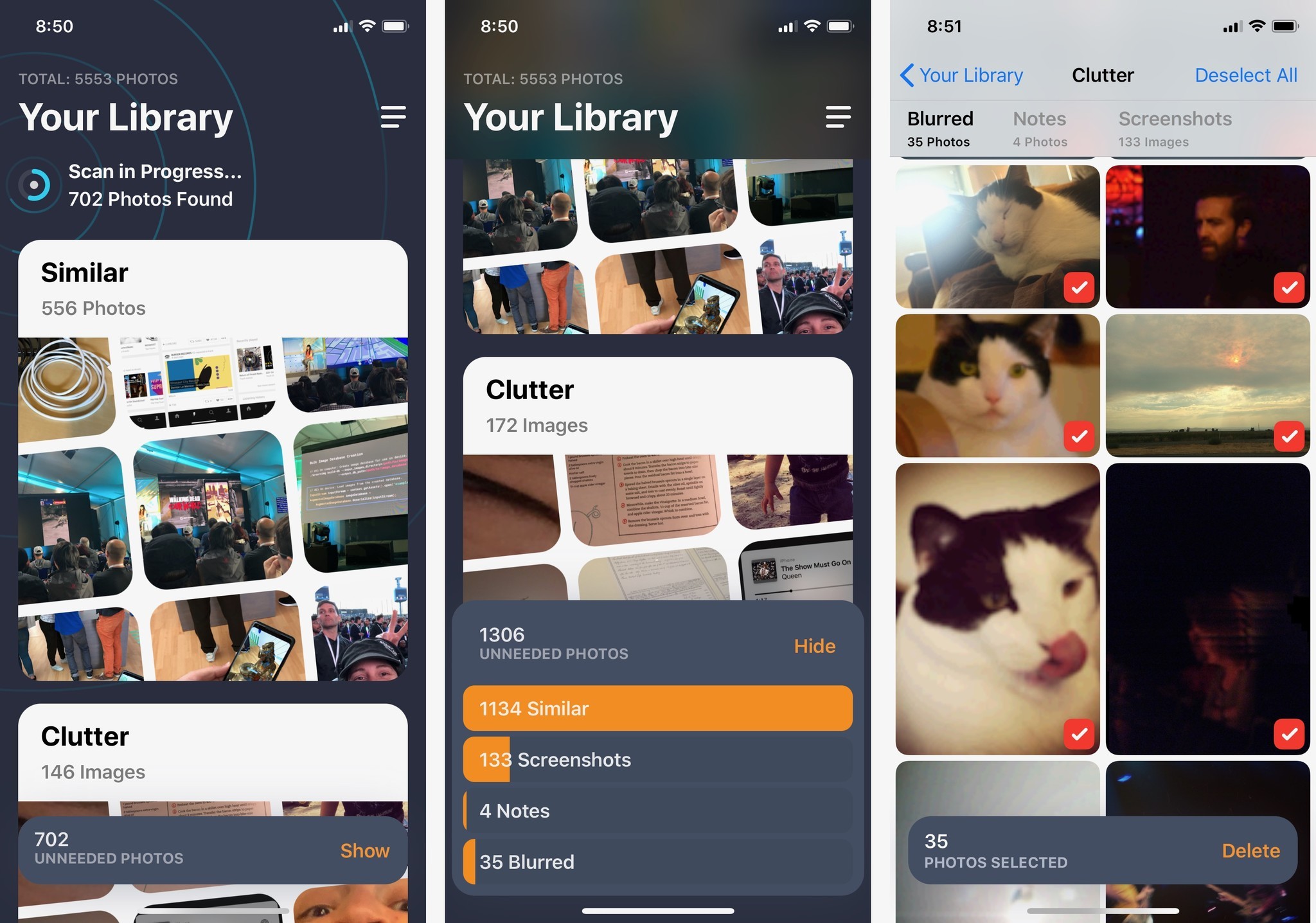
I guess I didn't even realize I did this, but I take two, three, four pictures of the same subject almost all the time. I'm trying to make sure I get the perfect shot — the candid smile, the bird taking flight. Most of the time, the photos end up looking exactly the same so I have to go through and delete the doubles.
I thought I was pretty good at deleting the doubles — that is until I got Gemini Photos by MacPaw. Turns out, I had more than 1,000 excess doubles that I didn't need. Gemini Photos found them for me and even suggested the best one to keep out of the bunch.
It's more than just the doubles
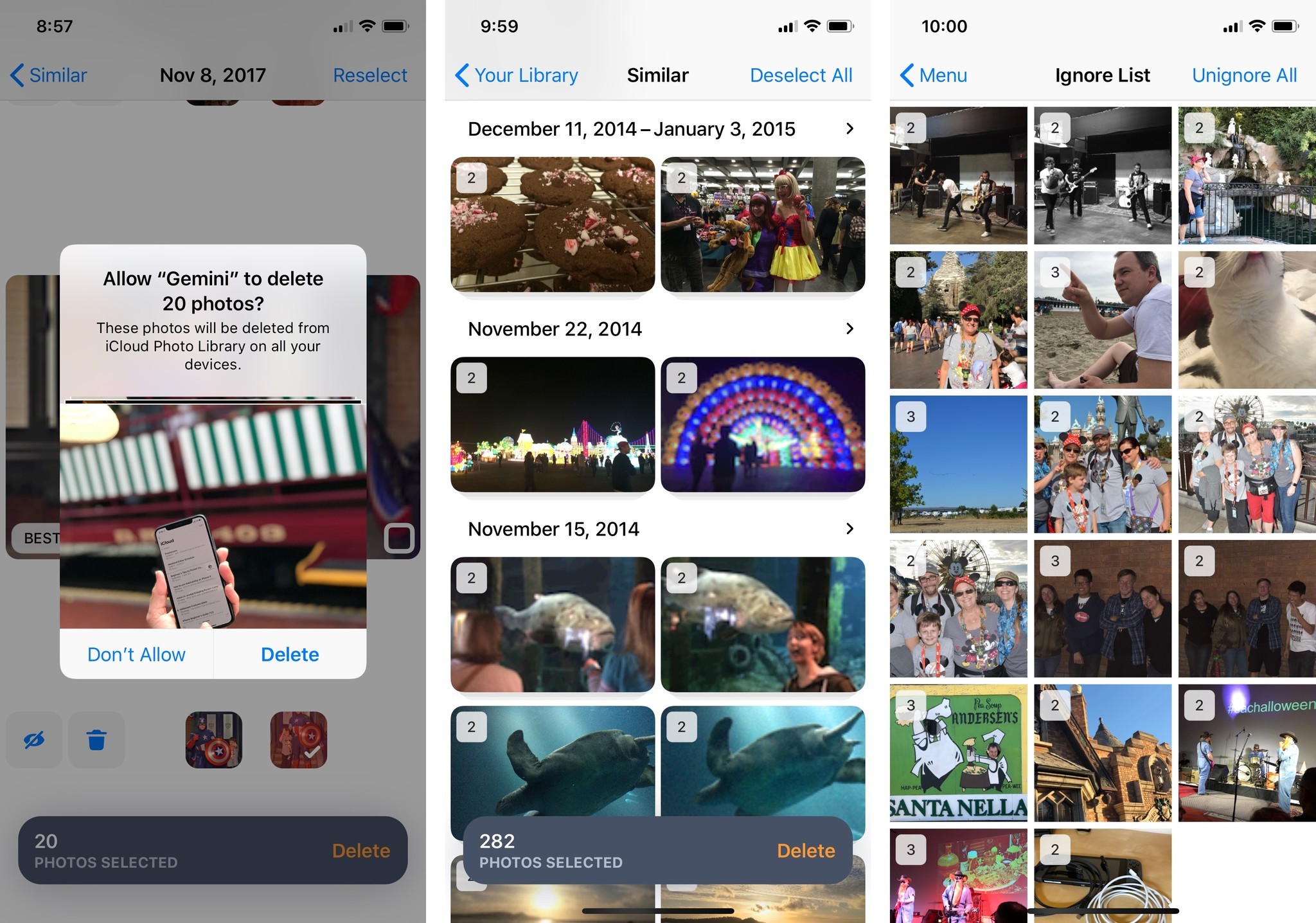
Gemini Photos has a fairly smart algorithm to track down unwanted photos. It finds more than just similar images. It will also track down blurry shots (even individual ones), pictures of text that you might not need anymore, and screenshots.
Even after you've cleared out unnecessary doubles, you may have missed that blurry pic you took of your nephew jumping from his bike. Gemini Photos shows you every blurry photo you've taken, giving you the option to keep or delete them (sometimes, even a blurry photo is a keepsake).
As I get older, my eyesight becomes less clear. If I can't read something because the font is too small, I'll take a picture of it so I can zoom in for a closer look. Sometimes, I forget that I took that picture, but Gemini Photos doesn't. It'll show me photos it recognizes as "notes" and allow me to decide what to keep and what to toss.
I also take dozens of screenshots on a daily basis (as you can tell in this article) for work purposes. I'm pretty good about tossing the unwanted ones, but even if I do, Gemini Photos has my back.
It's not magic, you still have to do some work
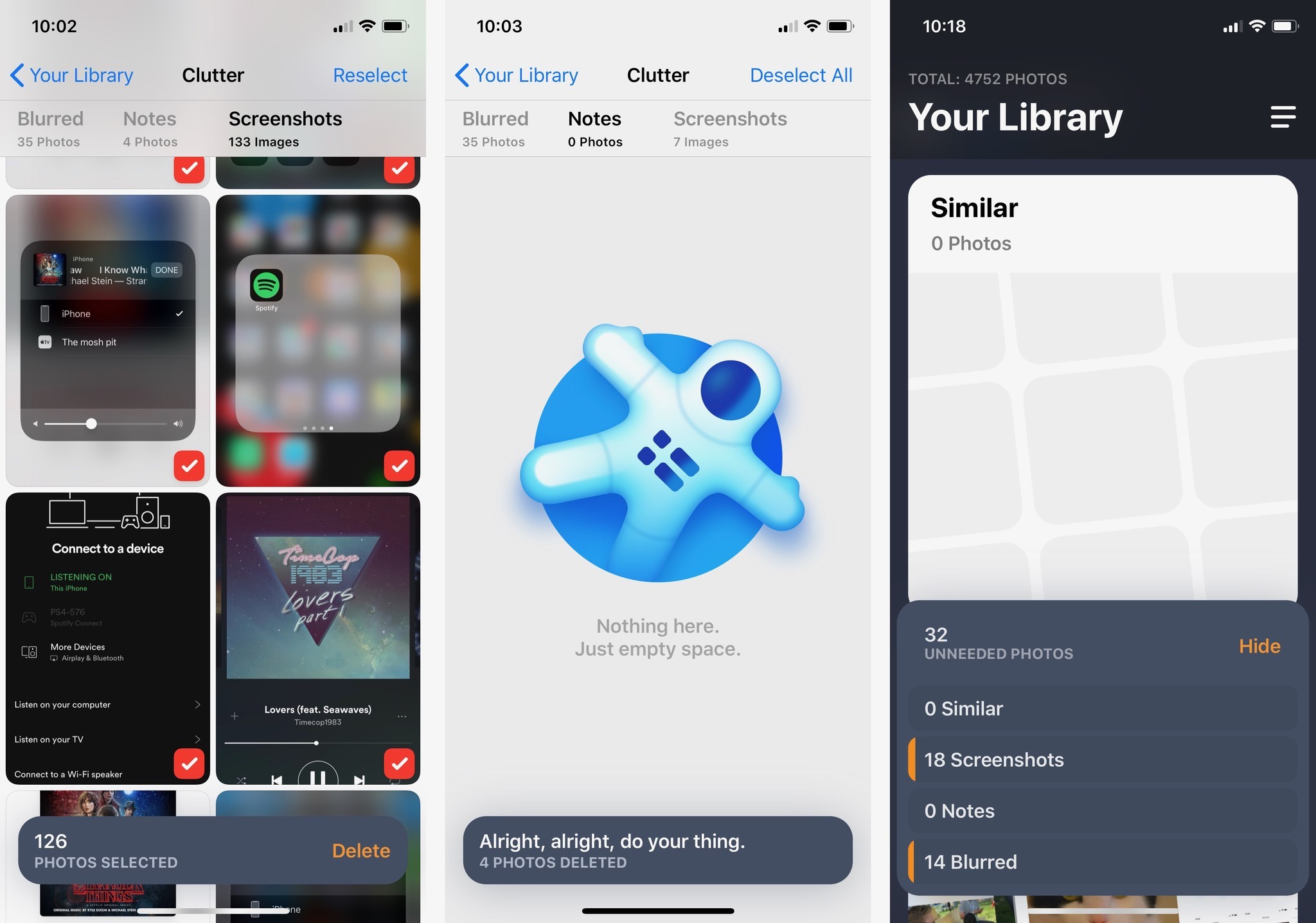
I'm fairly protective of my memories. Maybe I took four pictures of the same subject and maybe I like all four of them for different reasons. Just because photos look similar, doesn't mean I don't want to keep every one of them.
In the review stage of deleting duplicates, Gemini not only gives you the option to de-select photos you want to keep but also allows you to hide a set of photos so it won't keep identifying them as duplicates in the future. You'll never accidentally delete photos that you meant to keep.
You still have to do the work to make sure you're keeping photos you want. Gemini Photos isn't perfect. It will sometimes identify two photos as duplicates when there are entirely different people in them.
It'll take a bit of time to go through the process of reviewing and deleting duplicates the first time you use Gemini Photos, but if you check in with the app regularly, you can keep your photo library clean with just a few taps.
Pay how you want
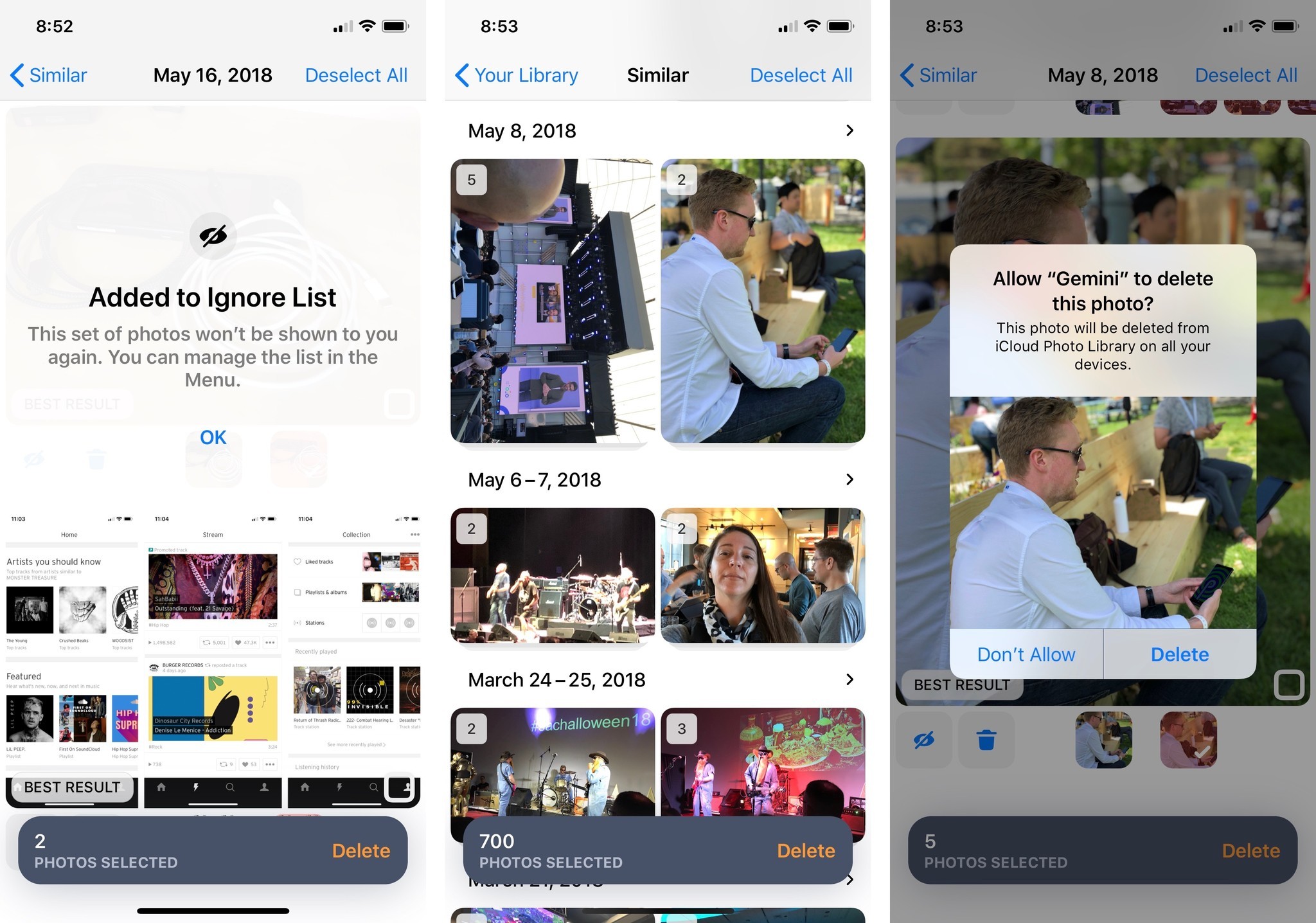
Though Gemini Photos is free to download, to continue using after the 3-day trial period ends, you'll need to pay up. MacPaw has four different purchasing options.
You can stick with the free features only, which include identification of screenshots, blurred photos, and photos of notes. This is probably for anyone that thinks they deserve free things and don't want to support developers.
You can pay monthly for $1.99 per month. This is probably for someone that truly doesn't think they'll need to use Gemini Photos more than a few times.
You can pay a full year's worth of the monthly subscription price up front for $11.99. This is probably for someone that considers Gemini Photos a useful product but doesn't know if the app will be supported forever.
You can buy all features outright for $14.99 as a one-time payment, no subscription necessary. In my opinion, this is the best option because you'll never end up paying more than this price. I completely understand that $14.99 seems like a lot to pay for something you may not use all the time, but that's why MacPaw lets you try the app for free for three days. You've got time to decide.
Lory is a renaissance woman, writing news, reviews, and how-to guides for iMore. She also fancies herself a bit of a rock star in her town and spends too much time reading comic books. If she's not typing away at her keyboard, you can probably find her at Disneyland or watching Star Wars (or both).



