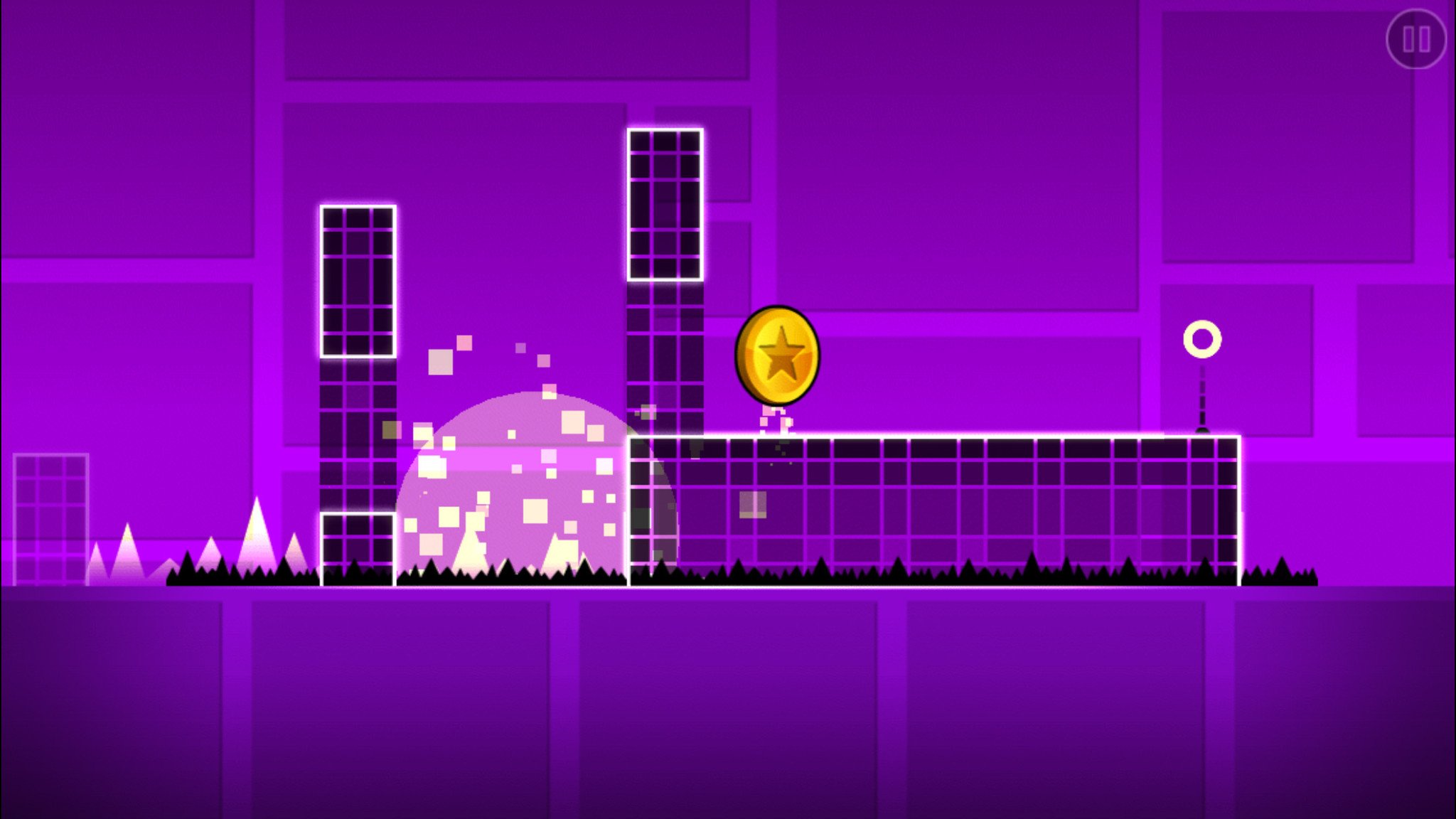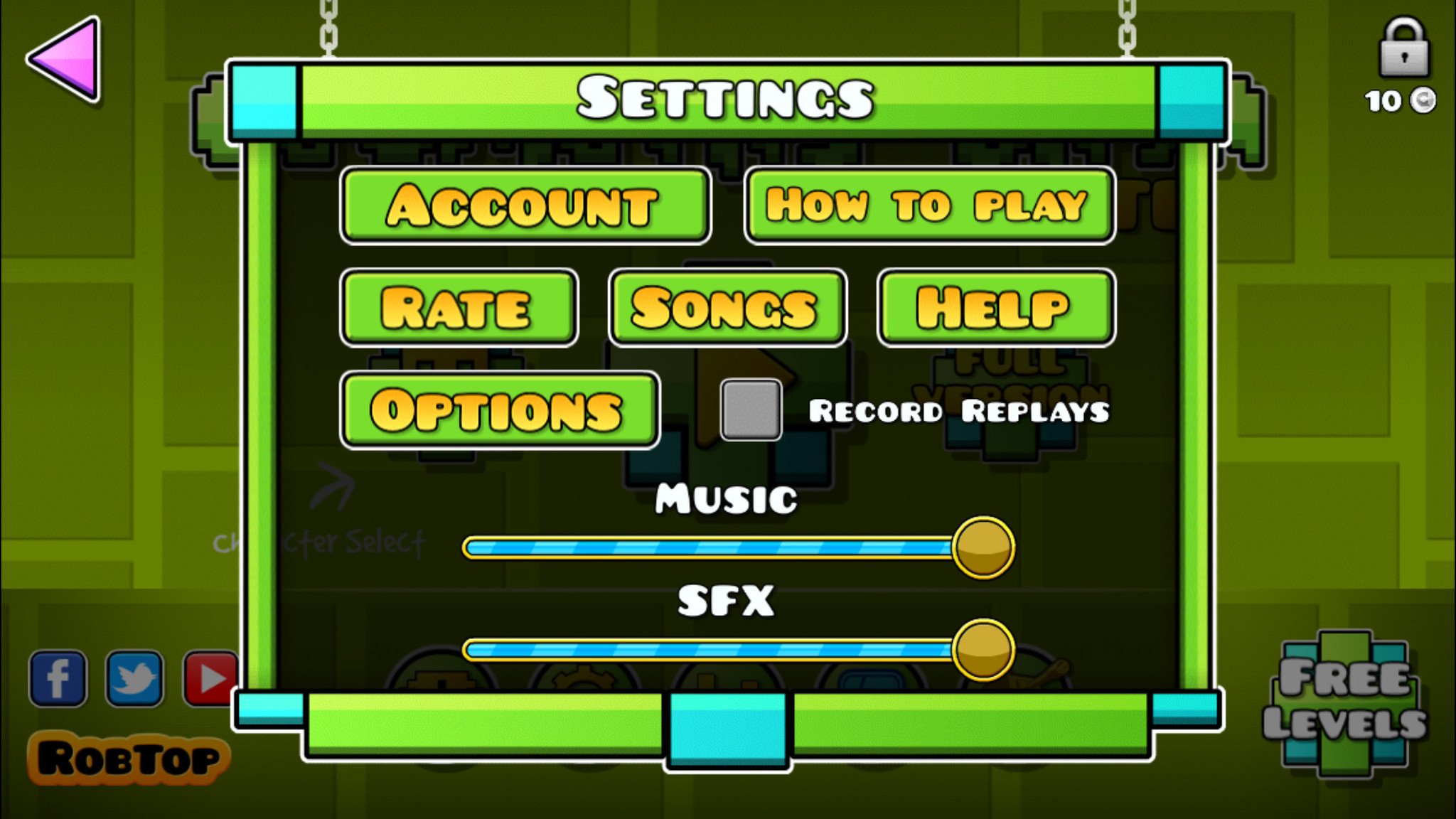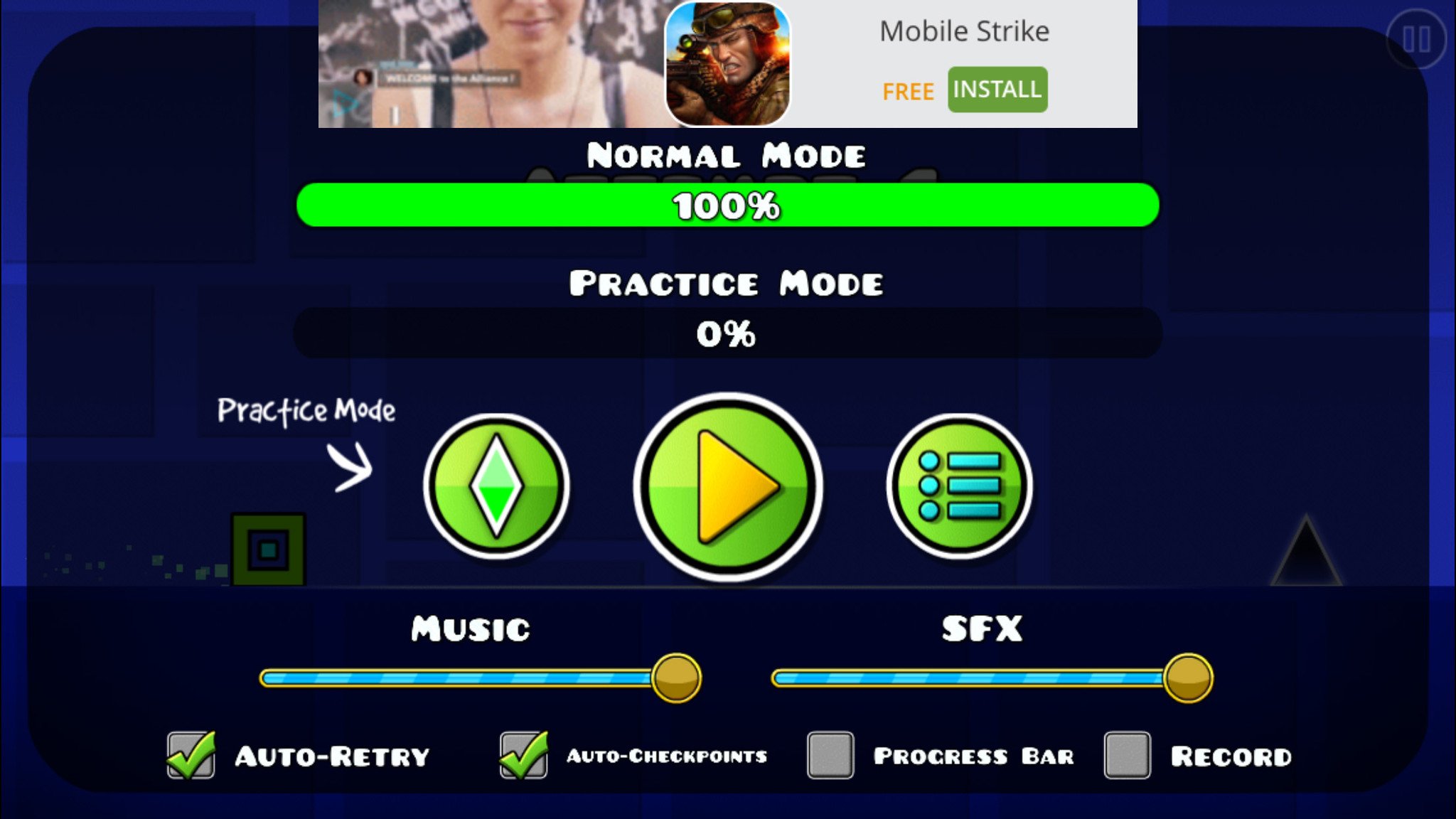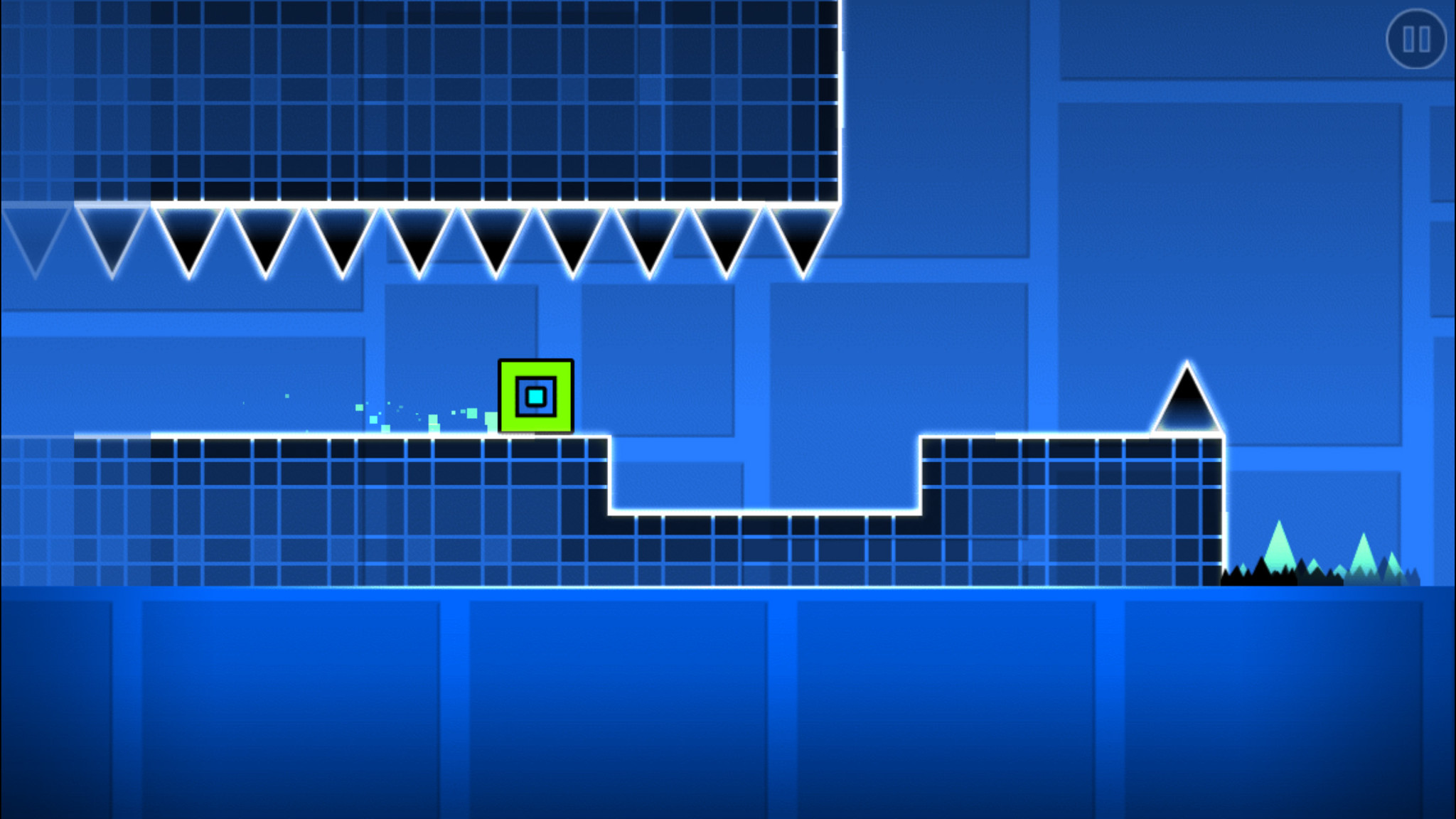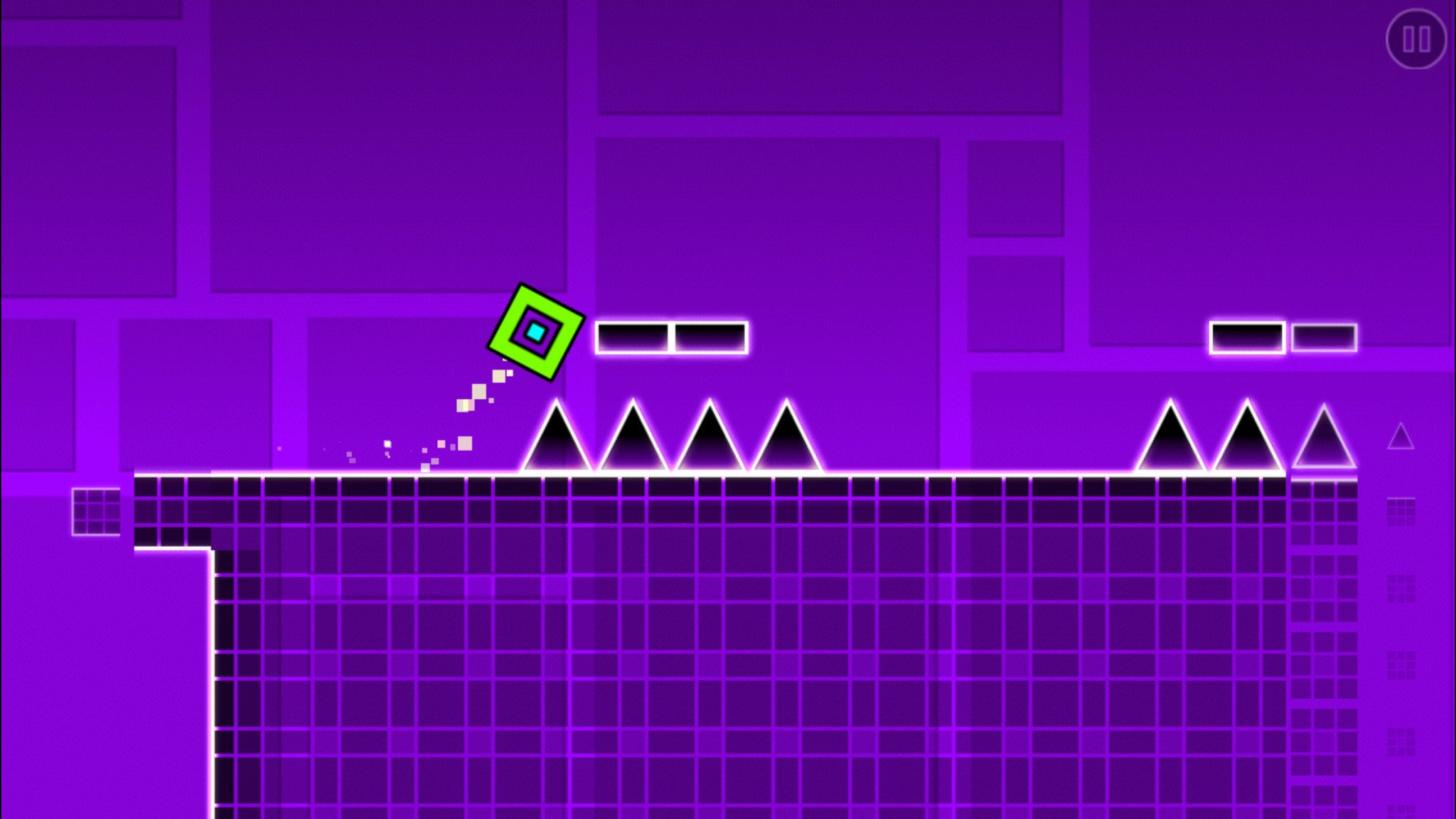Geometry Dash: Best tips, tricks, and cheats!

Geometry Dash is like a marriage of two of the most frustrating games you'll ever play: The Impossible Game and Flappy Bird. It's also a lot of fun, so let's dig in!
- $1.99 - Download now
You start out as a hop-happy icon with the goal of making it through each level in one go. You get unlimited attempts to do so, but if you mistime a jump or mess up in any way, it's back to the start for you.
At certain points in each level, you'll enter a warp zone where your icon is suddenly flying a mini spaceship with the controls switching over to Flappy Bird or Helicopter Game-style gameplay. It's the ultimate game of trial and error but if you read this guide, you might just be able to get off to a smoother start.
- Ignore the Secret Coins
- Turn off the music
- Use practise mode as needed
- Take a break
- Don't pay for the game until you really need to
- Slow things down with a cheater app
- Got any tips of your own?
1. Ignore the Secret Coins
Throughout each level, you're going to see some secret coins that you need to go off the standard path to get. If you're struggling just to get through the level, forget about them. They only make things harder. Since you need to finish the level to collect them, they're only worth focusing on it once you know what to expect from the full level.
The secret coins are used to buy new player icons, and unlocking demon difficulty in official levels.
2. Turn off the music
Geometry Dash has a pretty awesome soundtrack, with each level getting it's own sick beat. You might find the music distracting, as there are parts where you'll find yourself tapping along to the beat, only to have a new section pop up that requires you to tap off-beat.
Turning off the music can help you focus in on the visual cues, which are infinitely more important than the music. Plus, as your attempts counter reaches triple digits, music that sounded awesome is going to start getting on your nerves.
iMore offers spot-on advice and guidance from our team of experts, with decades of Apple device experience to lean on. Learn more with iMore!
3. Use practice mode as needed
Practice mode doesn't count towards you beating the level, but it can help you figure out how to get past a particularly tricky spot and give you a heads-up as to what's up ahead. You're able to drop checkpoints in practice mode, which means you aren't stuck starting from the very beginning each time and can take as many goes at a tricky new part as you want.
The only catch is that none of it counts because we're talking about practice, not a game. You need to switch back to the regular game mode in order to progress further in the game.
4. Take a break
Seriously. It seems counter-intuitive to think you'll improve by putting a game down, but it's absolutely required with games like this that are designed to frustrate you. Watch Rooster Teeth's Rage Quit episode for The Impossible Game for fine (NSFW language) example of how these style of games are designed to frustrate you.
What sets Geometry Dash apart from The Impossible Game is all the strobing colors and lights throughout the levels — pretty at first, but eventually they almost put you into a light, hypnotic trance. After a marathon session of Geometry Dash, looking away from the screen might give you that weird swirling vision you get with some optical illusion videos.
Come back to the game the next day with fresh eyes, and you'll likely find things way easier — and less frustrating.
5. Don't pay for the game until you really need to
Sure, you can buy the full game for $1.99 from the app store. But, before you do that, you should take full advantage of the option to try before you buy. Try Geometry Dash Lite, which gives you access to the first 10 levels of the game or try Geometry Dash Meltdown if you really want to punish yourself. But really, if you fall in love with this game, it's a good idea to support the developers so they can keep doing what they do. Plus, the full game comes with a level editor mode, so you can create your own devilishly challenging courses and watch your friends rage quit.
Warning: Cheater apps
If you're really struggling at Geometry Dash, you may be considering a third-party cheater app. These will slow down the speed that your cube (or ship) moves through the level, which makes it easier to time out your jumps and gives you more time to react when you're treading into uncharted territory.
Here's the thing: you can't trust them. They exist outside the App Store and that means no one has checked them for malware. If something sounds too good to be true, it usually is.
Stay away.
Got any tips of your own?
If you're a fan of Geometry Dash, leave a comment below with your best tip, trick, or cheat!
Pop culture geek, hopelessly addicted to streaming movies, tv shows, and podcasts. Would be lost in life without unlimited data.