Get this iTunes alternative to easily manage your iPhone

Apple replaced iTunes with a trio of apps when they released macOS Catalina and shifted device management into Finder. For Windows users, the iTunes experience is more complicated. The software was designed as a music player first and later integrated with the iTunes Store. In the spirit of library curation, iTunes eventually introduced the idea of device syncing. Many people loved the expanded catch-all iTunes design, encapsulating media consumption, device managent, and library management. Others hated that iTunes became a bloated and slow experience.
Why Using an iTunes Alternative to Manage iOS Devices Matters
iTunes adopted library management, which was a blessing and a curse. It helped to consolidate media and keep everything in sync between your computer and iPhone. However, there are risks of losing data when transferring iPhone photos. Using iTunes, you cannot flexibly drag-and-drop pictures to sync. If you delete photos from Mac or PC, this change also syncs to your iPhone. Content always goes from a computer to iPhone, not the other way around.
If you are in the "ditch iTunes" camp, DearMob iPhone Manager is a highly-focused iPhone management tool could be another option. You can download DearMob iPhone Manager for free to use all the features, or buy a lifetime full version of DearMob now with a 50% holiday discount.
Meet DearMob iPhone Manager – an iTunes Alternative for Safer & Easier Device Management
DearMob iPhone Manager offers more flexible, safer, and easier iOS device management for Windows and Mac. By making great strides in integrating iOS and iPadOS devices with your desktop, DearMob iPhone Manager introduces a slightly different syncing mechanism to ensure safe transfer. Content is added without erasure warnings, as there is no account restriction, nor the one-library-one-iPhone limitation. Syncing multiple iPhones and iPads with multiple Macs and PCs is a worry-free task.
How about iPhone switching? DearMob iPhone Manager offers an easier solution. Instead of iTunes' all-or-none transfer, you can either fully or partially migrate content from an old iPhone to another iPhone, such as transferring only photos, contacts, or app data, while leaving out all the caches and other unwanted content.
DearMob iPhone Manager is lightweight, but stays feature-rich. You can fully or selectively back up your iPhone without iTunes, restore an iPhone with app data kept intact, and enjoy full drag-and-drop transfers between iPhone, iPad, iPod touch and computers. In that process you'll find options to easily convert HEIC to JPG, any video to Apple friendly MP4, any song to ringtone, EPUB to PDF, and so much more.
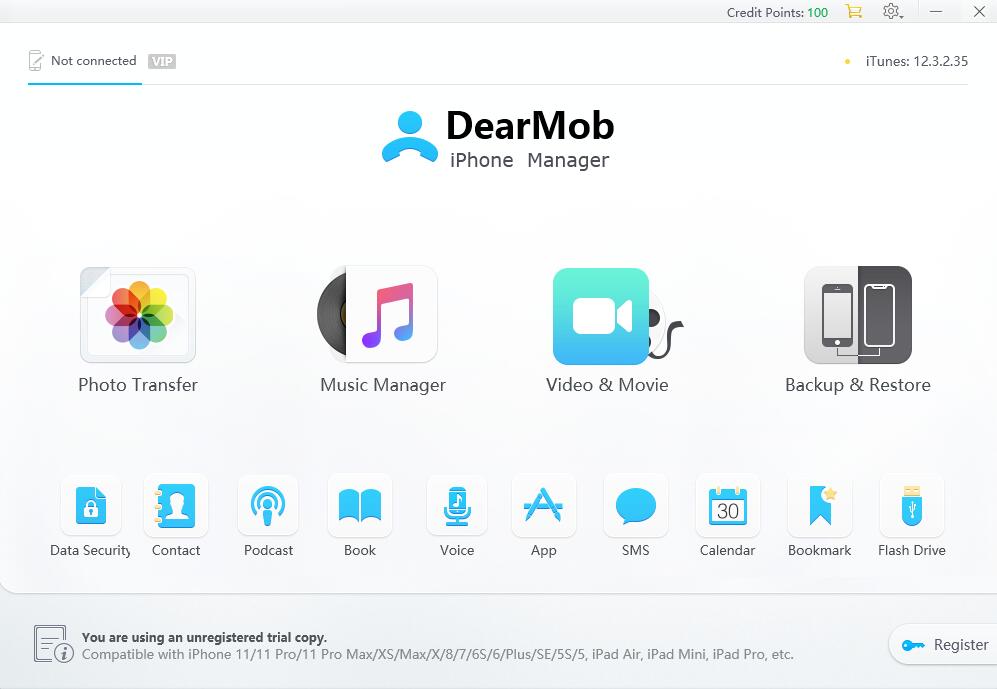
Key Features of DearMob iPhone Manager
- Full transfer - Let your iPhone, iPad, iPod touch and computers talk to each other
- Selective restore - Keep app data upon restoring, selectively restore 12+ type of data without erasing existing data
- Highly customizable - Choose specific content to backup and transfer, set personal ringtone, print SMS, save eBooks
- Safe and stable - Option to password-protect and easy handling of hundreds of gigabytes content without freezing
- Format wizard - Option to convert photos, videos, contact cards etc. to the most efficient format to or from iPhone
Let's See DearMob iPhone Manager in Action
iOS content management with DearMob iPhone Manager is easier than you might think. Take photo management as an example:
- To transfer photos from iPhone to computer, you simply need to navigate to the photos module > select photos and hit export.
- To transfer photos from your computer to an iPhone: create an album > drag and drop photos > sync.
- Photos will be added to iPhone without erasing previously synced pictures.
Compatibility
DearMob iPhone Manager is desktop software for Mac and Windows that caters to iPhone, iPad and iPod touch users alike. It's fully compatible with devices powered by iOS 7 to the latest iOS 13 and iPadOS.
Master your iPhone in minutes
iMore offers spot-on advice and guidance from our team of experts, with decades of Apple device experience to lean on. Learn more with iMore!


