Get travel time for frequent destinations on your iPhone

I don't drive around Boston a whole lot — the perks of working from home and living in a fairly walkable city — but when I do, it's often to specific locations: my roller derby league's practice space, "Fort Independence," for example, or my boyfriend's house. Apple provides an easy way to add bookmarks for frequent destinations, but the Maps app isn't so great at being able to see quick traffic estimations on the go. Asking Siri "How long will it take me to get to X?" will get you directions from the Maps app, but there's no quick way to preview travel time or routes.
Enter ETA: the $1 app and accompanying Notification Center widget not only stores your frequent locations, but gets accurate walking or driving time estimates for you from your favorite map app, too.
The app itself is minimalistic in nature, displaying clear and easy-to-read entries for each of your destinations. Tapping on one will reveal its precise location along with how long it'd take you to get there if you were walking (or driving, if you have walking enabled by default); your estimated arrival time; and shortcuts for driving directions, a text message that contains your ETA, and editing name for the location. If you want to quickly toggle between driving and walking, you can also swipe to the right on any location.
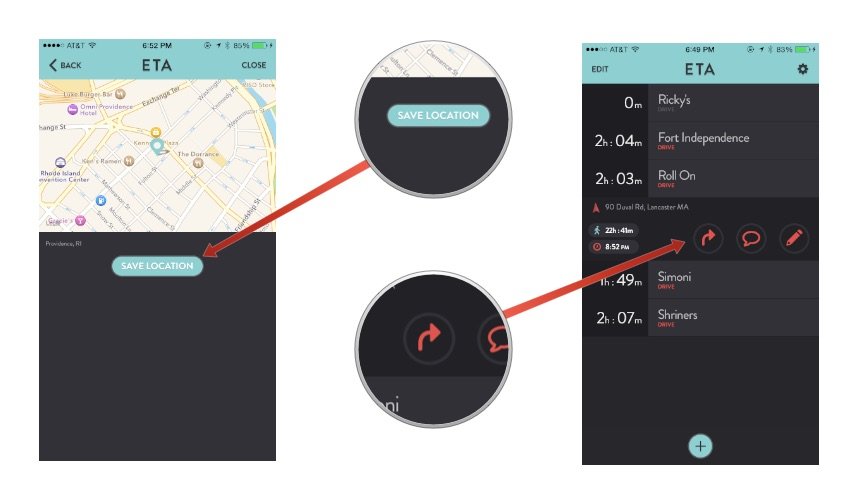
Adding new locations is as simple as tapping the plus button and entering an address (or selecting a contact); once you've added it, the location appears in your ETA list.
One of ETA's big perks, for me, is being able to select which maps app I want to use for estimations and directions: Apple Maps, Google Maps, or Waze.
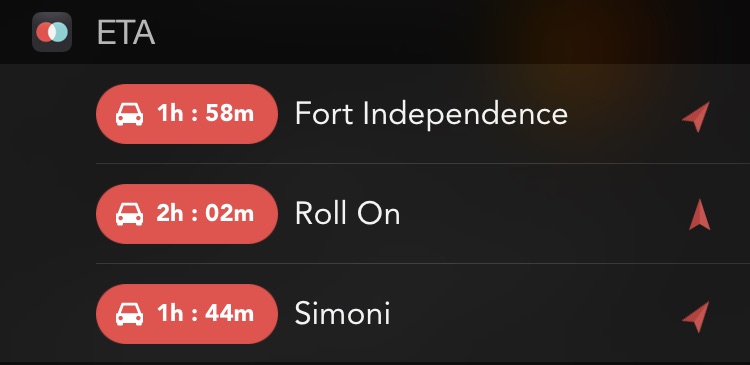
But the cherry on top is the app's Notification Center widget, which displays the most recent three destinations in Notification Center's Today view and lets you tap them to get turn-by-turn directions. It's a little annoying that you can't select which three destinations you'd like shown, but I'm hoping that'll get tweaked in a future version. Regardless, it's become one of my most-used Notification Center widgets, and it's an awesome app for any frequent traveler.
- ETA - $1 - Buy Now
Master your iPhone in minutes
iMore offers spot-on advice and guidance from our team of experts, with decades of Apple device experience to lean on. Learn more with iMore!
Serenity was formerly the Managing Editor at iMore, and now works for Apple. She's been talking, writing about, and tinkering with Apple products since she was old enough to double-click. In her spare time, she sketches, sings, and in her secret superhero life, plays roller derby. Follow her on Twitter @settern.

