Getting Started With Home Automation for Under $100

Thinking about purchasing some smart home tech but not sure where to begin? Things can get pretty pricey pretty quickly. Between the built-in wireless chips, the bridges and hubs required for some smart home products, and the all around newness of smart home tech, companies spend more money making these products which means we spend more money buying them. To help you get started without spending too much money, we've put together this guide to help you get started with home automation on a $100 budget.
I decided to offer three "smart home packs" that all come in under $100 and all offer different opportunities for automation. It's worth noting there are hundreds of smart home products on the market at hundreds of price points. The products I chose for this guide aren't the least-expensive bulbs, plugs, and sensors you can buy, because in almost every case you shouldn't buy the least-expensive bulbs, plugs, and sensors. These smart home devices are going to be part of your home and they're going to be connected to your network over Wi-Fi or your phone over Bluetooth; you don't want companies cutting costs (too much) on these products. The products I chose for this guide are among the best and most reliable bulbs, plugs, and sensors you can buy and still spend less than $100.
Fair warning: Once you start adding smart home gadgets to your home, it's hard to stop! You might keep your $100 budget the first time around, but life is long and home automation is fun!
$99.93 - TP-Link Smart LED Bulb + Elgato Eve Motion + Koogeek Smart Plug
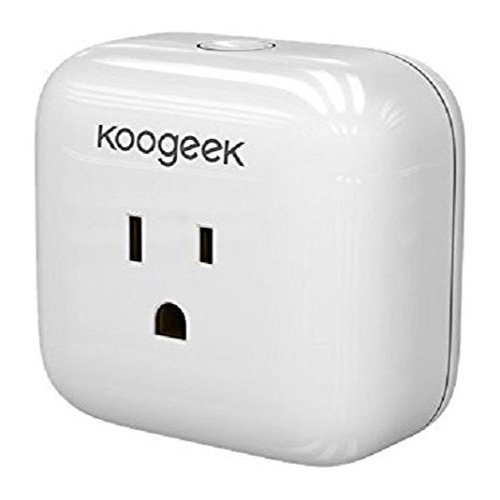
This smart home pack is going to give you a full-featured look at home automation. For $99.93, you're going to get a Wi-Fi connected light bulb for any standard lamp or socket in your home, a Bluetooth-connected motion sensor, and a Wi-Fi connected plug that you can use to control anything that plugs in!
TP-Link Smart LED Bulb
The $19.99 TP-Link Smart LED bulb connects directly to your Wi-Fi network so there's no bridge or hub required for operation. If you've got an Android device, Google Home or Amazon Echo, you can control this bulb using Alexa or the Google Assistant. The bulb is not HomeKit-enabled.
The bulb is equivalent to a standard 60W bulb, meaning it pumps out 800 lumens of light. It's dimmable, it lets you keep an eye on energy use, and it's rated to last for 22.8 years. It's worth nothing the bulb doesn't change color — it's got a soft white (2700K) color.
iMore offers spot-on advice and guidance from our team of experts, with decades of Apple device experience to lean on. Learn more with iMore!
Elgato Eve Motion
The $49.95 Elgato Eve Motion sensor does exactly what it says on the tin: It detects motion. Powered by batteries, it uses the battery-sippin' Bluetooth LE for communication so you won't find yourself replacing those batteries very often.
A motion sensor can help turn a bunch of smart home products into an actual home automation setup. Elgato's HomeKit-enabled Eve Motion can be used to do any number of things when it detects motion. You can make it turn on certain lights, send you a notification (great for security), power up a smart plug, lock a door, unlock a door— the list would go on forever if I didn't stop myself. Basically, while it doesn't offer much on its own, a motion sensor starts to make your smart home smart. You needn't chat with Siri or fiddle with an app. Once it's got eyes (in the way of this motion sensor), you can sit back and let your smart home do the work for you.
Koogeek Smart Plug
The $29.99 Koogeek Smart Plug is a great way to get started in home automation, because it works with any existing stuff you've got plugged into the wall. You can make a dumb fan a smart fan, a dumb coffee machine a smart coffee machine, a dumb lamp a smart lamp, etc. You plug this plug into the wall, get it connected to Wi-Fi, plug in the thing you want to control (turning it off and on), and you're ready to roll!
Like the Elgato Eve Motion, Koogeek's smart plug is HomeKit-enabled so you can control it using Siri and HomeKit apps. You can also use the two together for home automation awesomeness!
$94.98 - Philips Hue White Starter Kit + Koogeek Smart Plug
This smart home pack is for folks who think they'll continue to expand their smart home products in the future. For $94.98, you get two smart bulbs, a bridge (more on this in a sec), and a smart plug.
Philips Hue White Starter Kit
The $64.99 Philips Hue White Starter Kit comes with two Philips Hue White bulbs and the HomeKit-enabled Philips Hue Bridge. If you think you'll end up wanting to add more Philips Hue bulbs to your house, this kit is a great pick for you. Once you have a Philips Hue Bridge, buying bulbs gets easier and less expensive because you can buy them individually.
Philips Hue makes the best smart lighting line you can buy — no questions asked. Two standard-sized, 60W equivalent (800 lumens) bulbs means double the fun for your first smart lighting experience. Good luck keeping yourself from buying more! 😂
Koogeek Smart Plug
The $29.99 Koogeek Smart Plug is a great way to get started in home automation, because it works with any existing stuff you've got plugged into the wall. You can make a dumb fan a smart fan, a dumb coffee machine a smart coffee machine, a dumb lamp a smart lamp, etc. You plug this plug into the wall, get it connected to Wi-Fi, plug in the thing you want to control (turning it off and on), and you're ready to roll!
Like the Philips Hue White Starter Kit, Koogeek's smart plug is HomeKit-enabled so you can control it using Siri and HomeKit apps. This is also a great way to save your smart plug for a non-lighting product. You can replace the bulbs in your lamps with the Hues and use the smart plug for your coffee machine or fan.
$89.94 - Koogeek Smart LED Bulb + Elgato Eve Motion
Koogeek Smart LED Bulb
The $36.99 Koogeek Smart LED Bulb is one of the least-expensive, most-interesting bulbs available. It's sort of shaped like a candelabra bulb, but don't let that fool you — this is a bulb for your run-of-the-mill socket (E26 in the U.S. and E27 in the E.U.). It connects directly to your Wi-Fi network so you won't have to use a hub or bridge (like Philips Hue).
The bulb can produce 16 million colors, so this isn't like the TP-Link or Philips Hue White bulbs I mentioned before. This is for painting your home with moody light and colorful designs! The only thing that stands out as a potential con is the light's brightness. At 500 lumens it's far dimmer than the 800-lumen multicolor bulb offered by Philips Hue.
Elgato Eve Motion
The $49.95 Elgato Eve Motion sensor does exactly what it says on the tin: It detects motion. Powered by batteries, it uses the battery-sippin' Bluetooth LE for communication so you won't find yourself replacing those batteries very often.
A motion sensor can help turn a bunch of smart home products into an actual home automation setup. Elgato's HomeKit-enabled Eve Motion can be used to do any number of things when it detects motion. You can make it turn on certain lights, set your Koogeek bulb to a certain color, send you a notification (great for security), power up a smart plug, lock a door, unlock a door— the list would go on forever if I didn't stop myself. Basically, while it doesn't offer much on its own, a motion sensor starts to make your smart home smart. You needn't chat with Siri or fiddle with an app. Once it's got eyes (in the way of this motion sensor), you can sit back and let your smart home do the work for you.
Thoughts?
Were we able to help you come in under budget for your first foray into smart home tech? Do you have any thoughts for products that can help create a great first home automation experience? Think you'll end up buying some (or all) of the products we mentioned? Give us a shout in the comments!
Mikah Sargent is Senior Editor at Mobile Nations. When he's not bothering his chihuahuas, Mikah spends entirely too much time and money on HomeKit products. You can follow him on Twitter at @mikahsargent if you're so inclined.






