How Do You Use Gmail on Your iPhone?
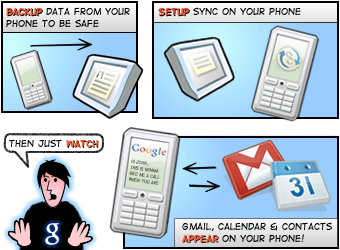
Gmail may only be the 3rd most popular email service on the planet (behind Yahoo! and Hotmail) but it ranks first in the hearts of geeks everywhere and can be used in a variety of ways on the iPhone:
- IMAP (or POP if you're really old school) right from the iPhone Mail app. With its prominent place, and huge button, on the Account Setup page, it's a default for many users. While it (still!) doesn't support IMAP-IDLE push, plain old IMAP will keep all your accounts in sync, even if Google's implementation is eccentric to say the least. (Labels mapping to multiple folders, simultaneous connection limitations, etc.)
- GoogleSync right from the iPhone Mail app. It licenses ActiveSync from Microsoft and fills up your lone Exchange slot on the iPhone but it does provide push if that's what you need (even if it's been a tad error prone).
- Gmail Web App from Mobile Safari. It supports all the Gmail goodness like labels and stars and thanks to HTML5 it even has local storage and an almost native app-like feeling to it, even if it's not a snappy as the real thing.
- As a spam-filter for another email account. May sound strange, but some people merely forward their Gmail to a different IMAP or webmail account, using Google's excellent spam filtration but wanting a different service or front end for the actual mail.
Of course, some not doubt wish there was better built-in support for the unique Gmail attributes within iPhone mail, or a separate Gmail app like on Android, but given Apple's App Store policies we don't see that coming any time soon. So, given the choices above, how are you using Gmail on your iPhone? And if you have any pro-level or ninja tips for iPhone Gmail, let us know!
Master your iPhone in minutes
iMore offers spot-on advice and guidance from our team of experts, with decades of Apple device experience to lean on. Learn more with iMore!

Rene Ritchie is one of the most respected Apple analysts in the business, reaching a combined audience of over 40 million readers a month. His YouTube channel, Vector, has over 90 thousand subscribers and 14 million views and his podcasts, including Debug, have been downloaded over 20 million times. He also regularly co-hosts MacBreak Weekly for the TWiT network and co-hosted CES Live! and Talk Mobile. Based in Montreal, Rene is a former director of product marketing, web developer, and graphic designer. He's authored several books and appeared on numerous television and radio segments to discuss Apple and the technology industry. When not working, he likes to cook, grapple, and spend time with his friends and family.
