GoodLinks 1.2 adds support for iOS 14 widgets, 3-column iPad layout, more
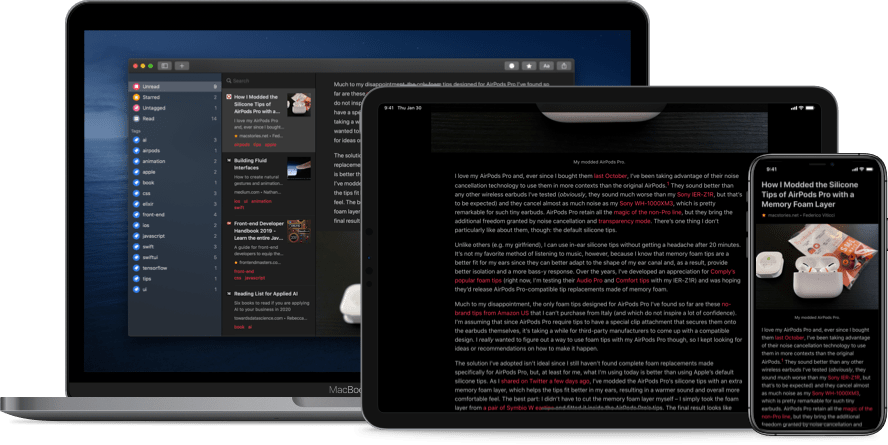
What you need to know
- GoodLinks is one of the best read later apps around.
- It just received a big version 1.2 update on iPhone and iPad.
- iOS 14 widgets, a new iPad layout, and more are included.
GoodLinks is my go-to read later app on iPhone, iPad, and Mac and now the first two have new versions available – version 1.2 – complete with a ton of new features. The best of those? Support for iOS 14 widgets.
Now users can put a list of their articles right on their Home screen if that's their jam, but that isn't even close to being the only change here. There's quite a bit going on here, including an all-new iPad layout.
- Added support for iOS 14.
- List Widget: quickly access to a list or tag right from your Home screen.
- Link Widget: open a random unread link.
- 3-column layout with sidebar for iPad.
- Added option to show or hide read links in lists and tags.
- Added settings to change badge counts for the app icon, lists and tags.
- Added new keyboard shortcuts.
- Improved drag and drop support.
- Various other improvements and bug fixes.
That three-column iPad layout is a big deal because it makes GoodLinks look right at home alongside all of the other apps that have been revamped for iPadOS 14. It's a great look and one I've been enjoying in beta form for a little while. Now we need all apps to get the same layout.
This new update is available for free to existing GoodLinks owners. Everyone else can pick it up for a bargain $4.99 right from the App Store now.
Master your iPhone in minutes
iMore offers spot-on advice and guidance from our team of experts, with decades of Apple device experience to lean on. Learn more with iMore!

Oliver Haslam has written about Apple and the wider technology business for more than a decade with bylines on How-To Geek, PC Mag, iDownloadBlog, and many more. He has also been published in print for Macworld, including cover stories. At iMore, Oliver is involved in daily news coverage and, not being short of opinions, has been known to 'explain' those thoughts in more detail, too. Having grown up using PCs and spending far too much money on graphics card and flashy RAM, Oliver switched to the Mac with a G5 iMac and hasn't looked back. Since then he's seen the growth of the smartphone world, backed by iPhone, and new product categories come and go. Current expertise includes iOS, macOS, streaming services, and pretty much anything that has a battery or plugs into a wall. Oliver also covers mobile gaming for iMore, with Apple Arcade a particular focus. He's been gaming since the Atari 2600 days and still struggles to comprehend the fact he can play console quality titles on his pocket computer.
