Google Chat is now part of the Gmail app on iPhone and iPad
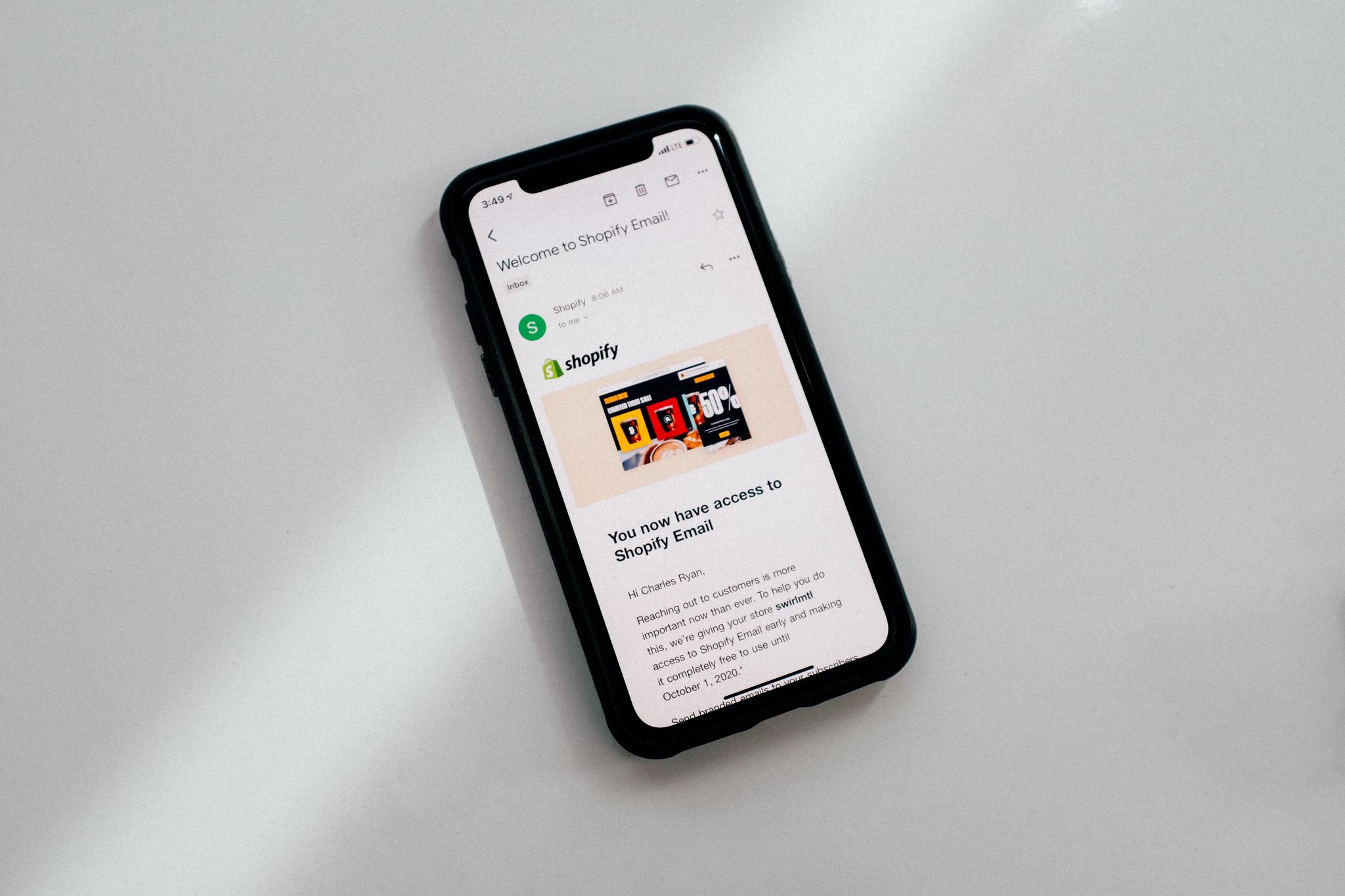
What you need to know
- The Gmail app on iPhone and iPad now has a new Google Chat tab.
- The change is available to everyone with corporate and free Gmail accounts.
Google announced last year that it intended to make it easier for people to stay connected while working from home. To do that, it said that Google Chat would be rolled into the Gmail app and, as of right now, that's happened on iPhone and iPad.
Available to both corporate and free Gmail users, the move means that there are new Chat and Rooms tabs alongside the existing Meet and Mail tabs that people might be familiar with – Google Meet had already been rolled into the Gmail app. It isn't clear exactly when the change went live, but 9to5Google reckons it probably happened within the last few weeks.
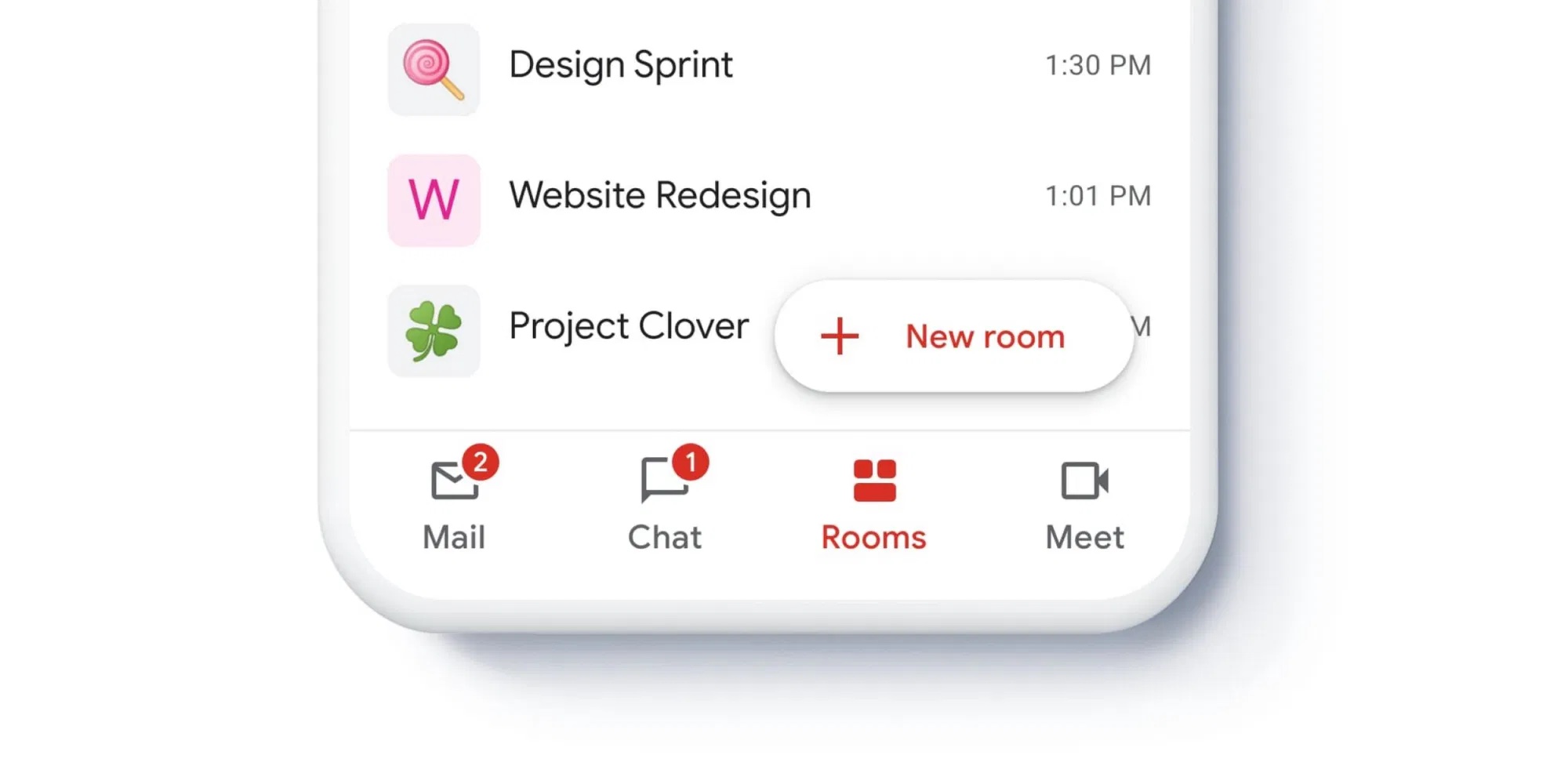
Gmail now has four main sections. "Mail" and "Meet" have been in place for the past few months. "Chat" is where you can message individual and small groups, while "Rooms" — like their Slack equivalents — are dedicated to larger conversations with shared chat, files, and tasks.
The change appears to have been made server-side, but make sure you have the latest version of Gmail installed if you aren't seeing it yet. You might also need to enable it in the Gmail app settings, too. You can download Gmail for free from the App Store now.
Alongside push notifications for email, this is another reason not to use the iOS Mail app on your iPhone and iPad! That definitely doesn't mean that Gmail is one of the best iPhone apps around, though, because it very much isn't! Still, Gmail user who need Google Chat alongside their email will be happy as Larry today.
Master your iPhone in minutes
iMore offers spot-on advice and guidance from our team of experts, with decades of Apple device experience to lean on. Learn more with iMore!

Oliver Haslam has written about Apple and the wider technology business for more than a decade with bylines on How-To Geek, PC Mag, iDownloadBlog, and many more. He has also been published in print for Macworld, including cover stories. At iMore, Oliver is involved in daily news coverage and, not being short of opinions, has been known to 'explain' those thoughts in more detail, too. Having grown up using PCs and spending far too much money on graphics card and flashy RAM, Oliver switched to the Mac with a G5 iMac and hasn't looked back. Since then he's seen the growth of the smartphone world, backed by iPhone, and new product categories come and go. Current expertise includes iOS, macOS, streaming services, and pretty much anything that has a battery or plugs into a wall. Oliver also covers mobile gaming for iMore, with Apple Arcade a particular focus. He's been gaming since the Atari 2600 days and still struggles to comprehend the fact he can play console quality titles on his pocket computer.
