Google Drive now supports clipboard keyboard shortcuts but only in Chrome
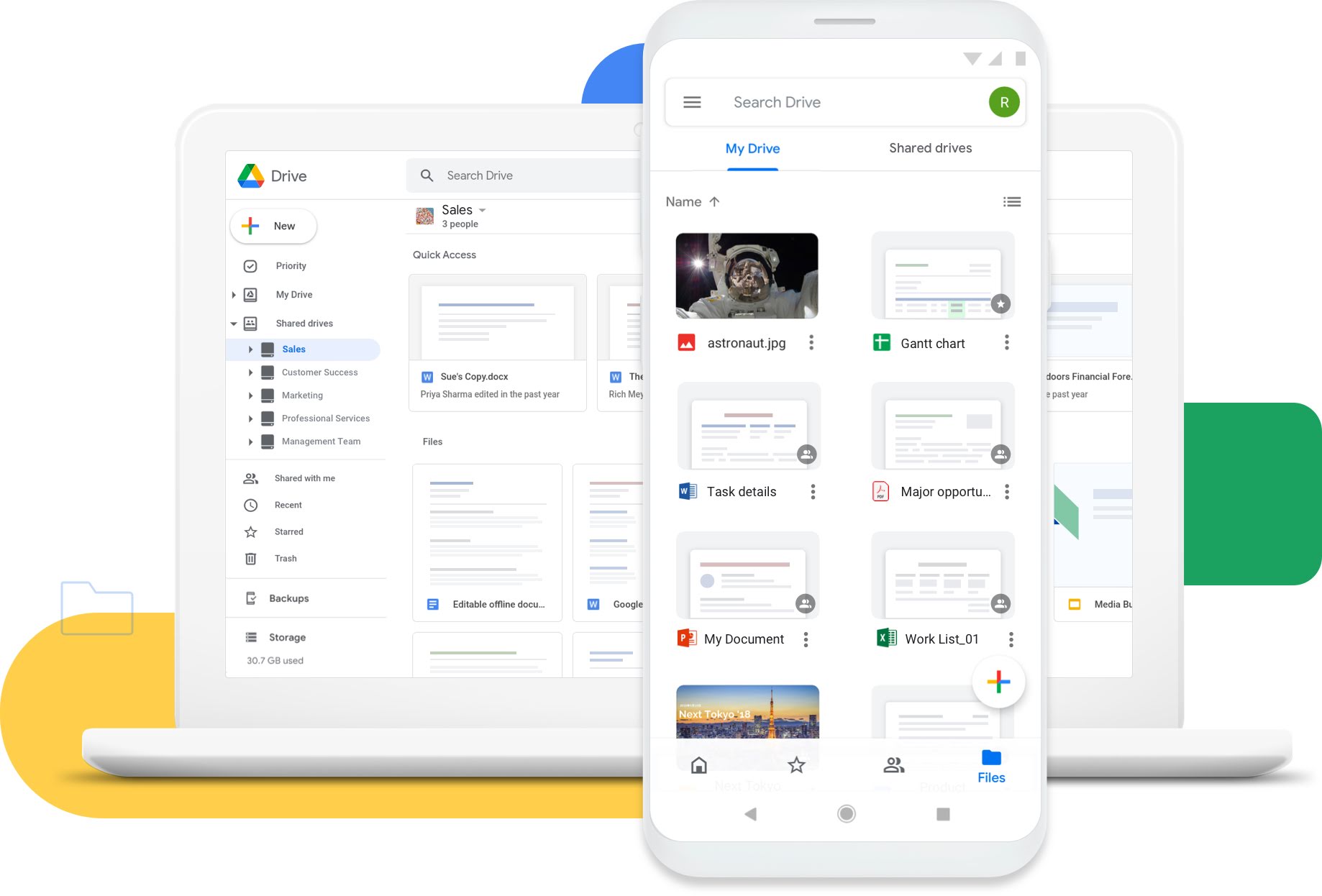
What you need to know
- Google Drive finally allows people to use keyboard shortcuts to use the clipboard.
- The new keyboard shortcuts are only available to people using Google Chrome.
Amazingly, Google Drive didn't allow people to use keyboard shortcuts to cut, copy, and paste files until yesterday — and even now, they can only do it if they're using Google's Chrome browser at the time.
The new addition was announced via a blog post and will come as a surprise to many who assumed it was already possible. Well, now it is — but not if you're using Safari or any other browser. It's Google Chome for you, or you'll be right-clicking just like before.
You can now use familiar keyboard shortcuts Ctrl + C (or ⌘ + C on Mac), Ctrl + X and Ctrl + V to copy, cut and paste Google Drive files in your Chrome browser. This saves you time by allowing you to copy one or more files and move them to new locations in Drive, and across multiple tabs, with fewer clicks.
Google Drive will also support the creation of shortcuts rather than duplicating files by adding CTRL to the keyboard shortcut for pasting, and the new shortcuts will work equally fine across both Mac and PC. The copy action will also copy a file's path, ready to be pasted into a document for easy retrieval later.
Additionally, a link to the file and its title will also be captured when copying a file, which allows you to easily paste them into a document or an email.
If you aren't seeing this change on your own Google account right now, hang fire. It should kick in over the next couple of days for anyone who is using a personal Google account in Chrome. It might not be the best Mac web browser for most things, but Chrome just became the best one for moving files in Google Drive!
Master your iPhone in minutes
iMore offers spot-on advice and guidance from our team of experts, with decades of Apple device experience to lean on. Learn more with iMore!

Oliver Haslam has written about Apple and the wider technology business for more than a decade with bylines on How-To Geek, PC Mag, iDownloadBlog, and many more. He has also been published in print for Macworld, including cover stories. At iMore, Oliver is involved in daily news coverage and, not being short of opinions, has been known to 'explain' those thoughts in more detail, too. Having grown up using PCs and spending far too much money on graphics card and flashy RAM, Oliver switched to the Mac with a G5 iMac and hasn't looked back. Since then he's seen the growth of the smartphone world, backed by iPhone, and new product categories come and go. Current expertise includes iOS, macOS, streaming services, and pretty much anything that has a battery or plugs into a wall. Oliver also covers mobile gaming for iMore, with Apple Arcade a particular focus. He's been gaming since the Atari 2600 days and still struggles to comprehend the fact he can play console quality titles on his pocket computer.
