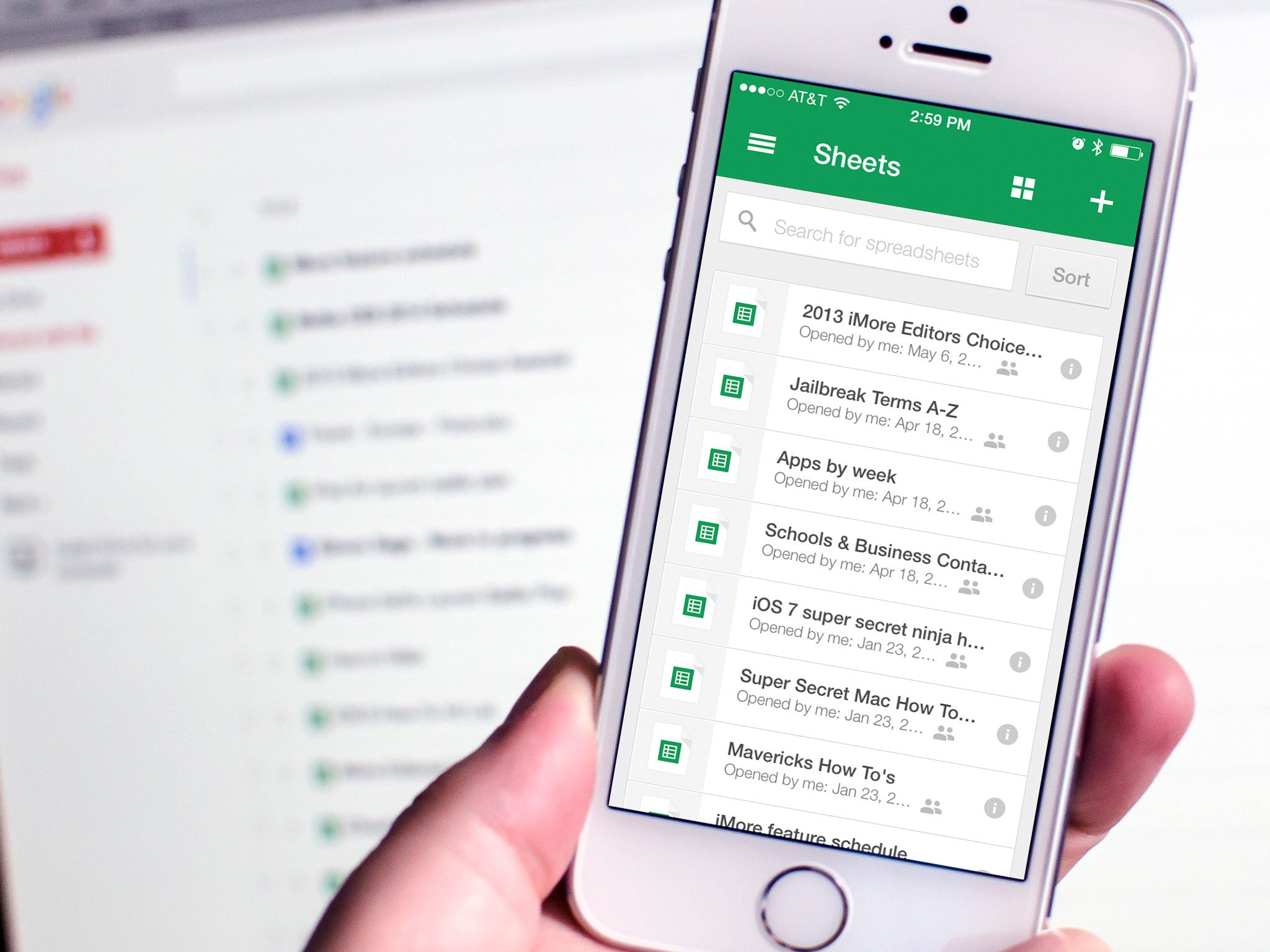Google Sheets is Google's latest attempt at letting you access their online spreadsheets app on your iPhone or iPad. This functionality was previously handled by the Google Drive app but Google recently decided to make dedicated apps for their productivity suite the way Microsoft and Apple have done with Office for iPad and iWork's Numbers app. Unfortunately, Google Sheet, as currently implemented, isn't as good as either Microsoft's or Apple's app. And unless you're already all-in on Google's office suite — which many are — it's not worth your time.
When I first launched Google Sheets on my iPad I was baffled to see a huge list of spreadsheets appear. That's because I keep all my spreadsheets organized in folders so I can pick out ones for work and ones for personal use separately. I also have a folder for shared stuff. For some reason Google has decided that isn't important to respect or implement in the Sheets app. Instead, I get a huge mess of spreadsheets in a list that makes no sense. At least there's a sort option, right?

Setting organizational issues aside, editing spreadsheets isn't a much better experience. Formatting tools are very limited and include options to add borders and color text and the interior of cells. Don't look for much more than that because you won't find it. You can create formulas but the process is clunky and error-prone. You'll basically need to enter them yourself as there aren't really any tools or cell highlighting supported for formulas.
If you regularly need to insert photos, graphs, or any other kind of media into spreadsheets, you aren't going to be able to do so in the iPhone and iPad version of Google Sheets, at least not at this point.
Aside from copying and pasting items, there isn't support for any media types I can find. If I'm simply overlooking it or not understanding how, I'd love if someone in the comments could point it out. I'm very confused as to why Google wouldn't at the very least offer some basic chart types or import from Camera Roll.

One thing Google Sheets does better than many other spreadsheet apps is sharing and collaboration. iWork and Office let you collaborate but not nearly as effortlessly as Google Docs. Google lets you invite people and view what they're doing in real time, much as you can in the desktop version of Google Docs. You can tap the info button on any spreadsheet in order to see who is allowed to edit and view your sheets.
The good
- Same sharing and collaboration tools that Google Docs on the web uses
The bad
- No support for folders, wtf Google?
- Very limited formatting options
- No chart or graph support
- Zero image import utility
The bottom line
I can't help but feel like Google Sheets is part of Google's attempt to compete with the newly released Office suite of apps. I recently reviewed Office for iPad and found it to be pretty impressive. If this is Google's answer, I would have rather waited than get fed a barebones spreadsheet app that does little more than function as a number entry. Where is support for graphs, charts, forms, and everything else that makes Google Docs worthwhile?
Until Google Sheets is updated, I can't find any reason to recommend it to anyone when there are much better options already available that support Google Docs.
In other words, if you're not locked to Google, look elsewhere for now.
- Free - Download Now
iMore senior editor from 2011 to 2015.