Google updated its iOS Gmail app to prevent tracking via external images
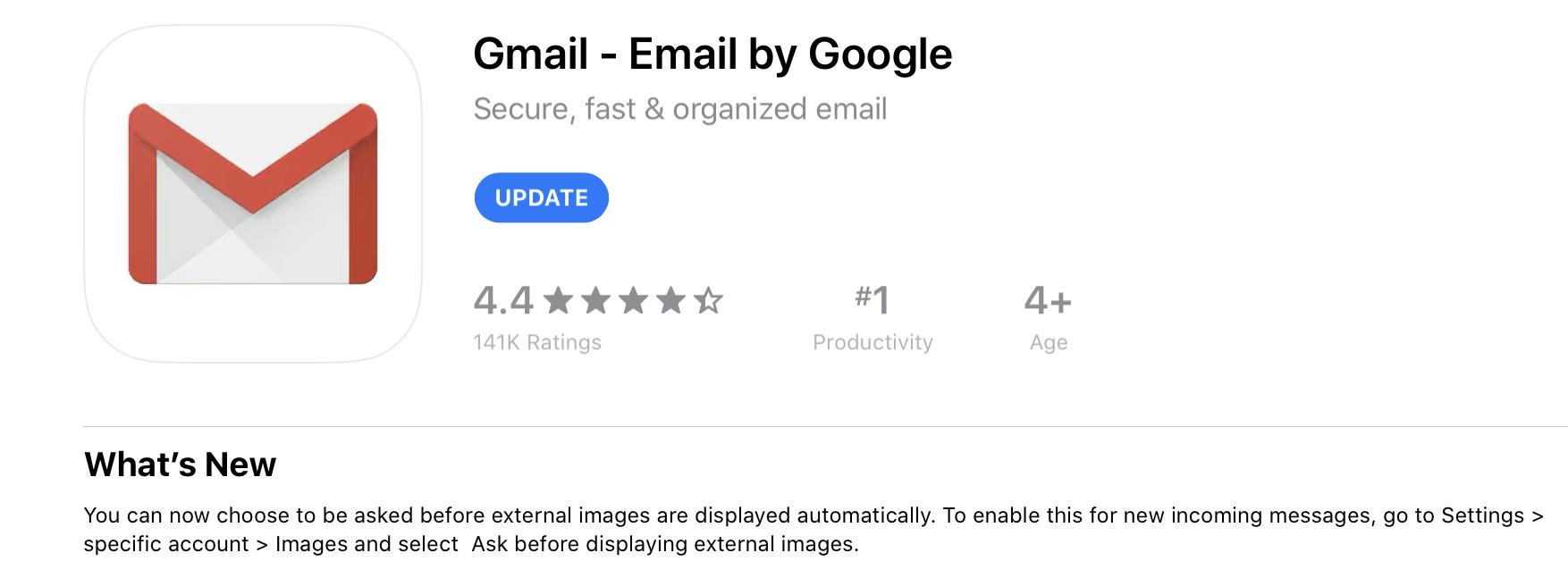
What you need to know
- Images in emails allow senders to track whether an email was opened.
- By preventing images from loading, Gmail also prevents the tracking.
- The option wasn't previously available to iPhone and iPad users.
Google has updated its iPhone and iPad Gmail app to allow users to prevent it from automatically loading remote images inside emails. Remote images are often used as a method of tracking whether an email is opened and, in some circumstances, where that action took place.
A long, long time ago people realized that by adding a remote image to an email they could then track whether that image had been accessed. If it had, then they knew the email had been opened. That can be valuable information for marketers but it's a horrible idea in terms of privacy.
Many email apps already provide options to prevent the loading of remote images, but this is the first time that Gmail has done so on iPhone and iPad. The updated app is now available for download from the App Store. A new "Ask before displaying external images" option can be found in your account's settings once the update is installed.
You can now choose to be asked before external images are displayed automatically. To enable this for new incoming messages, go to Settings > specific account > Images and select Ask before displaying external images.
Unfortunately, this only appears to apply to personal accounts and not those attached to GSuite. Whether that's an oversight or something administrators for GSuite setups need to apply isn't yet clear, however.
Master your iPhone in minutes
iMore offers spot-on advice and guidance from our team of experts, with decades of Apple device experience to lean on. Learn more with iMore!

Oliver Haslam has written about Apple and the wider technology business for more than a decade with bylines on How-To Geek, PC Mag, iDownloadBlog, and many more. He has also been published in print for Macworld, including cover stories. At iMore, Oliver is involved in daily news coverage and, not being short of opinions, has been known to 'explain' those thoughts in more detail, too. Having grown up using PCs and spending far too much money on graphics card and flashy RAM, Oliver switched to the Mac with a G5 iMac and hasn't looked back. Since then he's seen the growth of the smartphone world, backed by iPhone, and new product categories come and go. Current expertise includes iOS, macOS, streaming services, and pretty much anything that has a battery or plugs into a wall. Oliver also covers mobile gaming for iMore, with Apple Arcade a particular focus. He's been gaming since the Atari 2600 days and still struggles to comprehend the fact he can play console quality titles on his pocket computer.
