Goosebumps The Game for Nintendo Switch: Everything you need to know
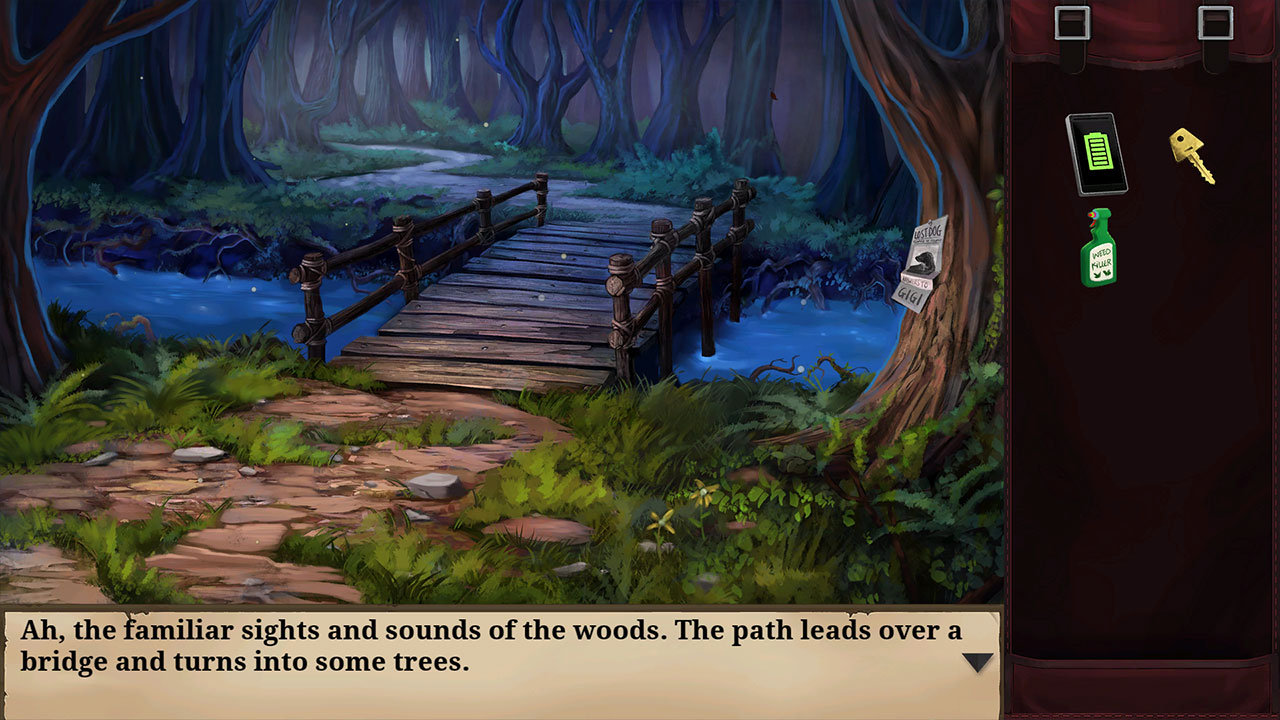
The Nintendo Switch, as a portable system, seems a logical choice for many genres that are seeing a resurgence, and one of those is the text-based adventure! Goosebumps The Game is out on the system now, bringing R.L Stine's novels to the genre and the platform in a kid-friendly, spooky adventure that's perfect for Halloween.
Whether playing alone or sharing the creepy scares with kids or friends this October, here's a quick run-down of what to expect from the game.
What is Goosebumps The Game?
Goosebumps The Game is a text-based adventure based on the Goosebumps book series by R.L. Stine. You play as a character whose neighborhood has seen some creepy happenings of late, and you need to track down the source of the commotion by investigating the area, the creepy Dead House, and the town mall.
As you play, you'll examine areas and objects, collect items, and solve puzzles by using those items in appropriate situations.
How do you play?
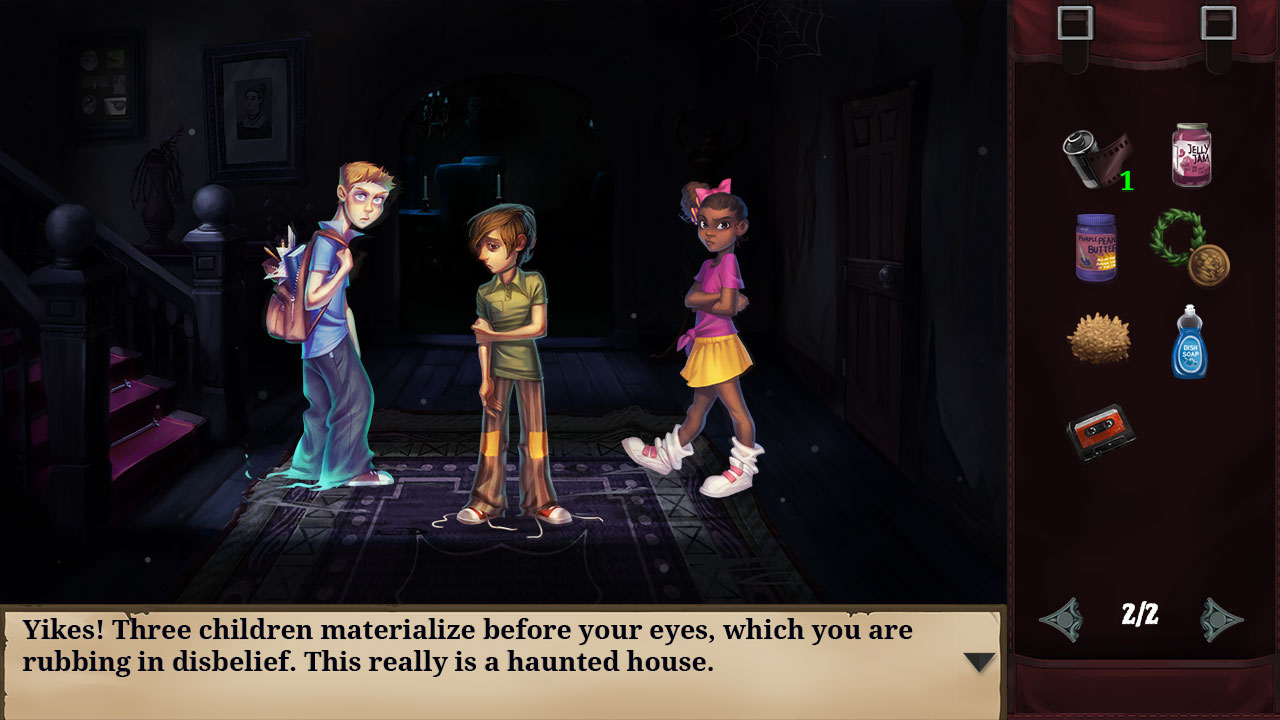
As a text-based adventure, you'll need to move throughout the different areas of the neighborhood, explore, collect items, and solve puzzles. You can select portions of the screen you see to interact with or examine them, and zoom into some areas and see them more closely.
You can also examine items in your inventory and choose "verbs" to use or interact with them, such as using a key on a door or examining an item for more information about how it might be used. The Verb menu can also be used to interact with the environment by doing actions such as trying doors or gaining more information about objects.
Master your iPhone in minutes
iMore offers spot-on advice and guidance from our team of experts, with decades of Apple device experience to lean on. Learn more with iMore!
Wait, there's a monster!

Using items correctly to interact with the environment is the main way to progress the game, but you'll also sometimes encounter people you can talk with, and sometimes even monster bosses! You can't participate in normal combat in Goosebumps The Game, but you can interact with others and use items to move forward in such encounters.
Some encounters will just require you to speak with the person or monster you've encountered and select the correct options at the correct times. Use clues from their dialogue, your inventory, and your knowledge of the Goosebumps series to make the correct choices, and don't fear a Game Over. Even if you get one, you'll just reset to the last safe spot you were in, usually only a moment or two before where you died. Game Overs can also occur just from exploring the environment in ridiculous ways. I don't recommend jumping down holes without a plan for how you might safely reach the bottom!
Other, more "boss"-like encounters with monsters can also occur, which also require correct item use on the correct bits of the monster at the correct time. Again, you'll have to use the context clues from items and what you know of the monster and environment to pass them unscathed, but there's little risk of failure. You'll get to try again.
How much does it cost?
Goosebumps The Game is out now on Nintendo Switch and costs $30.
Want to know more?
If you have any further questions about Goosebumps The Game, let me know in the comments and I'll try to answer!


