Hands on with Typed, a new text editor for the Mac
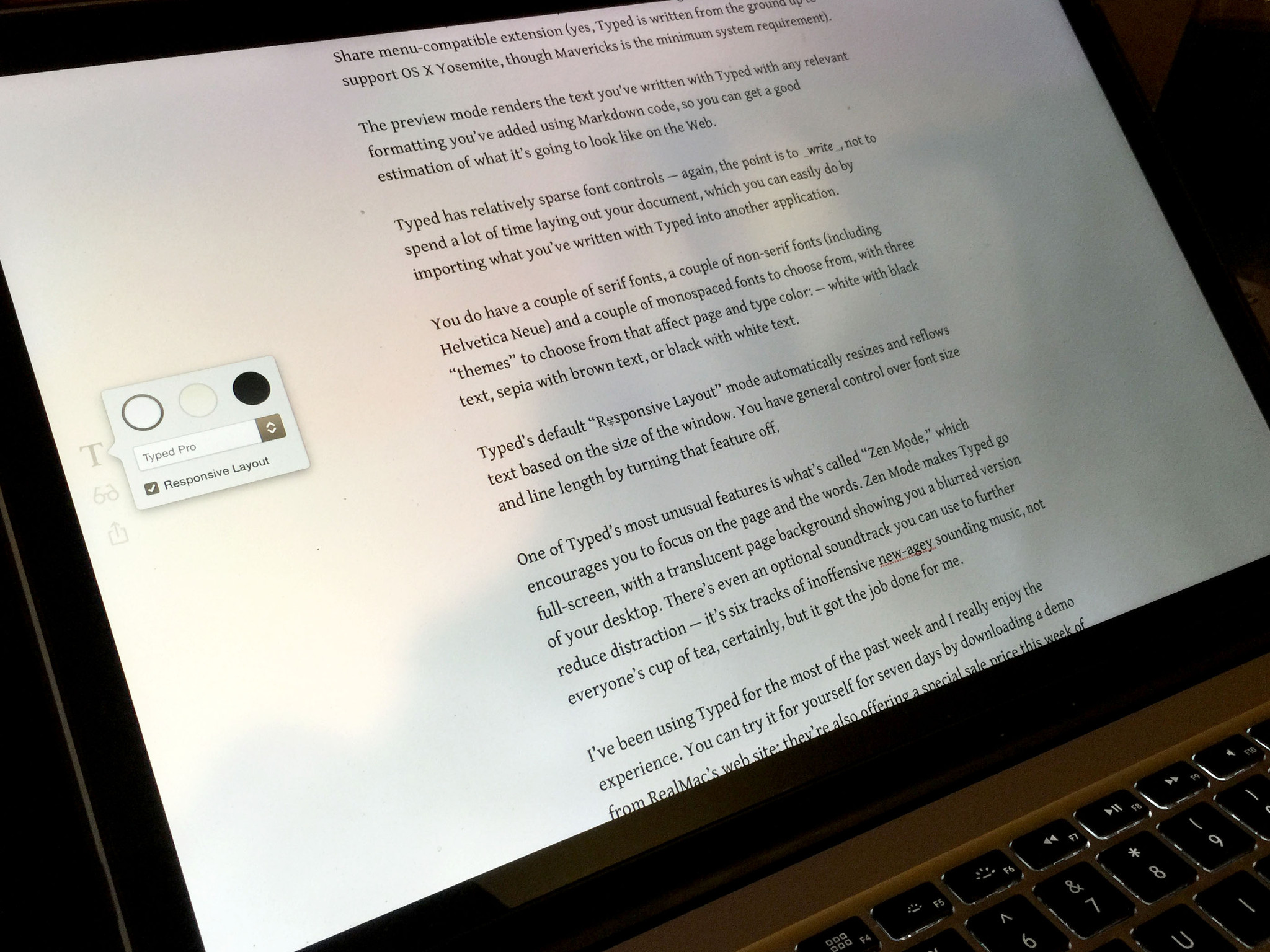
Typed is a new text editor for the Mac from RealMac Software, the makers of RapidWeaver, Clear and Ember. If you're looking for a simple Mac text editor that will just get out of your way, give it a try.
Many of us largely take text editors for granted. Apple includes TextEdit with the Mac operating system, for example. And there are many others that are custom-built for programmers and web developers — my old standard, BBEdit, comes to mind. So you'd think that everything that can be done with a text editor has been done. But Typed proves that there's still some room left for imagination in this venerable app category.
The Mac is definitely my preferred medium for writing. I've written about this before — for my entire professional life, and much of my academic life, the Mac has been the one constant when it comes to how I write.
So it's terrific to find a text editor that puts the act of writing central, with everything else that might be a potential distraction off to the side.
Typed produces text that's HTML-readable thanks to built-in support for Markdown, the popular text formatting syntax system. If you're new to Markdown, a syntax guide is included in Typed's help. It only takes a few minutes to learn the basics. You'll be amazed at how much time you'll save compared to having to hammer out HTML-formatted text the old-fashioned way, or to mark it up manually using browser-based tools.
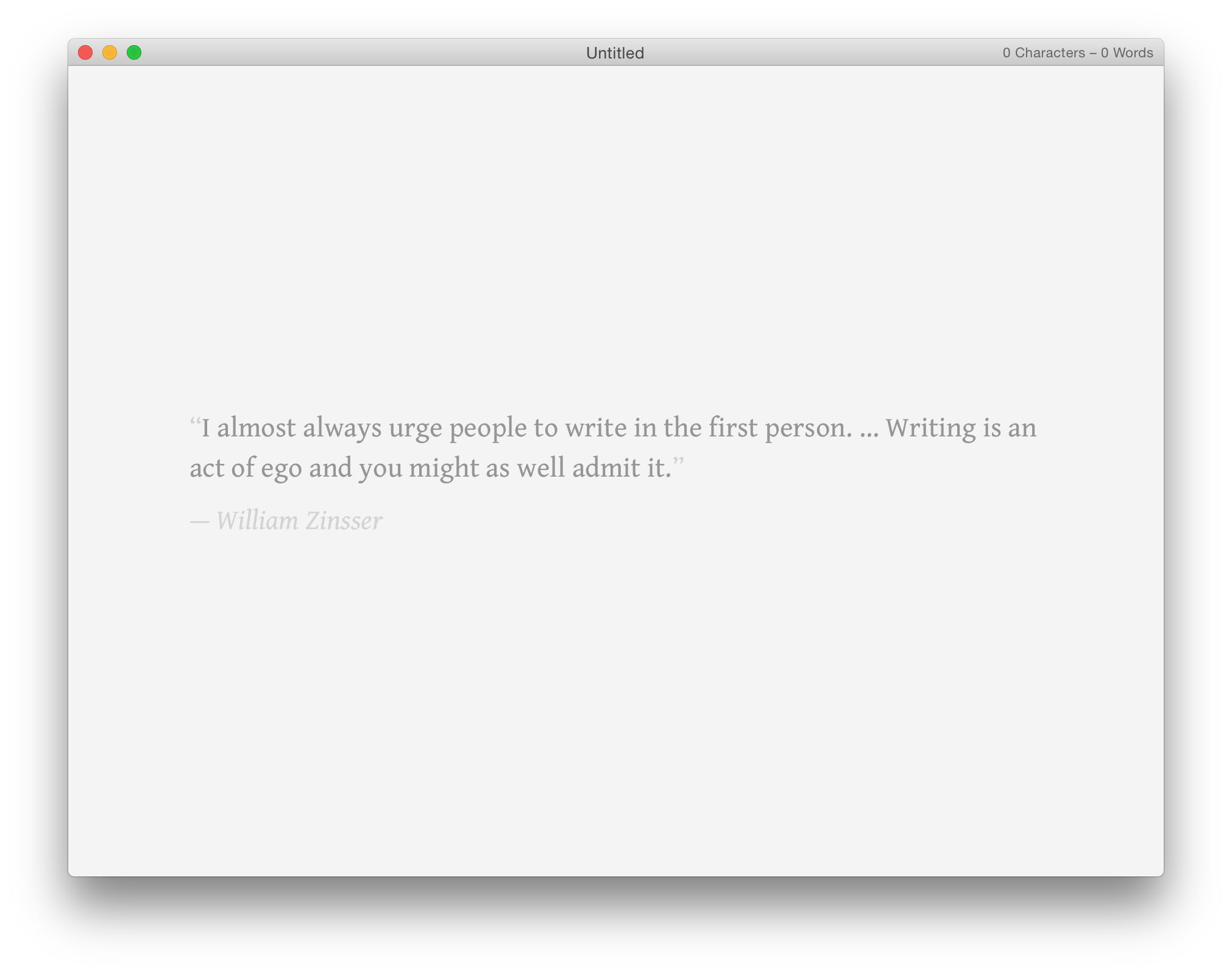
The UI in Typed is minimal to the point of being almost non-existent. When you first open it, you don't see any cluttered interface with a ruler or tools palette or anything else - just a blank page with a cursor and a pithy quote about writing. I do keep the character and word count options on, because I like to see how much I'm writing, but that's one of the few visual embellishments you find on the Typed page.
If you position the cursor in the left column, you'll see icons appear that provide font controls, a preview mode, and a share menu that lets you copy your content as HTML, send as an email, attach to an iMessage, AirDrop or any other Share menu-compatible extension (yes, Typed is written from the ground up to support OS X Yosemite, though Mavericks is the minimum system requirement).
Master your iPhone in minutes
iMore offers spot-on advice and guidance from our team of experts, with decades of Apple device experience to lean on. Learn more with iMore!
The preview mode renders the text you've written with Typed with any relevant formatting you've added using Markdown code, so you can get a good estimation of what it's going to look like on the Web.
Typed has relatively sparse font controls — again, the point is to write, not to spend a lot of time laying out your document, which you can easily do by importing what you've written with Typed into another application.
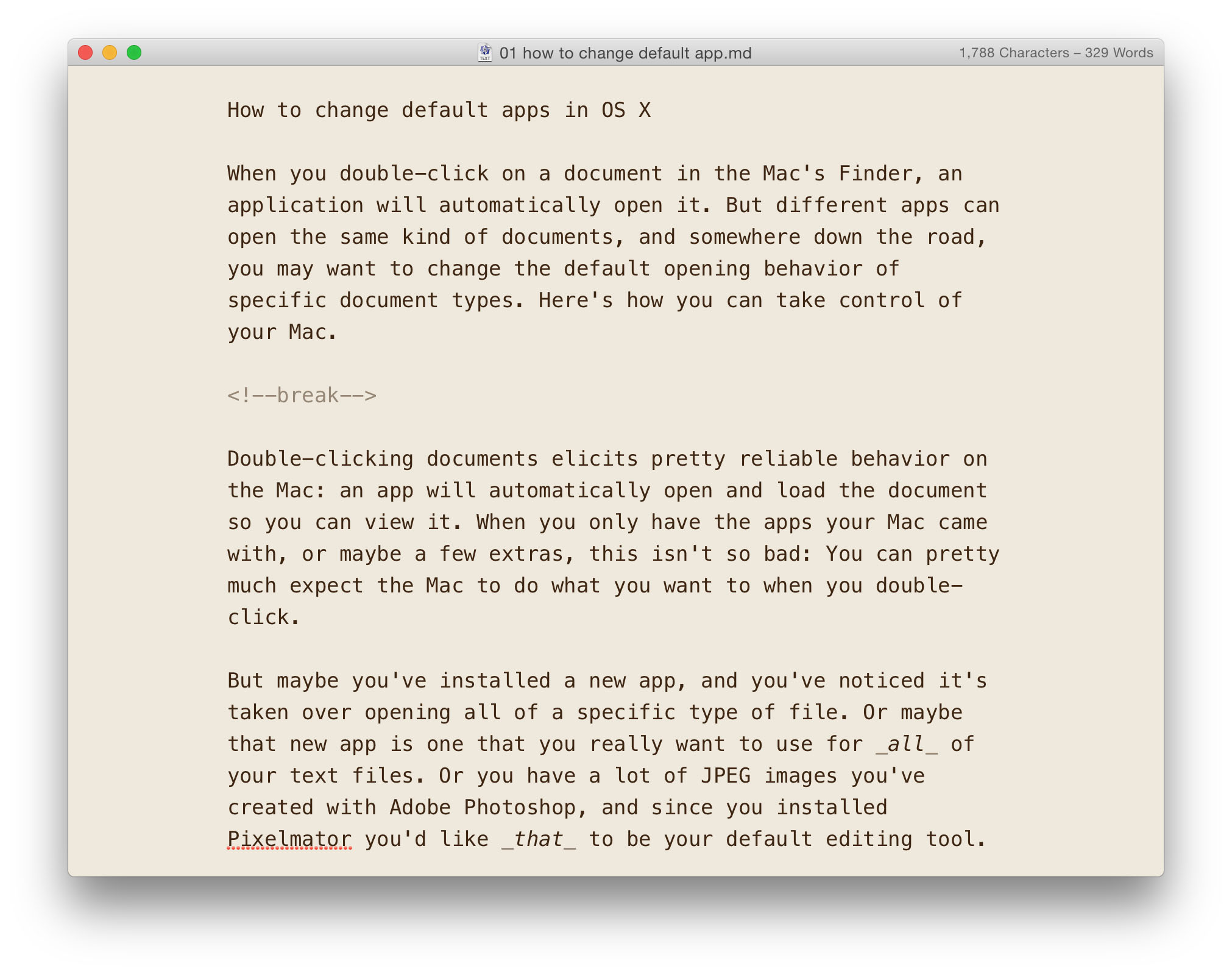
You have a couple of serif fonts, a couple of non-serif fonts (including Helvetica Neue) and a couple of monospaced fonts to choose from, with three "themes" to choose from that affect page and type color: White with black text, sepia with brown text, or black with white text.
Typed's default "Responsive Layout" mode automatically resizes and reflows text based on the size of the window. You have general control over font size and line length by turning that feature off.
One of Typed's most unusual features is what's called "Zen Mode," which encourages you to focus on the page and the words. Zen Mode makes Typed go full-screen, with a translucent page background showing you a blurred version of your desktop. There's even an optional soundtrack you can use to further reduce distraction — it's six tracks of inoffensive new-agey sounding music, not everyone's cup of tea, certainly, but it got the job done for me.
I've been using Typed for the most of the past week and I really enjoy the experience. Whether it's worth the money is another question; there are no shortage of text editors for the Mac ranging from free to much pricier. Typed has separated itself from the pack by very intentionally not packing itself full of features that many users won't touch, instead focusing of the pure writing experience as the core element to get right. Zen Mode is interesting, but the soundtrack business is a bit hokey, and without it it's little more than just Full Screen mode. It'll be interesting to see how RealMac expands Typed's feature set in the future without sacrificing what it gets right, which is helping you focus on the task at hand — getting words on the page.
You can try it for yourself for seven days by downloading a demo from RealMac's web site; they're also offering a special sale price this week of $19.99, $5 off the regular price of $24.99.
$24.99, $19.99 on sale - Download now

