How to keep your iPhone's headphone adapter with your headphones at all times
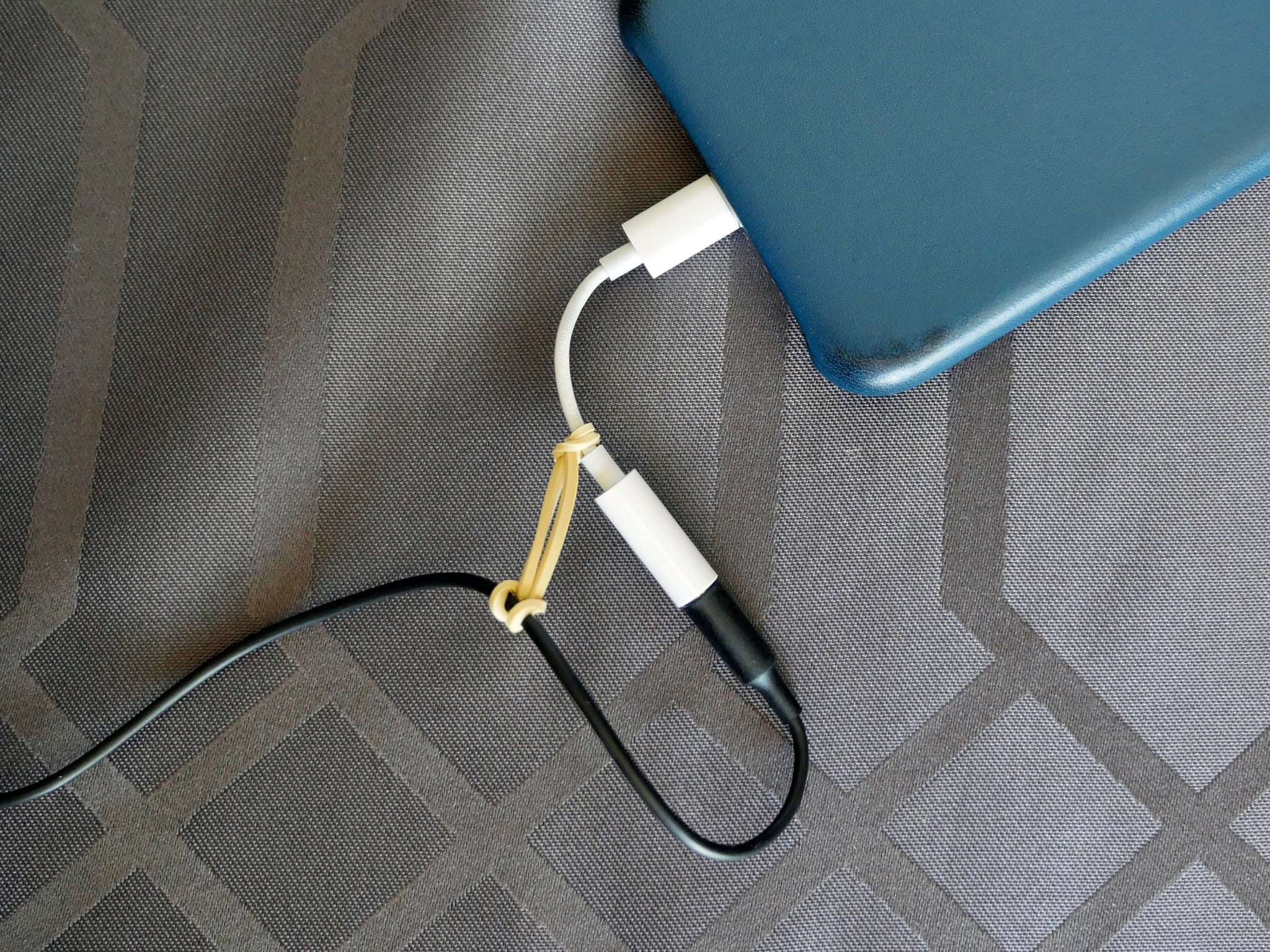
Welp, The Wirecutter just saved me $9 … multiplied by the 156 more times I'd probably lose Apple's tiny Lightning to 3.5 mm headphone jack adapter if I hadn't learned this brilliant hack!
If you have trouble keeping track of the tiny white cable that gives your iPhone access to that sweet, sweet headphone jack, this quick DIY fix makes sure your favorite pair of wired headphones are never too far from your Lightning to 3.5mm headphone jack adapter.
Check out this video from The Wirecutter:
Just loop a tie around your Apple Adapter and then loop it again around your favorite headphones, and—voilà. https://t.co/JYuG8YX7Vn pic.twitter.com/dQZ5QQ6zi4Just loop a tie around your Apple Adapter and then loop it again around your favorite headphones, and—voilà. https://t.co/JYuG8YX7Vn pic.twitter.com/dQZ5QQ6zi4— Wirecutter (@wirecutter) April 19, 2018April 19, 2018
How to keep your iPhone's headphone adapter with your headphones at all times
Not big on video? Here's a quick step-by-step guide to walk you through the process.
- Gather the necessary materials:
- 1 Lightning to 3.5 mm headphone jack adapter
- 1 pair of headphones with 3.5 mm jack
- 1 hair tie (a rubber band will work, too)
- 1 iPhone

- Lay the Lightning to 3.5 mm headphone jack adapter in the middle of the hair tie so that its loops stick out on either side of the adapter's cable.
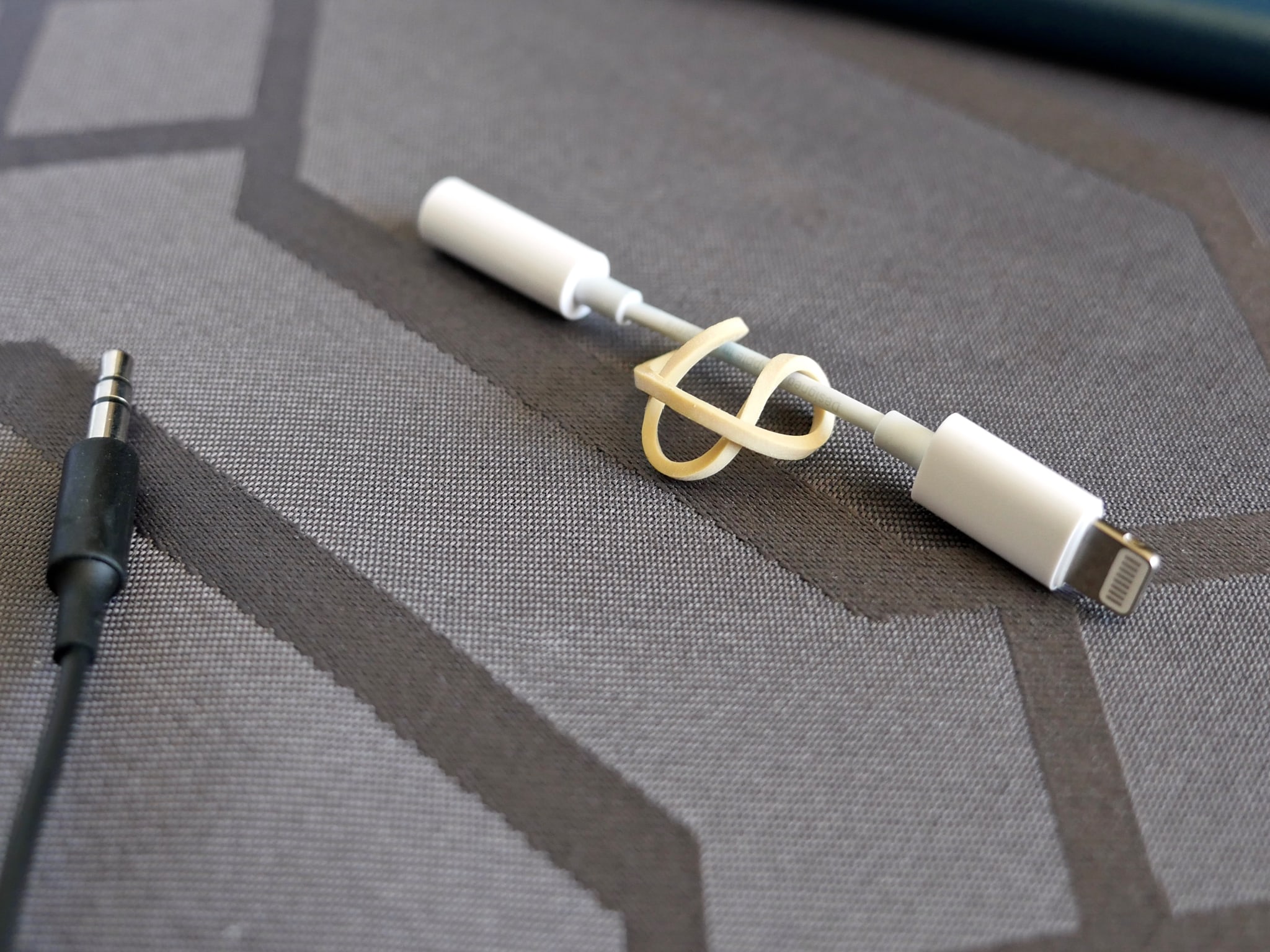
- Pass one of the loops over the Lightning to 3.5 mm headphone jack adapter and tuck it through the other loop, forming a knot over the adapter's cable. Pull it taut.
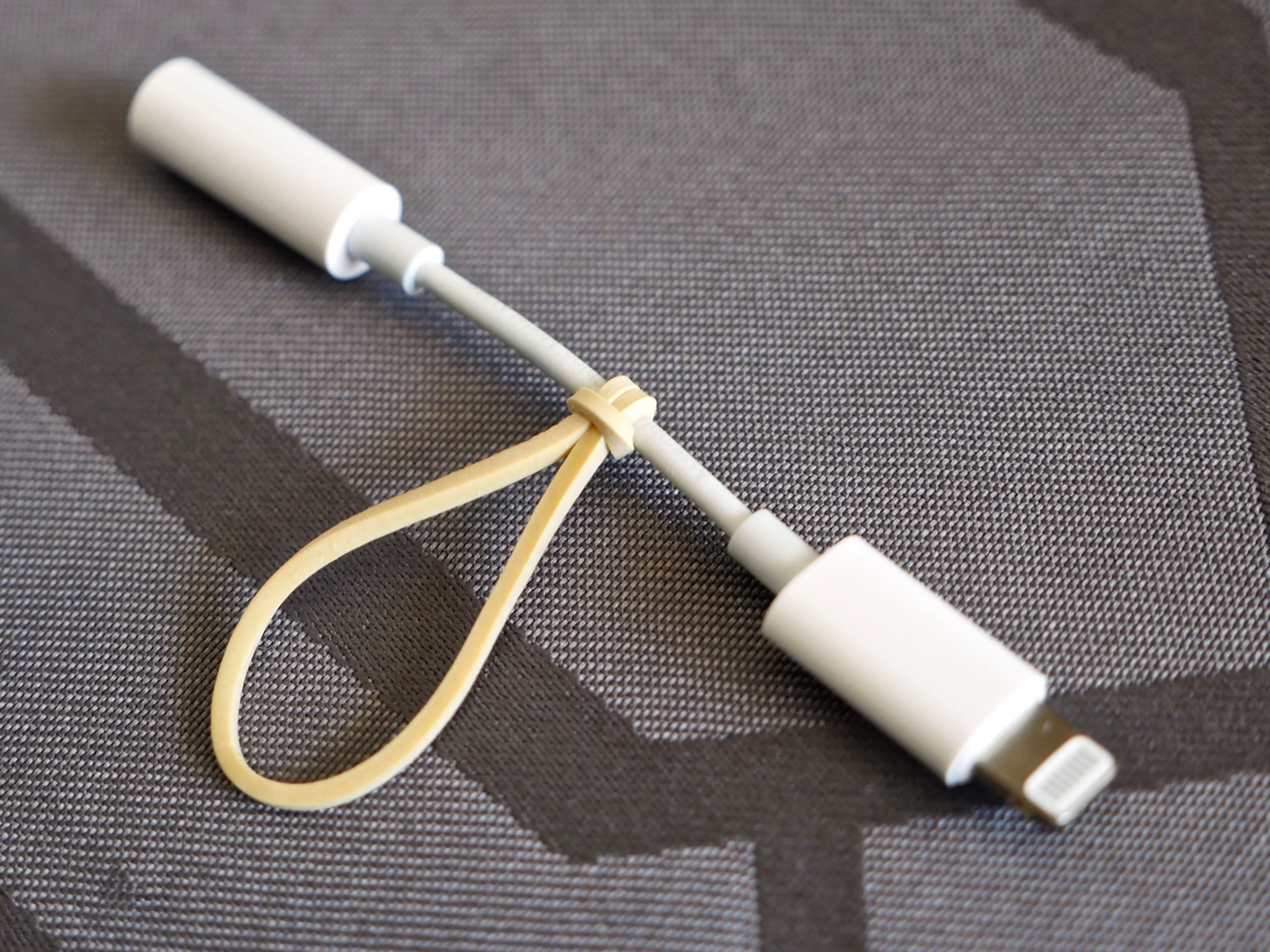
- Lay the end of your headphone cable (the part with the 3.5 mm jack) in the middle of the hair tie so that the Lightning to 3.5 mm headphone jack adapter is on one side and the hair tie's loop is on the other.
- Note: Make sure the headphone jack adapter is facing toward the headphone jack on your headphones. The Lightning connector should face away from the headphone jack on your headphones.
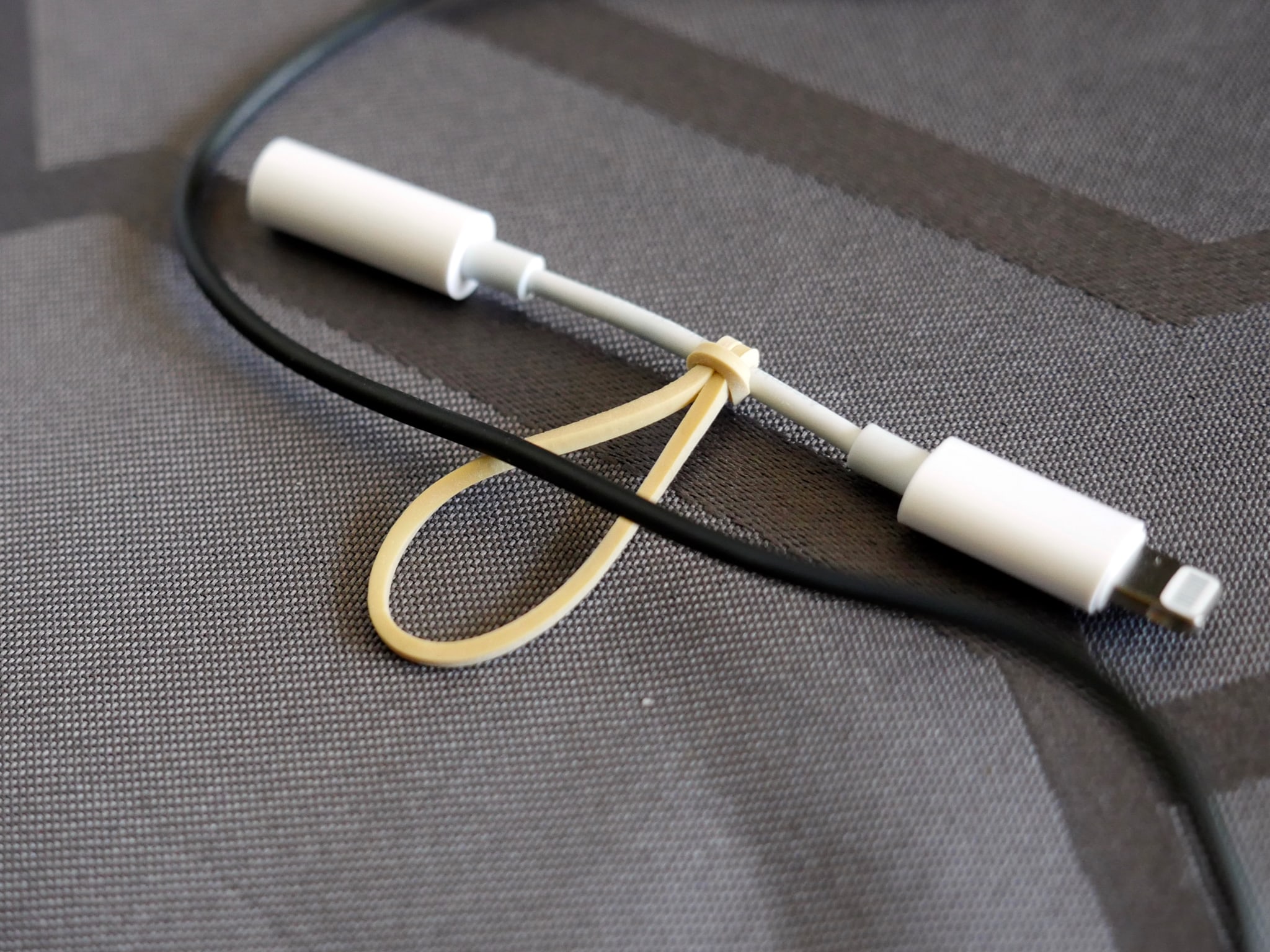
- Pass the Lightning to 3.5 mm headphone jack adapter over the headphone cable and tuck it into the loop of the hair tie, forming a knot over the cable. Pull it taut.


- Plug the headphone jack into the headphone jack adapter.
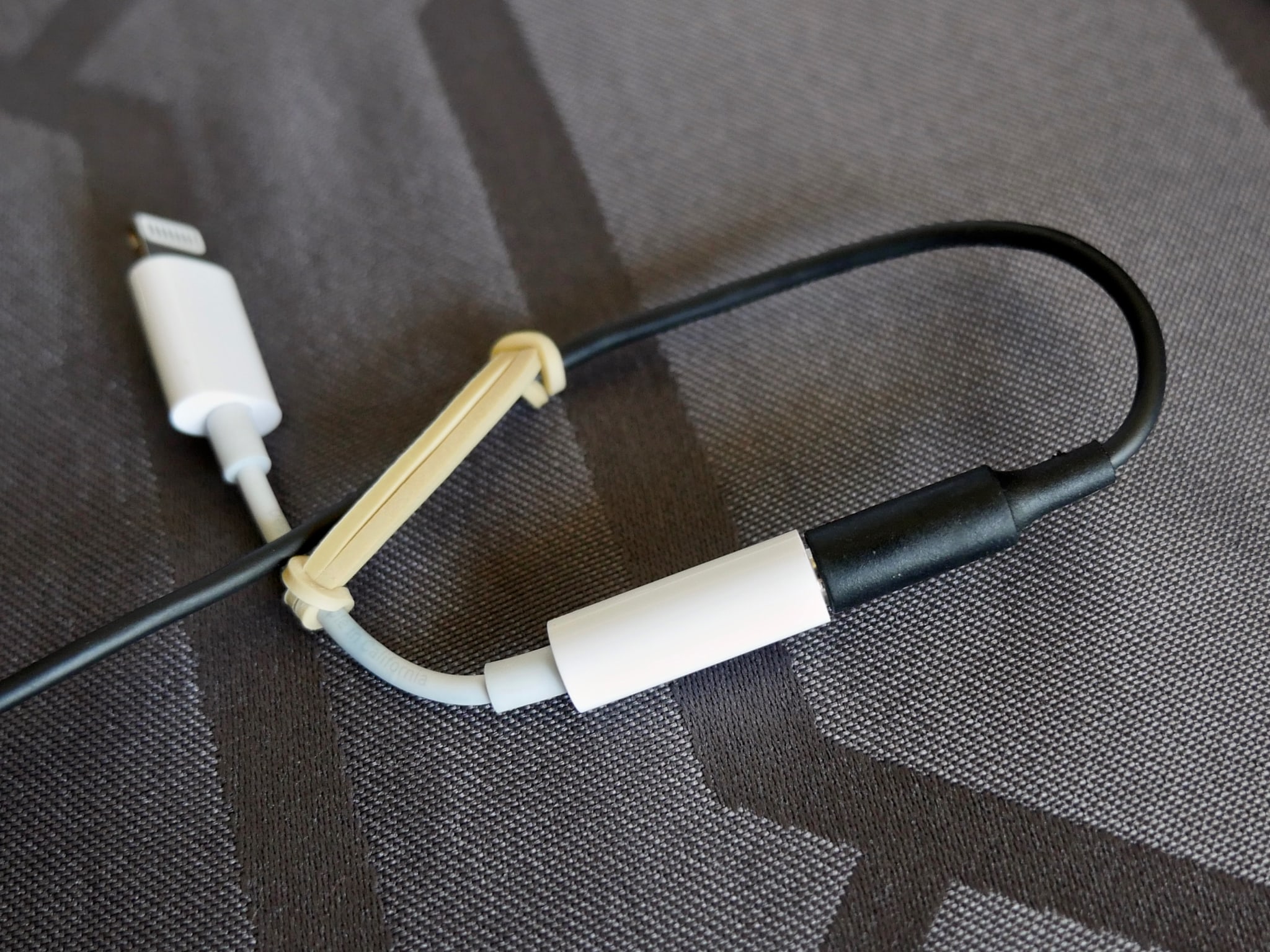
- Plug the Lightning connector into your iPhone.

Thoughts?
Have trouble keeping track of that Lightning to 3.5 mm headphone jack adapter yourself? Have a different solution? Be sure to share your thoughts in the comments!
Master your iPhone in minutes
iMore offers spot-on advice and guidance from our team of experts, with decades of Apple device experience to lean on. Learn more with iMore!
Mikah Sargent is Senior Editor at Mobile Nations. When he's not bothering his chihuahuas, Mikah spends entirely too much time and money on HomeKit products. You can follow him on Twitter at @mikahsargent if you're so inclined.


