Best Apple Watch sleep tracking apps: here to help you have a more restful night
I’ve tried a ton of sleep trackers for Apple Watch, so you don’t have to. Here’s the best, plus some apps to help you sleep.
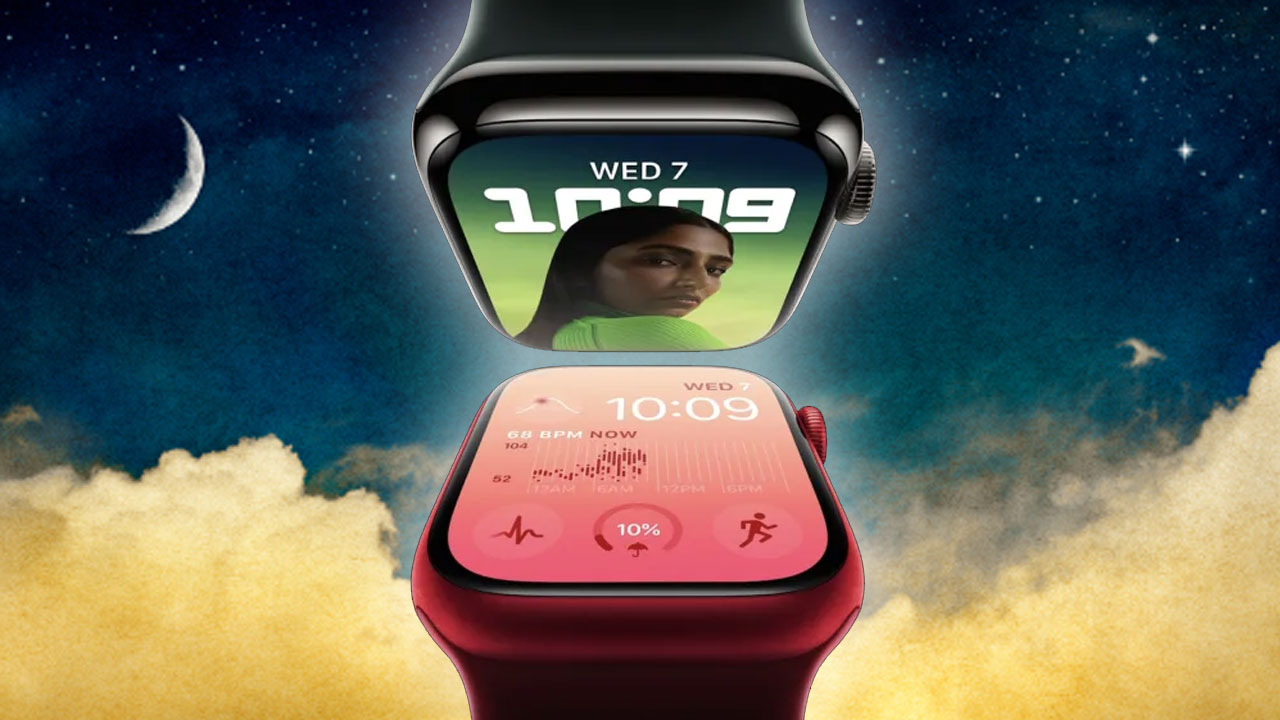
If you’re finding yourself nodding off in the afternoon, or waking up feeling like you’ve only just gone to bed, then what you need is a report on your sleep quality to find out what’s happening. If you’ve got one of the best Apple Watch wearables, then you already have the device you need to help you track your sleep glued to your wrist. All you need is the right software to unleash its potential.
Apple’s built-in sleep tracking in the Health app is not bad at all, but it’s not perfect. For example, if you take a little nap during the day, it won’t register. And while the stats it throws out will satisfy the most incurious of you, there is so much more that can be gleaned from our time in the land of nod.
I've tried loads of Apple Watch sleep tracking apps — these are the best of the bunch.

AutoSleep
We’ve tried a whole bunch of third party sleep trackers for Apple Watch and iPhone that promise to go further than Apple’s Health app sleep tracking, and while there are a lot of good apps out there, like NapBot (free, but with Pro features that require a subscription) and, Sleep++ (which is totally free), we’d recommend an app called AutoSleep as our favorite. It’s one of the few sleep trackers that includes a companion app for your Apple Watch, so you can see your sleep quality right on your wrist without having to look at your iPhone.
The amount of stats AutoSleep can produce from your night’s sleep is simply staggering, and tapping on any of them seems to reveal even more layers of information.
It also uses a simple ring-based scoring system that is very like Apple’s own Move, Exercise and Stand rings, combined with a green, amber and red color scheme that everybody will be familiar with. Red is bad, amber better and green is good. We also thought it did a better job of accurately deducing how long we’d been asleep than the other apps, too, but we’ll be honest, we still felt Apple’s own Health app did the most accurate job of estimating how long we’d been asleep.
AutoSleep isn’t free, but it’s only $4.99 on the App Store, which is a one-time purchase that isn’t going to break the bank. And after that purchase you don’t need to worry about a monthly subscription or more in-app purchases, as you do with a lot of other sleep tracking apps.
The amount of stats AutoSleep can produce from your night’s sleep is simply staggering, and tapping on any of them seems to reveal even more layers of information. If you want to find out if you have any medical conditions, like say, sleep apnea, then the data here will give you solid proof of what’s going on, which you could present to a medical doctor for a diagnosis. But there are also simple graphs that show you at a glance how well you’re sleeping — we particularly liked the Sleep Fuel Rating, which is the equivalent of a car's gas tank meter, but showing if the sleep you're getting is of sufficient quality to ‘fuel’ your tank.
Master your iPhone in minutes
iMore offers spot-on advice and guidance from our team of experts, with decades of Apple device experience to lean on. Learn more with iMore!
Best of all is the companion app that is loaded onto your Apple Watch. This means you just have to glance at your wrist to see the important information about how well you just slept when you get up in the morning. Your rings show you your REM sleep and Deep Sleep times and your average heart rate, as well as AutoSleep’s best feature — the Sleep Bank. Here you can see if you are behind on your sleep requirement. Over a week the amount of sleep you’re missing out on can add up to truly staggering amounts, which might make you rethink your sleep patterns and enact a positive change in your lifestyle.
There are more ways your Apple Watch and iPhone can help you improve your sleep though. Let’s have a look at a few others that do more than just track your sleep.

SnoreLab
Do you snore? Wait, don’t answer that one yourself, ask your partner instead, because you might be surprised by the answer. SnoreLab is an app designed to help if you’re one of the 37 million Americans who say they snore regularly.
With the app you can record your snoring overnight and it presents you with a Snore Score in the morning, together with tips on how to reduce or eliminate your snoring for good. You can download SnoreLab for free and try it out but the premium version is $3.99 a month or $23.99 a year and gives you access to features like a full night’s recording, trends and cloud backup.

Pzizz
If you find you’re having trouble dropping off to sleep then an app like Pzizz can help you relax and unwind, ready for the big sleep. In the free version you get access to nice, soothing, wind down messages about breathing and relaxing with ambient sounds in the background that will help you drift off. There are Sleep, Nap and Focus functions to try - Focus mode is useful if you have a work task to do as you can set a timer for how long you’d like to focus for, during which you are treated to some nice ambient sounds.
The other two modes include more vocal instruction to help you fall asleep. You can trial Pzizz Pro for 7 days, which has many more voices and sounds, but Pzizz classic is free.
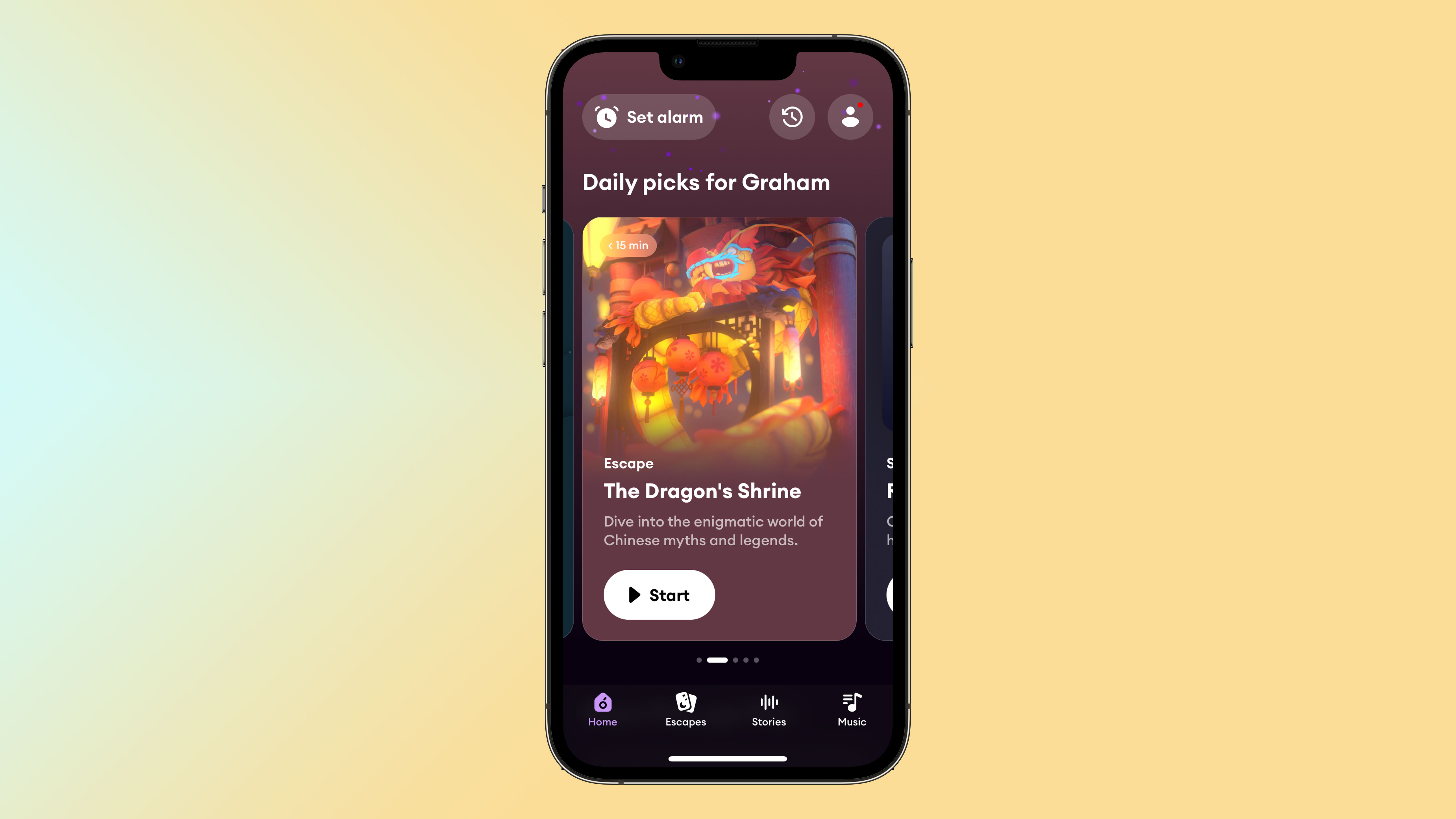
Loóna
Loóna wants to help you fall back in love with sleeping. It’s not designed to be just another app that plays you some nice ‘waves on a beach’ type sounds before you are supposed to go to sleep. Instead Loóna is designed to support your emotional mood throughout the day, so that when it comes to sleep time you aren’t left processing the negative thoughts of the day.
That means you need to use the app throughout the day, rather than before bed. You’ll get playlists and immersive stories in the day and at night you have a recommended sleepscape - peaceful tasks like painting what your narrator tells you. You get the basic version for free, but the full Loóna Plus experience is $39.99 a year.
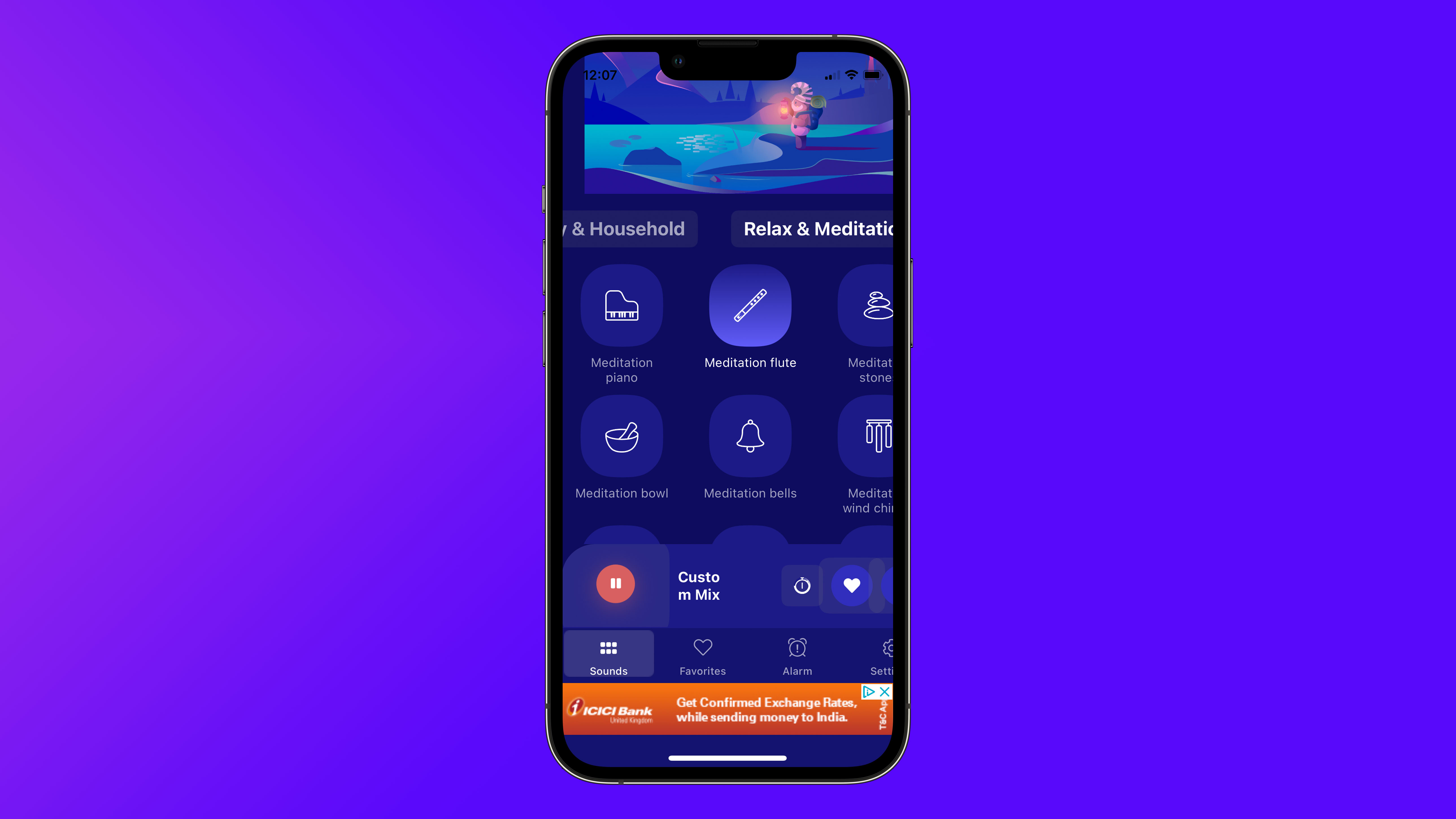
Sleepa
If you do simply want some gorgeous ambient sounds to listen to before bed without having to do anything complicated like change your lifestyle, then Sleepa has the best selection we’ve seen. There are a possible 120 million combinations of high quality ambient sounds available to you through a mix and match interface. Sound choices include rain on a roof, forest leaves, meditation flute and more!
The basic version is free but the Pro version, which includes a sleep timer, more sounds and an ad-free experience is $24.99 a year. There’s no better way to imagine that you’re drifting off to sleep on a sunny Caribbean island beach than this.

Graham is the Editor in Chief for all of Future’s tech magazines, including Mac|Life, MaximumPC, MacFormat, PC Pro, Linux Format and Computeractive. Graham has over 25 years of experience writing about technology and has covered many of the big Apple launches first hand including the iPhone, iPad and Apple Music. He first became fascinated with computing during the home computer boom of the 1980s, during which he wrote a text adventure game that was released commercially while still at school. After graduating university with a degree in Computer Science, Graham started as a writer on Future’s PC magazines eventually becoming editor of MacFormat in 2004 then Editor in Chief across the whole of Future’s tech magazine portfolio in 2013.These days Graham enjoys writing about the latest Apple tech for iMore.com as well as Future’s tech magazine brands.
