Daily Tip: How to hide the “Photo Slideshow” option on your iPad lock screen
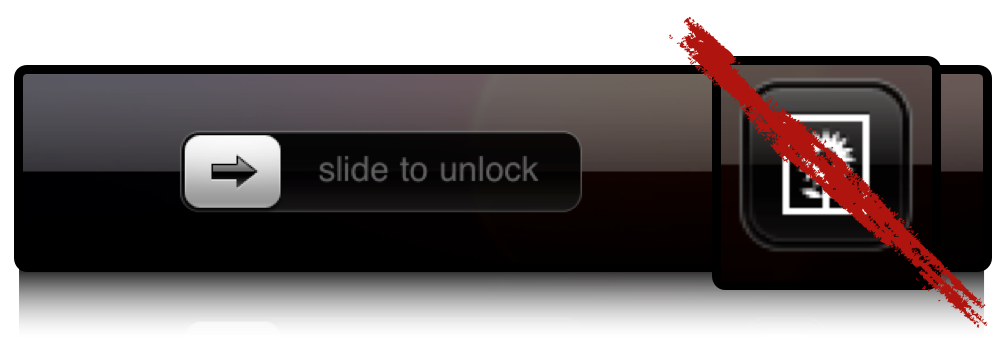
Passcoded your iPad but still worried someone could access your personal pictures via the Photo Slideshow button on the lock screen? Luckily, if you don’t want to use the slideshow button, there is a very simple way to remove it. We'll show you how... after the break!
Steps
Before you begin, you need to make sure you have a passcode set on your iPad, otherwise you can't change the selection that turns it off.
- Launch Settings
- Tap General
- Tap Passcode Lock.
- Turn the Passcode On.
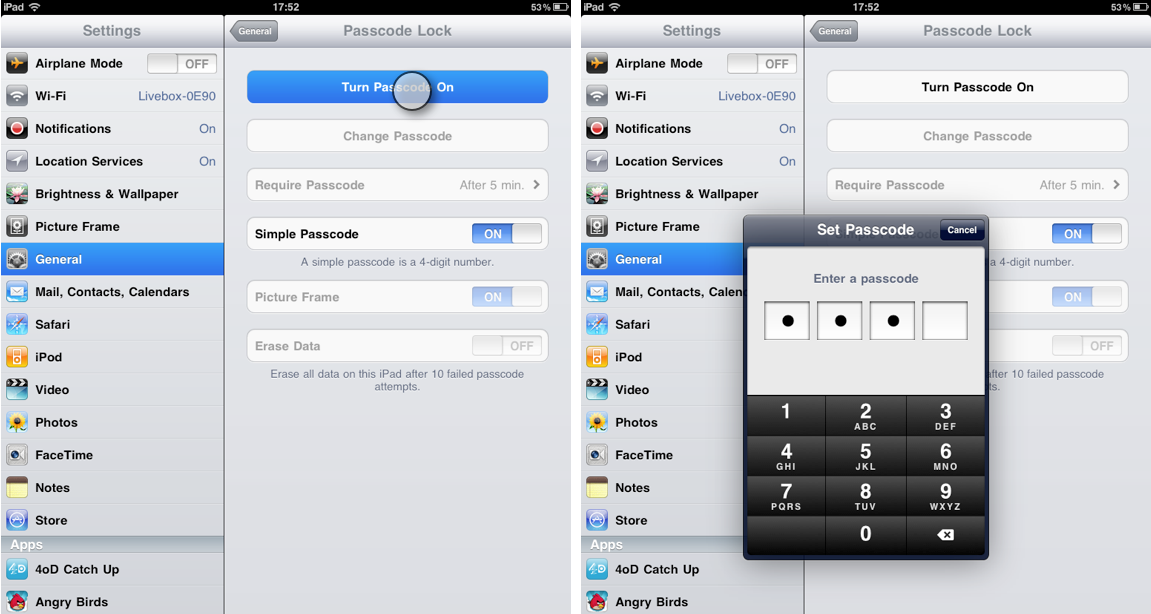
- Once you have a passcode set, the “Photo Frame” option should become active.
- Change the option to 'Off'.
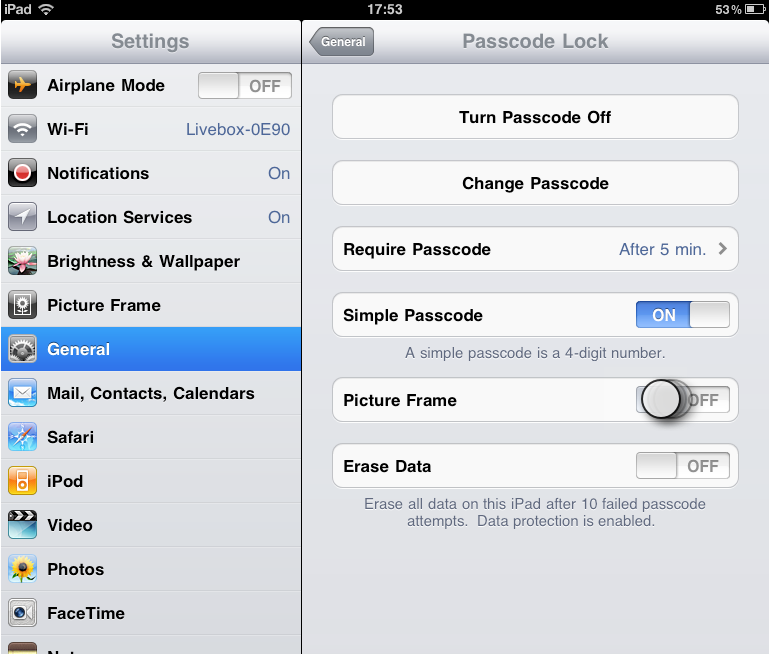
- The button will not appear on your lockscreen anymore.

That's it! Your private photos are now safer and more secure. Have any other photo tips for us?
Tips of the day will range from beginner-level 101 to advanced-level ninjary. If you already know this tip, keep the link handy as a quick way to help a friend. If you have a tip of your own you'd like to suggest, add them to the comments or send them in to dailytips@tipb.com. (If it's especially awesome and previously unknown to us, we'll even give ya a reward...)
Master your iPhone in minutes
iMore offers spot-on advice and guidance from our team of experts, with decades of Apple device experience to lean on. Learn more with iMore!
Writer for iMore, YouTube Vlogger, and Host for [TEChBrits]
