It's not often that I'm tickled by a new piece of software. I see a ton of really thoughtfully designed applications that are great at what they do and that, once I'm done writing about them, are immediately deleted from my Mac.
Highland 2 is not one of those apps.
Highland 2 is created by Quote-Unquote Apps, a company helmed by John August, the screenplay writer behind the movies Big Fish, The Corpse Bride, the latest Charlie and the Chocolate Factory, and several other films.
The Original Highland app, which was released a few years ago, was designed for writing screenplays using Fountain, which is an adaptation of John Gruber's Markdown text-to-HTML conversion tool created specifically for writing scripts.
The original Highland was good and capable, but limited. It was never an app I used day-to-day. Instead, I only pulled it out when I wanted to write dialog or needed to import a script for editing that I only had in PDF format.
Highland 2, on the other hand, is indispensable. I use it for everything I write, from short stories, to stage plays, to the review you're reading right now.
All Text All the Time
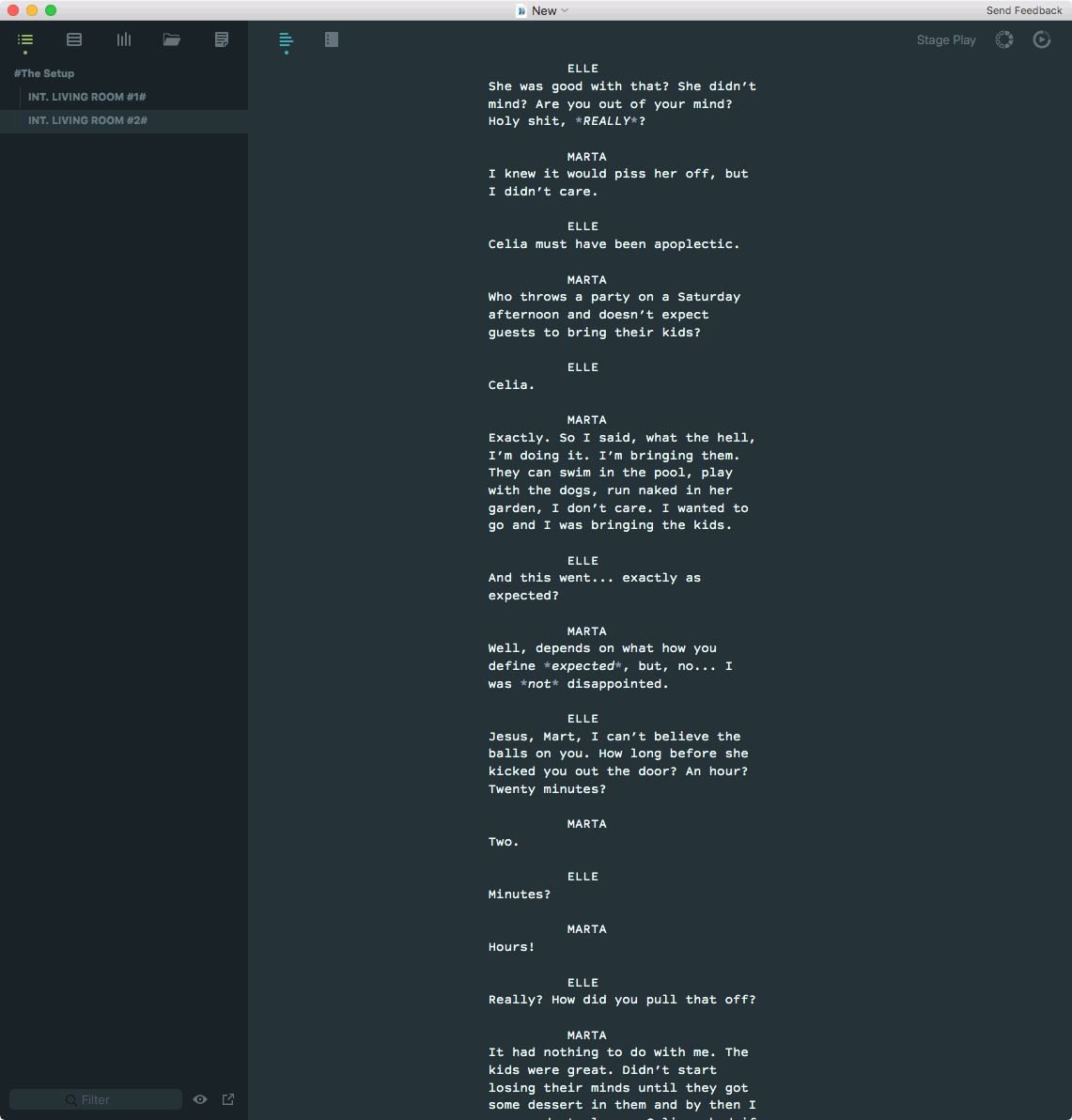
Highland 2 is, at heart, a text editor, which is a beautiful thing, because, unlike word processing applications such as Word and Pages and screenplay writing applications like Final Draft, your documents don't use a proprietary format that can only be read by the application it was created with. Highland 2 documents are text. Plain text that can be read by any text editor, which means your work should be readable well beyond the zombie apocalypse and recoverable by Martian invaders when they take over what's left of the world.
Text formatting is handled using the two aforementioned formatting tools: Markdown for formal documents and Fountain for scripts. But you don't necessarily need to know any of the syntax for either of them in order to properly format a Highland 2 document. Command-I, Command-B, and Command-U, work exactly as expected. There are keyboard shortcuts for creating links and a handy Markdown cheat sheet if you want to use Markdown's more complex features.
Likewise, Highland 2 is super smart when it comes to writing scripts. Begin a paragraph with INT. or EXT. and Highland 2 knows you're creating a scene header. Use ALL CAPS for a name and it knows you're creating a character cue. Text you type in the paragraph following a character cue is dialogue. Additionally, as you type character names, Highland 2 retains those names and will auto-complete those names when you type them again. And, just like Markdown, there's a Fountain cheat sheet you can use when your Fountain needs lean to something more than the basic.
In both cases, your PDF and printed documents are perfectly formatted and ready for use.
Try Before You Buy
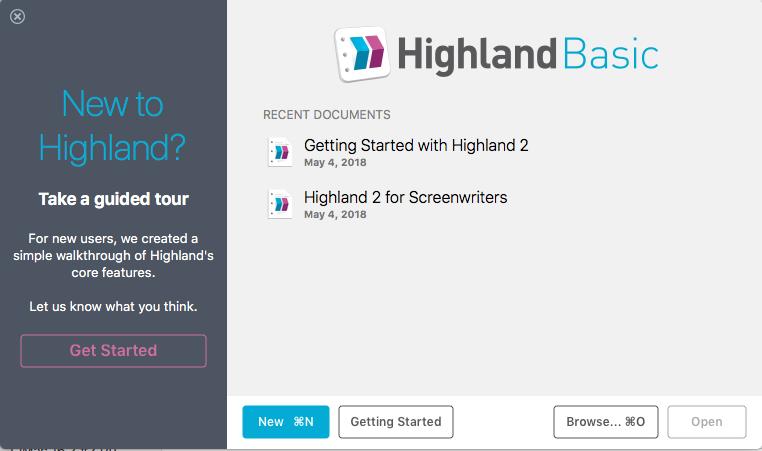
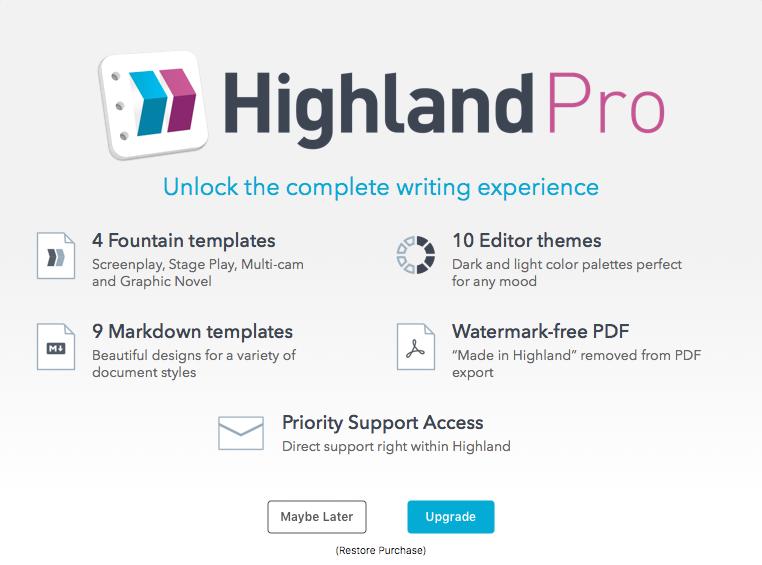
Highland 2 is a free download from the Mac App Store that is fully functional, but which has some limitations. The Basic version, which you can use forever, offers the following:
- One Fountain screenplay template
- One Markdown treatment template
- One plain text template
- One light text editing theme
- One dark text editing theme
- Printed documents and PDF exports are watermarked
The full version of Highland 2, is $50 ($30 during release week) and offers:
- Four Fountain templates
- Nine Markdown templates
- Ten text editing templates (5 each dark/light)
- No PDF watermarks
- Priority tech support from within the app
Tools Galore
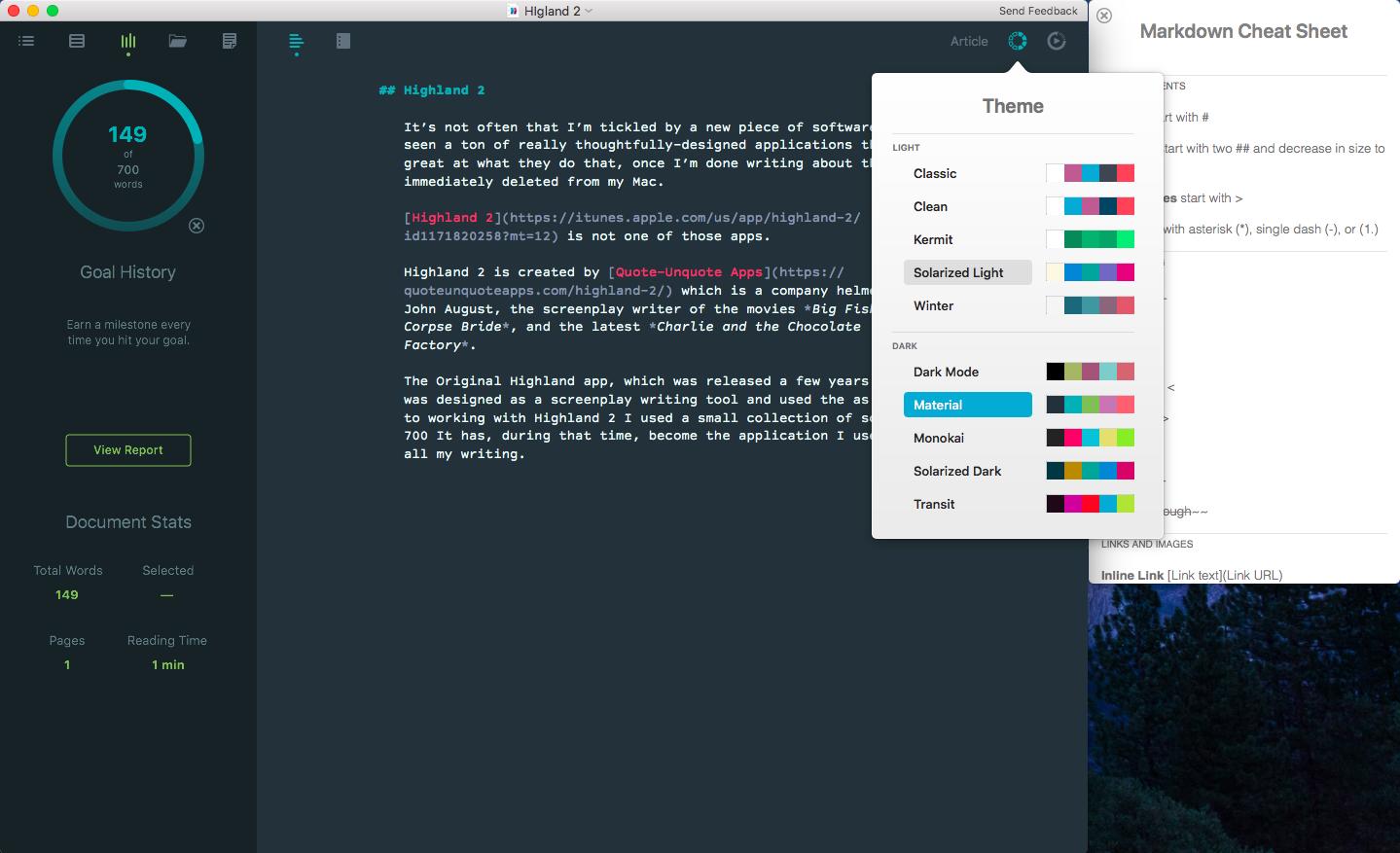
Highland 2 offers several tools to help you make the most of your writing. The app's sidebar has five tabs for navigating, working with, and creating notes in your documents. The first is the Navigator, which you use to see and quickly jump to all the sections, headers, images, files, and links in your text. The next is the Bin, which is where you can drag and drop text snippets that don't work in your document now, but that you don't want to delete entirely. The third is for Goals and Stats. Here you can view document statistics and set word and page count goals for a document. The fourth, Assets, displays a list of all the images and files imported into your document, and the last is a Scratch Pad where you can type quick notes and ideas outside the document body.
The app's editing window, which you can customize using Highland 2's Preference menu, also offers two buttons that let you quickly switch between editing and print preview modes. Buttons at the upper right of the editing window let you quickly switch between Markdown and Fountain templates for your document, change the editing window theme, and initiate a Write Sprint, which is a great way to get words down on the page in a limited period of time. (Note: Keep your eye on John August's Twitter account (@johnaugust) where he occasionally kicks off Twitter-wide Write Sprints.)
Bechdel Quest
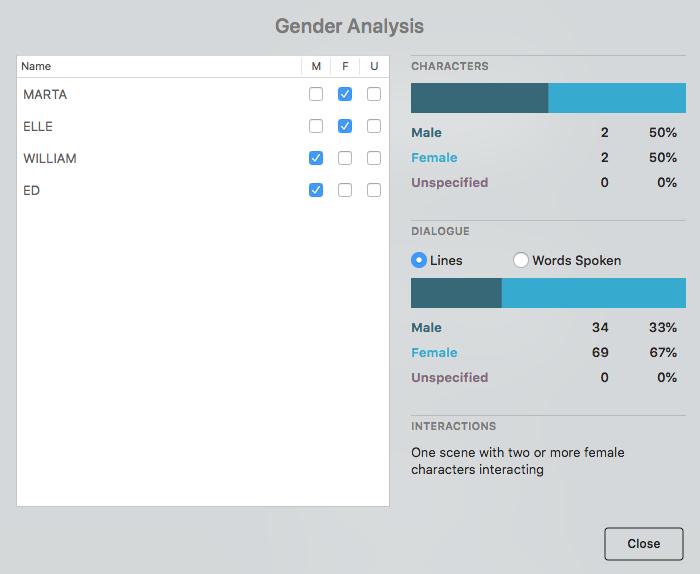
If you're writing short stories, novels, stage plays, teleplays, and screenplays you're likely aware of the Bechdel-Wallace Test, which gives you an informal way of looking at your work and seeing whether the women in your fiction are more than shadows of real women. Highland 2's Gender Analysis tool can't examine your script to see if it meet's the Bechdel standard:
- At least 2 women,
- Who talk to each other,
- About something other than a man
making sure your women talk about something other than dudes is up to you, but it does give you the ability to evaluate a script to see how many lines and words each of your characters speak and is organized by gender. It will help you discover how many scenes you give your female characters alone, how much dialog you're giving them, and see how many scenes you have where two or more women interact with each other.
The Final Draft
I said it at the beginning and I'll say it again here. Highland 2 is an indispensable part of my writing process. It provides excellent tools for every type of writing I do. It's thoughtfully designed, simple to use, never gets in the way, offers a host of Markdown and Fountain text editing features, and, if words are what you want to spend your time working on, you won't find a better app for getting your writing done than Highland 2.
Is Highland 2 for you?
Are you a Markdown master? Friend of Fountain? What's your go-to text editor? Are you ready to give Highland a try again?
Jeff is a writer, actor, Apple Certified Trainer, and IT consultant, born and raised in A-town and now living in NY. You can often catch him behind the scenes and on stage at County Players, Falls Theatre. Up next? He's stage managing *Cat on a Hot Tin Roof* at the aforementioned County Players.



