
Six or so years ago, a group within Apple started looking into making a speaker that could be placed almost anywhere in the home, would be simple to set up, and would sound incredible no matter where it was placed. Those requirements and constraints posed a significant challenge to the hardware and software engineering teams. What else is new? The solution they came up with became HomePod — a less-than-7-inch cylinder that doesn't just fill a room with sound but turns it into a full-on soundstage.
I've been using a HomePod since it launched but I haven't reviewed it yet. Not officially. That's because it wasn't officially available where I live — Canada. Today, that changes.
HomePod is now being sold not just in the U.S., U.K., and Australia, but Canada, Germany, and France as well.
I've now had the chance to live with HomePod for almost a week with full Canadian support, as well as over four months with the U.S. version. Over that time, I've gotten a sense of what it is, what it does, who it's for, and how it fits into the Apple ecosystem.
I've also had the chance to talk with some of the people at Apple that brought HomePod to market, to see the audio lab where it was tested and iterated on, and to hear their vision for the smart speaker. That includes Kate Bergeron, Vice President of Hardware Engineering, Gary Geaves, Senior Director of Audio Design and Engineering, and Phil Schiller, Senior Vice President of Worldwide Marketing.
And so, at long last, here's my review.
HomePod in Canada: The Daniel Bader review
HomePod in Brief
For people who want:
- Phenomenal sound in a small package that can be placed anywhere.
- On-device Apple Music and Podcasts, and iTunes Music and iTunes Match.
- AirPlay streaming, including easy stereo pairing and multi-room audio.
- HomeKit compatibility.
- Ambient Siri.
- Privacy focus.
Not for people who want:
- Traditional speaker components or a dedicated home theater system.
- On-device Spotify, Audible, or other non-Apple services.
- Android compatibility.
- Bluetooth streaming or 3.5mm audio in.
- Alexa or Google Assistant.
- A cheap, data-subsidized home assistant.
HomePod is the simplest and best way to listen to Apple Music and Podcasts, and iTunes Music and iTunes and Matched songs, and to AirPlay audio from iPhone, iPad, and Mac. You can place it anywhere, from the corner of a room to the center of a deck, and it will immediately measure and adapt to create a rich, immersive soundstage with clear, crisp audio and little or no perceptible distortion regardless of how softly or loudly you pump the volume.

With the recent AirPlay 2 update, you can also quickly pair two HomePods for an even bigger, fuller, more stereo soundstage, and easily start, stop, and move perfectly synced music through multiple rooms, if you have additional HomePods or compatible speakers.
Siri on HomePod lets you easily control audio, HomeKit home automation accessories, ask general information questions, and interface with messaging, to-do, calendars, and note-taking apps.
There's no on-device support for other music or audio services, you can't stream over Bluetooth, it requires an iOS device to set up, it's only officially available in a handful of countries at launch, Siri offers significantly fewer integrations than Amazon's Alexa — though that will be changing when Siri Shortcuts launch as part of iOS 12 this fall. If any of those are dealbreakers, HomePod isn't for you.
If you're all in on Apple Music and iTunes, HomeKit is your home automation system of choice, you're all about the AirPlay, and you're happy with how Siri handles all the basic tasks, including playing songs, setting timers, and telling you about the weather, then HomePod will provide you with significantly better audio quality than any smart speaker to date. (And many traditional speaker systems that cost twice as much or more.)
HomePod Unboxing
Included in the HomePod box is... the HomePod. Plus a round Apple sticker and getting started tips. And that's it.
HomePod Design
For fans of big, traditional, booming speakers, HomePod is a departure. It's not industrial. It's not exposed. It's not a hotrod or rocket-inspired tower for the home. It also doesn't look like a shoebox, scratching post, air freshener, or whatever else has been inspiring the current smart speakers on the market. HomePod's aesthetic is utterly Apple.

Minimalist in form, Homepod resembles the 2013 Mac Pro — or an iPod spun 360 degrees. Where it breaks from Apple tradition is the surface material: Available in white or space gray, it's not smooth, bead-blasted aluminum or polished ceramic or shiny, molded plastic. It's highly textured, acoustically transparent cloth mesh that covers sides, curving up from the small, Apple logo-adorned base to the touch screen at the top.
The only interruption in an otherwise perfectly, symmetrically spun design is the power cord that snakes out of the bottom.


The power cord is also made of a similar-feeling cloth-like material, which is a significant difference from Apple's previous power cords. I like it and, If it proves more durable than the plastic-coated USB power cables, I want it everywhere. (It can be removed it you pull hard enough but it's a pain to push back in so just leave it be.)
The screen on the top shows Siri's waveform animation. It's the same circular version that's found on iOS 11 for iPhone and iPad. You can:
- Tap to play/pause.
- Double tap to skip forward.
- Triple tap to skip back.
- Tap and hold to invoke Siri.
There all also + and - buttons on either side that let you manually control volume, should you ever want or need to.
One note of caution: The vibration-dampening silicon base on the bottom of HomePod can leave white ring marks on certain types of wooden surfaces treated with certain types of oil. If this is a concern, make sure you place your HomePod on a different type of surface or use a "coaster" of some kind between the silicon base and the oiled wood. If you've already seen rings, moving your HomePod and, if necessary, clean and re-oil the wooden surface as necessary.
Overall, HomePod is cute, if I had to put a word to it. I don't know if it'll please people who love showing off the size of their speakers, but I think it'll appeal to exactly the customer base Apple's targeting: people who want something that looks good and sounds great in any room of their home.
HomePod Set Up
Setting up HomePod is ridiculously easy — provided you have an iPhone or iPad. That's because HomePod is currently, specifically aimed at Apple Music and AirPlay customers. Sure, Apple Music is also on Android. Yes, HTC phones and a very few Android apps like doubleTwist Pro support AirPlay. But that's to supplement a primarily iOS-driven experience — so a family subscription still makes sense, even if not every member of the family is on iOS. For the vast majority of people, finding an iOS accessory to do the set up with might be an annoyance but it shouldn't be impossible. Not for anyone who really wants a HomePod, at least.

Once you plug HomePod in, it takes about 10 seconds to boot up. You can tell it's ready to rock when the screen lights up with the circular Siri waveform and it plays its deep, rumbling power-up tone.
Bring your iPhone or iPad close, and you get a slide-up panel that'll be instantly familiar to anyone who's ever set up AirPods or used iOS 11's new Automatic Setup to transfer setting from an old iPhone or iPad to a new one.
Tap the Set Up button, choose the (HomeKit) location of your HomePod, and then choose if you want to allow personal requests, namely Messages, Reminders, and Notes.
Any time your iOS device is on the same network as HomePod, it can send and receive your Messages, manage and alert you to your Reminders, and take or check your Notes. But that means anyone else can hear and interact with them as well. If the convenience is worth it to you, turn it on. If you prefer keeping your personal information secure, turn it off.
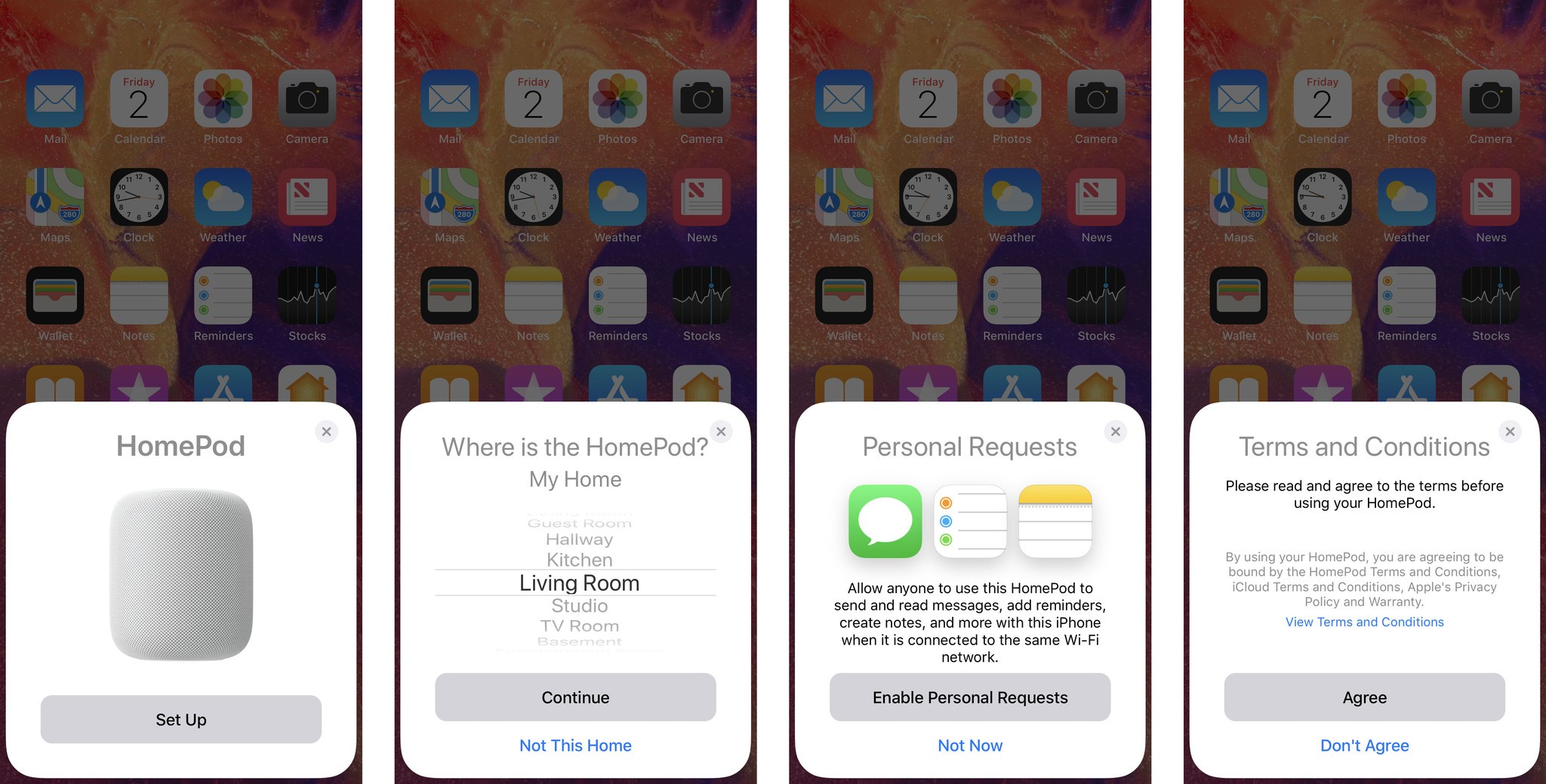
HomePod then transfers over your settings, including Wi-Fi and your iCloud account (and iTunes account if they're separate).
I've gone through the setup process a dozen or so times now. Most of the time it took about a minute, start to finish. Once it was much faster and once it failed and I had to start again. Having a solid connection and being right next to your HomePod is key.
When setup is complete, Siri says hello, tells you the type of content and information you can ask for, and prompts you to ask for some music and give it a try.
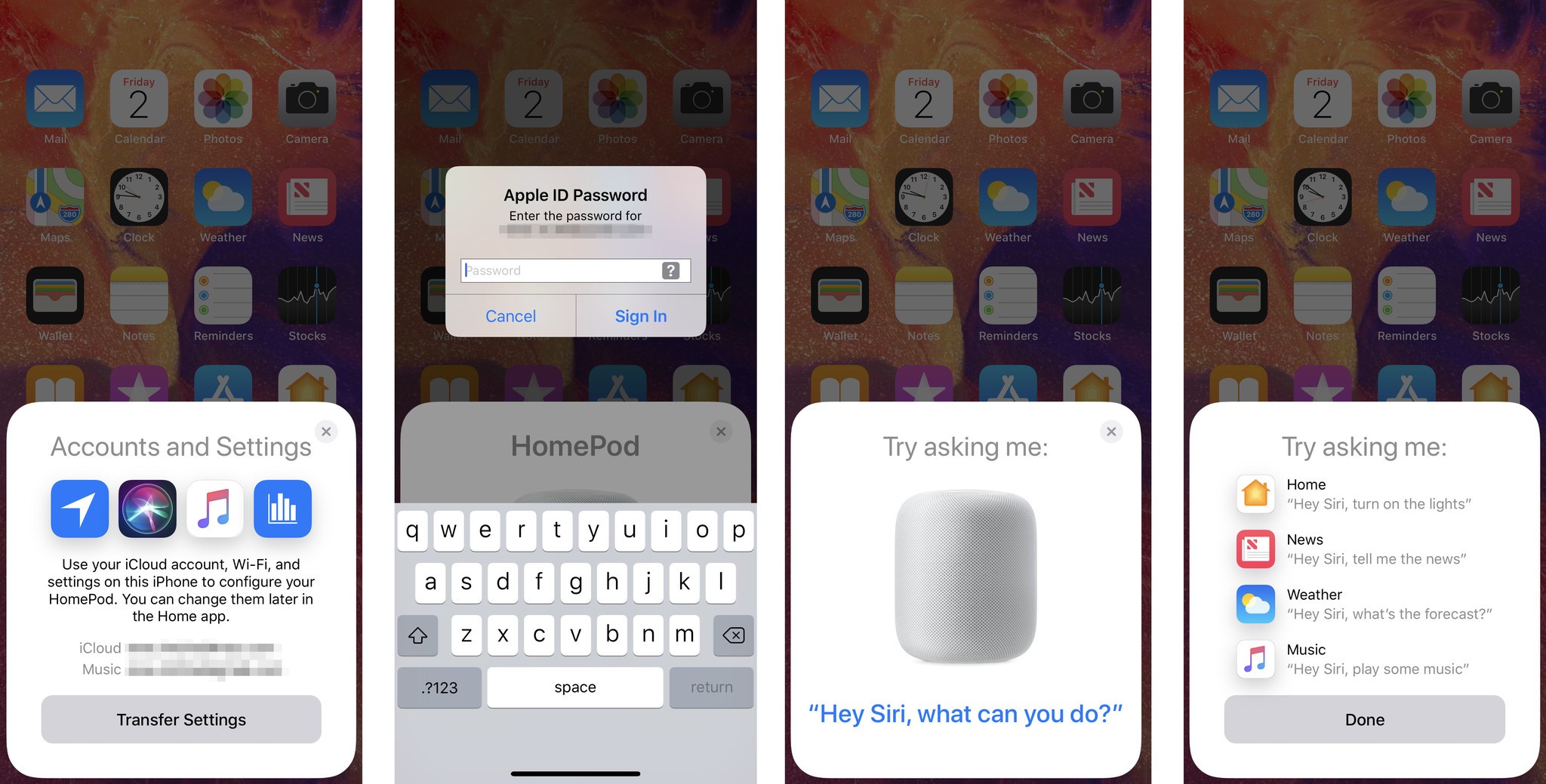
And that's it. Seriously. You don't even have to do any audio tuning. HomePod does that all on its own during the first few seconds of the first song it prompted you to play.
It makes everything from "mic in the sweet spot" home theater to Sonos Trueplay feel archaic by comparison.
HomePod Technology
Apple was a computer company. Apple became a phone company. And a camera company. And, over the last few years, a speaker company. That's something some in the industry have trouble accepting. Computational photography, yes. Computational speakers, sure. But how Apple takes its strength in computing and uses it to expand into and push forward a widening range of product categories is key not just to understanding HomePod, but to understanding everything that comes next.

Granted, the speaker company part is recent. For years the knock on Apple was that it was the company of iPod and iTunes and yet couldn't ship a decent speaker in any of its devices. (iPod Hi-Fi being the exception.)
Then came iPad Pro, with a deep, clear, four-speaker system that cleverly maintained stereo positioning even as you rotated the screen. Then came the new iPhone speakers, new MacBook Pro speakers, AirPods, and new iMac Pro speakers. All of them are significantly better than what Apple had produced before. In the case of AirPods, significantly more clever as well.
It's the result of a dedicated effort made by Apple over the last few years to recruit some of the best audio engineering talent in the business, meld them with Apple's core technology and software teams, and provide them with the support and facilities to some of the most interesting work in the field.

During my tour of Apple's sound lab, I got a chance to meet some of those people and see one of the largest and most sophisticated array of audio testing and tuning equipment in the world. There was a room within a room, separated by air and steel and concrete, designed to eliminate any and all vibrations. There was a room with configurable panels designed to duplicate the average atmosphere derived from the home environment of all of Apple's internal testers. There was a room, also shielded by concrete and steel, that eliminated all external noise down to a disturbingly unnatural -2db.
And there were cardboard and foam spikes, speakers and microphones, and instruments everywhere, to measure and assess every sound, echo, vibration, noise, and aspect of HomePod.
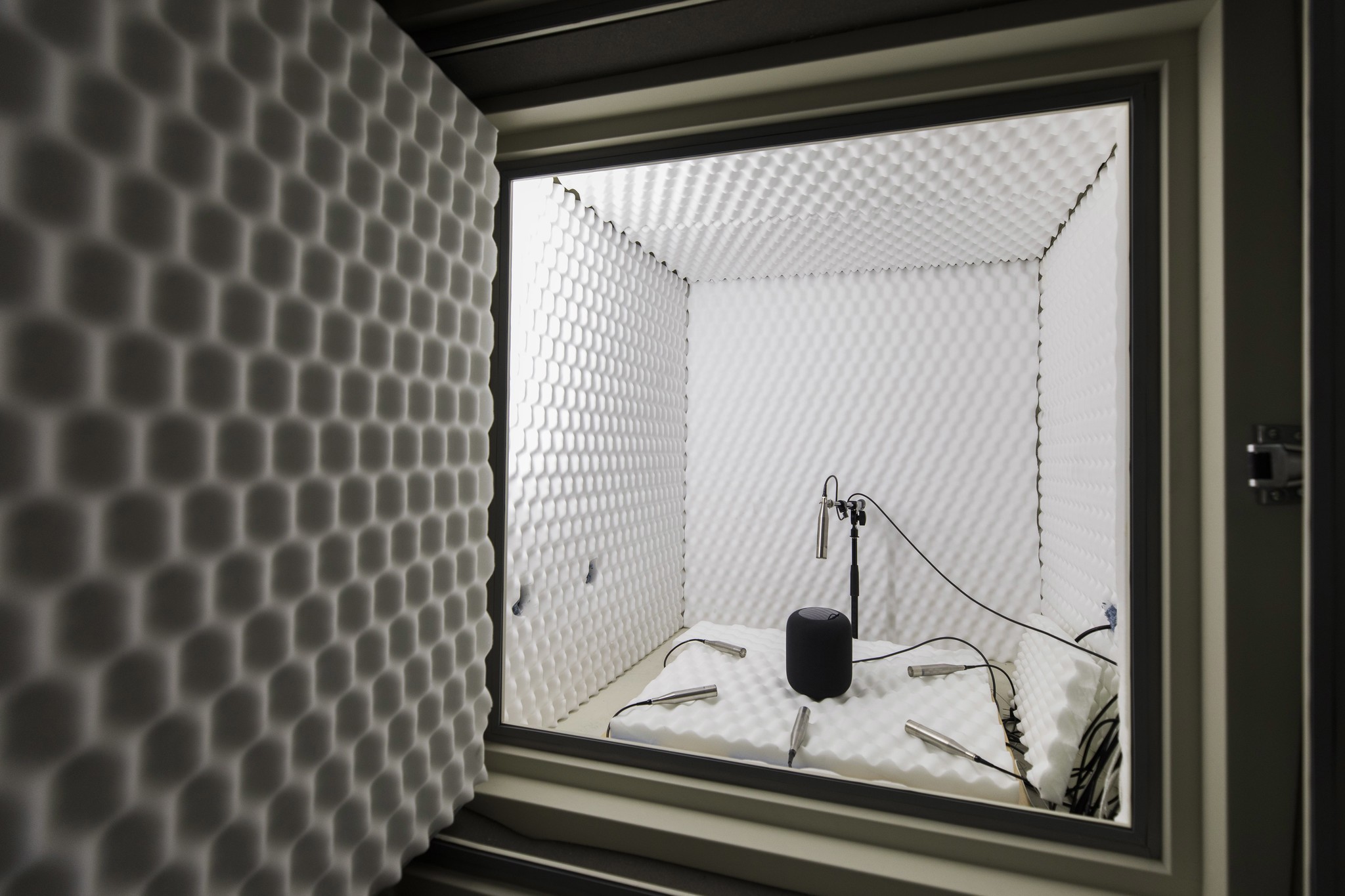
All of this to ensure HomePod could achieve the design goals set out from the start — small enough to put almost anywhere, incredibly easy to set up and use, and sound great no matter where you put it.
To do that, Apple put a seven-tweeter array at the bottom of HomePod. Each has its own amp and, thanks to its folded horn design, it lets HomePod precisely place crisp, clean high-frequency sound in any and all directions while avoiding almost all reflections.
On top of that is a six-microphone array that listens not just for Siri commands, but for the sound coming back off corners, walls, furniture, and more.
Next up is a high-excursion woofer with a custom Apple amp and dynamic processing to continuously adjust the low frequencies. It can move 20mm, 10mm up and down, which is a lot of air in a speaker that size. The result is deep, full base throughout the room, regardless of whether the volume is low or high.
Capping it all off is an Apple A8 system-on-a-chip – the same chip found in iPhone 6 and Apple TV (4th generation). This is where Apple's investment in custom silicon keeps paying off. While Apple wasn't always a speaker company, it's become one over the years. Speaker companies haven't become computer companies, though. And most the other entrants in the smart speaker space aren't speaker or computer companies — their strengths are in online services and machine learning. Those can be significant but, at some point, you need atoms to go with those bits.
With A8, Apple adds to the raw speaker hardware with real-time modeling for the woofer, faster than real-time buffering, direct and ambient audio up-mixing, beamforming, machine learning — all the buzzwords! — echo cancellation, and the ability to analyze and place center vocals in the middle of the room and bounce or otherwise project ambient reverb, backup vocals, and left and right channel data to fill the room.
There's even an accelerometer so, if you move HomePod on a shelf or table, it'll automatically re-run its spatial awareness set up, and be completely re-adjusted for its new position in just a few seconds.

Apple didn't stop at the science either. The company's resident audiophiles tuned HomePod so that it would produce music and sound in a way that appeals to humans.
Like Portrait Mode photography on iPhone, it's software that allows the hardware to do more than it would otherwise be capable of, and art that takes the science to the next level. Instead of getting bokeh from relatively tiny lenses, it gets room-filling sound from a relatively tiny speaker. And instead of film grain, it's sound profiles that appeal to us not just at the sensory but the emotional level.
Apple is also continuing its tradition of building computational advances on top of first-class hardware. Just like you can't really do Portrait Mode photography without two high-quality lenses or a TrueDepth system, you can't really produce soundstage audio without high-quality tweeters and woofers, and you can't achieve art unless you involve artists in the process.
As you can no doubt tell, I'm as excited about computational audio as I am video. This is just a first step, but it's a solid enough one that I can't wait to see what comes next.
HomePod and Music
If you're not an audiophile or fussy about your speakers, will you notice a difference with HomePod? That's the question I had going into the first round of "Pepsi challenges" at WWDC back in in June of 2016, the more recent round in June coinciding with the U.S. launch, and just now a third round in Toronto for the Canadian launch. I've listened to MP3s on tiny mobile speakers for years and it really hasn't bothered me. So what would HomePod have to offer?

A lot, it turns out. Even compared to the Sonos system I've had at home for the last half-decade. The difference isn't huge, but it's also unmistakable. HomePod instantly makes a Trueplay-tuned Sonos system sound flat and almost muddy. It reminds me of how happy I was with standard resolution displays before Retina or standard dynamic range before HDR: Once you experience something better, it's hard to go back. (I'm focusing on Sonos because Echo and Google Max weren't in the same audio quality or room-filling league.)
Whether that difference in audio quality is worth the difference in price is another question. By low-end, data subsidized home assistant standards, HomePod is expensive. By even moderately priced proper speaker standards, HomePod would probably still be cheap at twice the price. (There's literally no limit on what you can spend on audio kit, so the measure I use is audio efficiency — quality at price.)
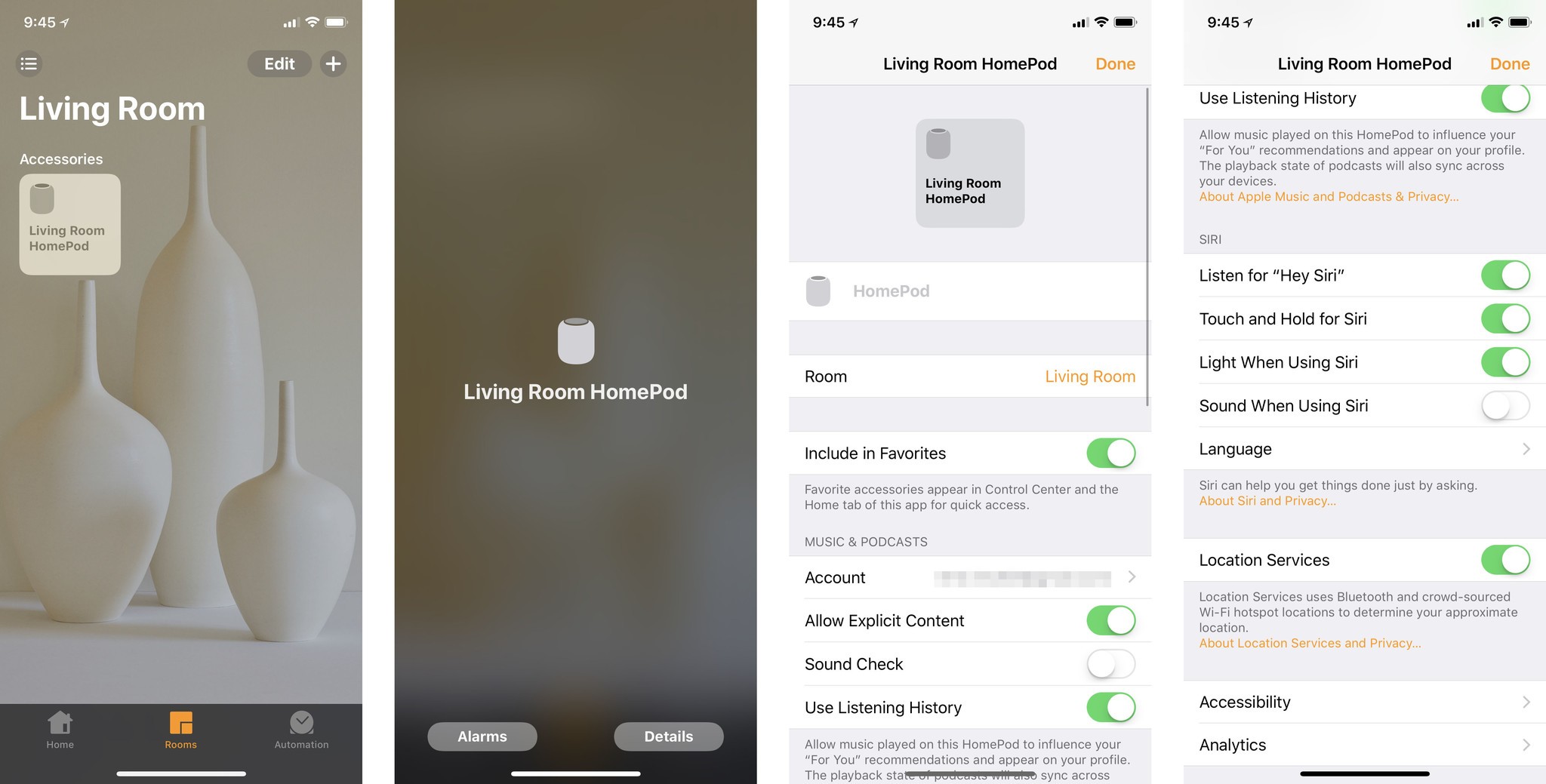
HomePod was designed for music. It can do a lot of other things, but it was primarily meant for music in general and Apple Music & Podcasts, iTunes Music & Match, and AirPlay in particular.
That's great if you and/or your family subscribes to Apple Music, listens to Apple Podcasts, have bought a lot of music from the iTunes Store, have or continues to subscribe to iTunes Match, and prefer iOS devices and AirPlay.
Apple's own services as the only first-class option will no doubt frustrate some potential HomePod customers. Namely, those who prefer other audio services, also own Android devices, and who want Bluetooth streaming.
I know some will cry "lock in!" but I don't think that's the case. Apple TV has Netflix and even Amazon Prime Video on its platform. AirPods offer Bluetooth connectivity.
I think this is simply version one. And, for version one, it makes sense for Apple to optimize for the services the company has complete knowledge of, access to, and control over. That means everything from the way the files are encoded and served, to the metadata and Siri domains, could be iterated and optimized to get exactly the results Apple wanted.
That includes HomePod not counting against any Apple Music device or concurrent stream limit — set it up one or more HomePods with your iPhone or iPad, leave the house with that device, and anyone who stays or comes home can still listen to Apple Music on any or all the HomePods you've set up.
Other devices operate mainly as cloud endpoints and use existing APIs to provide access to other services. HomePod doesn't — yet? — work that way, so every additional service would need to describe its catalog and conditions fully for Siri to be able to properly interface with it, and that will take time.

No doubt Apple will be monitoring reception and the company has a history of iterating swiftly. And HomePod hardware is already so solid, a lot could be done just in software, depending on how Apple chooses to move forward.
For now, Apple Music is already hugely popular in North America, and could soon overtake Spotify in the U.S.. iTunes has also been the dominant music store for over a decade. That means, especially for people already deep into the Apple ecosystem, HomePod will provide a terrific experience right out of the gate.
Much like with iPhone or Apple Watch with AirPods, you can ask for anything from Apple Music's extensive catalog of over 45 million songs, two million artists, and tens of thousands of playlists, and it'll start playing close to immediately. It's like being Tony Stark and asking Jarvis to drop the needle. (And yes, I filed a radar for that exact command phrase — rdar://37141564 — but now I'm just going to make a Siri Shortcut!)
Apple has also worked to make Siri a better DJ — or musicologist as the company refers to it. To start with, Siri uses machine learning to figure out not just what you asked it to play, but what you like to play. In order for assistants to become truly smart, they'll need to evolve from merely understanding what we say to understanding us, and this is step in that direction.
You can ask Siri to add the current track to your Library or you can like or dislike songs with your voice, which add an additonal, human level to the curation.
Siri has also been trained in not just genres but moods and activities, and you can ask for them either separately or in combination.
- Genres: Alternative, Brazilian, Chicago Blues, Country Rock, Electric Blues, French Pop, Grunge, Indie, Dance, Pop, Rock, and Smooth Jazz.
- Moods: Affectionate Blue, Chill, Lively, Safe for Kids, Soothing, Unwind, Upbeat, Warm, and Whimsical.
- Activities: Bedtime, Break Up, Cardio, Cooking, Dancing, Dinner Party, Meditating, Party Music, Studying, and Waking Up.
You can ask for the latest songs by an artist, award-winning and nominated songs, the album a song is from, artists performing with or songs featuring other artists. You can also ask about music, including what's playing, who's playing, when a song was released, and general information about songs and albums.
Apple Music also, like the App Store, has human editors and curators in many regions who seek out and support local talent. So, if you're listening in Canada, Apple Music will help you discover all sorts of new and cool Canadian artists, like Dizzy from Oshawa, Ontario, that you might not otherwise of hear of — at least not so soon.
I've hit a few walls and experienced a few collisions but, all in all, it's worked really well. This is how deep and responsive every Siri domain should be. (And should have been for a while now.)
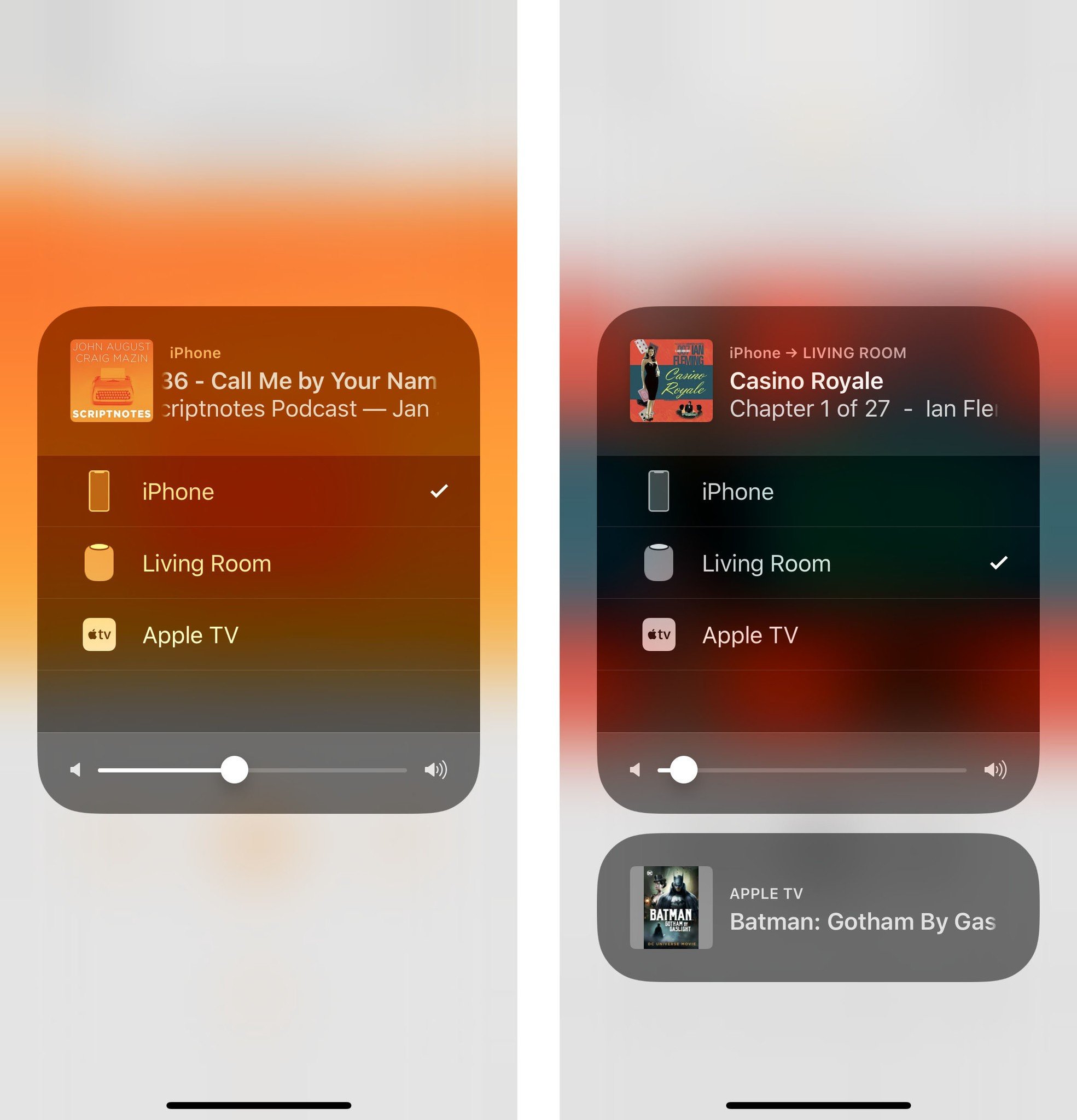
The same is true for Apple Podcasts. You do have to be specific at times — asking for The Talk Show got me the original 5by5 version, while asking for The Talk Show with John Gruber got me the current version and latest episode. (Asking for Vector mostly got me the current version of Vector, but I tweaked the title to Vector with Rene Ritchie to similarly prevent confusion with the older version.)
For everything else, from Spotify to Google Play Music, Overcast to Pocket Cast, Audible to audio files you ripped or made yourself but never matches to Apple's servers, you have to AirPlay.
It's easy enough to use, especially with the new multi-device Control Center interface, and has been rock solid so far in my testing, but it requires another Apple device, takes extra step, and doesn't qualify for Siri control beyond the most basic start/stop commands.
Coming with iOS 12 this fall, Siri Shortcuts should help make that easier as well. (See below.)
HomePod and AirPlay 2
AirPlay 2 was announced alongside HomePod at WWDC 2017 back in June of last year. But, it didn't ship until June of 2018. That's before HomePod expanded to Canada, Germany, and France, but it's extremely late for early adopters in the U.S., U.K, and Australia. Still, the next generation of Apple's audio and video media streaming protocol, it opens up HomePod and other AirPlay 2-enabled speakers to both stereo pairing and multi-room audio. And that's significant.
Creating a stereo pair is super easy. If you set up a second HomePod in the same HomeKit room as your first, it automatically asks you if you want to create a stereo pair. Tap and you're set.
You can also go into the Home app and pair or unpair two HomePods at any time, check which one is left and right, and switch them if needed.
A stereo pair works the same as single HomePod: From Control Center or from any app that supports AirPlay 2 directly, simply tap on the playback destination button and select the paired HomePod as the destination. You can do that from iPhone or iPad.
Just like with a single HomePod, the first song the stereo pair plays is used to detect their location and the geometry of the room. But now the two processors communicate together and work in concert using a custom connection to adjust the base EQ for each mic and apply the same filter, so the sound is consistent.

The left and right HomePods don't just split left and right channels either, they split left and right ambient audio. Thanks to computational audio and beamforming, it creates a similar three-dimensional sound to a single HomePod, only wider and fuller, and without being constrained to a tiny sweet spot like some traditional speaker systems.
For Siri on a stereo pair, all the microphones will work together to listen but, for consistencies sake, replies will default to the left HomePod. You can change that any time you like by touching the right HomePod and issuing a Siri command. It'll then stay on that HomePod unless and until you change it again.
Multiroom audio with AirPlay 2 is just as easy to set up and use. Make sure your HomePods are set to the appropriate HomeKit rooms, and then you can pick them just like you would any other playback destination.

The only difference is that now, you can make multiple picks. Choose living room and bedroom, and the same song or podcast or audiobook plays in both locations at the same time.
Once you select the destinations, you can walk around the house or office and keep listening to your podcast, audiobook, or music, all in perfect sync.
To handle multiroom audio with AirPlay 2 on HomePod, Siri has gained some new capabilities.
If you say, "Hey Siri, play some music here," the closest HomePod will pick it up. Once it's playing, you can say, "Hey Siri, move the music to the bedroom," for example, and the song will switch from its present location to the new one you asked for. You can say "Hey Siri, play some jazz everywhere," and all your HomePod speakers will spin up a custom station for you.
The same works for volume, so you can say "Hey Siri, turn the volume..." up or down, here, there, or everywhere. Same with "Hey Siri, stop..." in any room or every room.
I had some initial trouble getting it all to work: I'd mistakenly set one HomePod to bathroom instead of bedroom, so Siri couldn't find the speaker I was asking for. And a couple times Siri thought I wanted a song with "everywhere" in the title, instead of wanting the song to play everywhere.
But overall, it works remarkably well. That includes working with Apple TV, which as of tvOS 11.4 now shows up as a speaker, and can be assigned a room in HomeKit, so whatever built-in or connected audio it has, can also be targeted by AirPlay 2.
Just like the original AirPlay, Apple is also making AirPlay 2 available to other companies. So, we'll also be seeing a range of compatible speakers from B&O, Bose, B&W, Sonos, and many others. That means you'll be able to fill your rooms with a variety of hardware and sounds.
I had a chance to hear HomePod coordinate audio with a currently unreleased version of another speaker during the Toronto demo and, while you don't get the same fancy A8-powered modeling with non-Apple speakers, the sync still sounded rock solid.
HomePod and Apple TV
There's no "soundbar" or Apple TV mode to make HomePod the dedicated speaker for your home theater. Like any other non-Apple Music or iTunes source, if you want audio from your Apple TV to come out your HomePod, you'll need to stream it over AirPlay.

The good news is, Apple has made it ridiculously easy to do. Simply choose your HomePod as the source from Settings> Video and Audio > Audio Output; or from the swipe down info screen if you're already watching. From then on, unless and until some other source interrupts it, your Apple TV will stick to the HomePod.
Having used a Sonos Soundbar for years, HomePod sounds about the same to me. Maybe a tad cleaner. That's impressive given its smaller size and far narrower separation. Even more impressive is that it stays in sync with zero latency as far as I could tell, and that's over AirPlay, not an optical audio cable like Sonos.
Sonos also has a dedicated Sub, the floor-shaking rumble of which HomePod was not designed to replicate. If you had Sonos surround speakers as well – I used a pair of Play:3 — and you want to replace them with HomePod, you'll probably want to do it with a pair. It'll give you a better, fuller, bigger soundstage for your home theater.
It technically won't be 5.1, but only because concepts like 5.1 speaker systems — center, left, right, surround left, surround right, and subwoofer – are disappearing in a post-computational audio world.
To use a HomePod stereo pair with Apple TV you simply bring up the audio destinations menu and click on the paired HomePods. And it sounds really, really good. You do lose something from the lack of surround speakers physically placed behind you, but you gain an incredibly rich computational audio surround space.
Sadly, the one type of speaker HomePod lacks is vertical, so even though tvOS 12 will bring Dolby Atmos support, HomePod won't be able to take advantage of it.
(I don't know if Apple would ever make its own HomeBar or HomeTheater expressly for Apple TV, with dedicated Dolby Atmos-like capabilities. But, HomePod already sounds so good I'm hoping the company is thinking about it.)
HomePod and HomeKit
I've been using HomeKit since it was released, mostly for Hue lights and smart plugs. Recently, when I moved, I went all-in. Now, I have more lights, more plugs, an August lock, a Hunter fan, switches, motion sensors, and shades. Controlling it all with Apple Watch or iPhone was good. Controlling it with HomePod is great.
Siri not only has a personality, which makes it more natural and enjoyable to interact with than a nameless assistant or "computer", but it's on every Apple device. Unlike exclusively home-bound assistants, if you leave and forget to lock the door or turn off the lights or a plug, you don't have to run back to within yelling range. You simply talk to Siri on your iPhone or whatever other device is convenient.
But there's absolutely something to be said for having an always plugged in device with a beam-forming microphone array at home. In other words, ambient computing.
You don't have to reach for a device. You don't have to raise or otherwise trigger it. You don't have to worry about your hands being full. If you're cooking, cleaning, typing, gaming, or doing anything at all, you can just say "Hey, Siri" and add any command you want.
At least almost any command. HomePod can lock secure accessories but, since HomePod can't authenticate your identity the way iPhone, iPad, and Apple Watch can, it can't be used to unlock secure HomeKit accessories — including locks and garage doors.
It's annoying if your hands are full and you want to open the door for a guest. But it prevents a would-be home invader from yelling "Hey Siri, open the door" through the window so their accomplice can burst into your house.
(Using an Apple Watch or iPhone as a trusted device that, if present, would allow unlocking wouldn't be any safe. Absent a direct action like raising your wrist or pressing the digital crown to trigger Siri, or authenticating with Touch ID or Face ID to authorize the command, someone could still yell in and unlock your house.)
Also, cross-talk – if other people begin chatting at the same or louder volume after you've triggered Siri but before you've finished issuing your command(s) — it can cause problems.
Otherwise, for all the basic stuff, HomePod works well. Even when music is playing loudly, it understands commands to change the color of lights, turn on plugs or fans, lock doors, etc. all spoken at a normal volume.
Like Apple TV, it also works as a HomeKit hub. That not only means you can control your HomeKit accessories with your iOS devices while you're away from home, it means you gain extended range for your Bluetooth accessories.
It's a shame Apple hasn't been keeping up with its router business. Apple TV, HomePod, and a next-generation AirPort would make for a powerful mesh network offering.
HomePod as Personal Assistant
Every device you have with Siri on board, when in close proximity to each other, forms a private, Bluetooth network. When you say "Hey, Siri", all your devices within the range of your voice wake up and begin parsing what you say next. Then, they vote among themselves as to which device should answer. The other devices go back to sleep and chosen device answers.

It's a good system, but it's far from perfect. If you stretch while wearing an Apple Watch, the movement could be interpreted as you using your watch and bias the vote towards it and away from the iPhone on the table beside you.
When you're in a room with HomePod, it seems to take over most if not all Siri requests. Often that's exactly the right thing to do. A few times, when it has to do with things HomePod expressly can't handle – like unlocking doors or making dinner reservations – it'll often pick up the request anyway... only to direct you back to the iPhone sitting on the table beside you... That's frustrating.
What Siri on HomePod does, though, it does very well. I've used it in my bedroom to ask about the weather and play podcasts before I go to sleep. I've used it in the dining room to play music for guests and answer trivia questions about sports. I've used it in the kitchen to set timers and convert measurements, and I've used it in the living room to control everything in my house.
When writing, I ask it how to spell words, have article ideas added to my to do list, and sometimes even ask random questions for what I'm working on so I don't have to stop working to do any of it myself.
I have asked some location-based questions when I haven't had my iPhone with me, including where businesses are and when they're open, but since HomePod can't yet transfer results to my iPhone to use for directions or follow up, I haven't done it much. Hopefully one day soonish.
You can't initiate calls using Siri on HomePod, but you can send any call you initiate on your iPhone to your HomePod. The current implementation is good for setting up and sending over conference calls, and with its speaker and mic system, a HomePod in the middle of the table makes for one of the best systems I've ever used.
Still, for convenience, Siri on HomePod should be able to make and take calls from the connected iPhone as well, just as it can Messages.
I haven't had a single case of Siri saying it can't do something we all know it can do and, in fact, does do as soon as you repeat the question. (Something that happens randomly but frequently enough on iPhone that it leads you to believe there's one server out there that hasn't been updated and just waits to catch your commands when it knows it'll frustrate you the most.)
As is, HomePod covers most of the tasks that most people use a digital assistant for most of the time. But there's no denying Amazon's Alexa currently does much, much more.
On the surface, Apple's SiriKit domains and intents system looks much more robust and scalable than Amazon's skills, but Apple still has to make it scale. SiriKit on HomePod, for example, currently only supports messaging apps, to do apps, note apps, and — very recently — calendars. That's not only much less than Alexa, it's less than what Apple already supports on iPhone.
iOS 12 and Siri Shortcuts (see below) might change that, but we'll have to wait and see when it launches this fall.
HomePod is also single-user right now. There's no Voice ID system to allow different people to, for example, pull their personal messages, to dos, and notes. Apple is actually doing the opposite with HomePod — designing it to be a family system that will understand anyone and everyone in the room. To that end, it doesn't learn individual voices or sync that learning the way an iPhone or iPad does.
That could change with future updates, but it will be interesting to see, philosophically, how Apple balances the generic assistance of the many against the deeply personal assistance of the few or the one.
HomePod and Siri Shortcuts
One of the biggest new features announced for iOS 12, coming this fall, is Siri Shortcuts. With it, you'll be able to set voice triggers for simple actions within apps and for more complex automations in the forthcoming Shortcuts app (based on the Apple-acquired Workflows app).
This can range from asking Siri to order your usual coffee or Pizza, to finding the keys connected to your Bluetooth dongle, to calculating your ETA from work, messaging it to your significant other to let them know you're on your way, pulling up directions, setting your home thermostat up, and playing your favorite news show for the drive. It could provide voice support for everything up to playing a Spotify playlist, for example.
Once you set them up on iPhone, they'll securely sync to HomePod as well. In other words, it effectively lets you add Skills-like functionality without having to navigate an endless list of Skills you wouldn't ever want or need. Because, downloading an app indicates you're interested in Skill-like functionality related to that app, thereby giving you a much more manageable, relevant list from which to choose.
We'll have to wait and see how well it works when it ships, but based simply on the betas, it should be a huge functional leap forward for HomePod.
HomePod Security and Privacy
I don't want an open Amazon or Google microphone in my house. Call me whatever names you feel you must, but the idea of companies that monetize my data and behavior being given my conversations and activities for free, and in so doing creating a second or multiple additional points for data breach or abuse, has always felt like a bad deal to me. (I can't use Google Assistant in general because, every time I decline to give it access to my web and app data, it declines to turn on — which feels coercive, given how much it could still do absent that data.)
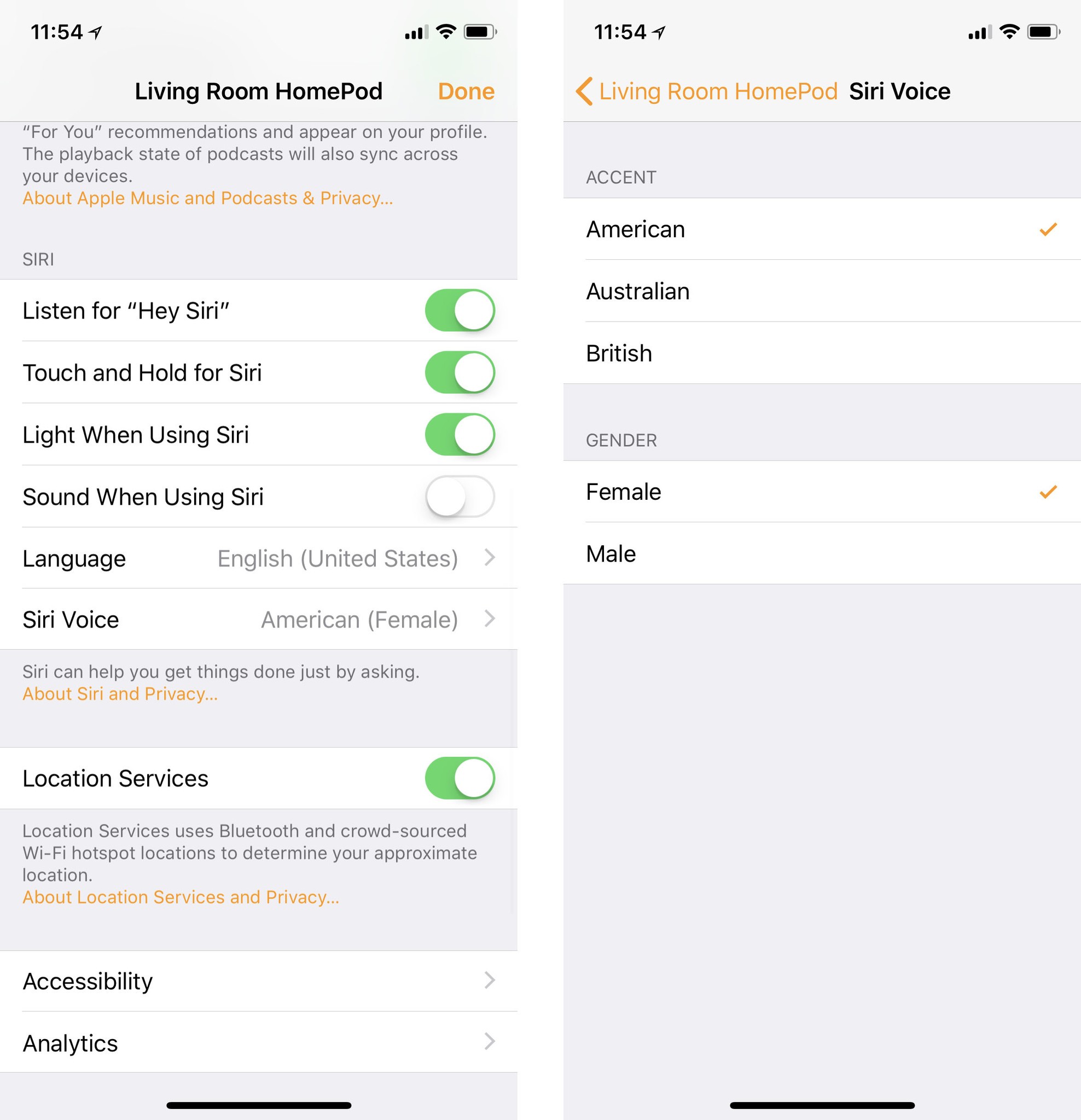
Apple, by virtue of its business model, has no interest in storing my personal data any longer than it absolutely has to, and no interest in monetizing my behavior.
So not only does it keep Siri offline until it hits the trigger phrase, once it goes online it generates an anonymous token ID and transmits all data with end-to-end encryption.
That way, never have to worry about entire meeting transcripts being stored in logs, employees violating my privacy and snooping on me, or my past data being exposed over due to some future bug, partnership, or request.
That's not to say I don't want Apple using my data to provide me with better direct services. I just want my data to be used for my benefit, not for the company's bottom line. Not unless I start getting a share of the money they make off of it. (Which is way more valuable than any 'free" app or service offered as compensation to date.)
If — big if — Apple can scale reliability and functionality up to and until they hit a secure, private, yet deeply contextual, borderline prescient SiriOS, the company could ride the Ai wave the way its ridden the mobile wave to date.
You can also turn off "Hey, Siri" for HomePod in the Home app, or say "Hey, Siri, stop listening". At that point, the microphone is dead until you either turn it back on in the Home app, or tap the top of HomePod and say "Hey, Siri, start listening". It's great for those moments, short or extended, when you want to make absolutely sure Siri isn't listening.
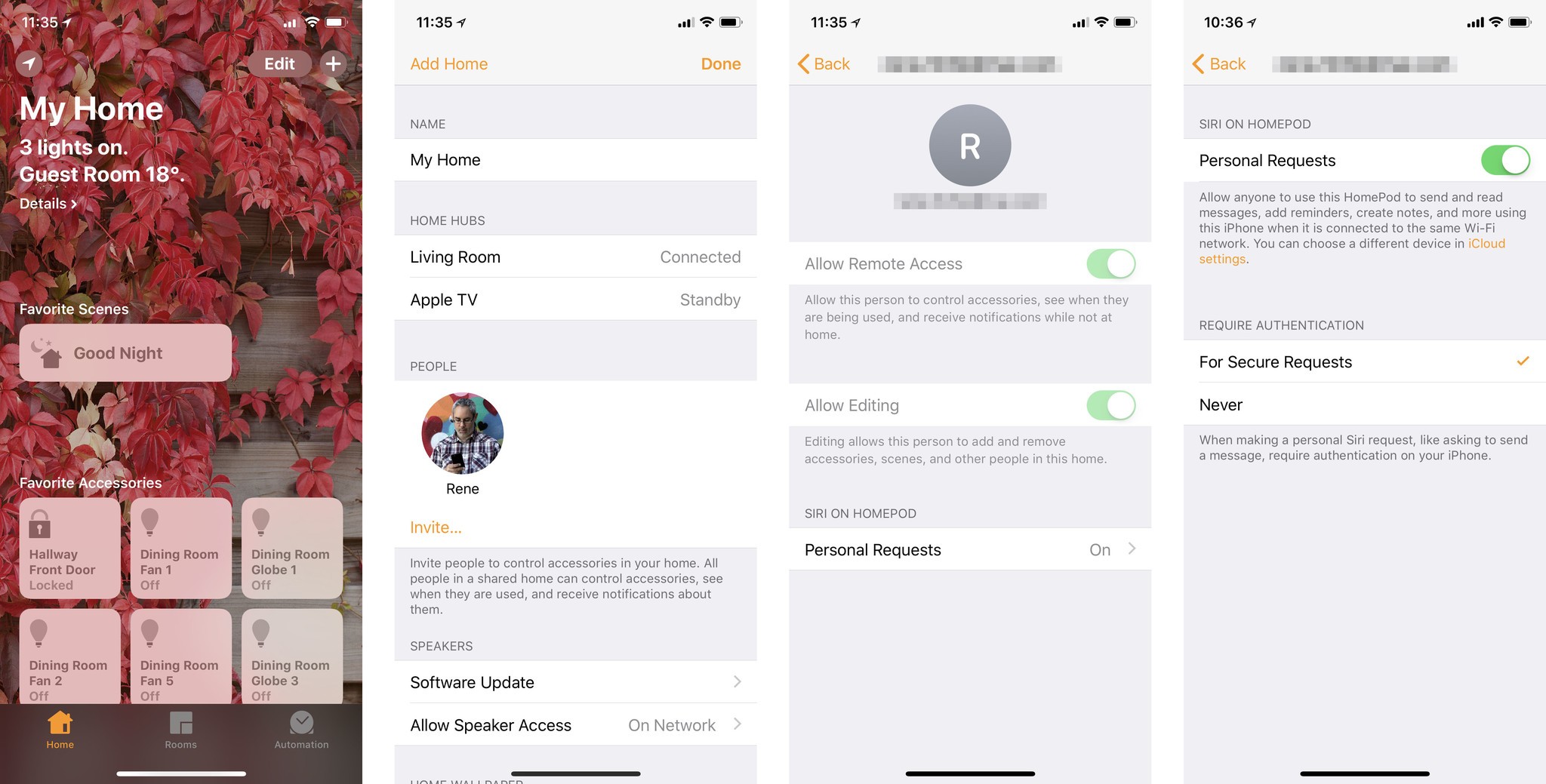
You can also toggle personal requests on or off at any time, even if you're just in the other room and don't want to leave guests or kids with an open, messaging-capable, microphone. Just to Home > Add Home (the arrow icon at the top left) > tap on your profile pic, and toggle Personal Requests on or off at any time.
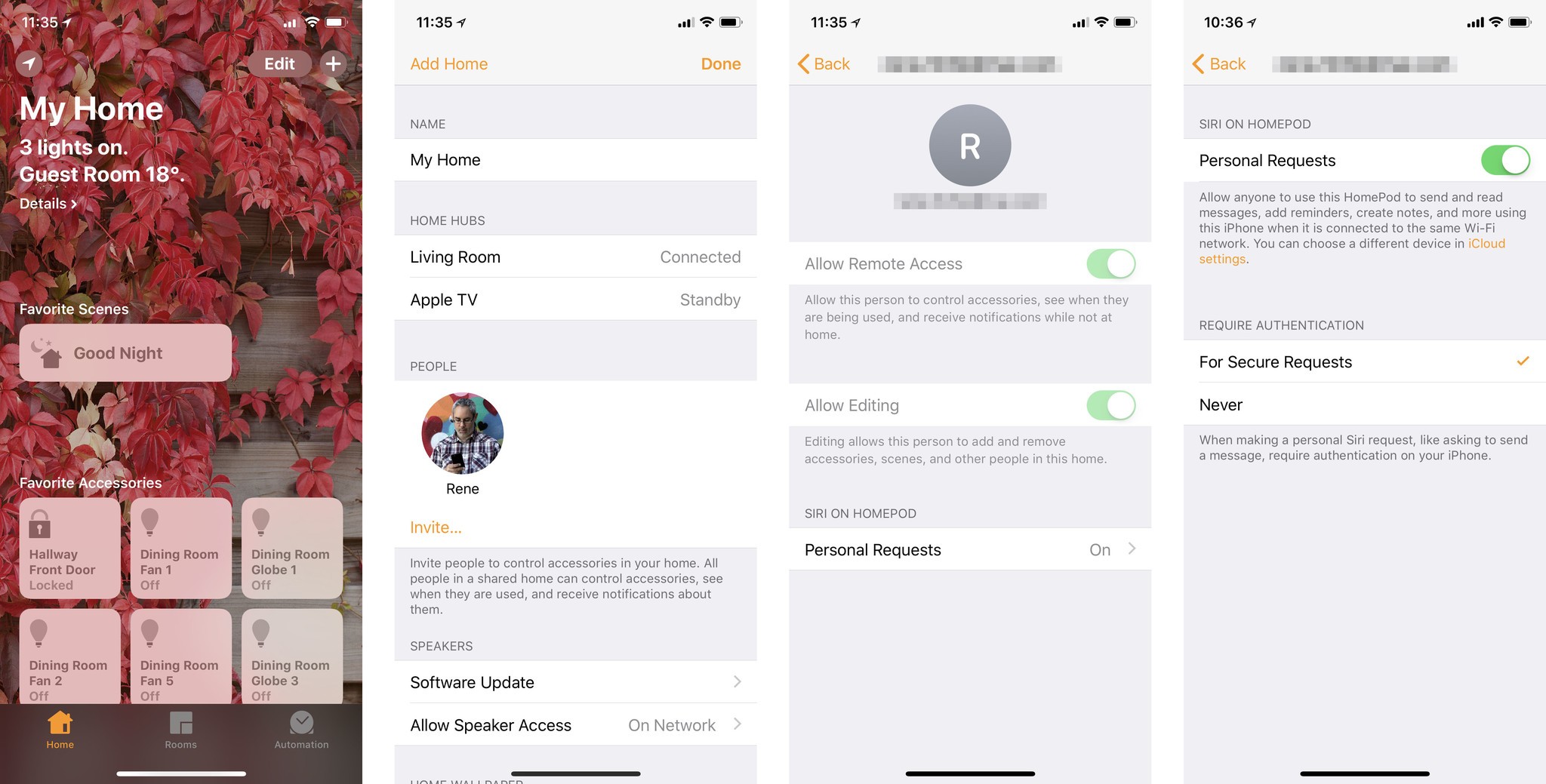
And you can control speaker access for AirPlay from the same place in the Home app, so you can allow everyone, only those on the same network as HomePod (i.e. you've given access to your Wi-Fi), or only people you've shared your Home with via HomeKit.
You can even require a password if you want to, for example, prevent a well-bearded man from drive-by Ozzy streaming attacks.
HomePod Accessibility
Apple's ability to consistently ship brand new products with accessibility features offered from day one isn't just impressive, it's noteworthy.
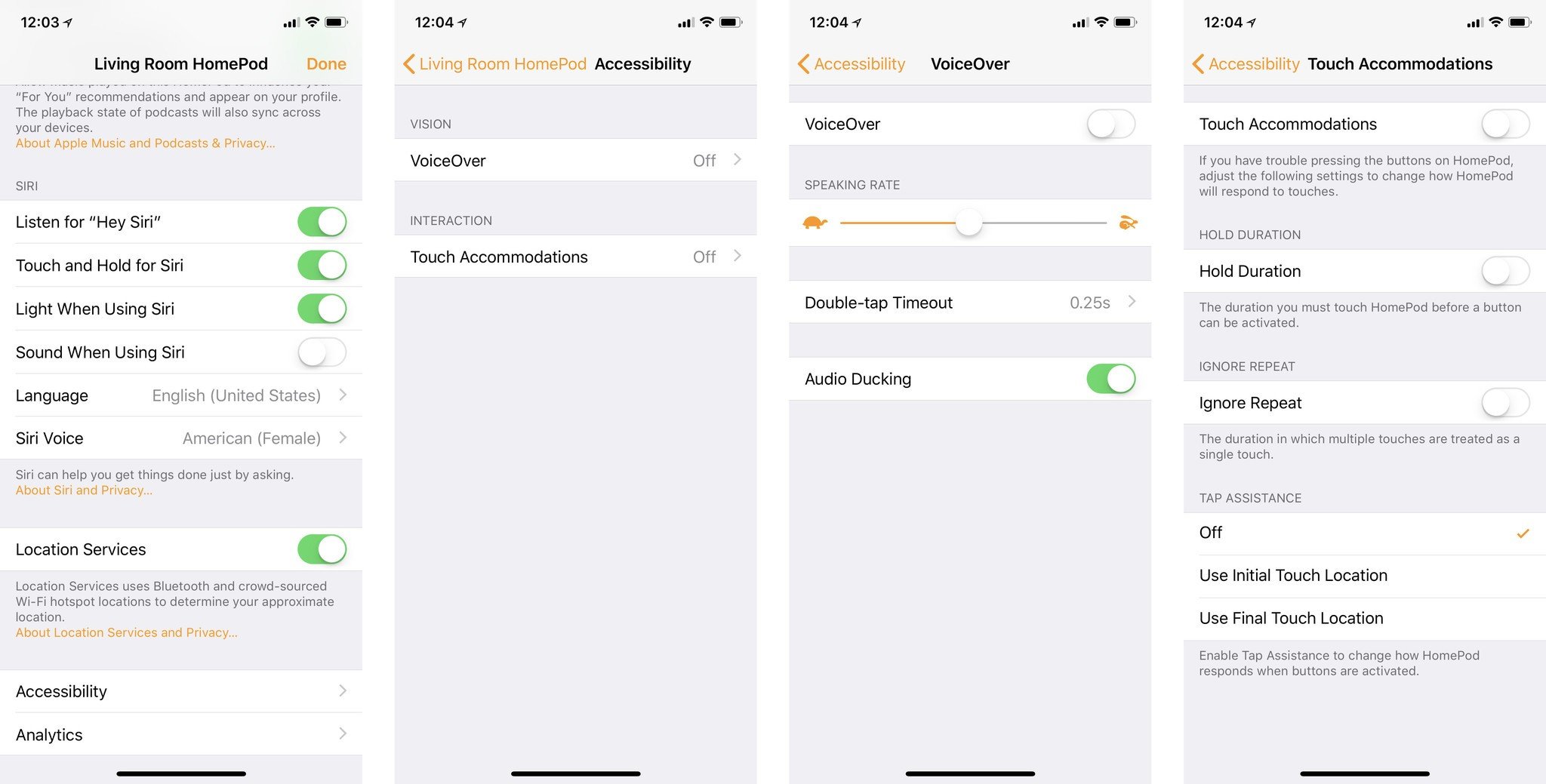
HomePod specifically offers, via the Home app on iOS, VoiceOver and Touch Accommodations for the physical controls on the device. That includes speaking rate, double tap timeout, and audio ducking, as well as hold duration, ignore repeat, and tap assistance.
HomePod Pricing and Availability
HomePod originally launched in the U.S., U.K., and Australia. At the time of this writing, it's now also available in Canada, Germany, and France.

Canadian support is currently limited to English, but French support will come with a future update. (Apple does extensive work to not only localize Siri, but handle the different Apple Music and other metadata, which can vary considerably not just from region to region, but within dialects and sub-regions.)
Since it's a streaming-only box, there are no storage tiers to consider. It's simply a matter of choosing between white and space gray.
Current pricing is:
- U.S.: $349
- U.K.:£319
- Australia: $499
- Canada: $449
- Germany: 349 €
- France: 349 €
AppleCare is an extra US$39 but provides two years of support over the phone, online, or at Apple Retail. I typically get it, because clumsy.

HomePod Buyers Guide
White or space gray? One, a studio pair, or several around the house? if you're interested in a great sounding speaker and ubiquitous computing device for your home — whether to control your music, tell you about the news, turn off your living room lights, or just because you want a robot to talk to — here's how to pick the perfect HomePod — or HomePods — for you!
Read the 2018 HomePod Buyers Guide
HomePod Conclusion
The first iPod was limited. So too the first iPhone, Apple TV, iPad, and Apple Watch. But they were compelling enough that you wanted to get in on them early and enjoy the ride. Apple iterated quickly as well, through both software and hardware updates, and each quickly became a leader in its product category. Most became its product category.

One day, HomePod might be part of a greater SiriOS mesh that, like in the movie Her, defines our interactive computing experience. For now, it's just a beginning.
Like Retina for ears or Portrait Mode for music, it shows what's possible when software pushes hardware beyond its physical limitations. it's the start of another revolution in personal technology.
It's certainly not perfect, at least not yet. There are severe limits to the services it integrates with and the assistance it provides. So much so that HomePod will really only appeal to customers already deeply enmeshed in the Apple ecosystem. But for those customers, it absolutely nails exactly what Apple set out to deliver: a speaker that can be placed almost anywhere in the home, is simple to set up, and sounds incredible no matter where it's placed.
If you have an Android phone, love Spotify, and can't live without Alexa, get something else. If you have an iPhone, live on Apple Music, and want to drop amazing sound into any or every room in your home or office, get HomePod.

Rene Ritchie is one of the most respected Apple analysts in the business, reaching a combined audience of over 40 million readers a month. His YouTube channel, Vector, has over 90 thousand subscribers and 14 million views and his podcasts, including Debug, have been downloaded over 20 million times. He also regularly co-hosts MacBreak Weekly for the TWiT network and co-hosted CES Live! and Talk Mobile. Based in Montreal, Rene is a former director of product marketing, web developer, and graphic designer. He's authored several books and appeared on numerous television and radio segments to discuss Apple and the technology industry. When not working, he likes to cook, grapple, and spend time with his friends and family.

