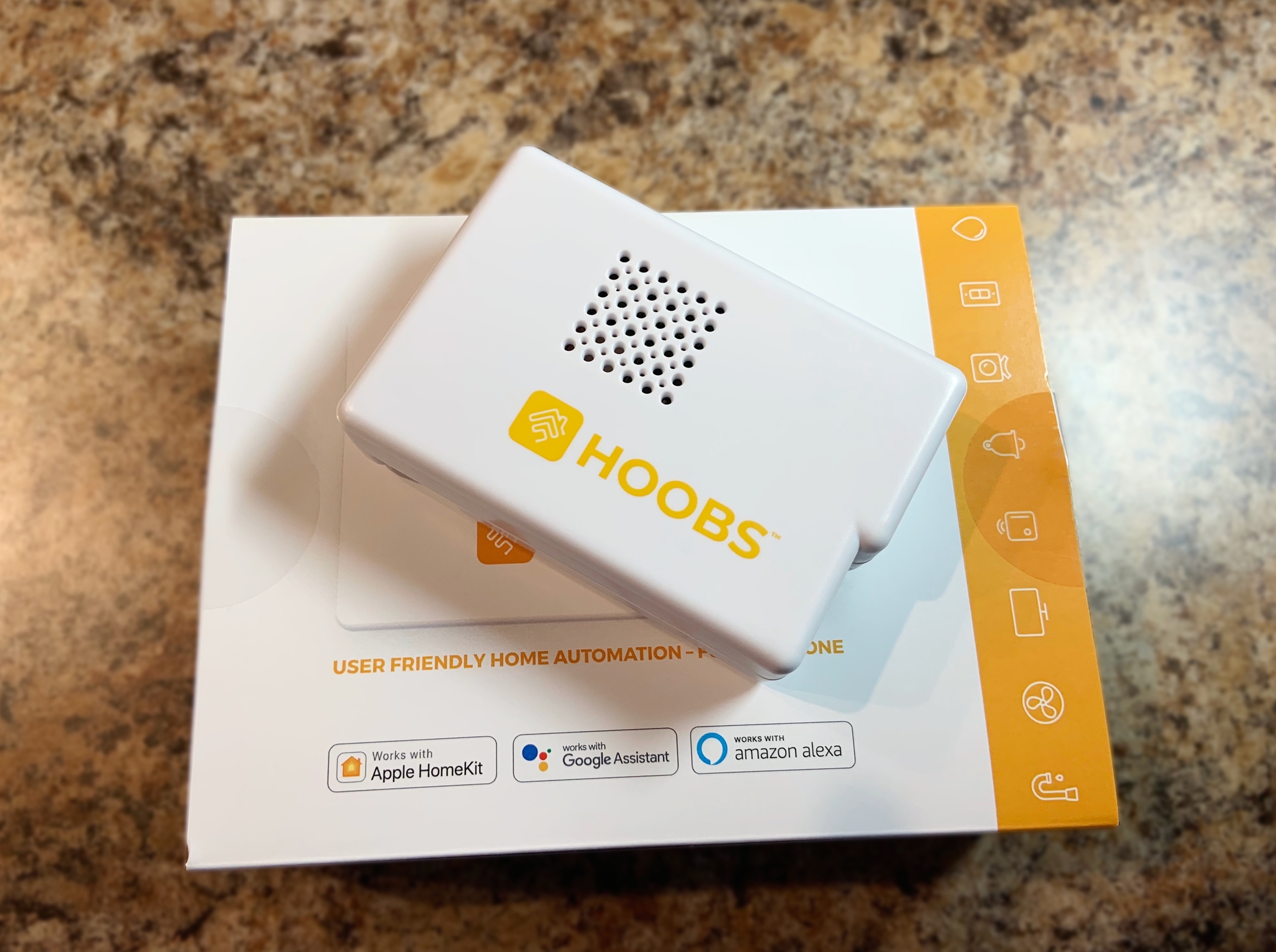iMore Verdict
Bottom line: The HOOBS Starter Kit makes it easier than ever to add Nest, Ring, and thousands of other popular smart home accessories to HomeKit. If you have always wanted to dabble in the world of Homebridge but didn't want all of the hassles, this is the box to get.
Pros
- +
Easy setup
- +
Reliable with fast response times
- +
Adds HomeKit to thousands of unsupported accessories
- +
Plugins can be used to create virtual accessories
Cons
- -
Expensive
- -
Some plugins still require configuration
- -
Compatibility not guaranteed
- -
Web UI issues
You can always trust iMore.
As someone who is on a never-ending quest to automate every aspect of their home, I have amassed quite a large collection of the best HomeKit accessories over the years. Unfortunately, as much as I love HomeKit, I have had to go outside of the walls of Apple's smart home ecosystem to fulfill some of my automation desires, such as with robot vacuums, or video doorbells due to the lack of available options.
Naturally, I have always been on the lookout for ways to incorporate these accessories into my HomeKit home, but the most popular routes, like running a Homebridge server, have always looked a little too daunting for me to try out — even with the help of how-to guides. Thankfully, there are finally some user-friendly options available now that can help with just that, such as the HOOBS Starter Kit, which I have been testing for the past few weeks. While it isn't perfect, this tiny little box makes it easier than ever to bring popular accessories from brands like Nest and Ring into the world of HomeKit with just a few clicks.
Easy setup, tons of available plugins
HOOBS Starter Kit: What I like

The HOOBS Starter Kit comes with everything that you need to get started right in the box: an ethernet cable, micro USB cable, power adapter, and the all-important HOOBS hub. The HOOBS hub houses a quad-core 1.2GHz CPU, 1GB of RAM, 16GB flash memory, and both Wi-Fi and Bluetooth Low Energy radios. Around the back of the hub is a single ethernet port, on the side is the USB power input, and underneath is a HomeKit pairing code used for adding it through the Home app.
Setting up the box is rather straightforward, with the process involving plugging it into power, and connecting the ethernet cable to an available port on your router or switch, or connecting to the Wi-Fi access point that the HOOBS hub creates. After it is connected, you head over to the HOOBS web interface (http://hoobs.local/) via any web browser, and after a short initialization period, you create an administrator account. The final setup step is to scan the HomeKit pairing code that is displayed on your HOOBS dashboard, or the one located on the bottom of the device.
Adding accessories
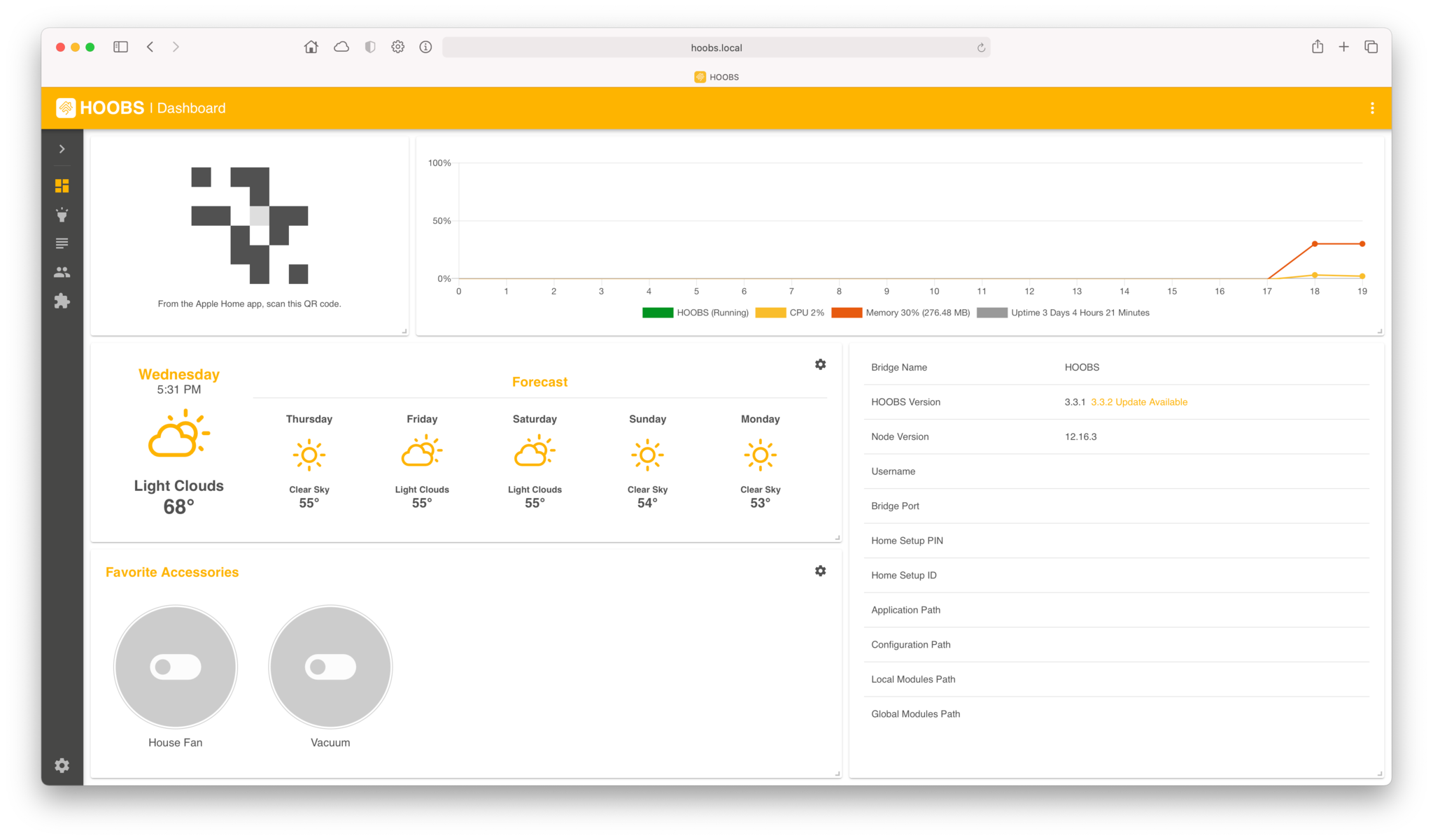
With the HOOBS hub setup, you can begin the fun by searching for available accessory plugins via the web UI. The interface is clean and easy to navigate, with most options having clear labels and descriptions. To find a plugin, you simply click the search icon, then type in the name of the accessory brand that you wish to add.
Since the interface searches all of the available Homebridge plugins around, in some cases, results may include several different options for the same products. To help identify a plugin that works with HOOBS, the company provides a certified badge in the results, which is nice as some searches can provide so many options that it can be a little overwhelming.
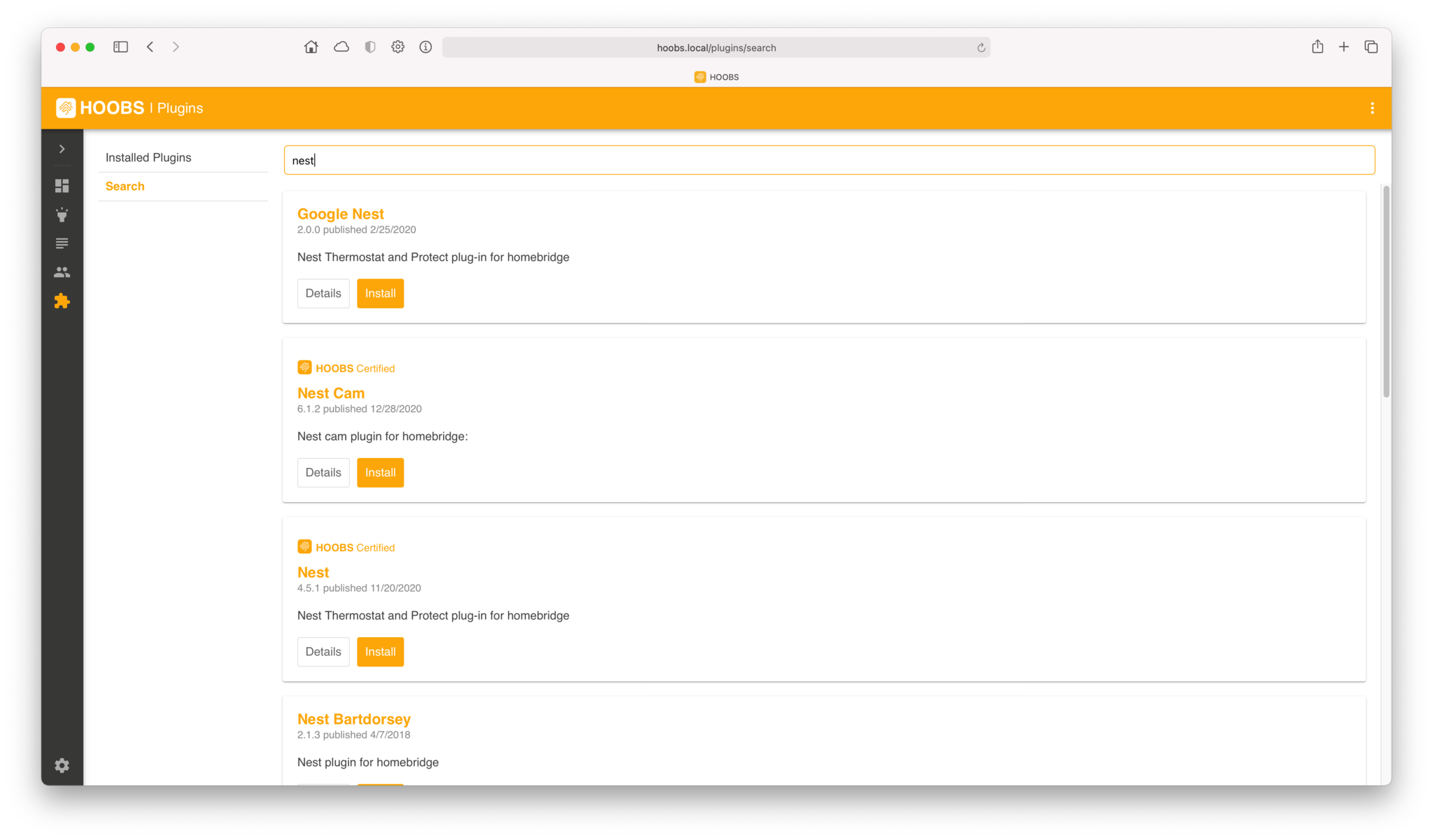
The HOOBS Starter Kit is marketed as working with over 2,000 accessories from a wide variety of manufacturers, and based on my searches during testing, that number appears to be accurate as there are just tons of options. Supported brands include Ring, Nest, iRobot, Alarm.com, Wink, Dyson, Honeywell, SmartThings, and even Tesla, just to name a few, but I do recommend that you perform a plugin search before purchasing.
In most cases, popular plugins can be installed and set up in minutes, with minimal configuration required. Existing accessories can be picked up just by installing the plugin, and with others, like virtual accessories, all that is required is picking a few default behaviors. Since the HOOBS box is added to HomeKit during the setup process, virtual accessories appear in the Home app within a few moments after saving your configuration, and others like the Harmony Hub will be available to add to the Home by following the standard HomeKit pairing process.
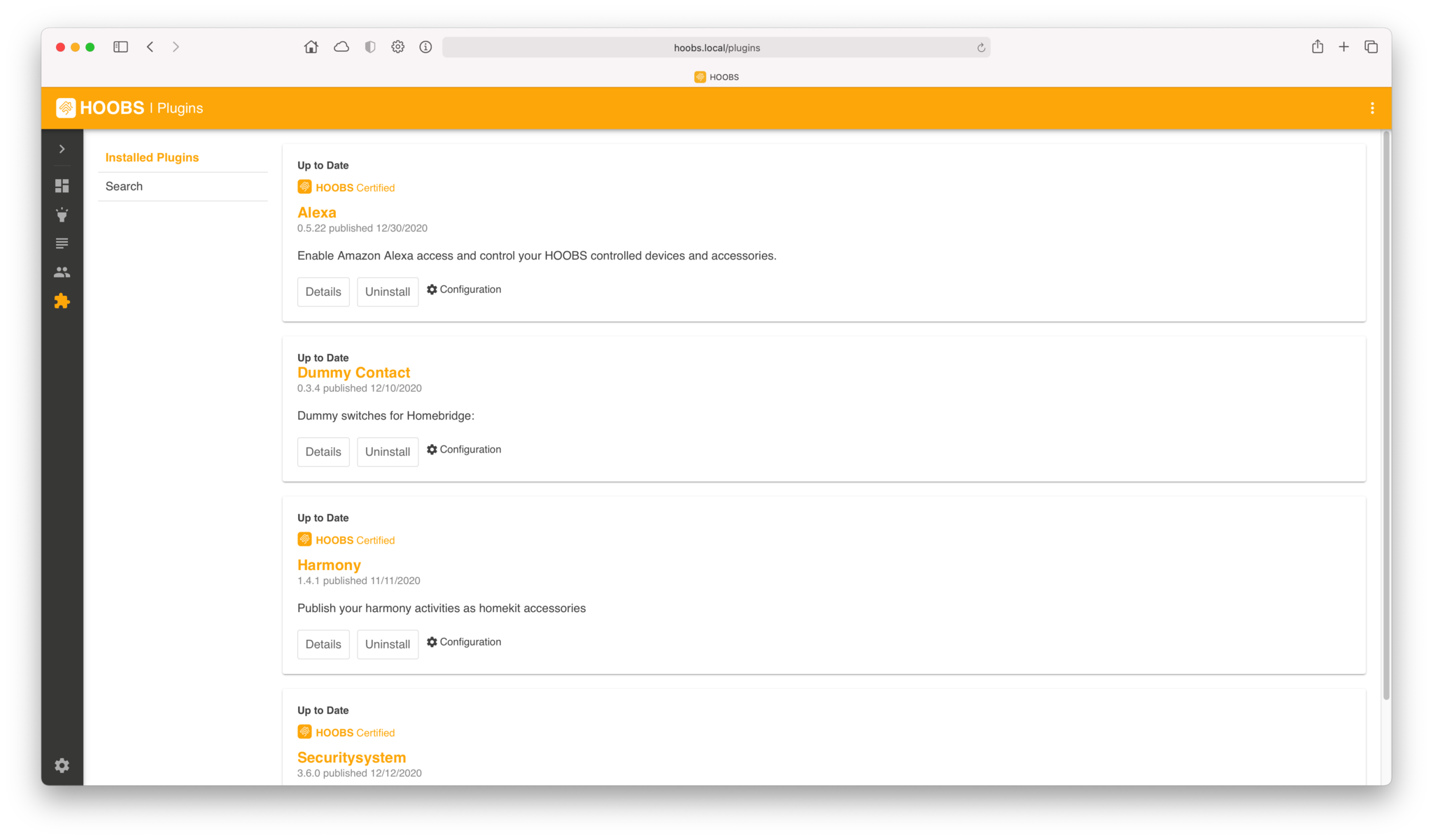
With the HOOBS Starter Kit, I love that I was able to bring in devices like my Logitech Harmony Hub and many budget accessories that only support Alexa with relative ease. With the Harmony Hub setup, I can control an electric fireplace just like I would with certified HomeKit accessories, both via the Home app and Siri, as well as an older TV. With the Alexa plugin, I was able to incorporate a robot vacuum that I have been testing, and now just shouting "Hey Siri, vacuum the house", I can set it into motion.
Virtual accessories
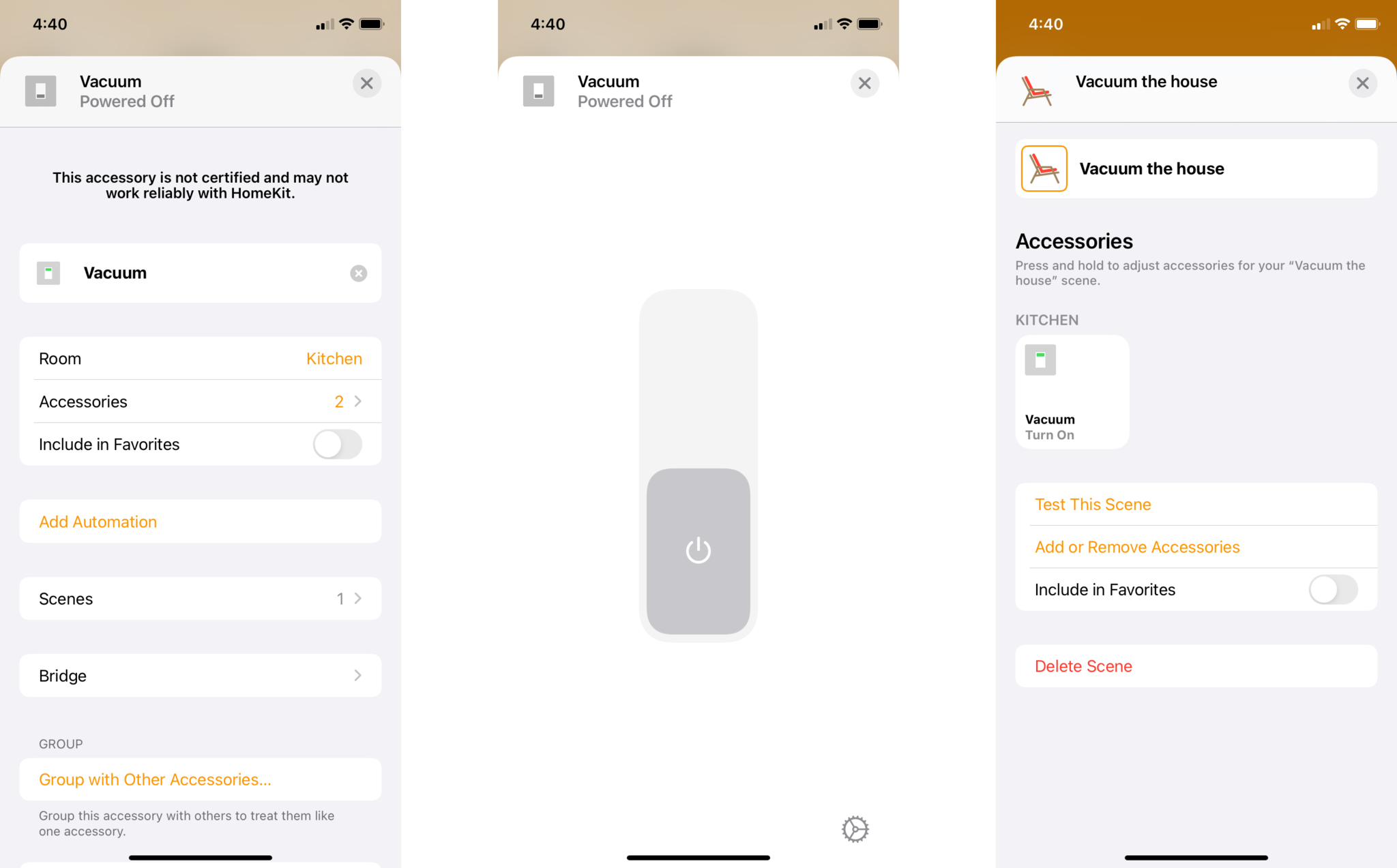
One aspect of HOOBS that I wasn't expecting to see after setup was the availability of "virtual" HomeKit accessory plugins. Virtual HomeKit accessories look and act like an actual piece of hardware, but they do not perform any actions on a specific device when toggled. At first, I questioned their usefulness, but when I started to wrap my head around what they can be used for, I found them to be one of my favorite — and most used, features.
In my HOOBS setup, I have a couple of virtual switches, contact sensors, and the HOOBS Security System installed. I use the virtual accessories as a trigger for starting automation with other devices, like the robot vacuum cleaner that doesn't have a HOOBS plugin but does work with Amazon's Alexa which does have a plugin.
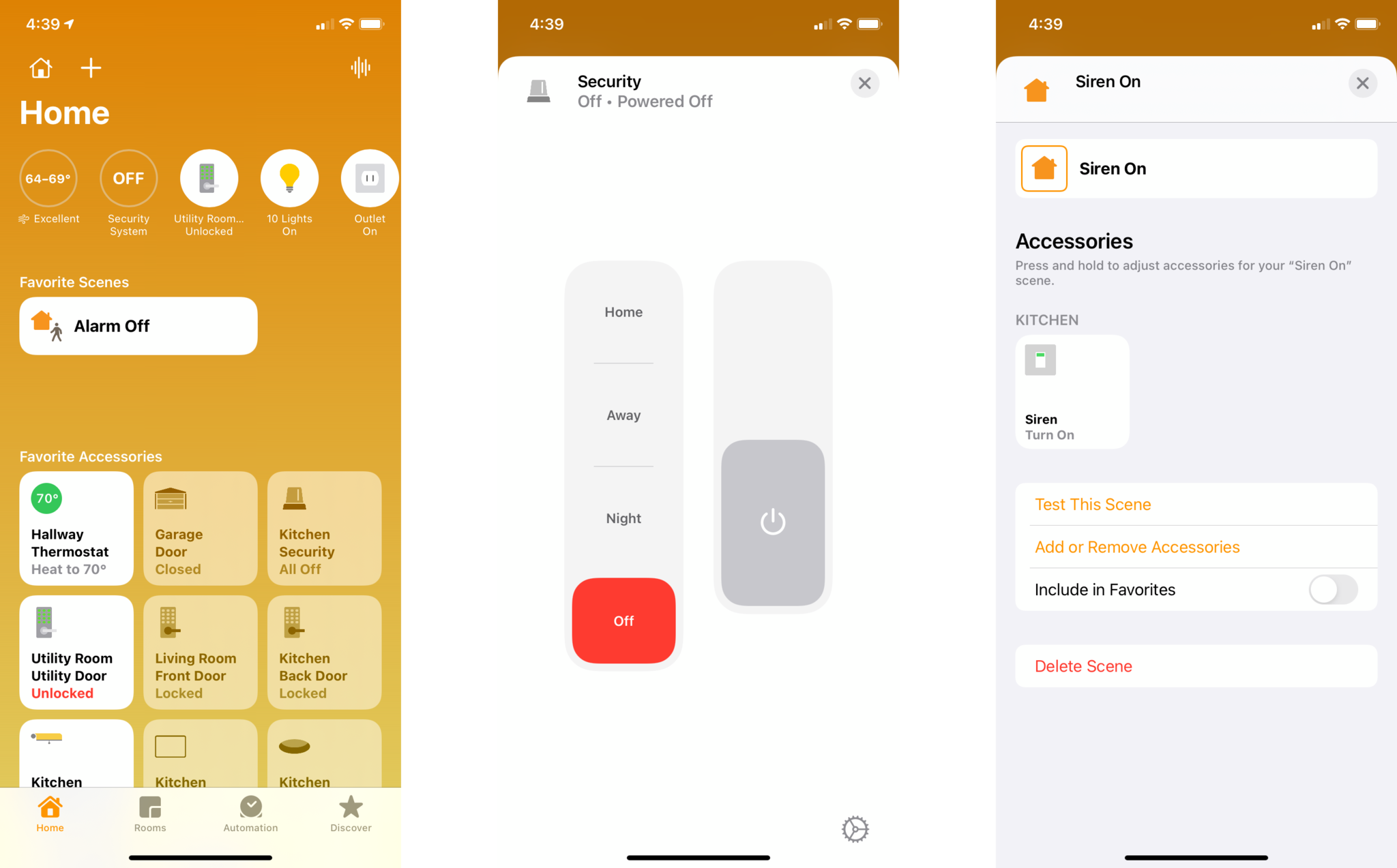
The HOOBS Security System consists of an alarm accessory that you can put into the traditional security system modes like home and away along with a virtual siren accessory. With the system in HomeKit, I was able to create an automation that plays an alarm tone through every HomePod in the home if a door or window is opened when the system is armed. Needless to say, for me, the potential that virtual accessories provide and the security system feature is worth the cost of the HOOBS box alone.
Some configuration required
HOOBS Starter Kit: What I don't like
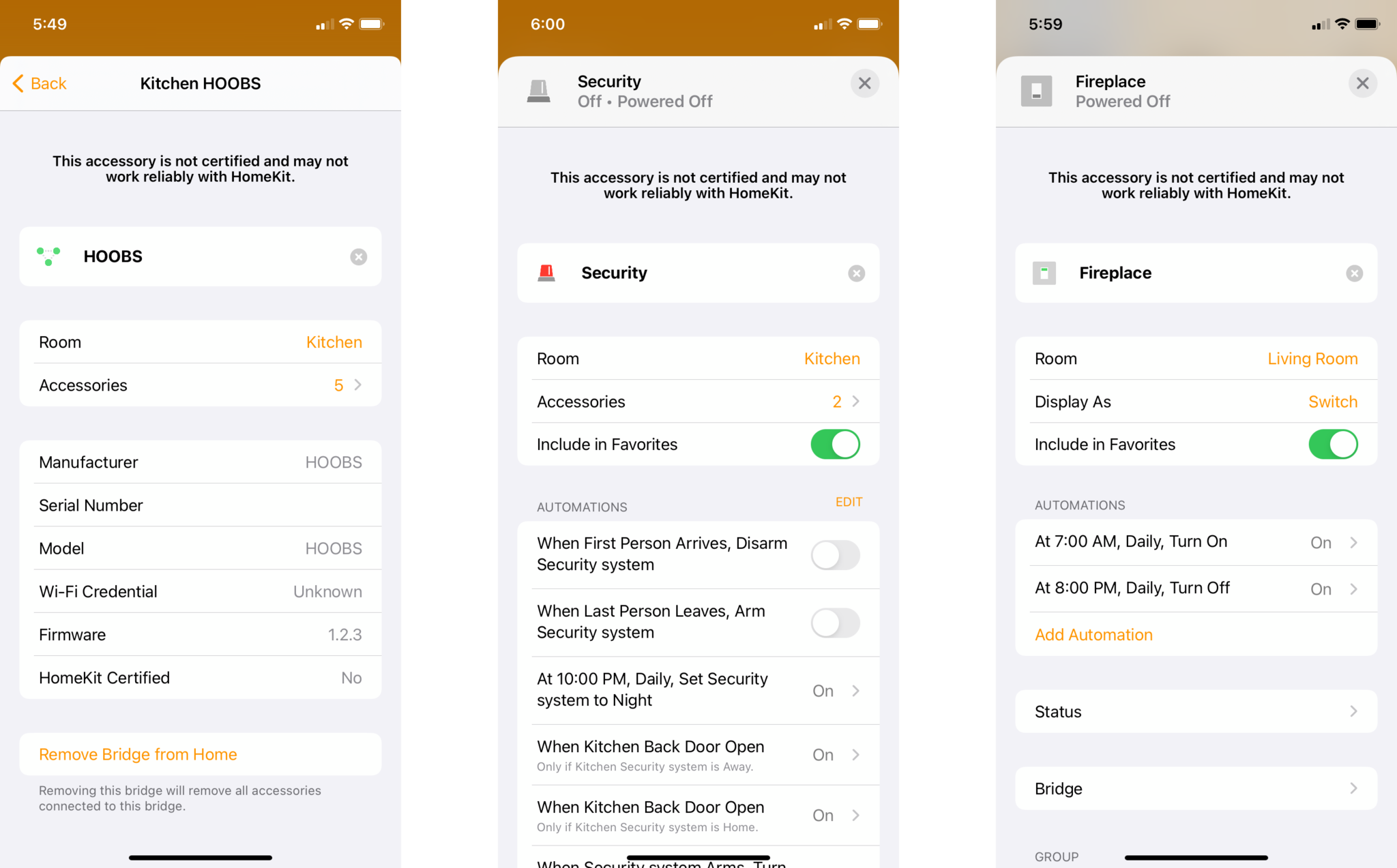
Now, while it is true that the HOOBS Starter Kit does remove a lot of the friction that comes with setting up a Homebridge server, it is not a complete plug-and-play solution. Depending on the plugin, you may have to insert specific commands, IP addresses, and set values, plus, in some cases, you will need to edit an advanced configuration file. The good thing about HOOBS is that it can be rolled back pretty easily, but things can easily go wrong if you make a mistake.
For the most part, my experience with installing and configuring plugins on the HOOBS hub went smoothly, however, I did come across one instance that prevented me from accessing the web interface. While I am not quite sure exactly what went wrong, this problem appeared after installing a plugin for Tuya/Smart Life app accessories, although I hadn't messed around with any advanced configuration settings. I was able to gain access to the HOOBS box again via SSH, where I was able to perform a restore, but it required tracking down the specific commands to do so, which I eventually found on Reddit.
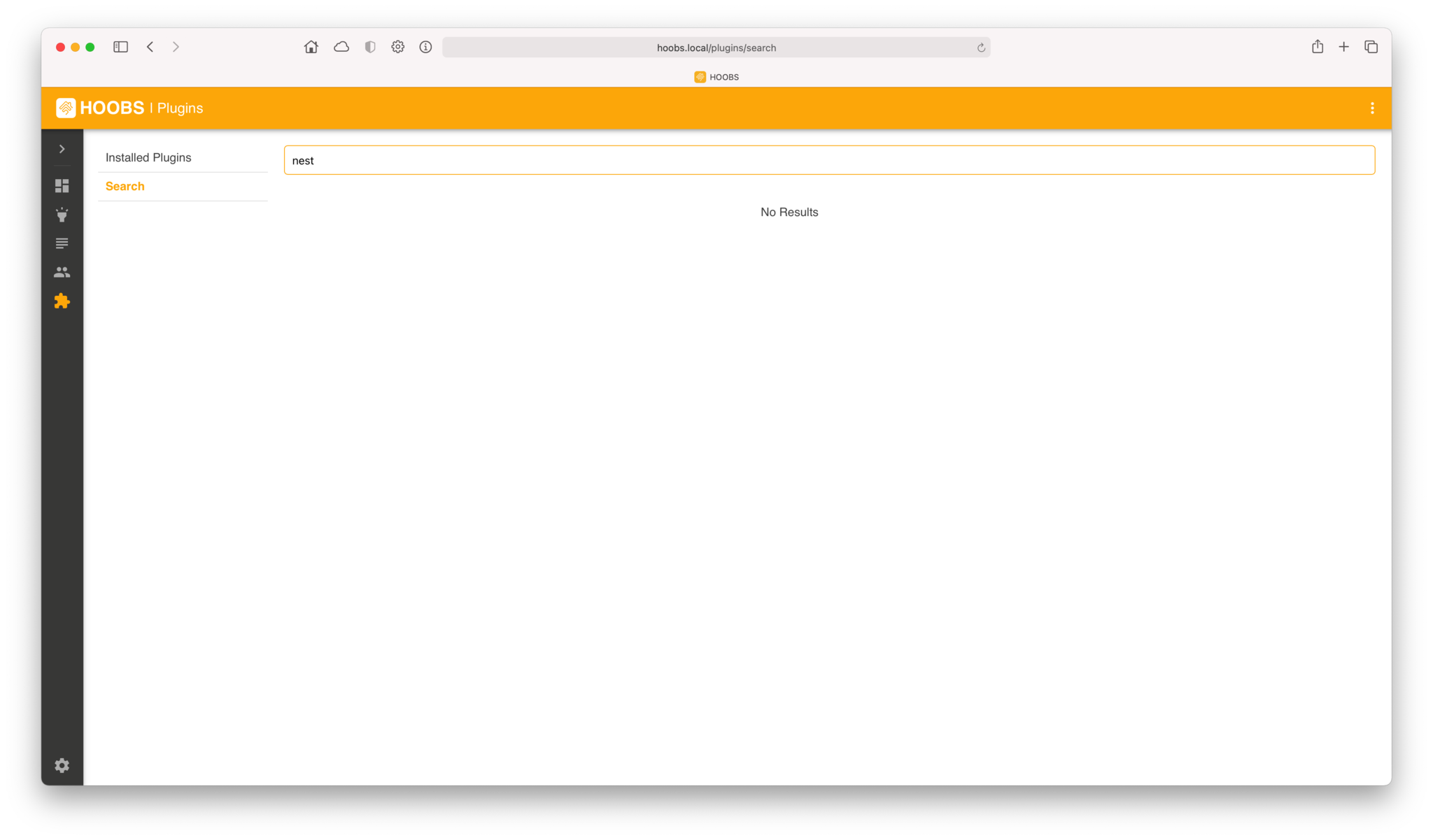
Speaking of the web interface, I have also come across a few issues with regards to plugin search results and how things are presented. At various points during testing, the UI would state that there are no search results, even for queries for plugins that I had already installed, and for popular brands. I have also come across issues with scrolling and entering data into the terminal portion of the HOOBS interface, and both problems persisted across a variety of different devices and browsers.
Finally, while it should be rather obvious at this point, the HOOBS Starter Kit and accessories that you add to your home via plugins does introduce some potential security, privacy, and stability risks. When adding the hub and accessories to the Home app you will see warnings indicating that they are not certified, and with some plugins that require logging in to a service to retrieve your accessory details, you run the risk of your credentials being sent and stored wherever the plugin developer sees fit.
The competition

Due to the rather niche nature of the HOOBS Starter Kit, and HomeKit in general, there isn't much in the way of competition. As far as actual hardware solutions go, there are only two similar options available: the Starling Home Hub, and the Home Assistant Blue.
The Starling Home Hub, while cheaper at $89, is rather limited in scope as it only works with Nest products like the Nest Thermostat, Nest Protect, and certain Nest cameras. Home Assistant Blue features a similar hub design as HOOBS, but it runs Home Assistant which is billed as more of a true home automation platform rather than just being limited to HomeKit.
The biggest competitor to HOOBS is the software that powers Homebridge and Home Assistant as both are available for free. By downloading and deploying a Homebridge or Home Assistant server on your own you get all of the benefits of HOOBS, without having to shell out any money if you have all the appropriate hardware and the know-how.
However, as I noted earlier, whether you purchase and install HOOBS plugins or roll-your-own server, you are introducing some potential security and privacy risks into your home.
HOOBS Starter Kit: Should you buy

You should buy this if ...
You want to add HomeKit to non-supported accessories
If you have non-HomeKit smart home accessories already in your home, or if you are looking to purchase accessories that don't quite fit the HomeKit mold like robot vacuums, then the HOOBS Starter Kit is worth considering. Chances are, if the accessory is from a major smart home manufacturer like Ring or Nest, it will have a plugin available through HOOBS and you will be able to integrate it into your HomeKit home.
You do not want to hassle with setting up Homebridge
Even though Homebridge (and HOOBS with a donation) are available as a free download, setting everything up requires extra hardware like a Raspberry Pi, or installation on an always-on Mac/PC. Even if you have the gear, the installation and configuration process may be a little too much for some with terminal commands and editing files.
You want to experiment with virtual HomeKit accessories
While it may sound a little odd at first, creating virtual HomeKit accessories through HOOBS is an incredibly useful tool for those wanting to automate every aspect of the home. Through HOOBS, you can create virtual switches that can be used to turn on and off other accessories through automation and it even includes the ability to create a virtual alarm system using your existing speakers and sensors.
You should not buy this if ...
You want to avoid configuring and installing plugins
The HOOBS Starter Kit simplifies the Homebridge process, but some plugins and accessories still require some manual configuration, trial-and-error, and some patience. For example, you may need to enter login information, assign an IP address, or add flags and features through strings of text. It is close, but HOOBS isn't quite a plug-and-play solution.
You want guaranteed compatibility with your accessories
Since the plugins available through HOOBS and Homebridge are community-driven, compatibility and reliability are not always guaranteed. Some plugins may stop working altogether if a manufacturer decides to make changes on their end, and certain features through HomeKit may not function as intended. Of course, if your smart accessory is a niche product, it may not have a plugin at all.
You are comfortable with setting up Homebridge on your own
As previously mentioned, Homebridge and a HOOBS tailored download are available to deploy on the hardware that you already own. The process itself isn't extremely difficult, but it can involve flashing memory cards, setting up a Raspberry Pi, or dealing with command lines and configuration files.
Whether or not you should purchase the HOOBS Starter Kit depends on how comfortable you are with working with a web interface, installing plugins, and configuring your existing accessories. If you don't mind a little legwork, but don't want to go the full-blown Raspberry Pi route, then the HOOBS is a perfect way to experiment with your unsupported accessories and virtual accessories. However, if you are just looking for a plug-and-play solution with guaranteed compatibility, then HOOBS (and Homebridge) are not a good fit.
If you have ever wanted to jump into the world of Homebridge, but the idea of rolling-your-own server holds you back, then the HOOBS Starter Kit is definitely worth a look. This tiny little box does all the "dirty" work for you and presents thousands of accessory plugins in a clean, easy to use interface that only requires a few clicks to add HomeKit holdouts like Ring doorbells and Nest Thermostats to the Home app. Although HOOBS isn't quite a plug-and-play experience, and it does have its quirks, it does enough to make it an easy recommendation for those that want to open up their HomeKit homes to new accessories, device categories, and automation possibilities.
Christopher spends most of his time writing and dreaming about all things HomeKit and the Home app. Whether it is installing smart light switches, testing the latest door locks, or automating his households daily routines, Christopher has done it all.