Horizon Calendar by Applause Code is an innovative calendar app that includes natural language parsing, a clean design, intuitive gestures, and forecasted weather associated with each of your events.
Just like the Mac OSX Calendar and the popular iPhone calendar Fantastical, Horizon Calendar uses natural language parsing when adding an event. For example, instead of meticulously adding each detail of your event, you simply type "meeting on tuesday with Rene at Starbucks from 1-2p" and Horizon will fill take care of the rest. It's incredibly fast and incredibly easy.
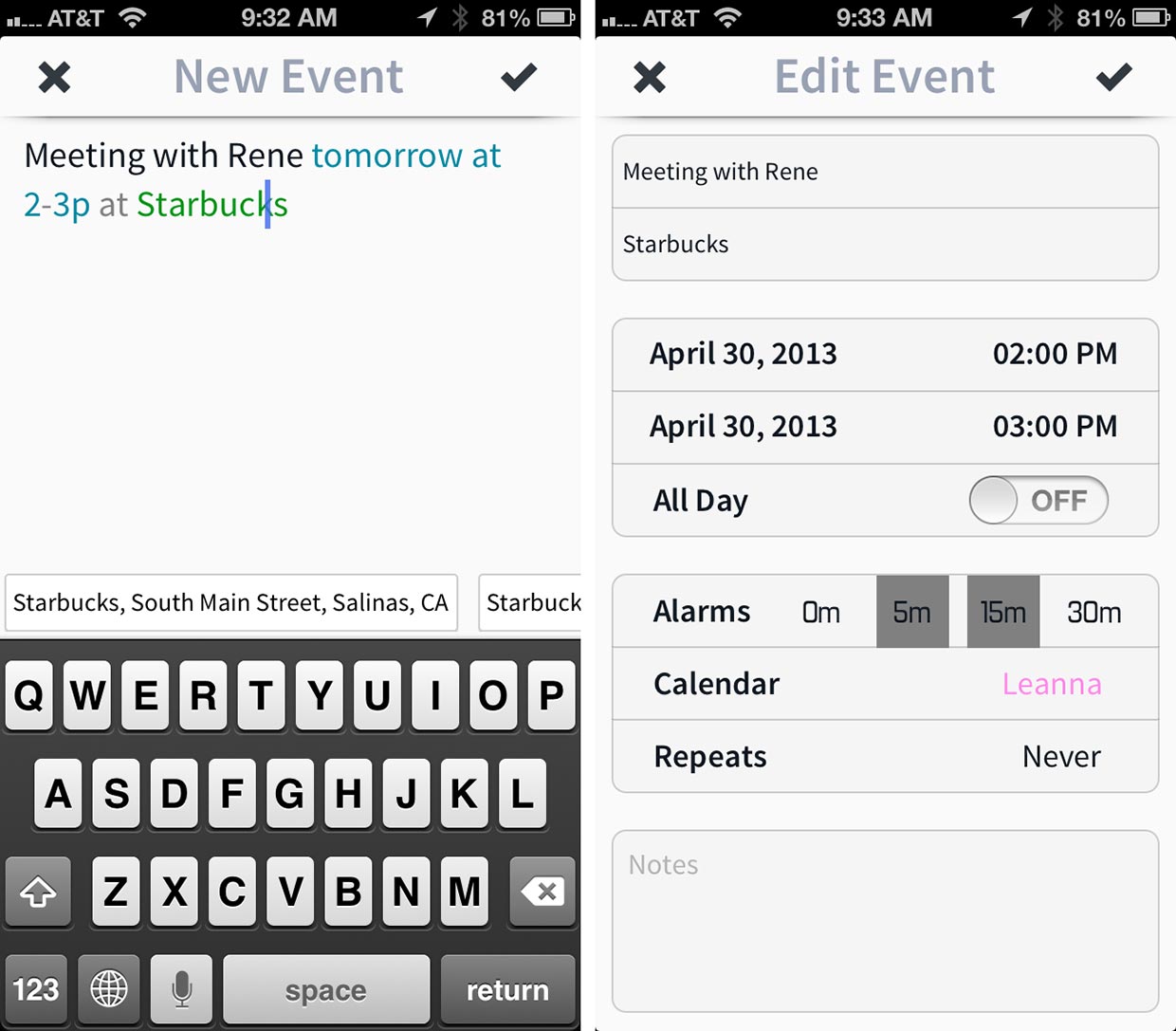
But Horizon takes it a step further. As you start typing "Starbucks", the locations nearby that match will pop up above the keyboard, so you can select exactly which Starbucks you're meeting at. Choosing one will help Horizon better accurately predict the weather.
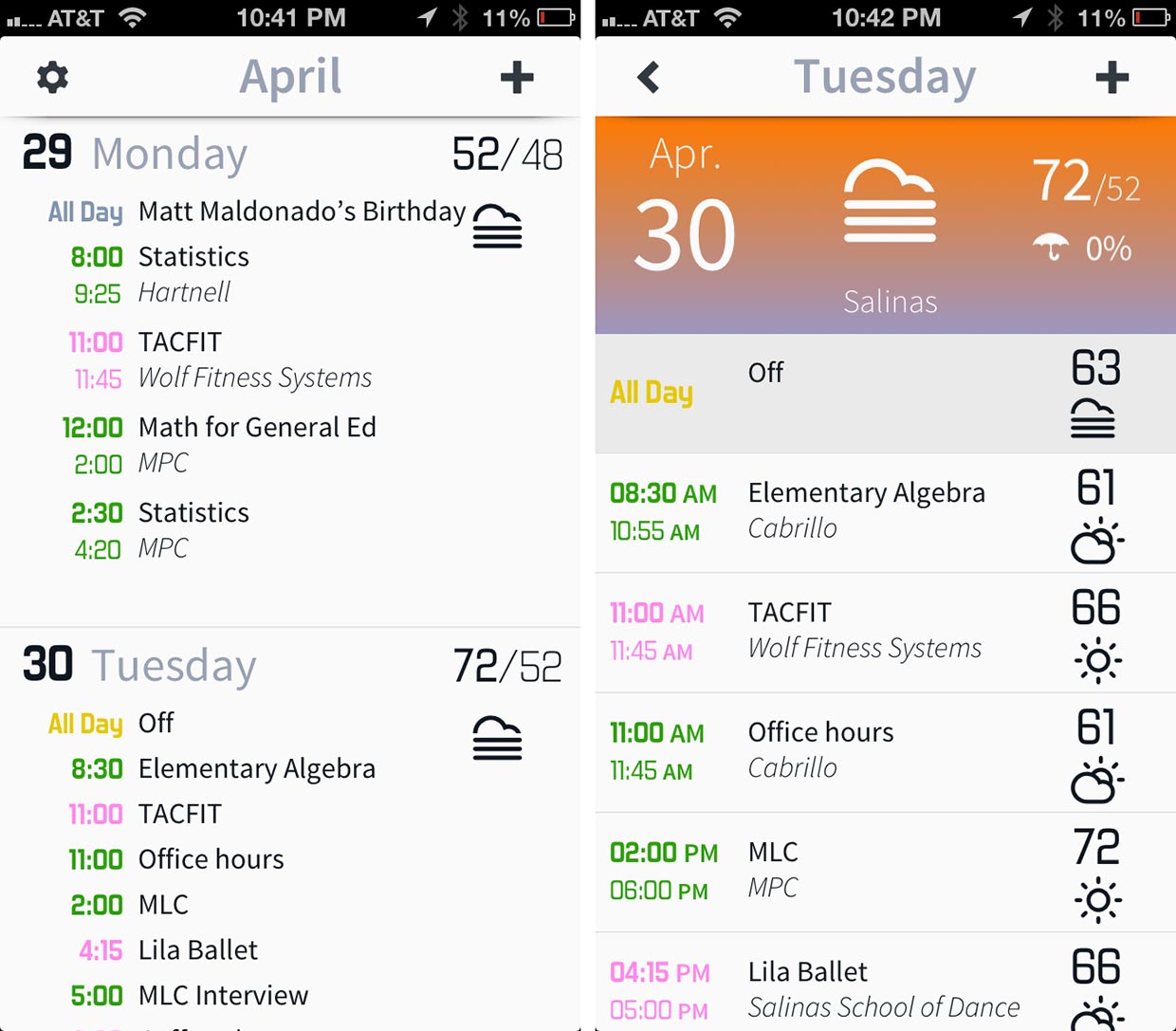
Which leads me to Horizon's next awesome feature -- weather! The main view of Horizons simply lists out out your days one after another. With each day on the list, the high/low and an icon representing the weather is displayed. If you tap on the day, more details regarding the weather for each event is shown above the list of events for the day. Scrolling through the weather will scroll through your events and tapping on an event will bring up the event details and edit screen.
Horizon Calendar is also rich with gestures: slide down from the tool bar to bring down the month view, swipe to the left to delete an event, slide down from new event entry to edit the details, and rotate your phone to bring up the yearly calendar. Horizon is also integrated with Check the Weather and will launch the app when tapping the weather icon next to an event.
The good
- Syncs with native calendar
- Weather for all events up to 14 days out
- Natural Language Parsing with Intelligent Lookup
- Intuitive gestures
- Clean design
- Option to show date in icon badge
- Optional night mode
- Support for metric system
The bad
- No custom repeat options (only every day, week, 2 weeks, month, and year)
- Only integrates with Check the Weather. Would love to have more apps to choose from in Settings.
The bottom line
I'm not going to lie; when a developer for Horizon Calendar first contacted me, I thought "great, another calendar app", but I was pleasantly surprised with what it turned out to be. I'm actually very excited about this calendar and a little shocked to admit that it will be replacing Fantastical as my primary iPhone calendar. The addition of custom repeat options would make Horizon nearly perfect.
Seriously, if you're looking for a new calendar, definitely give Horizon Calendar a shot.
- $1.99 - Download now
Former app and photography editor at iMore, Leanna has since moved on to other endeavors. Mother, wife, mathamagician, even though she no longer writes for iMore you can still follow her on Twitter @llofte.


