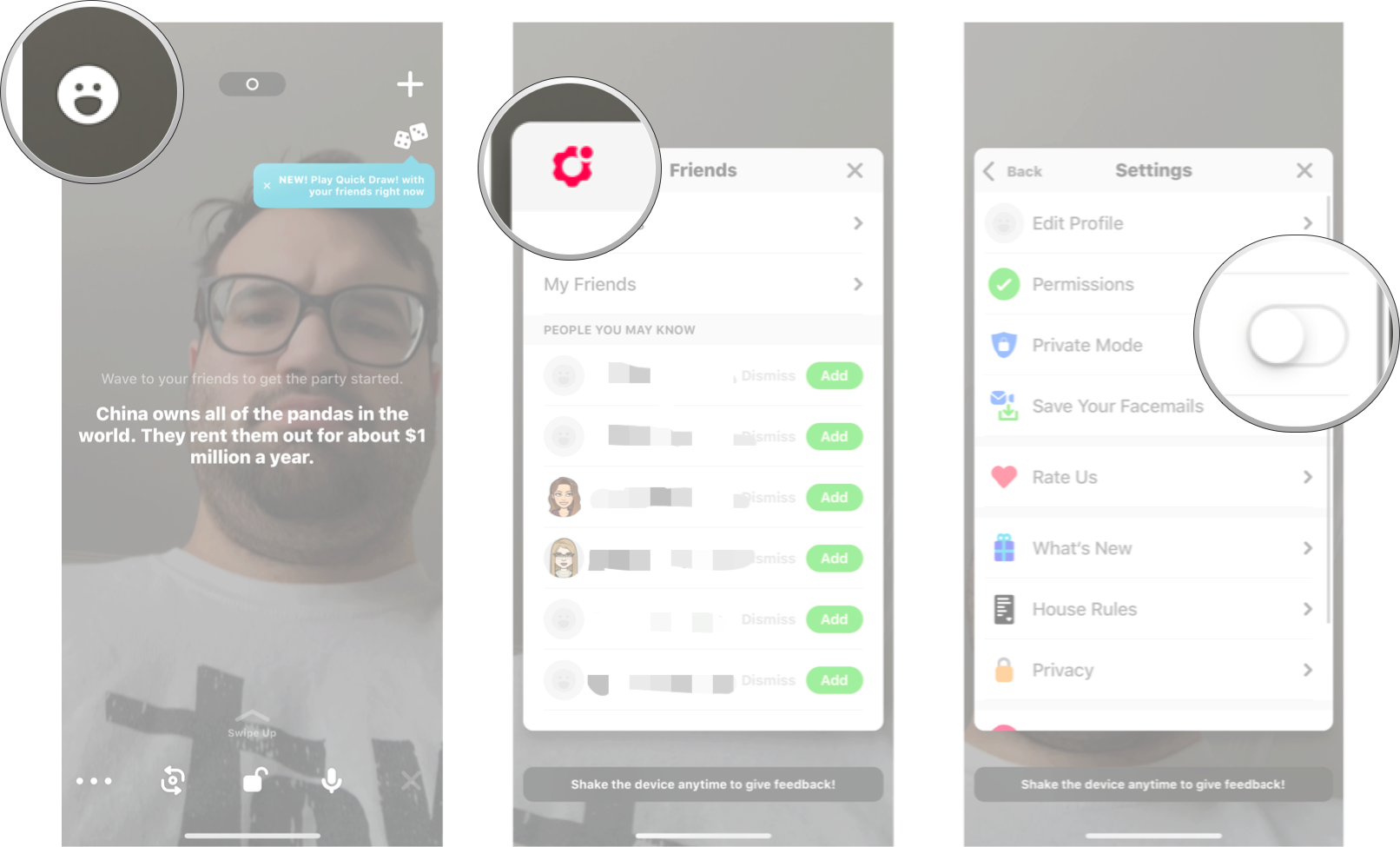Is Houseparty safe to use?

Houseparty has sky-rocketed in popularity since social distancing has limited people's face-to-face interaction over the last few weeks, and like any social media app, there's always a concern over how safe the app might be to use. It's essential to keep yourself informed of any significant risks that may be present in any app you download.
If you're new to Houseparty, thinking about downloading the app, or just want to make sure you (or your kids) are being as safe as possible, here are a few things that may help you make a decision.
- Houseparty's security controversy history
- General security tips while using Houseparty
- How to make sure your Houseparty room is private on iPhone and iPad
- How to delete your Houseparty account on iPhone and iPad
Houseparty's security controversy history
As more and more users download and use Houseparty regularly, you're bound to get more people talking about the app on social media, and even complaining. Recently, there was an influx of people on Twitter and other social media platforms claiming that Houseparty may have been comprising. Some users claimed that after downloading Houseparty, they experienced security notifications from places like Netflix and Spotify, and their accounts were accessed by someone else. It seemed to cause a lot of noise with a lot of people calling on people to delete Houseparty; however, there's more to the story.
Houseparty was quick to respond saying they hadn't detected any hack and tweeting:
All Houseparty accounts are safe - the service is secure, has never been compromised, and doesn’t collect passwords for other sites.All Houseparty accounts are safe - the service is secure, has never been compromised, and doesn’t collect passwords for other sites.— Houseparty (@houseparty) March 30, 2020March 30, 2020
Here's where things got wild. Houseparty announced the company believes it was the target of a smear campaign and are looking for anyone with evidence to come forward, tweeting the following message:
We are investigating indications that the recent hacking rumors were spread by a paid commercial smear campaign to harm Houseparty. We are offering a $1,000,000 bounty for the first individual to provide proof of such a campaign to bounty@houseparty.com.We have spent the past few weeks feeling humbled and grateful that we can be such a large part of bringing people together during such a hard time.
That's the last we've heard on the Houseparty situation, and the complaints on social media have certainly decreased since Houseparty's shocking revelations about a possible smear campaign. It's really hard to say for sure if the complaints about Houseparty were legitimate or coincidence. The good news is you're not entirely helpless to ensure you're as safe as possible.
General security tips while using Houseparty
Forbes security expert Thomas Brewster has recently stated that he's had "a few different researchers look at Houseparty" and that "they're yet to find any notable security issue." While that's reassuring to hear, here are some general tips you can employ to make yourself a little safer.
iMore offers spot-on advice and guidance from our team of experts, with decades of Apple device experience to lean on. Learn more with iMore!
Strong passwords are important

Like with any social media, or account that uses any personal data, strong, unique passwords are essential to protecting yourself. Houseparty uses an email, and if you use the same email and the same password for multiple accounts that leave you super susceptible to security breaches.
You should be using complex and unique passwords for all your accounts, and Hosueparty is no different. A password manager is easily one of the best ways to ensure you create strong passwords that will keep your accounts safe.
Best Password Managers for iPhone and iPad
Think before you link your account to Facebook
You need friends on Houseparty to use the app effectively, and when you're setting up your account, the app will ask you if you want to link the account to Facebook to find people you may know. Plenty of apps, particularly social media apps, employ this method, and it's not riskier on Houseparty then any service; however, it's essential that you feel comfortable with allowing Houseparty to access some information from your Facebook profile. If you don't like the sound of that, you can always set up your account without using Facebook.
How to make sure your Houseparty room is private on iPhone and iPad
While you do have to add friends to video chat with them, starting a video chat opens a room that other people can join. This means that if a room is open, anyone can join it. Occasionally, this can lead to people you may not know to join your conversation by accident; you can easily prevent this by enabling Private Mode, which will lock any room you create or any room you enter.
- Launch Houseparty from your Home screen.
- Tap *Account**. The Smiley face in the top left corner.
- Tap Settings.
- Tap the Private Mode On/Off switch. The switch will be green when the feature is enabled.
Now any room you create or enter will be locked, requiring an invitation to join.
How to delete your Houseparty account on iPhone and iPad
If you want to delete your Houseparty account for good, you can't just delete the app from your phone. You'll need to delete your account from within the app before you remove the app from your iPhone or iPad.
- Launch Houseparty from your Home screen.
- Tap *Account**. The smiley face in the top left corner.
- Tap Settings.
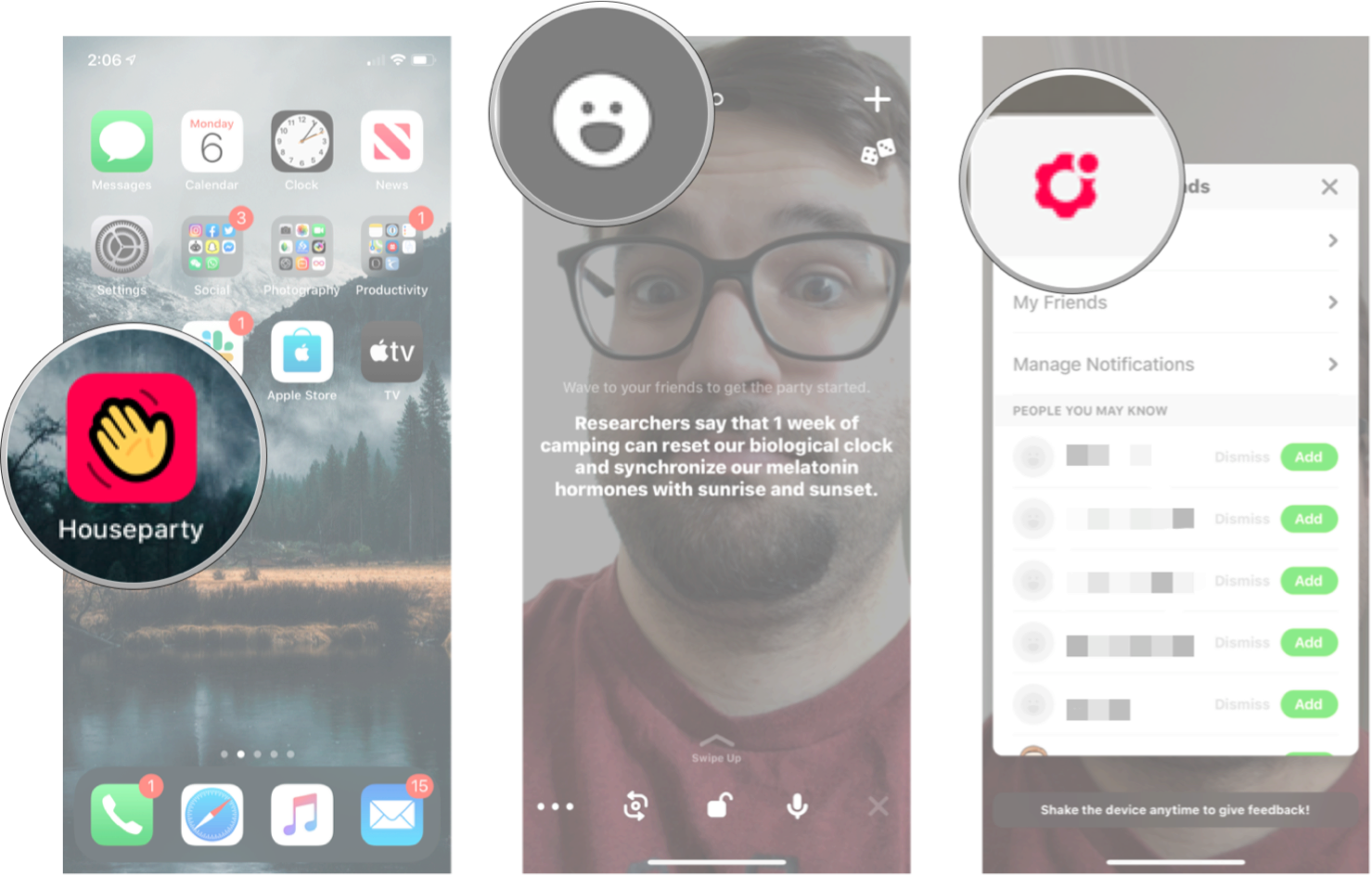
- Tap Privacy.
- Tap Delete Account.
- Tap Delete Anyway.
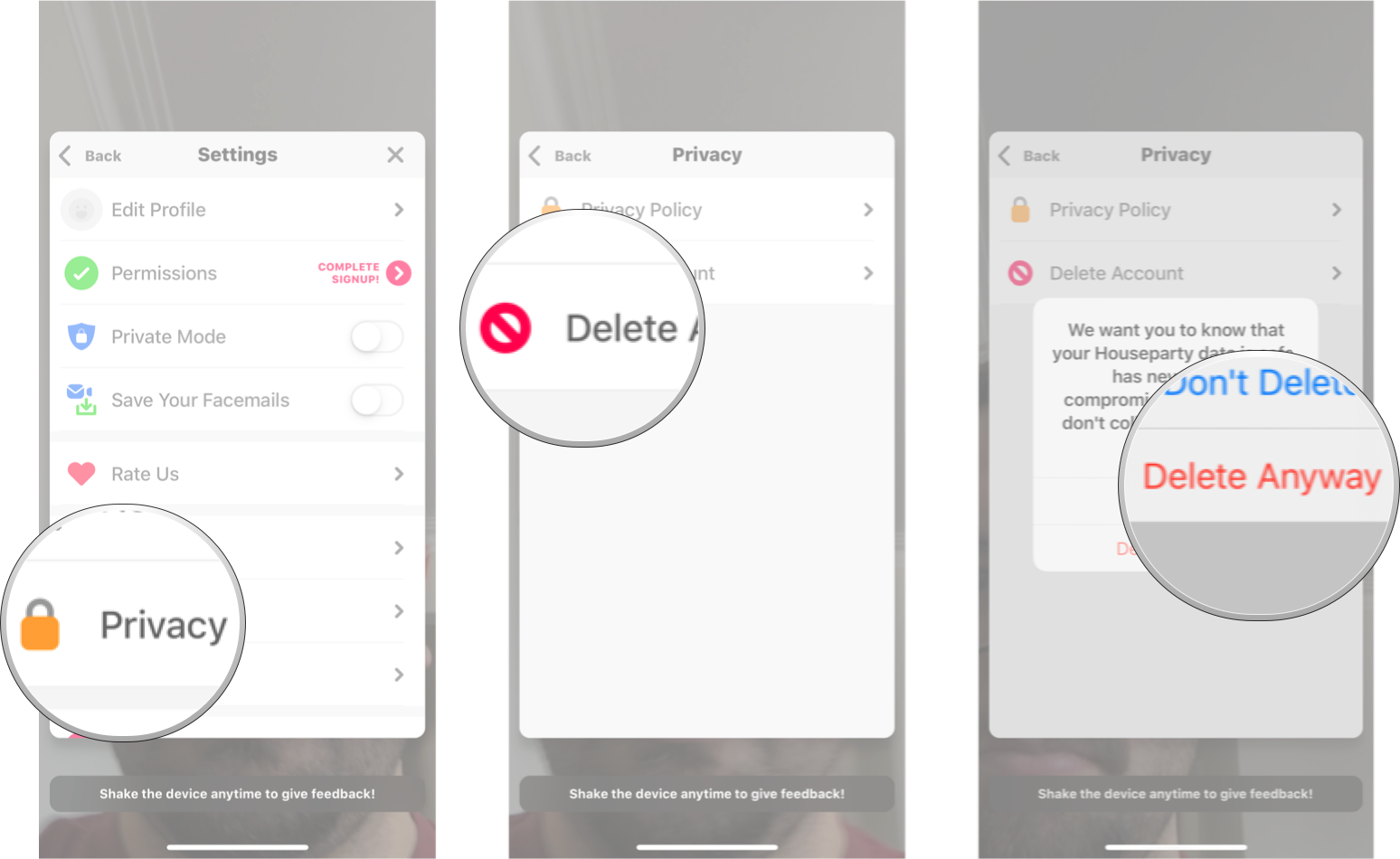
- Enter your password for verification.
- Tap OK.
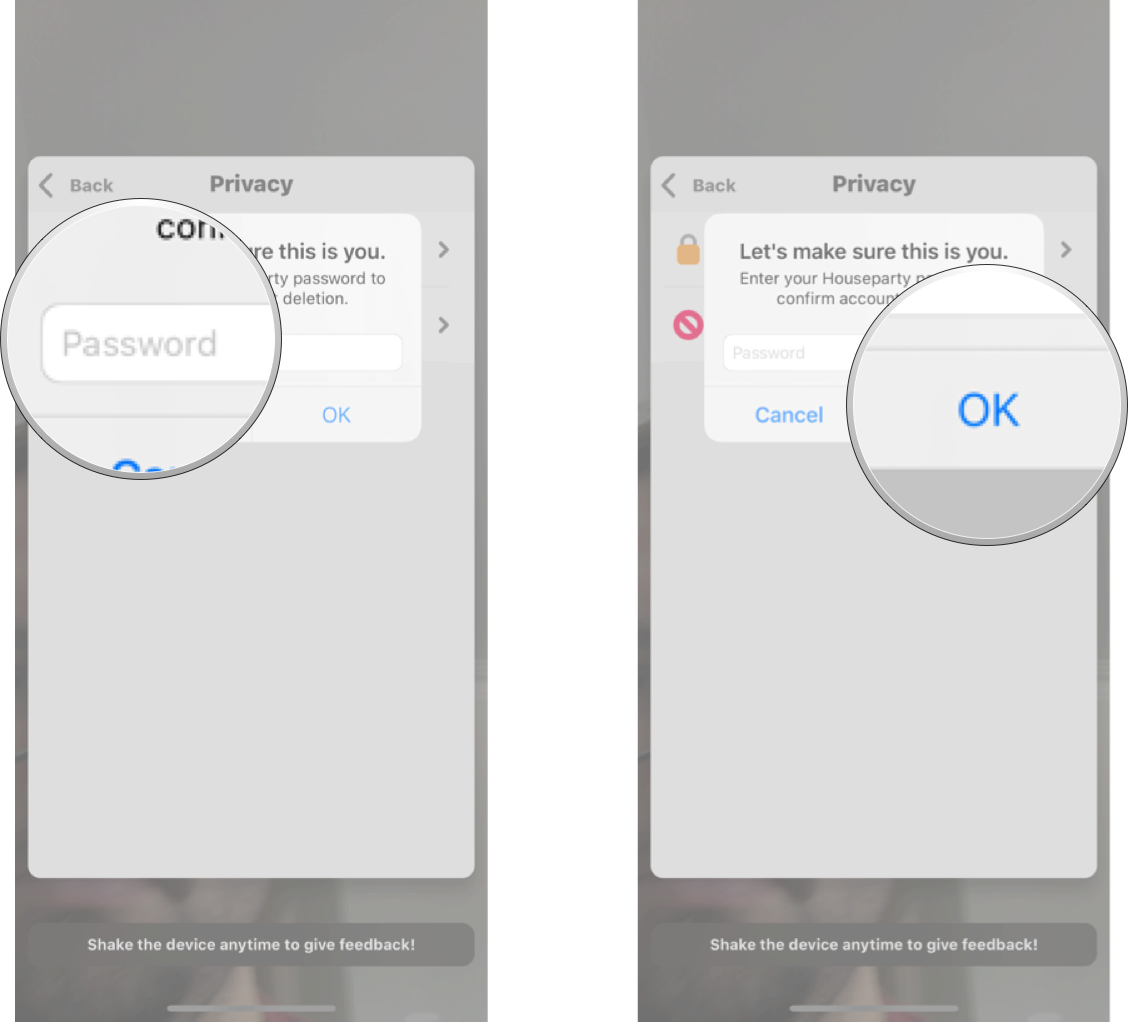
Now your Houseparty account is deleted forever, and if you want to use the app again, you'll need to create a new account.
Any questions?
Let us know in the comments down below!

Luke Filipowicz has been a writer at iMore, covering Apple for nearly a decade now. He writes a lot about Apple Watch and iPad but covers the iPhone and Mac as well. He often describes himself as an "Apple user on a budget" and firmly believes that great technology can be affordable if you know where to look. Luke also heads up the iMore Show — a weekly podcast focusing on Apple news, rumors, and products but likes to have some fun along the way.
Luke knows he spends more time on Twitter than he probably should, so feel free to follow him or give him a shout on social media @LukeFilipowicz.