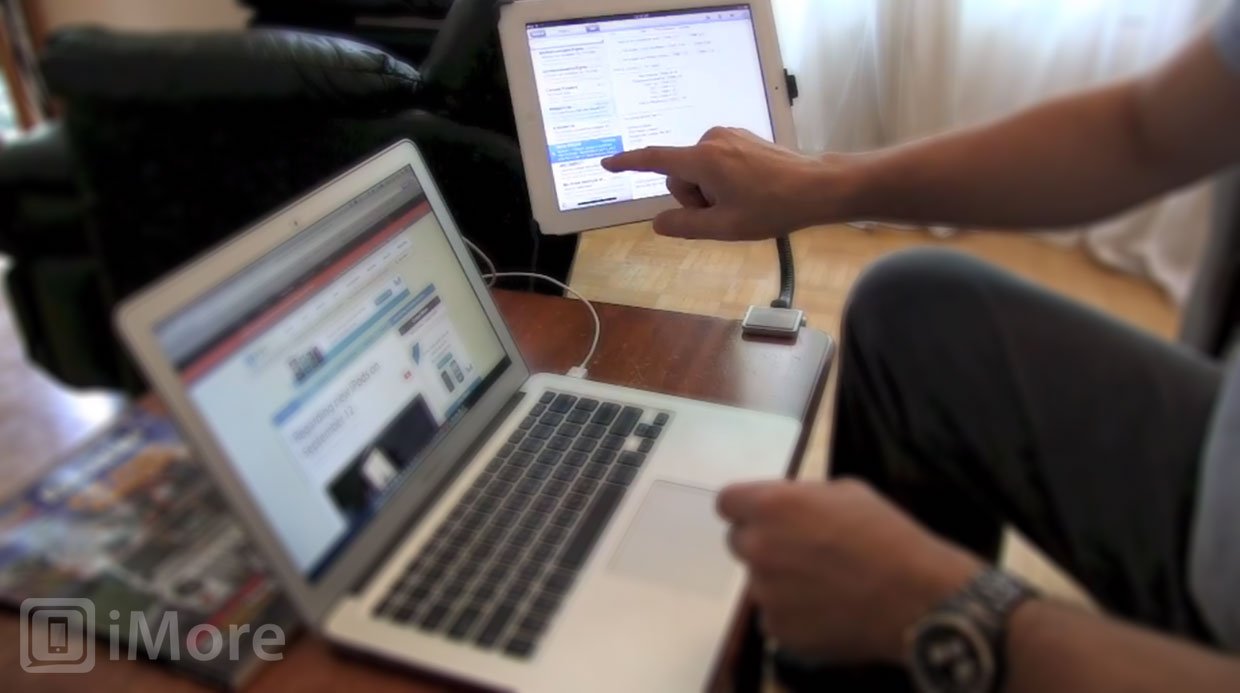The HoverBar is made by Twelve South, who've created a lot of interesting Apple accessories over the years. It's billed as your ultimate iPad wingman, and Twelve South claim it was inspired by Tony Stark. Really, however, the HoverBar is a clever way to flexibly mount your iPad 2 or new iPad to an iMac or Apple Cinema Display, a kitchen counter, a workbench, or any tabletop that conveniently happens to be close by.
Setup is very straight forward and makes it easy to assemble practically anywhere. The HoverBar itself consists of several pieces. There's a clamp that is strong and connects securely, with a non-scratch surface, to any mountable location up to 1 inch thick. It uses an Allen wrench to tighten the clamp but I wish it used a wing nut or other hand-tightening method instead. That way I needn’t bring the wrench with me everywhere.
The Y-shaped HoverBar clip will hold either the iPad 2 or new iPad in place. Pressure from 3 sides is probably secure enough, even for a plastic clip, so I'll be curious to see how this part of the assembly holds up over time.
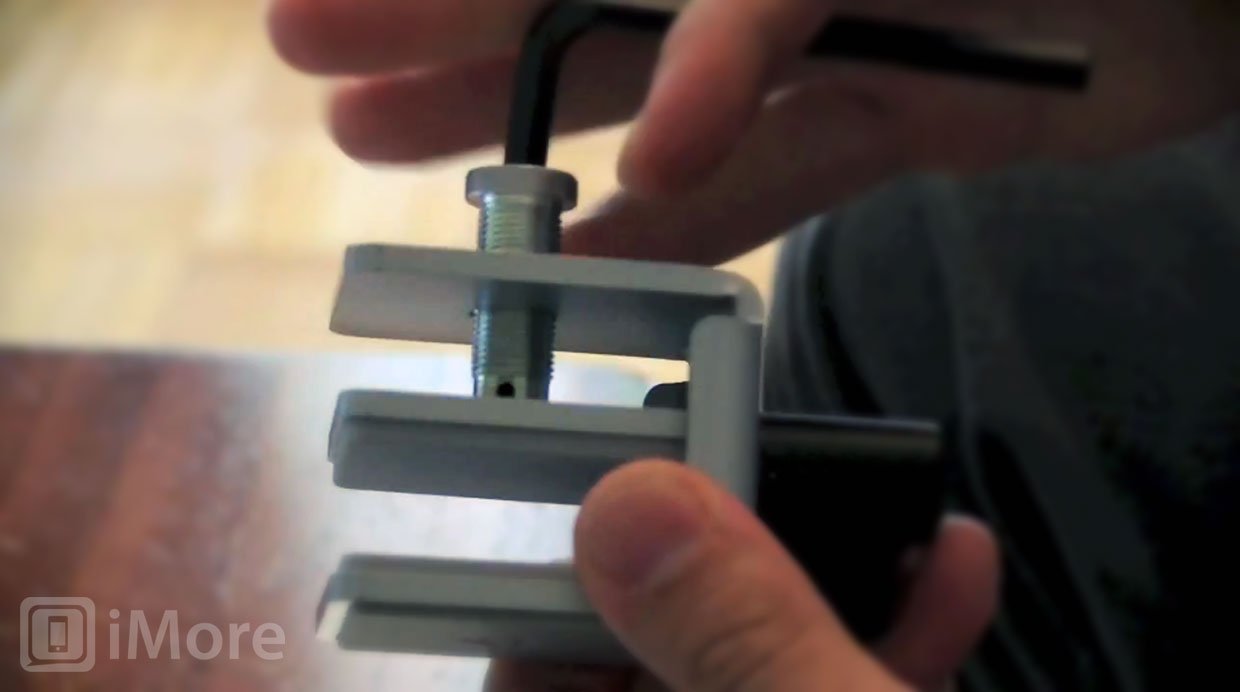
The HoverBar arm looks like something from off of Doctor Octopus, but in this case, it's a good thing. It can be positioned almost any way you can think of, and holds its position relatively well. Set it up to be above or beside your iMac or Cinema Display, and you have an instant second screen for email, social networking, widgets, video-watching or anything else you want to keep off your main display. Put it up at cabinet height and you can easily read off everything from a dinner recipe to the instructions for replacing a part on your jeep. (Yes, I live an interesting and chore-intensive life!)
If you need to read or watch your iPad but don't have a hand to spare, the HoverBar provides an easy, hands-free alternative. It even comes with cable clips so you can have your iPad charging or synching while keeping your desk space free from clutter.

The good
- Well designed and solidly built
- Keeps the iPad where you want it, when you need it
- Includes cable management
The bad
- Requires an Allen wrench
The bottom line
The HoverBar is great for anyone who wants a second monitor where desk space is at a premium, or needs something else to hold the iPad up for reading or watching. It's a smart accessory, which is no surprise coming from Twelve South, and while it may look like something from Iron Man or Spider-Man, it's very much real.