How to access cards on Wallet for iPhone

After you've added cards to Passbook you'll probably want to use them at your favorite places such as Starbucks, the drug store, and even at the movie theatre. To do so, all you need is your iPhone and the Passbook app!
How to access and use Passbook cards on your iPhone
- Launch the Passbook app on your iPhone.
- Tap on the card you'd like to use.
- Hand it to the cashier or scan the barcode yourself.
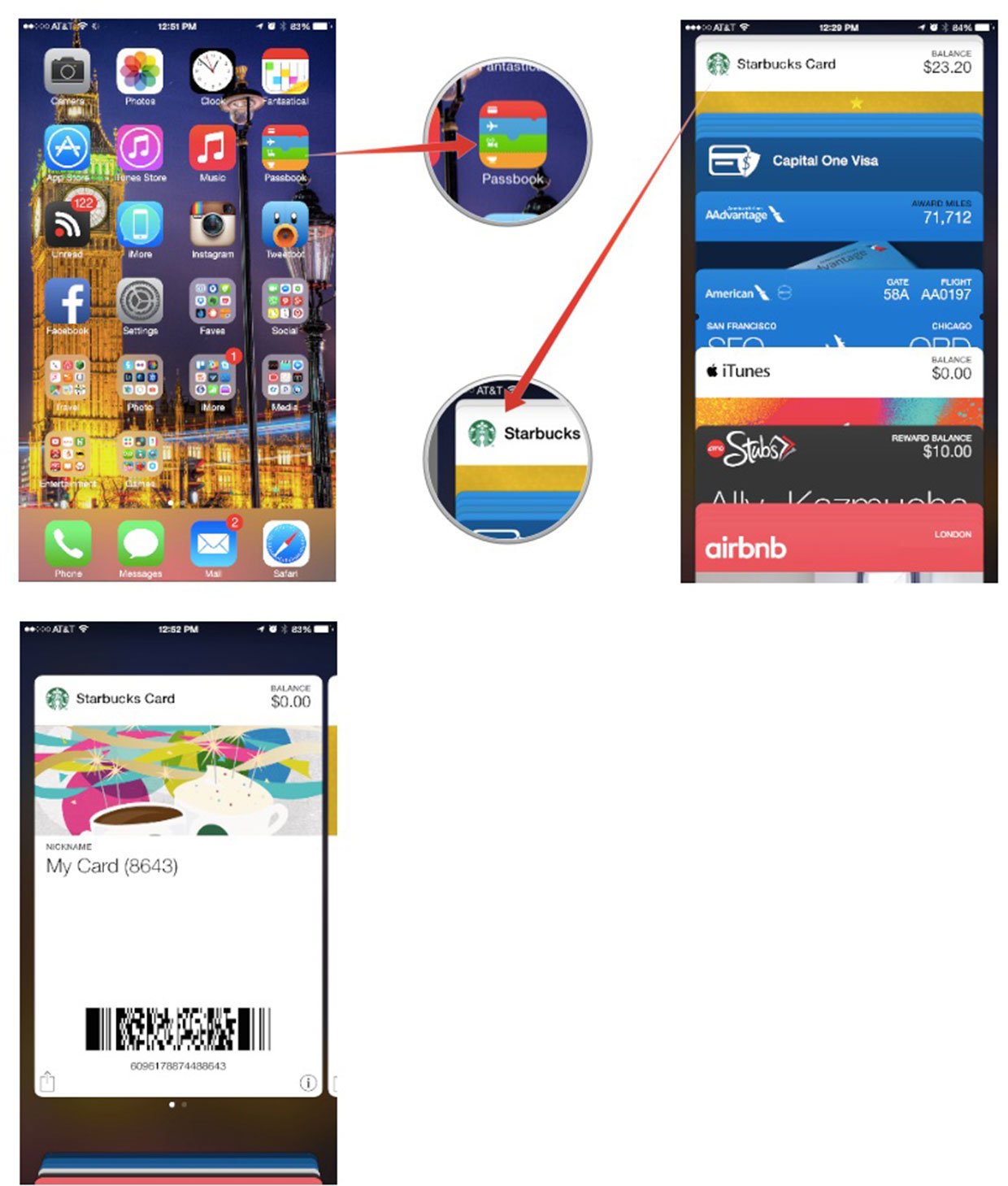
How to access Passbook cards on your Lock screen
If a pass is location or time base, iOS will automatically display it as a notification on your Lock screen. For example, a boarding pass when it comes time for your flight, or your Starbucks card when you're close to the coffee shop.
- Swipe from left to right on the Passbook pass icon on your Lock screen.
- Present the pass for scanning.
That's it! Either your payment will be taken or the cashier will be able to view any information they need from the card you used.
Master your iPhone in minutes
iMore offers spot-on advice and guidance from our team of experts, with decades of Apple device experience to lean on. Learn more with iMore!
"Siri, write a really funny bio for me to use for Mobile Nations" "Okay, Drew, here's your really funny bio: How-to writer, fiddle player, retro gamer."

