How to find your iTunes purchase history on your Mac or PC
How-to
By
Allyson Kazmucha
last updated

Can't remember what apps, movies, TV shows, or music you bought on iTunes, when you bought it, or how much you paid? Maybe you need to reconcile your bills, keep track of the kids, or even get a refund for something that went wrong? The advantage to buying online is that it's easy to find a list of what you bought. Unlike most online stores, however, Apple doesn't make your purchase history available on the web. To find it, you have to go to iTunes on Mac or Windows!
How to access your purchase history on iTunes for Mac or Windows
- Launch iTunes on your Mac or PC.
- Click on the Store tab in the top menu and select View Account.
- Sign in with your Apple ID if you are prompted to do so.
- Under the Purchase History section, click on See All.
- On the next screen, just click on any order to expand it and view its contents.

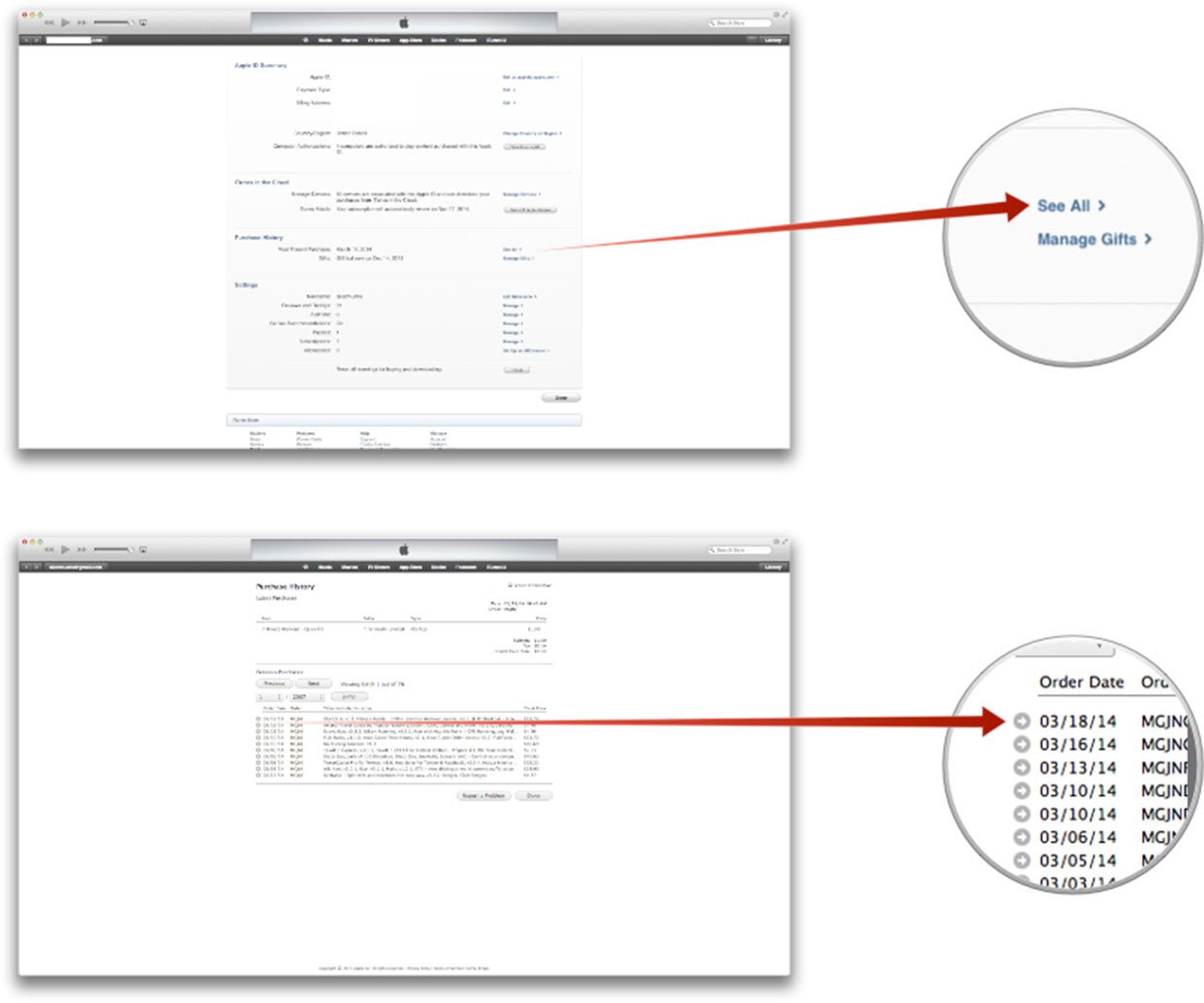
Have you used the iTunes purchase history feature? If so, what for? Let me know in the comments!
Master your iPhone in minutes
iMore offers spot-on advice and guidance from our team of experts, with decades of Apple device experience to lean on. Learn more with iMore!
iMore senior editor from 2011 to 2015.
LATEST ARTICLES

