How to activate your titanium Apple Card

Now that the Apple Card is available to everyone (here's how to sign up for it), it's never been easier or more rewarding to just use Apple Pay everywhere that it's available. I know I've certainly started to ask more often if a place takes Apple Pay, and am rather disappointed when they don't, but I'd rather still use the titanium card over my debit card whenever possible.
While the main benefit of using the Apple Card is that 2 percent cashback when you use it with Apple Pay, there is still a physical card available if you want, but it only offers 1 percent cash back on purchases, though you still get the 3 percent if you use the physical card at an Apple Store or pay for Apple services. It's super easy to request the physical card, and it's completely free! Honestly, it's pretty fun to whip out that titanium card and show it off.
Here's everything you need to know about how to request the physical titanium Apple Card and going about activating it.
- How to request a physical Apple Card
- How to request a replacement Apple Card from Apple
- How to activate your Apple Card on iPhone XS or XR
- How to activate your Apple Card on iPhone X and earlier
How to request a physical Apple Card

When you apply for the Apple Card and accept the offer, there is a step where you can request a physical card to be mailed to you. However, if you declined the physical card at that time and want to request it later, it's still possible to do.
- Launch Wallet on your iPhone.
- Tap your Apple Card.
- Tap the More button (...).

- Scroll down and tap Get Apple Card in the Physical Card section.
- Follow the instructions on the screen and make sure your shipping address is correct.
The physical Apple Card is mailed by UPS or FedEx and can take around 6-8 business days to arrive.
How to request a replacement Apple Card from Apple

If your physical card gets lost or stolen, or it's damaged, or you just want a replacement for whatever other reason, Apple will be able to assist you with that, easy peasy!
How to request a replacement Apple Card from Apple
Master your iPhone in minutes
iMore offers spot-on advice and guidance from our team of experts, with decades of Apple device experience to lean on. Learn more with iMore!
How to activate your Apple Card on iPhone XS or XR
Once you get your card in the mail, all you need to do is activate it and it's ready to use. But since this is Apple, you don't call a number to activate the card, it's all done through your iPhone.
- Open the packaging that your Apple Card came in.
- Wake up your iPhone.
- Hold your iPhone up to the bottom of the packaging that the card is in (where it has the iPhone icon.
- A window pops up on your iPhone screen saying Apple Card.
- Tap Activate.
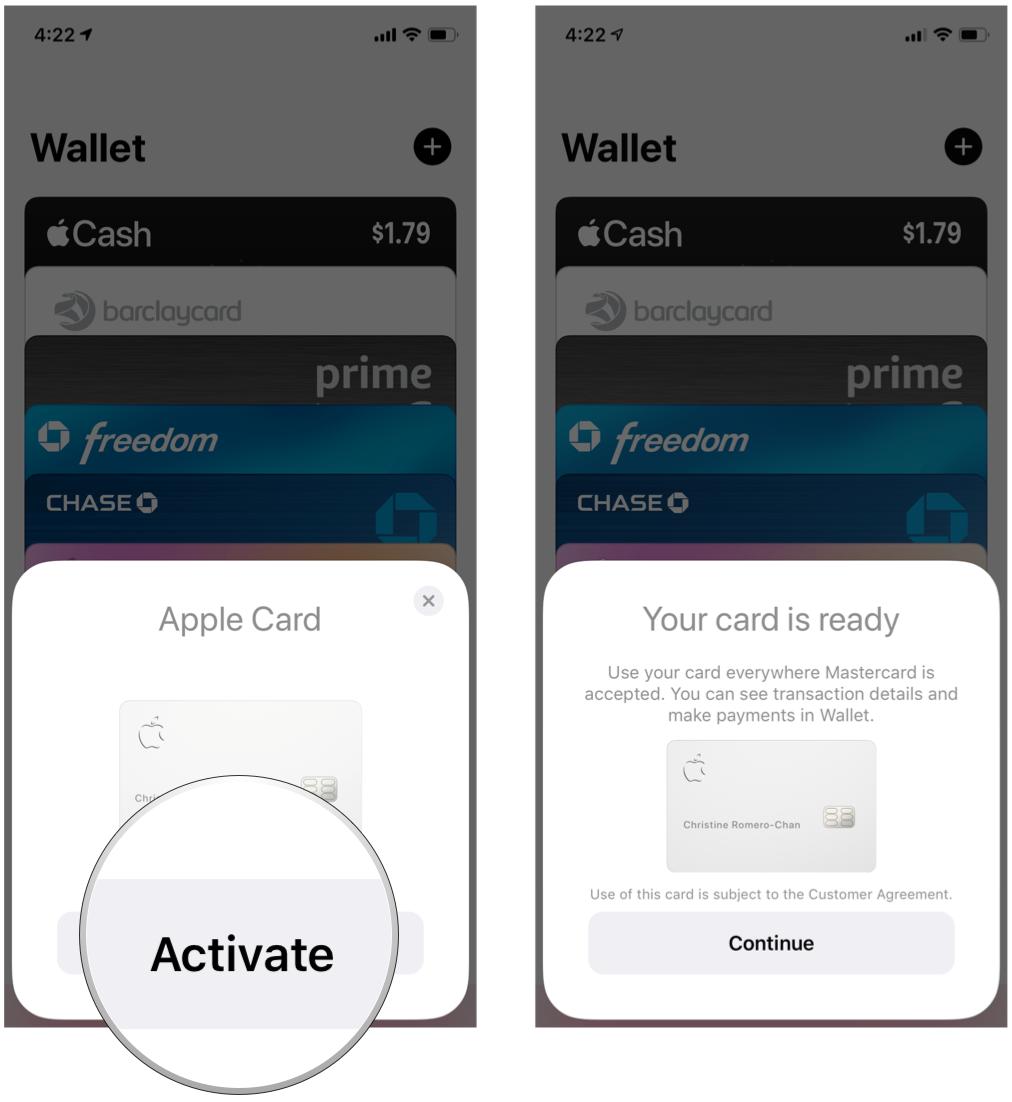
Your card is now ready to go!
How to activate your Apple Card on iPhone X or earlier
If you have an iPhone X or earlier, the activation process is slightly different and has more steps, but it's not too hard.
- Open the packaging that your Apple Card came in.
- Open the Wallet app on your iPhone.
- Tap Apple Card.
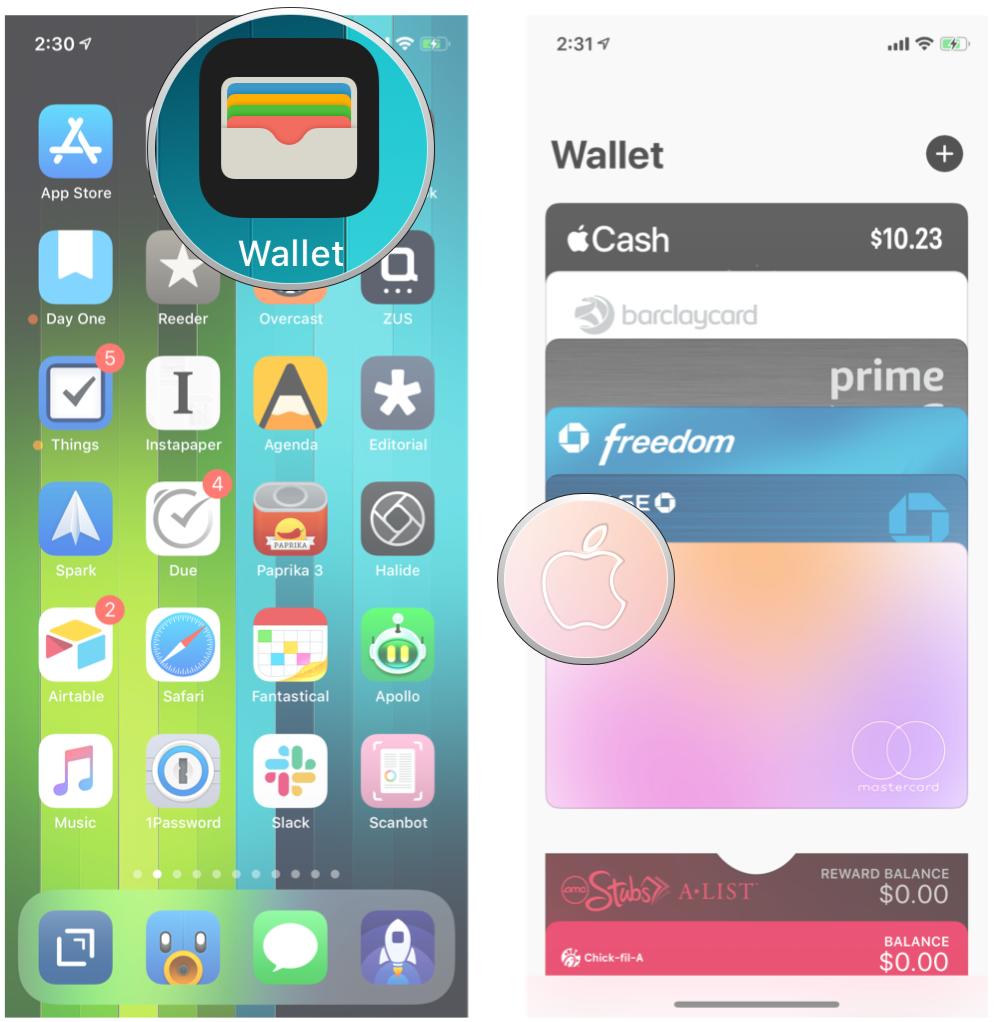
- Tap Activate where you see the notification that your card has arrived.
- Hold your iPhone near the packaging.
- Tap Activate Your Card.
Your card is now ready to be used.
Questions?
For even more detail about the Apple Card, don't miss our full review, from our own Lory Gil. Still have questions about the physical Apple Card? Drop them in the comments!
Christine Romero-Chan was formerly a Senior Editor for iMore. She has been writing about technology, specifically Apple, for over a decade at a variety of websites. She is currently part of the Digital Trends team, and has been using Apple’s smartphone since the original iPhone back in 2007. While her main speciality is the iPhone, she also covers Apple Watch, iPad, and Mac when needed. When she isn’t writing about Apple, Christine can often be found at Disneyland in Anaheim, California, as she is a passholder and obsessed with all things Disney, especially Star Wars. Christine also enjoys coffee, food, photography, mechanical keyboards, and spending as much time with her new daughter as possible.


