
If you're a runner or even someone who exercises regularly with an indoor run on the treadmill, you'll be interested in one of watchOS 5's new features: cadence tracking. When enabled, you'll be able to keep track of the number of steps you take per minute during your morning run. Here's how to add it to your Workout app.
What is cadence?
Cadence is the number of steps or strides taken per minute. A good cadence results in better running technique, less chance of injury, and oftentimes, faster run times. Most experienced runners train at around 180 strides per minute.
Consider the benefits to both performance and injury prevention when training your stride cadence. As you become accustomed to pounding the pavement around 180 times each minute, you'll likely find yourself less injury prone and faster. Active.com
If you're trying to improve your time, work on your form, or learn to run like the pros, tracking your cadence will help you see where you need to improve.
How to add cadence to your outdoor or indoor run workout
Unlike Pace Alerts, cadence isn't an active feature (you won't get a pulse on your wrist to help you keep a steady stride). Instead, it monitors your current cadence or tracks your average cadence (depending on what you want to track) so you can check your numbers and adjust accordingly. When enabled, it will display on your Workouts screen so you can glance down at any time to see how you're doing. Here's how to add it to your Workouts app on Apple Watch.
- Launch the Watch app on your iPhone.
- Tap the My Watch tab.
- Tap Workout.

- Tap Workout View.
- Tap Outdoor Run or Indoor Run.
- Tap Edit.

- Select a metric to remove (you can only have five at a time).
- Tap Remove.
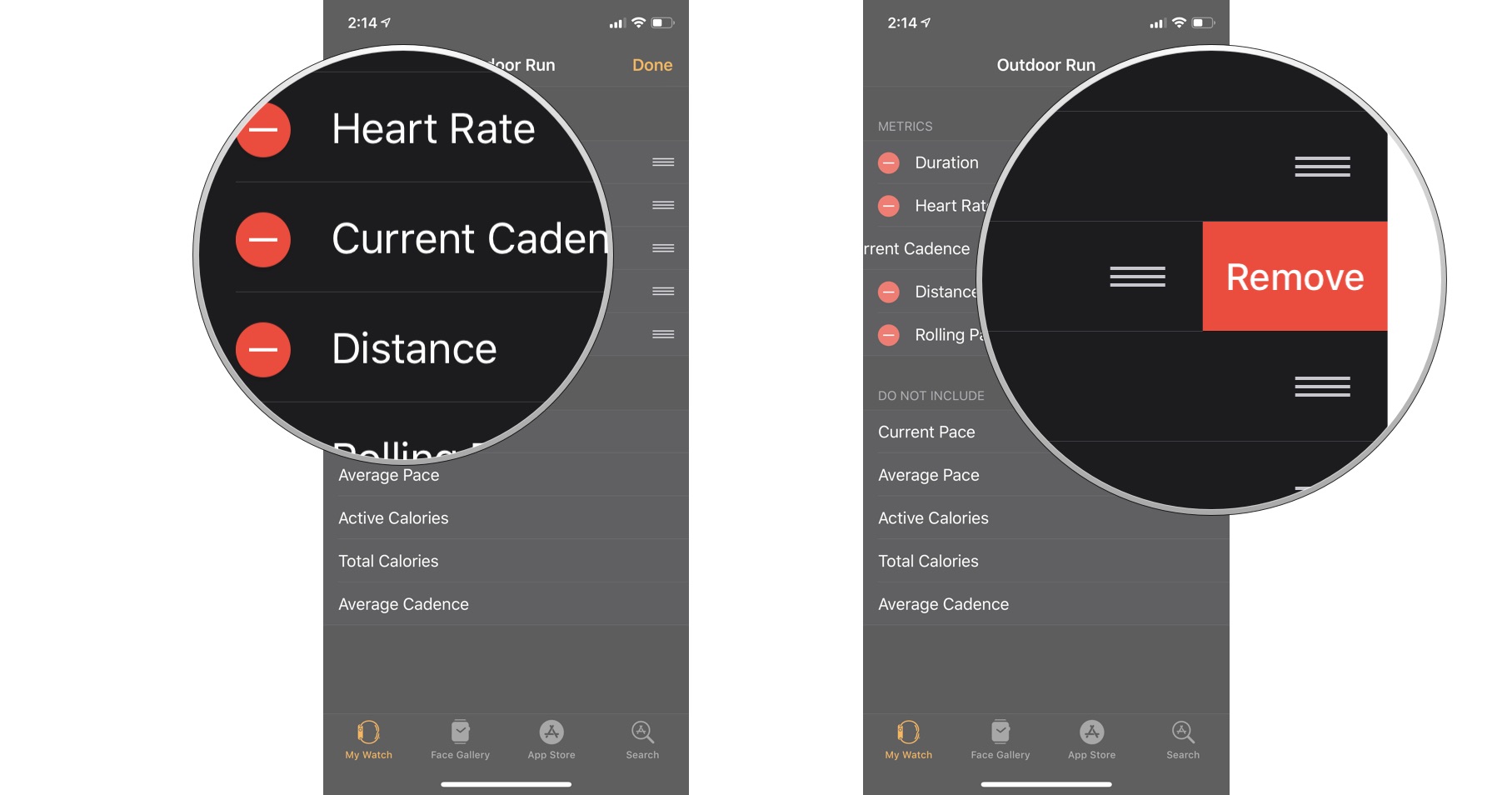
- Tap Average Cadence or Current Cadence.
- Tap Done.
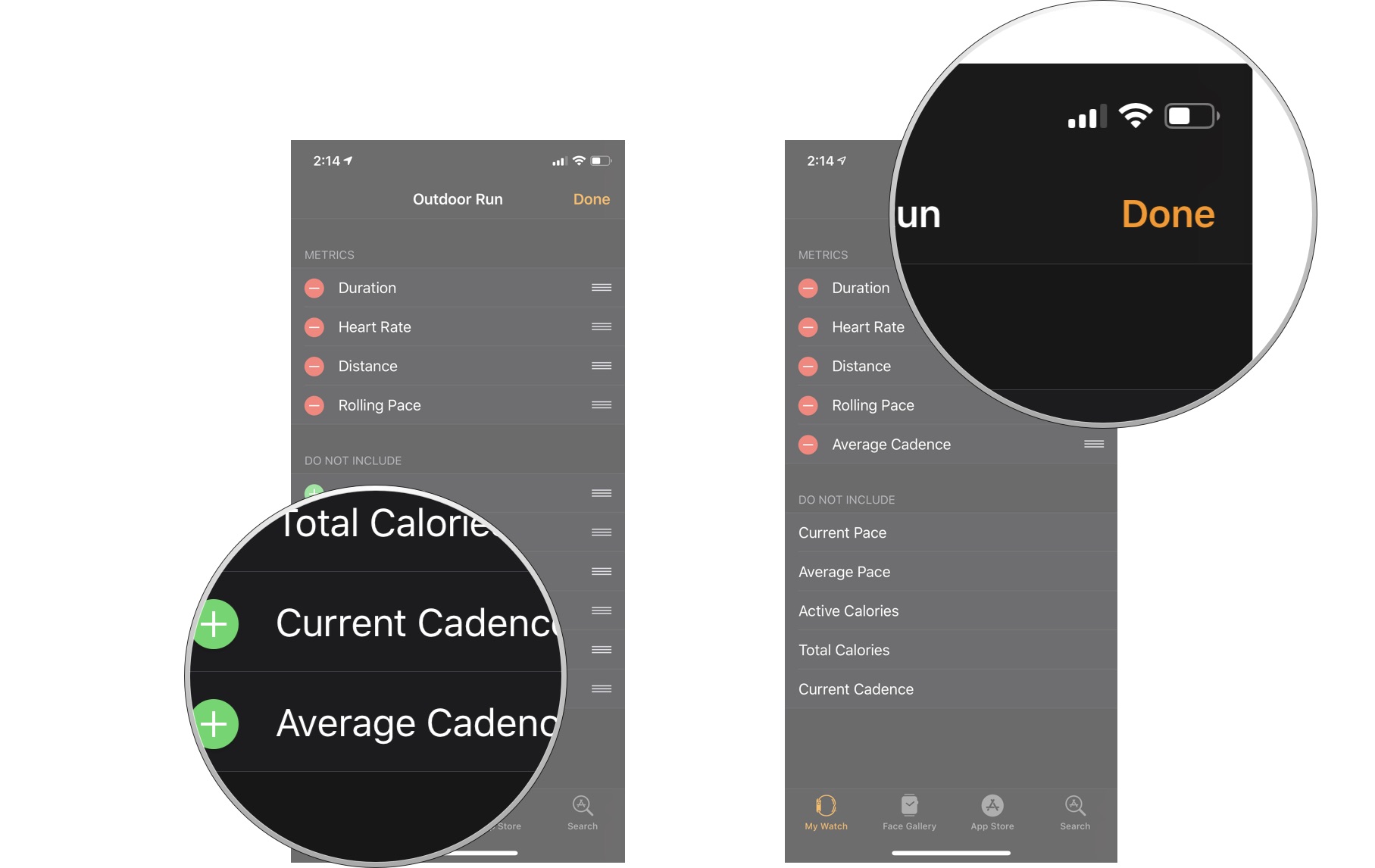
Any questions?
Do you have any questions about what cadence is or how to display your current or average cadence in the Workouts app on your Apple Watch?
Master your iPhone in minutes
iMore offers spot-on advice and guidance from our team of experts, with decades of Apple device experience to lean on. Learn more with iMore!
Lory is a renaissance woman, writing news, reviews, and how-to guides for iMore. She also fancies herself a bit of a rock star in her town and spends too much time reading comic books. If she's not typing away at her keyboard, you can probably find her at Disneyland or watching Star Wars (or both).


