
Now that Nintendo Switch Online is out there in the wild there are going to be a ton of folks reconnecting with the classic NES titles of yesteryear. Some of those folks are going to be enamored with the ability to play these old school titles and some others are just going to wonder why we love them so much.
One of the endearing elements of playing NES titles back in the day was the on-screen texture you would get from playing on a CRT TV. CRT or — cathode ray tube — televisions had something called scan lines. These lines were indicative of the inherent limitations of the technology. Once we had progressed passed CRT technology some people never looked back. However, some people fondly remember this visual effect nostalgically.
If you are one of those people that would like to have a more classic experience when playing NES games on your Switch, Nintendo has left you with some options.
Here is how to add a CRT filter to your NES games.
- From inside your NES app, scroll all the way down on the left and select Settings.

- Here you will see three different visual settings.
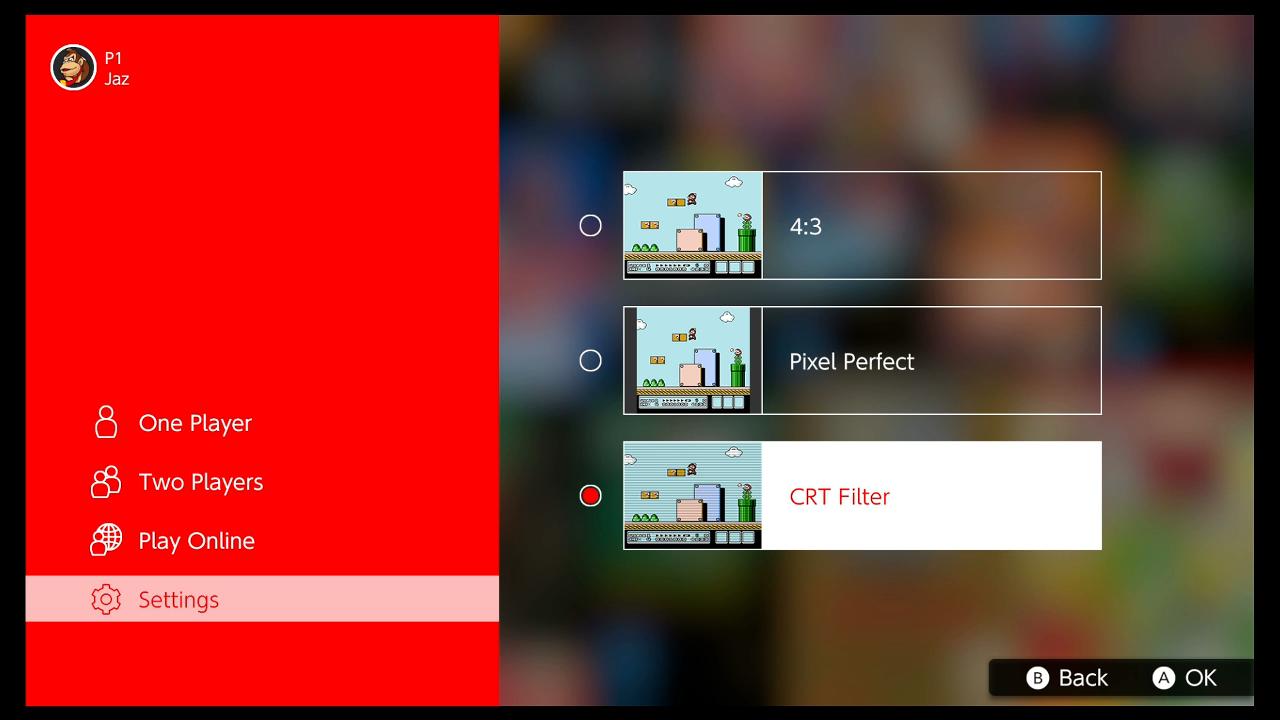
- To apply a CRT filter, scroll down and select CRT Filter.

This will apply an emulation of something not unlike scan lines when you are playing NES games. It's not an exact replica and anyone who is lovingly familiar with the scan lines will tell you that it's not quite perfect. However, it's the closest you're going to get to that original experience on your Nintendo Switch.
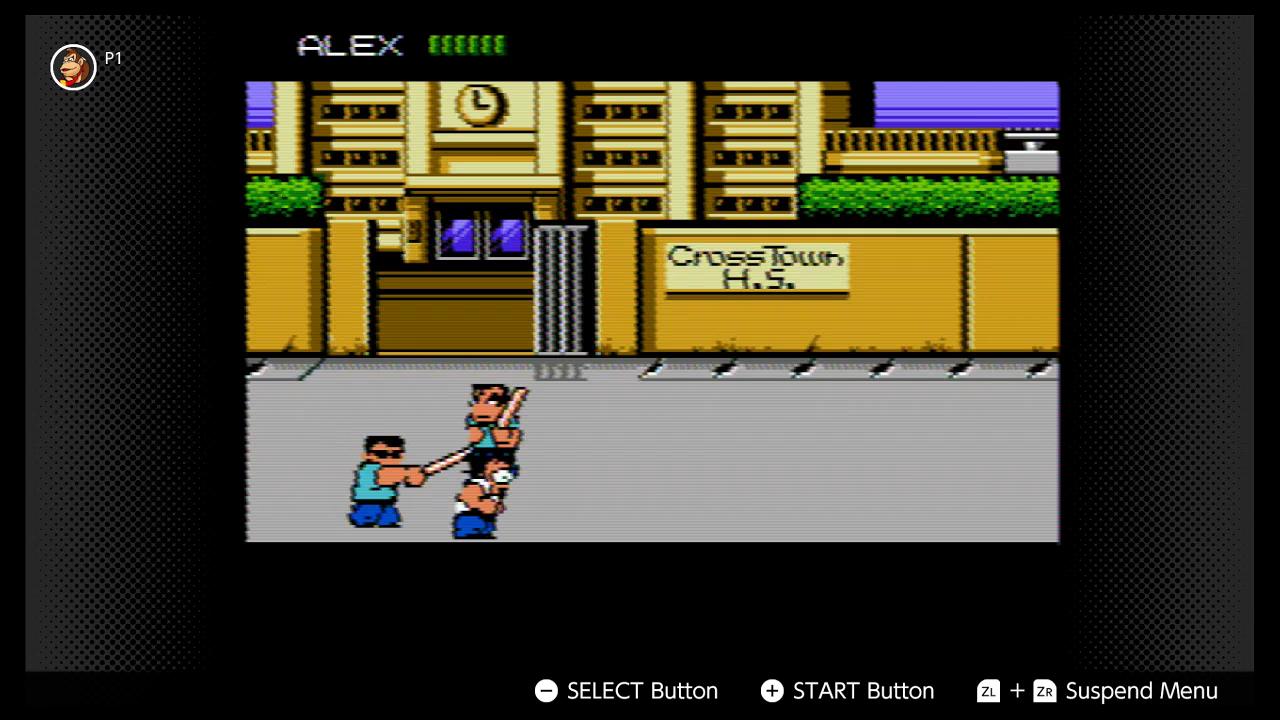
Have you tried the CRT filter?
What did you think of it? How else do you try and replicate the old-school feeling of the NES days? Sound off in the comments below.
Master your iPhone in minutes
iMore offers spot-on advice and guidance from our team of experts, with decades of Apple device experience to lean on. Learn more with iMore!


