How to add home notes in the Home app
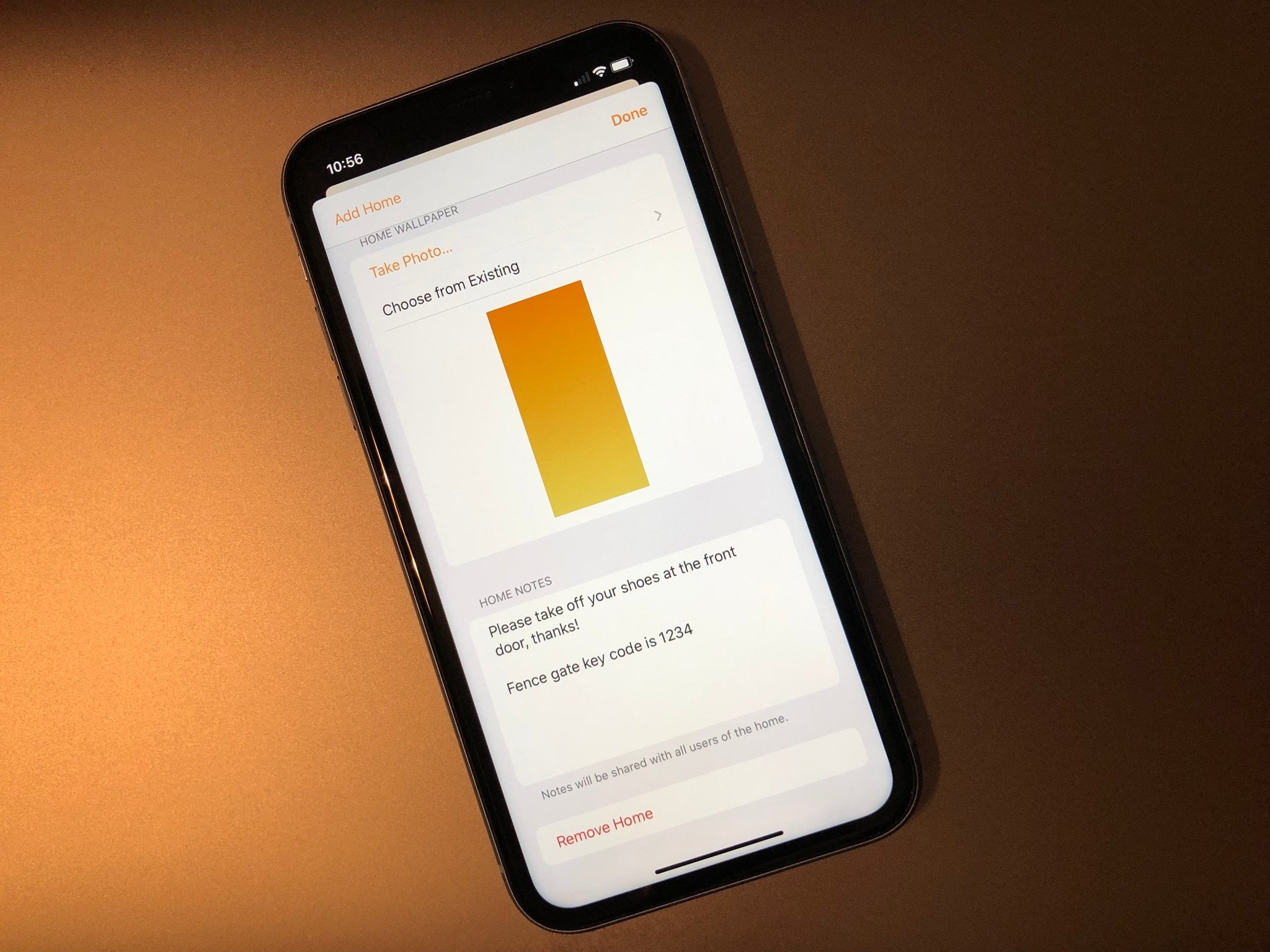
Sharing access to your HomeKit accessories is quick and easy thanks to the Home app. However, your friends, family, renters, or airbnb guests may not quite know how you refer to your rooms or accessories within the app. Don't leave everyone guessing, just use the notes section in the Home app! This handy feature allows you to use the Home app as a household whiteboard, allowing you to provide some tips, or the rules of the road.
How to add a note in the Home app
- Launch the Home app.
- Tap on Home in the navigation bar.
- Tap on the House icon near the top left corner.

- Scroll downward until you reach the Home Notes section, then tap on the Notes field
- Type in your desired message for your family or guests.
- Tap Done in the top right corner when finished.
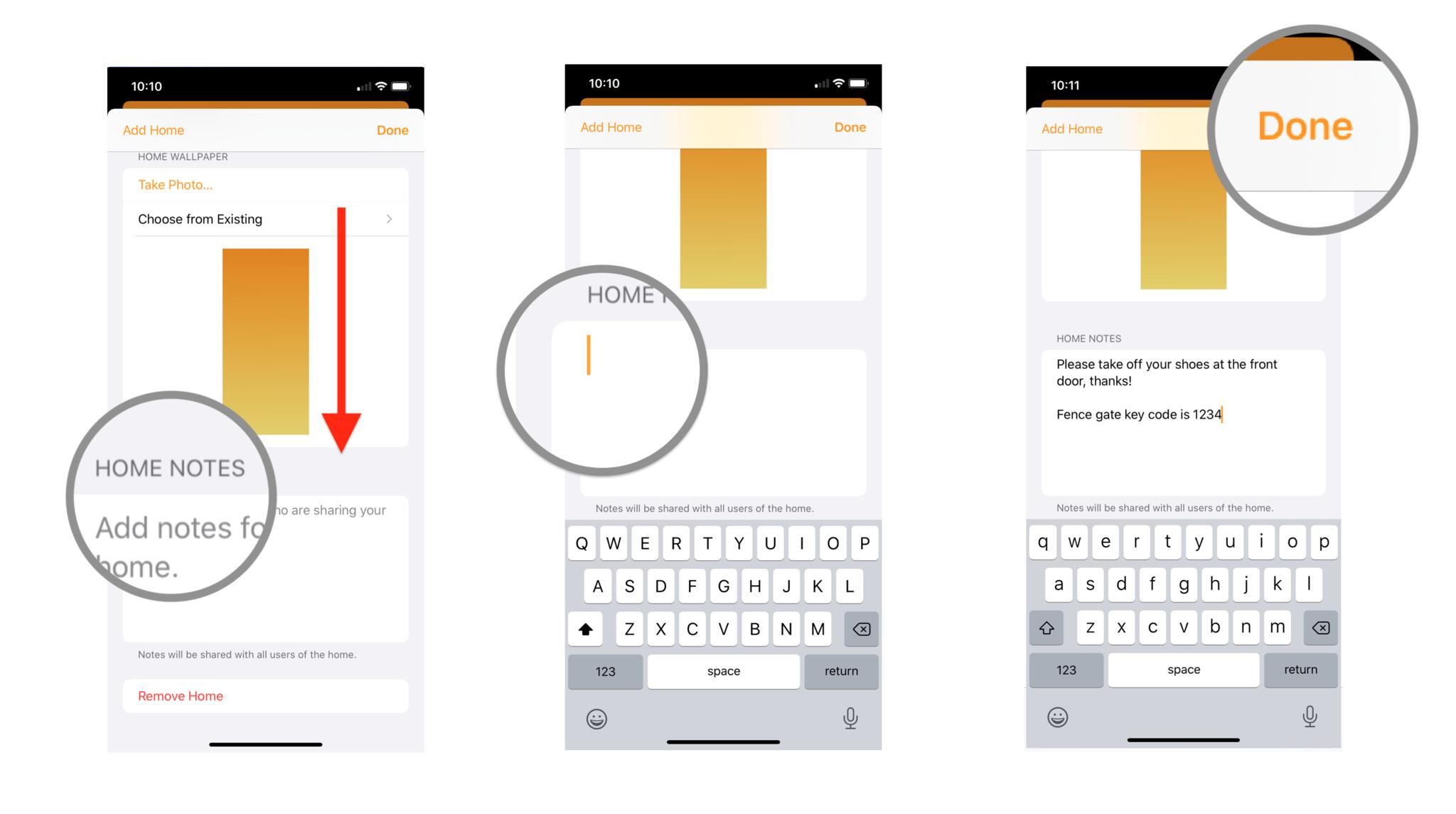
When you are finished with your home notes, everyone that you share your home with will be able to access them by going to the same spot in the Home app. For friends and family, we suggest using this area to help them navigate your home by refering to specific room names, or by providing some of your favorite scenes.
If you are renting out your home, you can use home notes to lay down some house rules, such as telling your guests to take off their shoes when entering. The notes section also works great as a place to jot down things like any door or padlock codes, as well as contact numbers.
Any questions?
Let us know in the comments down below!
Master your iPhone in minutes
iMore offers spot-on advice and guidance from our team of experts, with decades of Apple device experience to lean on. Learn more with iMore!
Christopher spends most of his time writing and dreaming about all things HomeKit and the Home app. Whether it is installing smart light switches, testing the latest door locks, or automating his households daily routines, Christopher has done it all.

