How to add multiple mail accounts to Gmail for iOS
How-to
By
Allyson Kazmucha
last updated

If all your email accounts happen to be Gmail accounts, the Gmail app for iOS is a great alternative email client for your iPhone or iPad if you aren't happy with the native one. You can even add multiple Gmail accounts to the Gmail app.
Here's how:
- Launch the Gmail app from the Home screen of your iPhone or iPad.
- Tap on the menu button in the upper left hand corner of the screen.
- Next to your current account info, tap the arrow to collapse back to the main menu.
- Now tap on the plus sign in order to add a new account.
- Enter your Gmail account info and sign in.
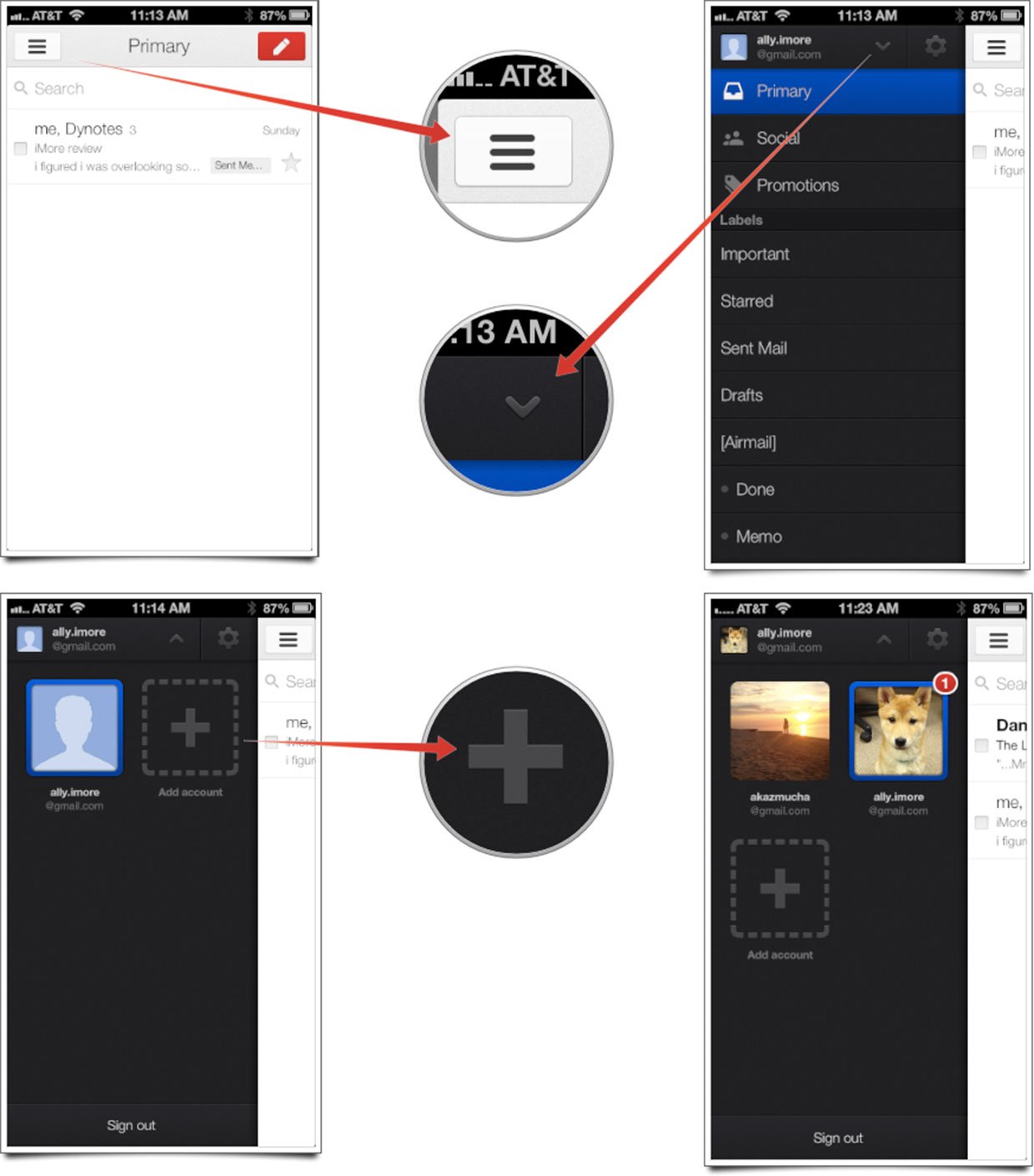
That's all there is to it. You should now have both accounts linked to the Gmail app. Collapse and expand them like you did earlier to toggle between each one.
Master your iPhone in minutes
iMore offers spot-on advice and guidance from our team of experts, with decades of Apple device experience to lean on. Learn more with iMore!
iMore senior editor from 2011 to 2015.
LATEST ARTICLES

