How to add pronouns to your Instagram profile

Adding your pronouns to social media is a useful way to let people know how you would like to be referred to and increases inclusion for everyone. Many people have taken it upon themselves to adjust their personal bios on Instagram, Twitter, Facebook, and other social networks to include their pronouns, but now, Instagram will let you add pronouns to your profile right from iOS 14 (or older).
With hundreds of millions of people using Instagram from all around the globe, it's nice to finally see Instagram taking a small step forward in making the platform more inclusive. Anyone who wants to add pronouns to their profile can easily do so from the Instagram app. So grab your best iPhone and add pronouns to your Instagram profile.
How to add pronouns to your Instagram profile
- Launch Instagram from your Home screen.
- Tap your profile icon in the bottom right corner of your screen.
- Tap Edit Profile.
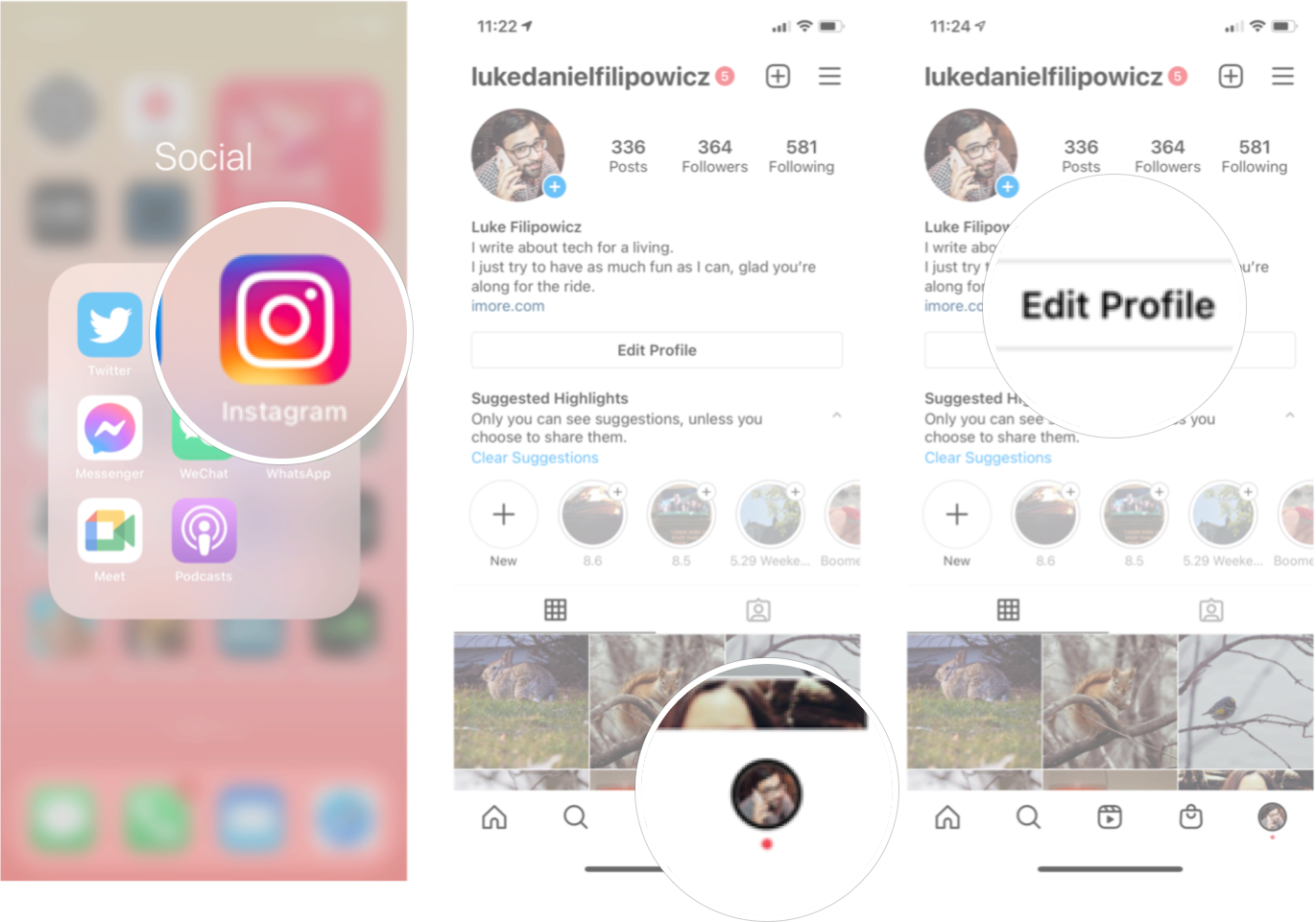
- Tap Pronouns.
- Type the pronouns you want. You can add up to four.
- Tap Done.
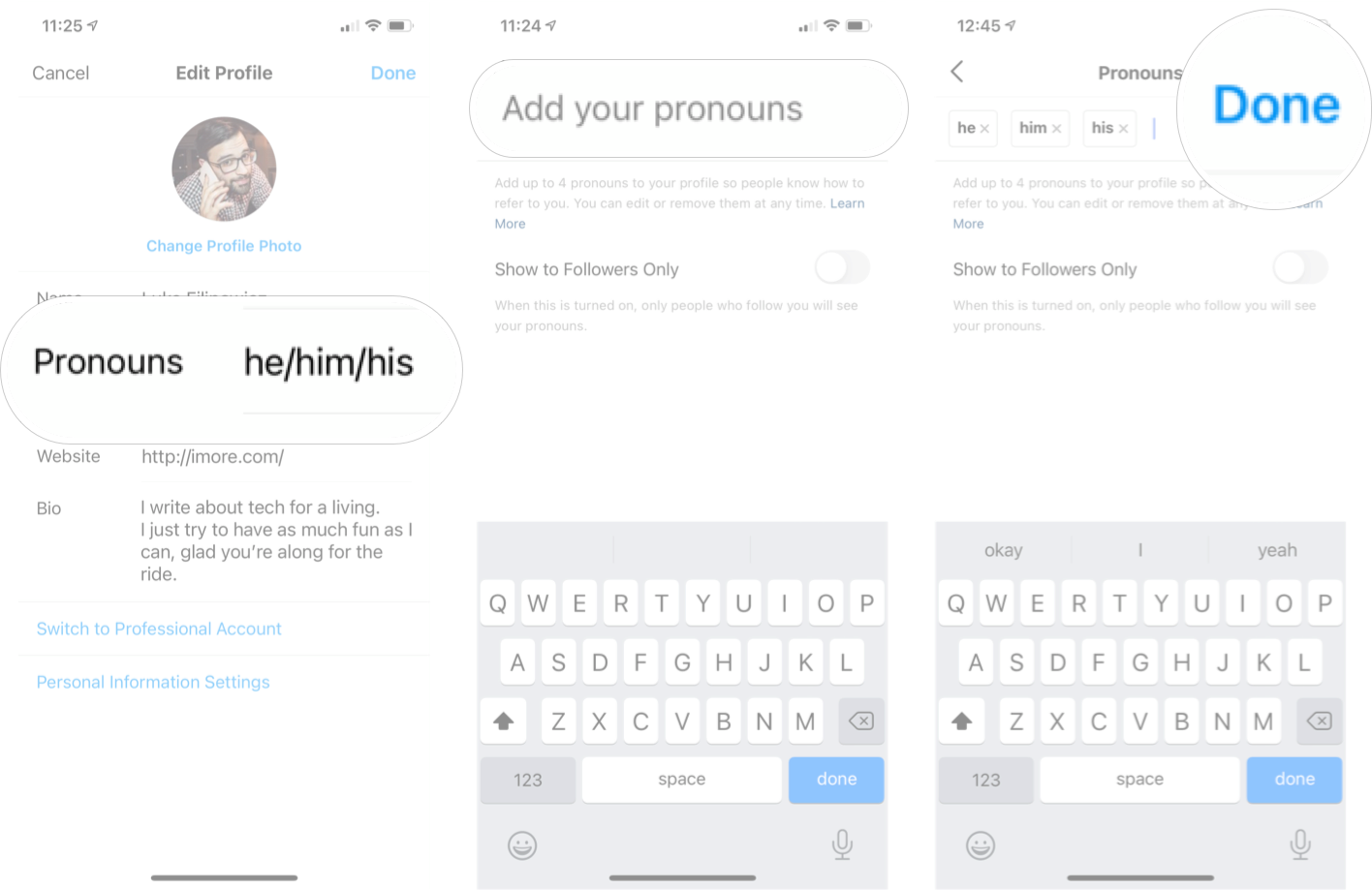
Now when someone looks at your profile, they will see your selected pronouns right beside your name.
How to limit who can see your pronouns on Instagram
By default, if you add pronouns to your Instagram profile, anybody who can see your profile will also be able to see your pronouns. If you want, Instagram gives you the option to only show your followers your pronouns. Here's how:
- Launch Instagram from your Home screen.
- Tap your profile icon in the bottom right corner of your screen.
- Tap Edit Profile.
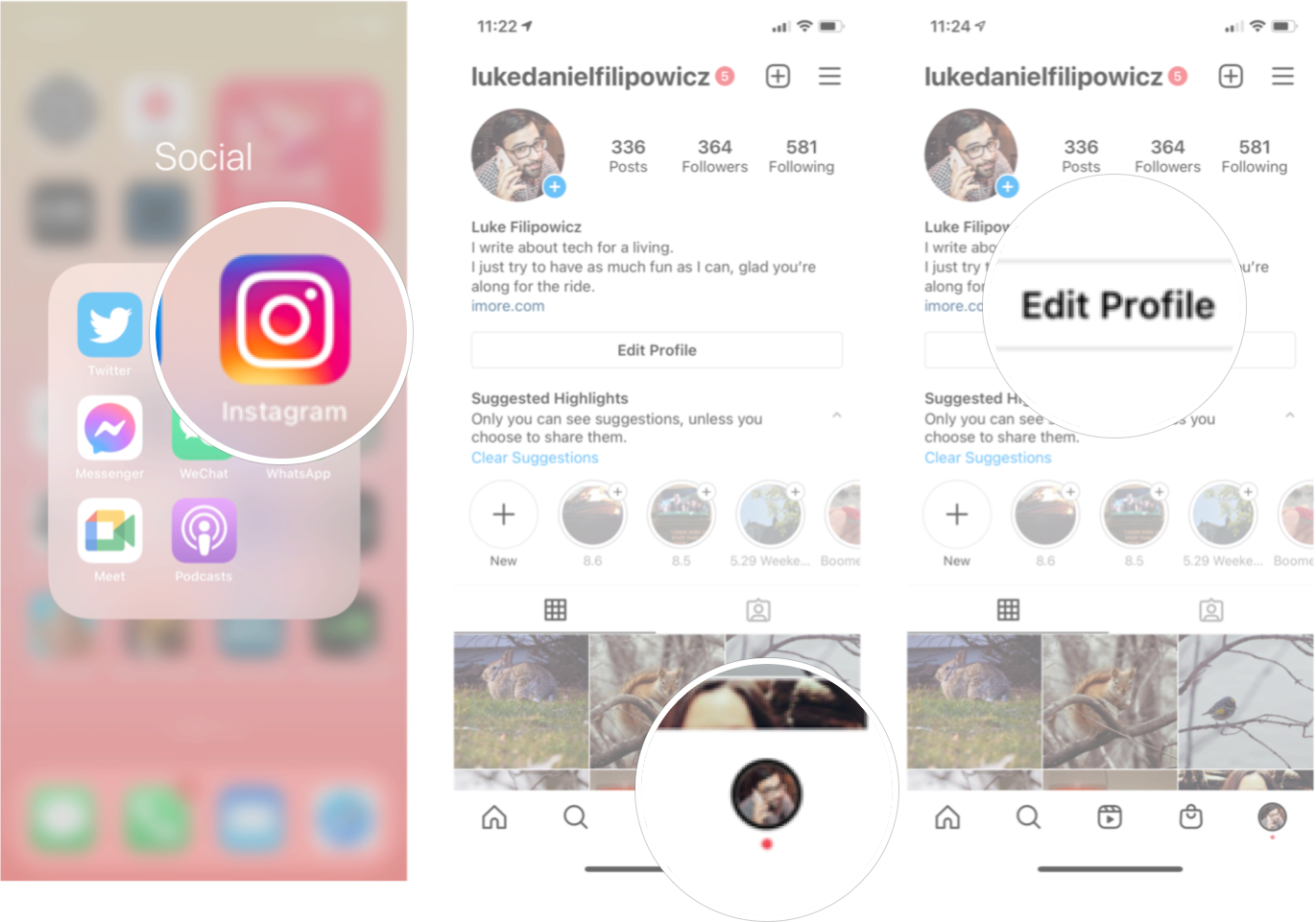
- Tap Pronouns.
- Tap the Show to Followers Only On/Off Switch. The switch will be blue when the feature is enabled.
- Tap Done.
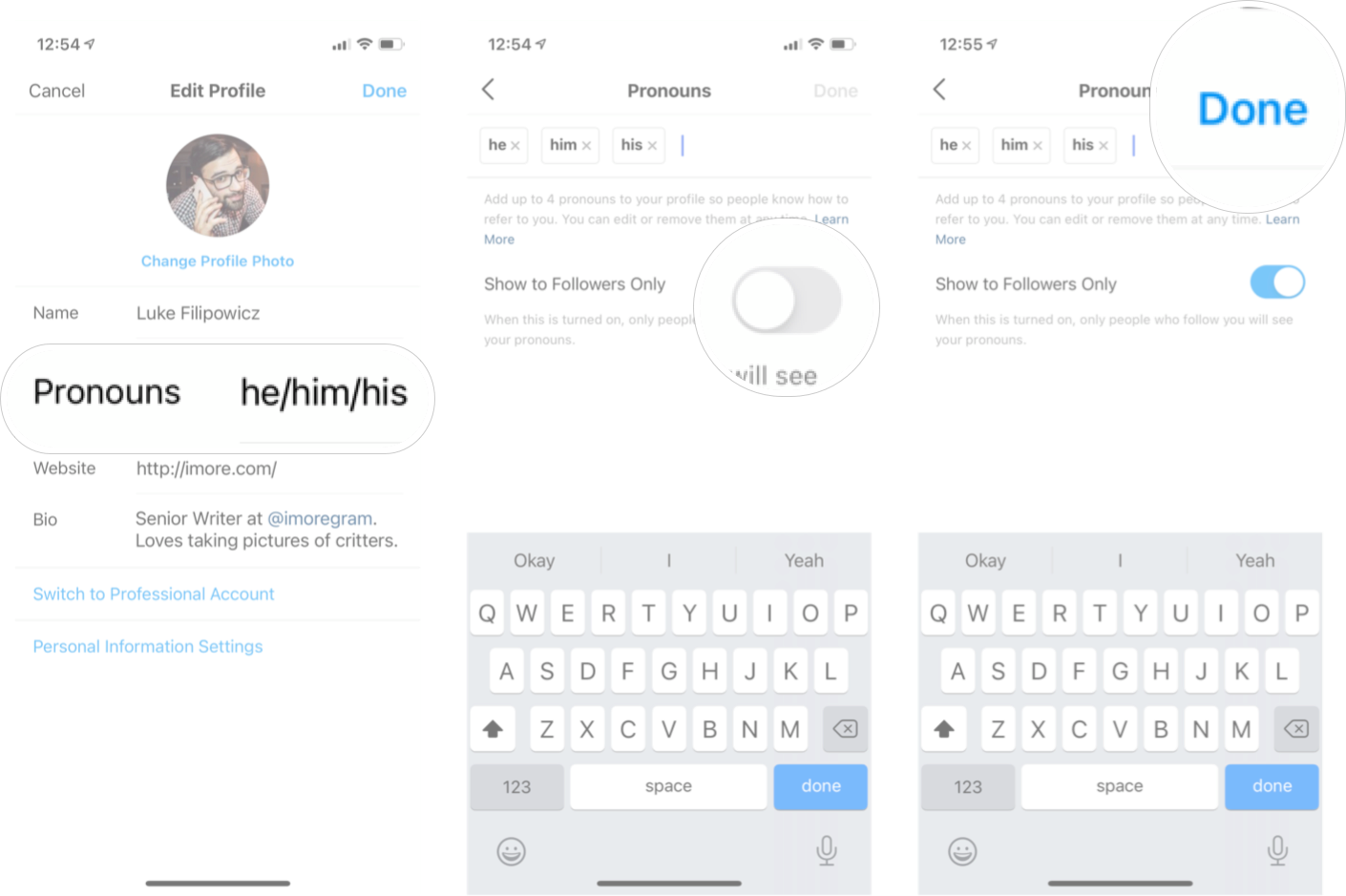
Any questions about Instagram pronouns?
Lets us know in the comments down below.
Master your iPhone in minutes
iMore offers spot-on advice and guidance from our team of experts, with decades of Apple device experience to lean on. Learn more with iMore!

Luke Filipowicz has been a writer at iMore, covering Apple for nearly a decade now. He writes a lot about Apple Watch and iPad but covers the iPhone and Mac as well. He often describes himself as an "Apple user on a budget" and firmly believes that great technology can be affordable if you know where to look. Luke also heads up the iMore Show — a weekly podcast focusing on Apple news, rumors, and products but likes to have some fun along the way.
Luke knows he spends more time on Twitter than he probably should, so feel free to follow him or give him a shout on social media @LukeFilipowicz.
