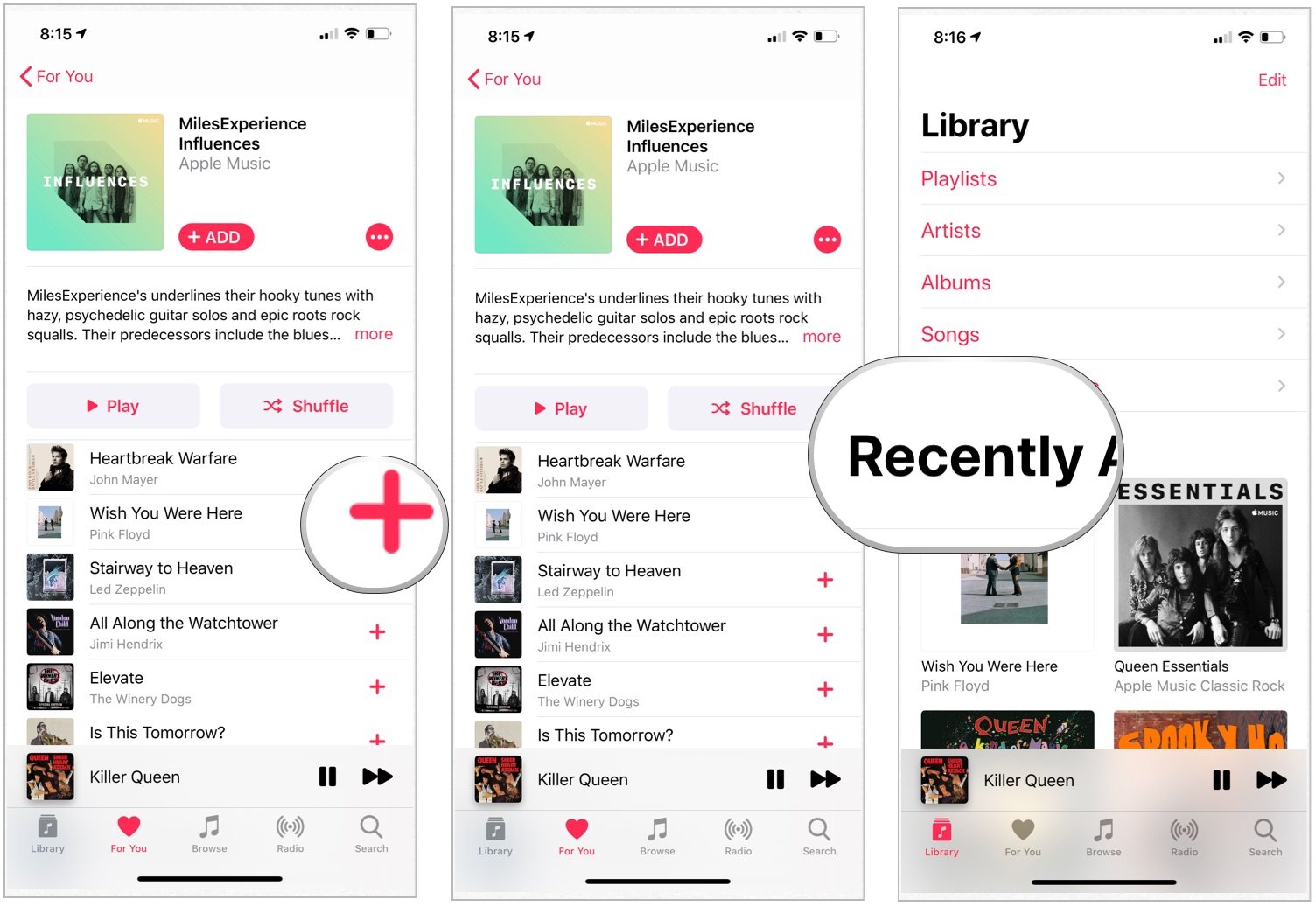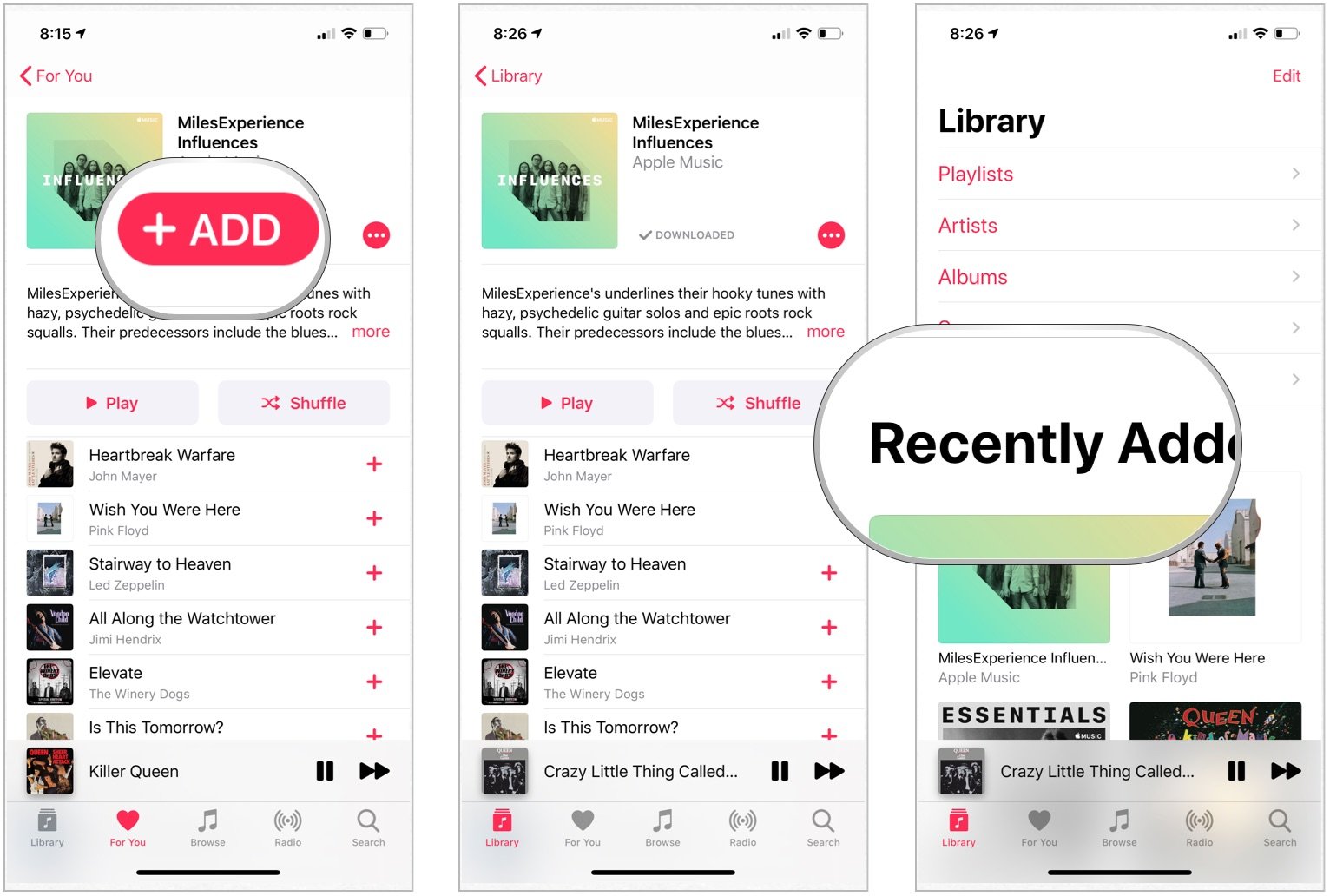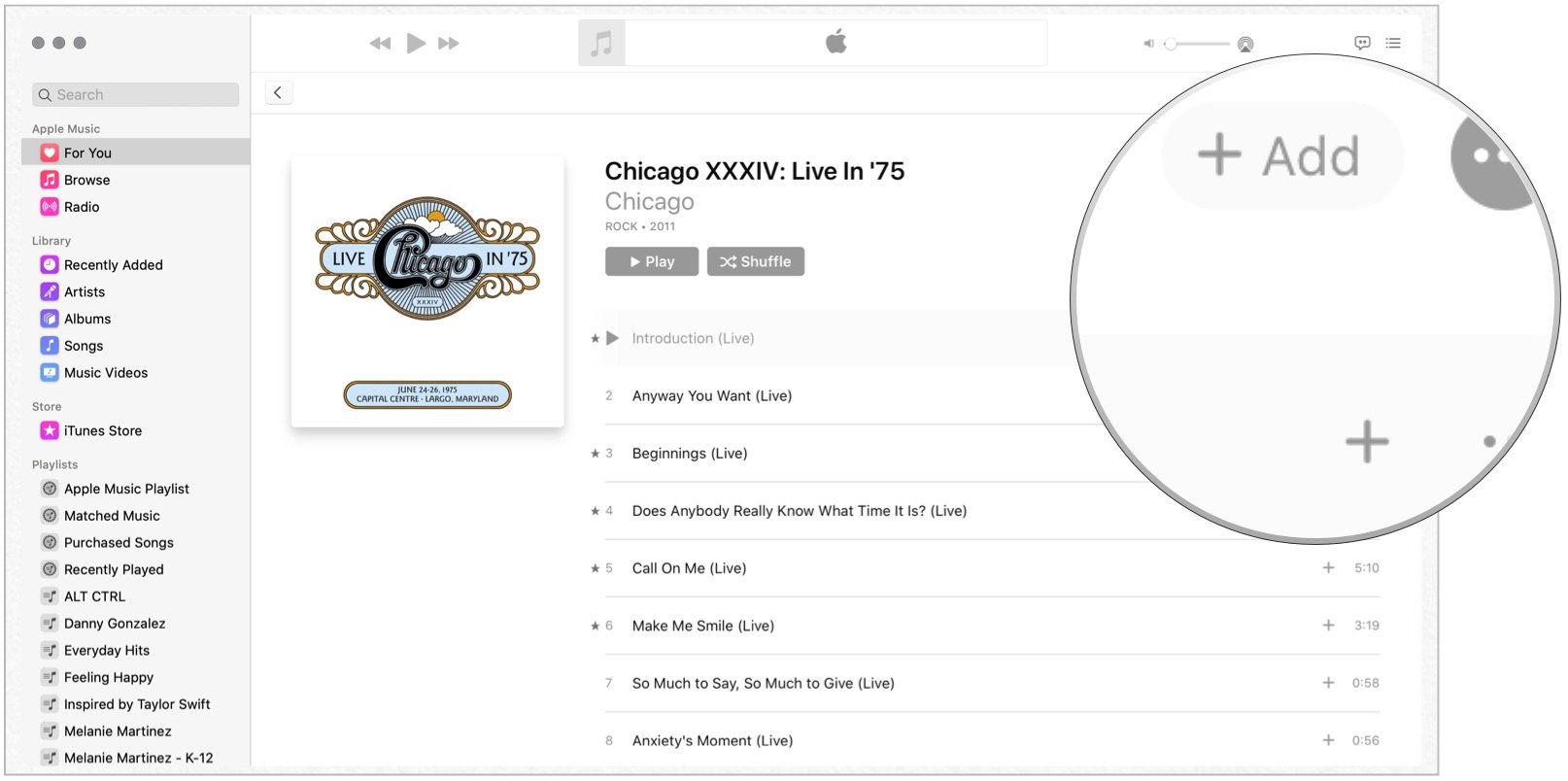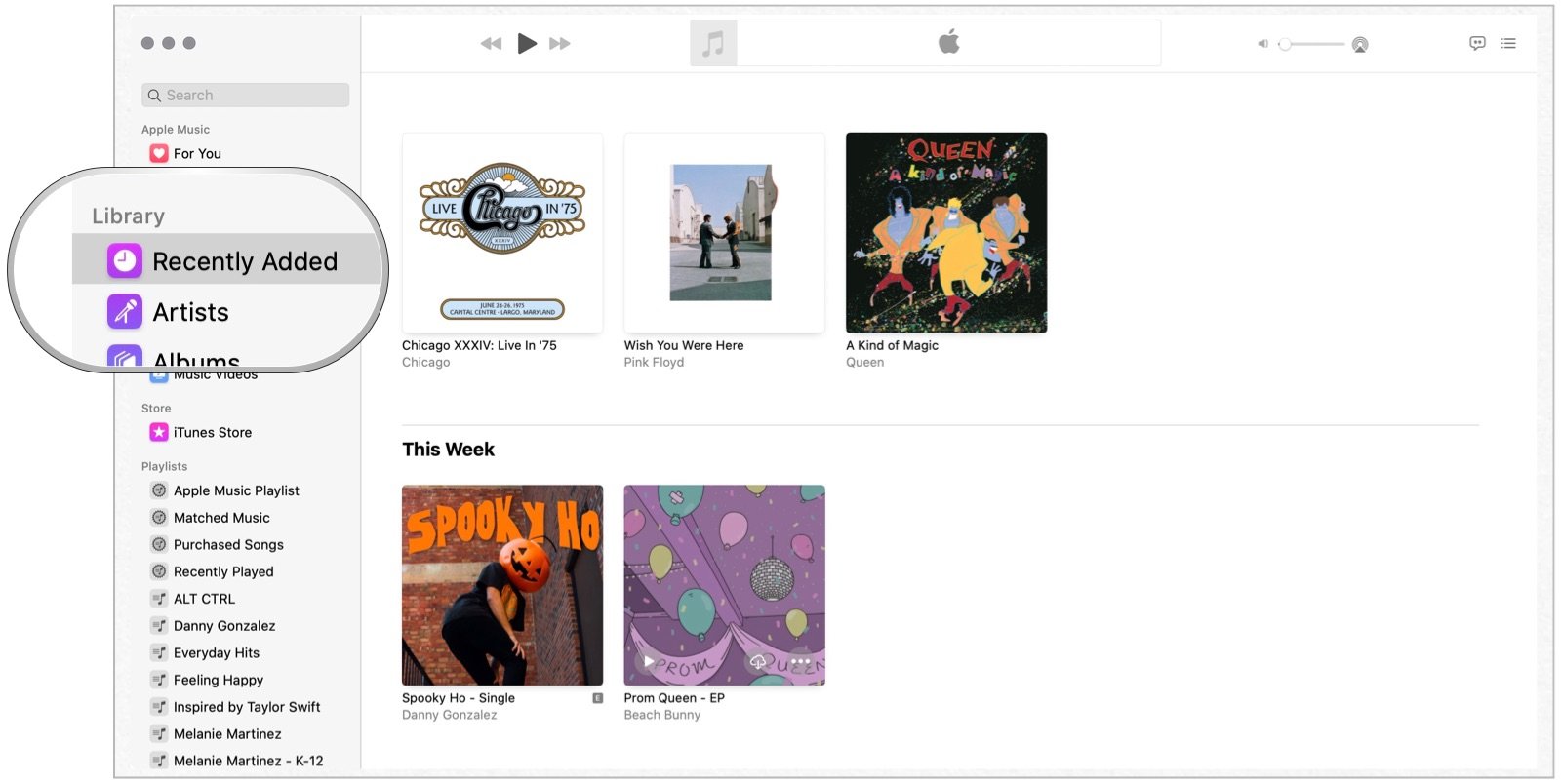How to add a song from Apple Music to iCloud Music Library
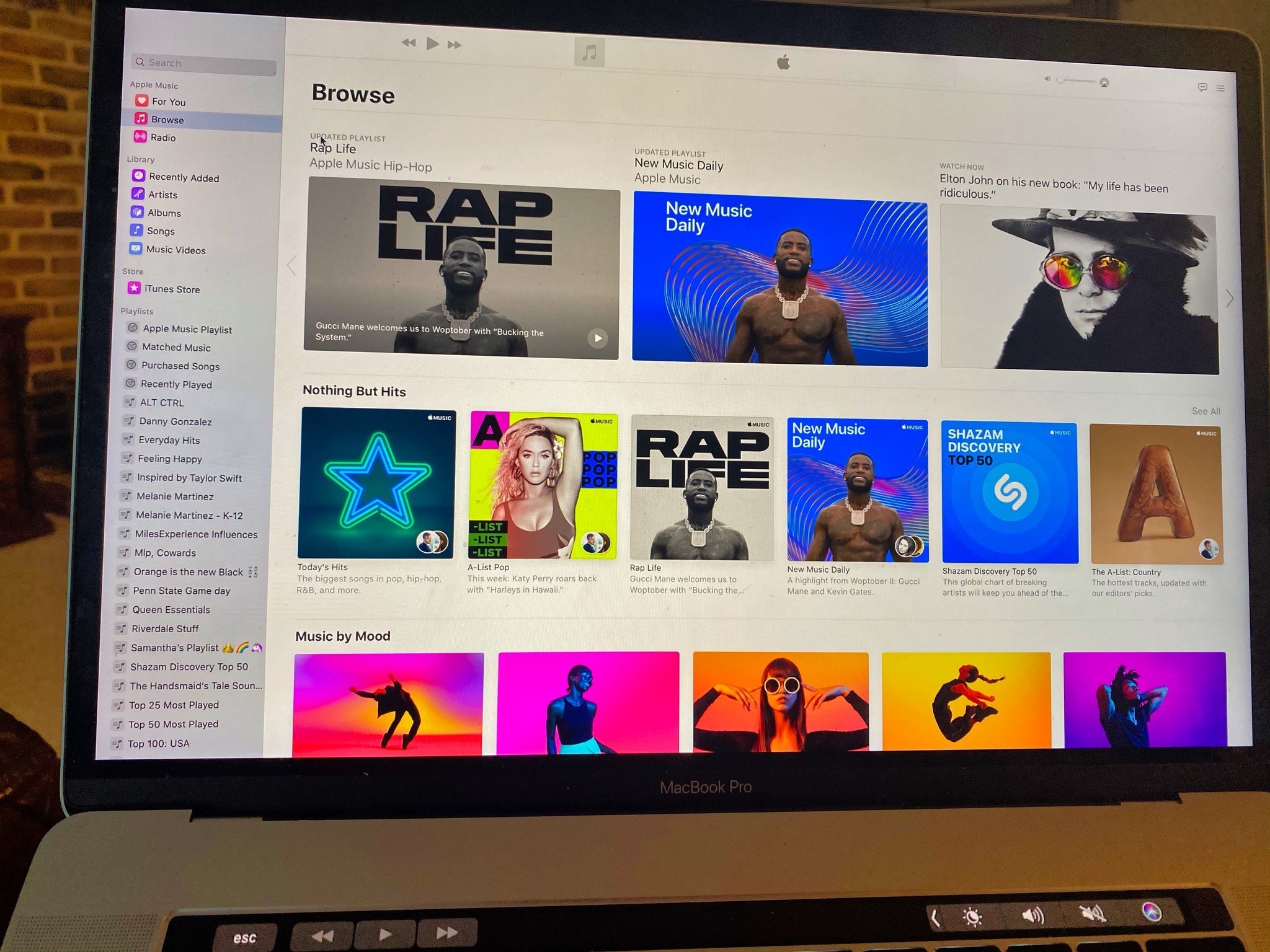
Streaming unlimited songs is the cornerstone of subscription services like Apple Music. Content you really like is best saved for later use and it's where the iCloud Music Library comes in. The library collects your favorite music so it's available across all of your Apple devices.
If you find a song, album, or playlist on Apple Music you love and want to add to iCloud Music Library, here's how to go about it.
How to add content from Apple Music to the iCloud Music Library
If it's on Apple Music, you can save it to your iCloud Music Library, including songs, albums, and playlists.
On iPhone or iPad
To add individual tracks on your mobile device:
- Choose the Music app on your device.
- Tap the + to the right of the content you wish to add to the library.
- Select the Library tab.
- Under Recent Added, confirm the addition of the content to the iCloud Music Library.
To add albums or playlists on your mobile device:
- Choose the Music app on your device.
- Tap the + Add at the top of the content you wish to add to the library.
- Select the Library tab.
- Under Recent Added, confirm the addition of the content to the iCloud Music Library.
On Mac:
- Click on the Music app on your Mac.
- Choose + Add or + next to the song, album, or playlist you wish to add to the iCloud Music Library.
- Select Recently Added under Library on the left side of the app, then confirm the addition of the content to the library.
Added Vs. Downloaded
Apple Music added to the iCloud Music Library isn't necessarily available for offline use on your device. You'll need to decide whether music is automatically downloaded to your device, depending on the available storage.
Questions?
If you have any questions or comments about Apple Music, leave them below!
iMore offers spot-on advice and guidance from our team of experts, with decades of Apple device experience to lean on. Learn more with iMore!

Bryan M. Wolfe has written about technology for over a decade on various websites, including TechRadar, AppAdvice, and many more. Before this, he worked in the technology field across different industries, including healthcare and education. He’s currently iMore’s lead on all things Mac and macOS, although he also loves covering iPhone, iPad, and Apple Watch. Bryan enjoys watching his favorite sports teams, traveling, and driving around his teenage daughter to her latest stage show, audition, or school event in his spare time. He also keeps busy walking his black and white cocker spaniel, Izzy, and trying new coffees and liquid grapes.