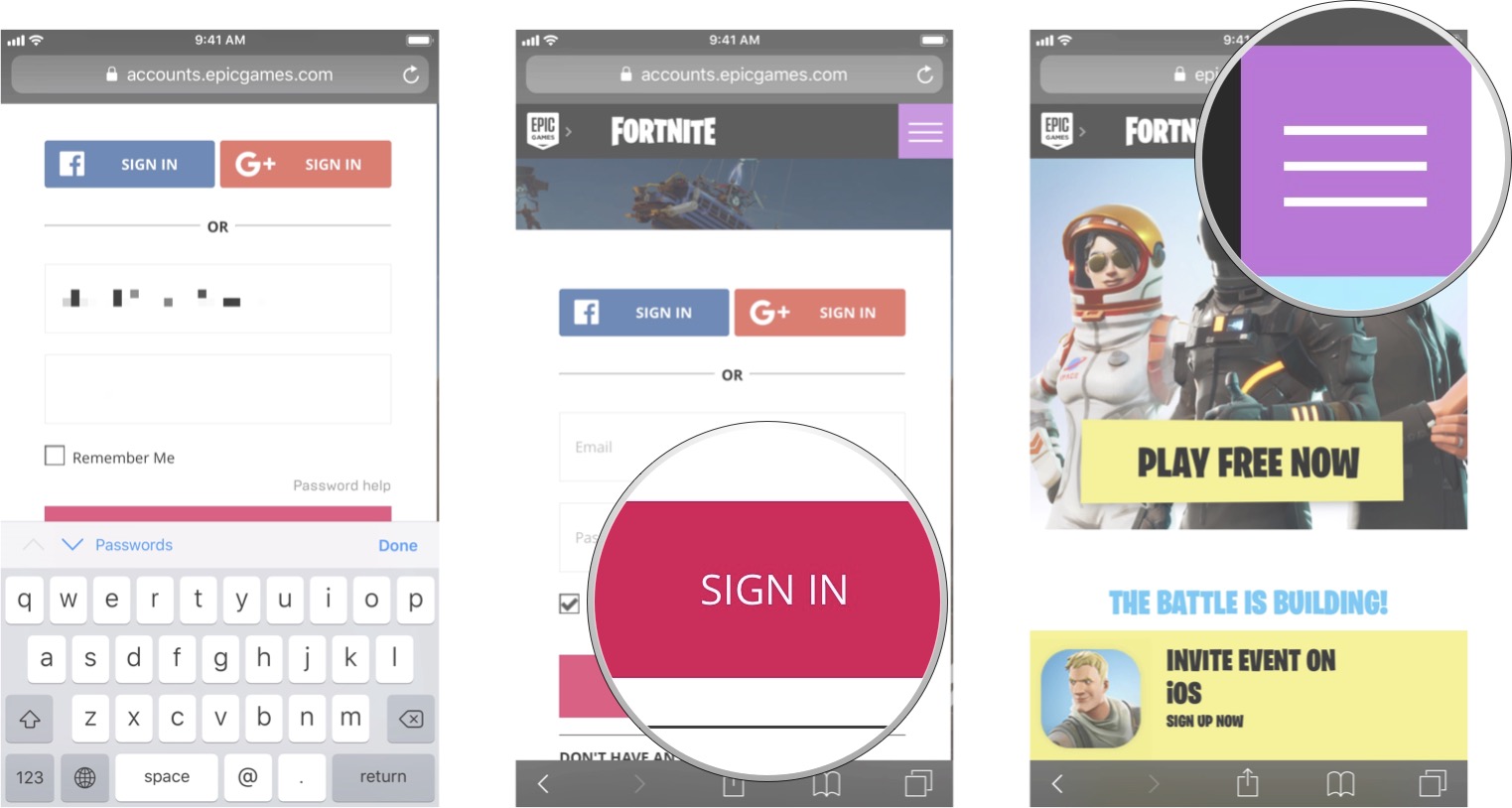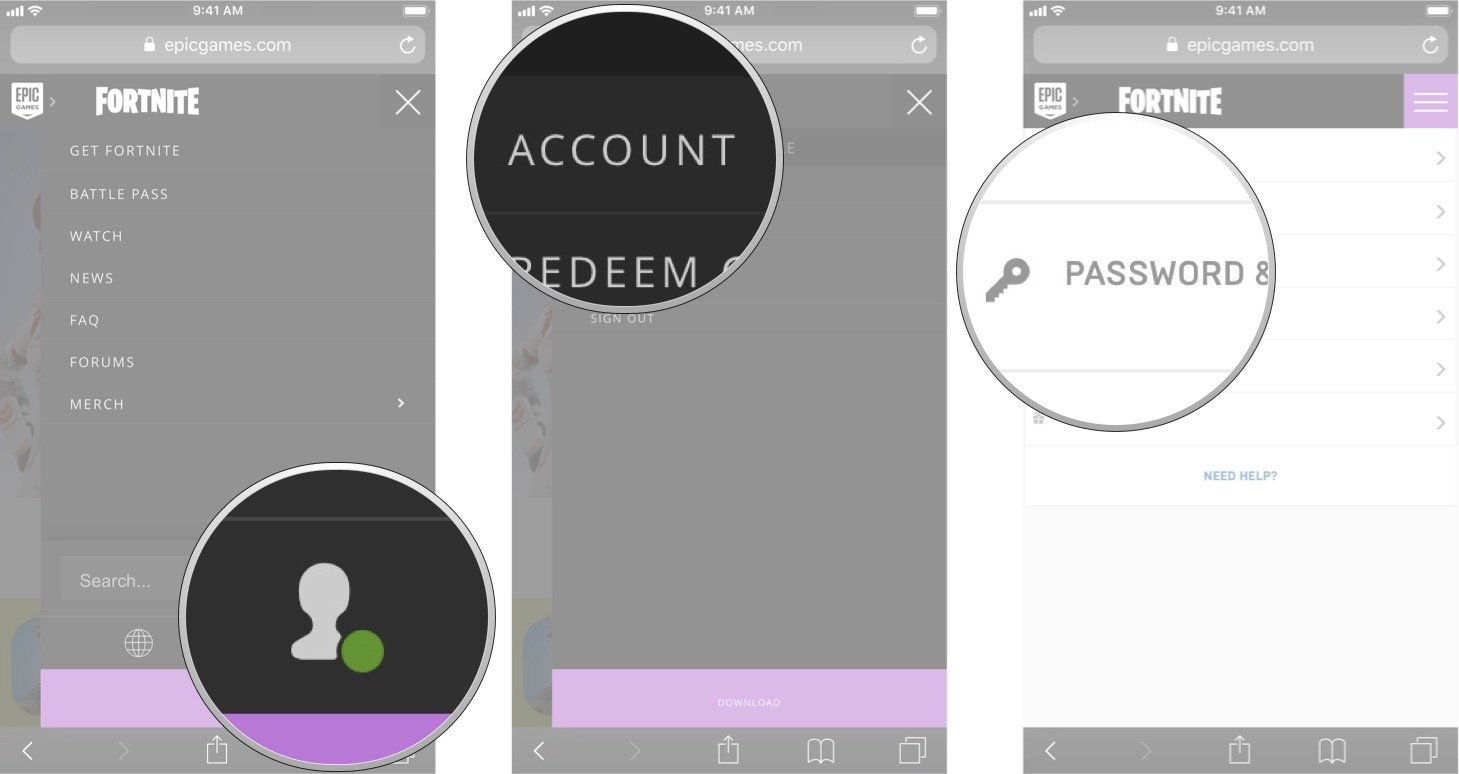How to add two-factor authentication to your Epic account

Fornite Battle Royale is an incredibly popular game, and unfortunately, that means its attracted lots of scammers. Typically, these scammers will spam you with offers for free Vbuck (Fornite's in-game currency) in the form of links.
Here's the thing: There are no free Vbucks. Epic Games has confirmed this. It's all a scam to get your Epic Games account login.
The first thing to do to protect yourself is don't click on any of these links. Never, ever. But the other thing you can, and definitely should do, is to add two-factor authentication, a.k.a 2FA. It's never too early to set up 2FA to protect your account to be compromised; here's how you set it up!
How to add 2FA to your Fortnite account
Here's how to add some extra security to your Epic Games account, using 2FA:
- Go to accounts.epicgames.com and enter your login information on your iPhone or web browser.
- Tap or click Sign In.
- Open the menu on the Fornite website. It's the hamburger menu button in the top right.
- Tap or click on your profile. It's a little silhouette of a person.
- Tap or click account.
- Tap or click Password & Security.
- Scroll down to the bottom of the page.
- Tap or clickEnable Two-Factor Sign In.
Now, whenever you log in to a new device with your Epic Games account, you'll be emailed a unique code which you will need to enter before you're allowed access.
Any questions?
Let us know in the comments below!
iMore offers spot-on advice and guidance from our team of experts, with decades of Apple device experience to lean on. Learn more with iMore!

Luke Filipowicz has been a writer at iMore, covering Apple for nearly a decade now. He writes a lot about Apple Watch and iPad but covers the iPhone and Mac as well. He often describes himself as an "Apple user on a budget" and firmly believes that great technology can be affordable if you know where to look. Luke also heads up the iMore Show — a weekly podcast focusing on Apple news, rumors, and products but likes to have some fun along the way.
Luke knows he spends more time on Twitter than he probably should, so feel free to follow him or give him a shout on social media @LukeFilipowicz.