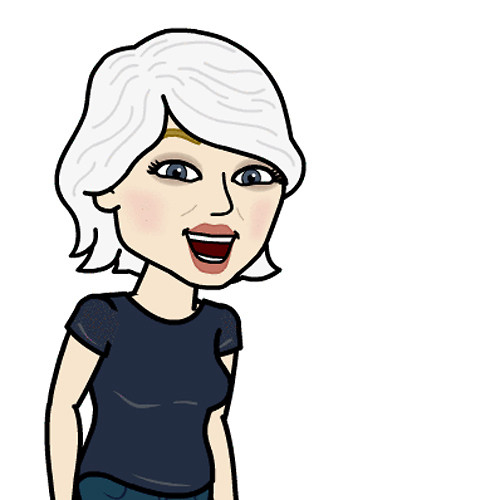How to adjust Home button click speed for motor accessibility on iPhone and iPad

Adjusting Home-click speed is an Accessibility feature that lets you increase the interval of time needed for your iPhone or iPad to recognize a double or triple click. By default if you want to enter multitasking app switcher or bring up the accessibility shortcut you need to double or triple tap quickly, each click following in a very short period of time. Adjusting the speed lets you set a slow or even slower pace, so you have all the time you need to click-click or click-click-click.
How to slow down the Home button click speed in iOS
- Launch the Settings app.
- Tap on General.
- Tap on Accessibility.
- Tap on Home-click Speed under the Physical & Motor section — you'll need to scroll down the page a ways to see it.
- Change the Home-click Speed to the option of your liking.

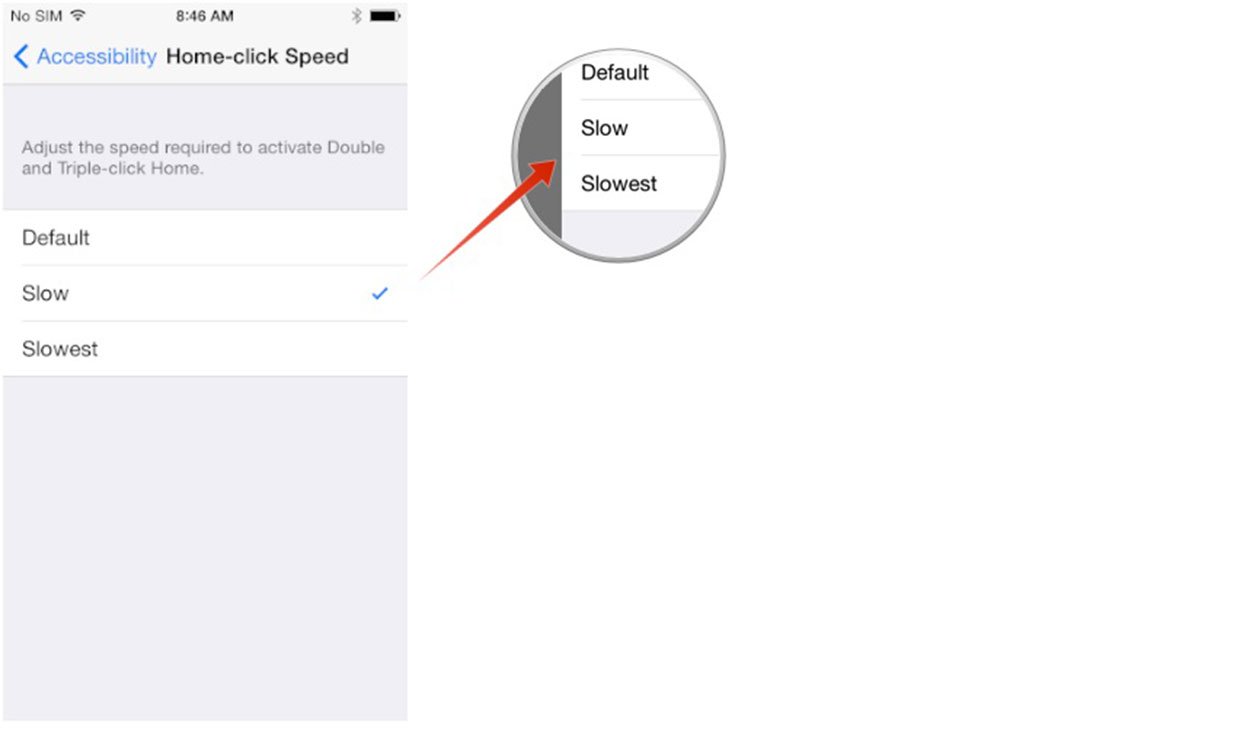
When you tap on either Slow or Slowest, iOS will give you a preview with vibrations on what it considers to be slow or slowest. Just choose the one that suits you best and then return to your Home screen to try it out!
How to get more help with accessibility for iPhone and iPad
Master your iPhone in minutes
iMore offers spot-on advice and guidance from our team of experts, with decades of Apple device experience to lean on. Learn more with iMore!
Girl gamer, bookish sort, sci-fi and fantasy lover and writer. Now creating helpful content for Mobile Nations.