Apple Watch + roller derby = love

One of the chief reasons I've been so excited for the Apple Watch these past few months is the possibility of using it to properly track my movement and exercise day-to-day. Four nights a week I play roller derby, a full-contact sport on quad roller skates, which has proven... difficult for most health and fitness gadgets to track. Steps aren't tracked nor helpful when you're talking about wheeling around, nor can most devices be worn without fear of them falling off or otherwise being destroyed.
But two weeks in, not only is the Apple Watch giving me proper tracking data for my full-contact sport — it's making me healthier all-around.
The sit-stand curse
I've been playing derby for about two and a half years now. You'd think I'd be pretty fit from four to six days a week of a contact sport, and you're partially right: Between skating and crosstraining, I've achieved a level of physical fitness I never had as a teen.
But these high-intensity activities all happen on evenings and weekends — largely after I've been sitting or standing stationary at my computer, working, for eight to nine hours. You know, as a kid, when they tell you to stretch and warm up along with a good cool down, because it'll make your muscles happy? It's about 1000 percent more important as an adult.
When you work full-time and your practices bump up against the end of your workday, however, you aren't always afforded these luxuries. I can't count the number of times I've gone into a derby practice having rushed from feverishly typing out a transcription of an Apple financial call, or an all-day marathon of iMore coverage — and my body suffers from it. I may be in shape, but my muscles are stiff from being in the same position all day, and that makes me much more prone to stupid injuries — pulls, bad ankle twists, you name it.
I know this is bad for me. And in the past, I've tried to break up my work day with exercises, yoga, stretches, you name it. But I've been unsuccessful building a routine.
Until now. The Watch's focus on activity tracking, standing, and third-party nutrition tracking has allowed me to keep my body lithe and comfortable throughout the day, which makes playing or coaching derby in the evenings feel refreshing.
Master your iPhone in minutes
iMore offers spot-on advice and guidance from our team of experts, with decades of Apple device experience to lean on. Learn more with iMore!

I've done my fair share of griping about the Watch's stand notifications, but the guilt of having a half-filled Stand ring — especially when I can nail my Move and Exercise targets with derby — has gotten me to really focus on moving around throughout the day. When I get that notification, I do quick yoga, burpees, squats, a run to refill my water or tea; any random exercise that gets me away from my computer.
I thought this would disrupt my workflow, but it's actually kept me more focused and on task: Because I'm moving around so often, I'm not getting stiff or sleepy, which lets me concentrate more clearly on my tasks when I am working. (Great just-now example: I'm writing this story while on a plane, and the Stand notification just went off; usually, I try to stay in my seat as long as possible during a plane ride, but the notification actually got me to get up and stretch my legs rather than keep working in my cramped seat.)
In addition, I've been using a third-party Watch app to track my water intake, which is helping me pay attention to my hydration levels in a much more active way. On the phone, logging has always felt tedious and annoying. Dig out your phone, unlock, find the app, tap the water icon, log your drink. On my Watch, it's three taps: press the Crown, press the app icon, press the water logger. (Two taps, if I use a press-and-hold on the Digital Crown to activate Siri and launch the app from there.)
In doing this, I've learned that I'm a lot more likely to pay attention to nagging notifications — and logging apps — if they're readily accessible. My phone may always be in my pocket, but wrist-wear is a step beyond that: It's convenience and easy accessibility. And, at least for me, it's helpful to have a device so limited in its multitasking that you don't accidentally forget what you're doing and go check Twitter, instead.
Side-note: I love the fact that the only place you see alerts is in the Watch's Notification Center; your apps don't display an unread marker on them they way they do on your iPhone and it's so very peaceful. This way, you only have to see notifications when you want to — they don't constantly demand your attention.
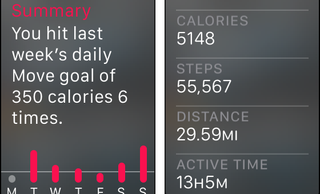
The Watch has also kept me more aware of my exercise needs on non-derby days, encouraging me to walk or go biking to accomplish a mid-day errand in my neighborhood rather than taking my car. I love anything that gives me an excuse to ride my bike more often — especially now that Boston finally has nice weather again — and it's already paid off in me being able to bike up the (monster) hill I live on without looking like an out-of-breath idiot.
$350 watch, meet full-contact sport
Okay, so the Watch is pretty great for my day-to-day exercise needs. But what happens when it meets a full-contact sport?
I'll admit, I was both excited and nervous to try out the Watch on roller skates: Aside from having consistently trackable data about how I'm doing in practices and scrimmages, I've been coaching with my phone for a long time; the idea of being able to run drills without having something gripped tightly in my hand (or shoved in a hoodie pocket) has been a big motivator for my interest in wearable technology.
I also was curious to see how a device largely made of glass would do on a derby track — would I have to wrap it in something? Put it elsewhere on my wrist? Would I be so concerned about its well-being that I'd stop thinking about the game? I've traditionally never worn jewelry on the track, and it was a huge concern.

After two weeks of using it on the track, though, I'm happy to report that it works fantastically both as a coaching device and fitness tracker. The Watch is slender enough that it hides right under my wrist guard; while it's there, the Sport Band keeps it so snug to my body that I don't even notice it. I do wear a sweat band on top of it, to protect the screen from any accidental scratches, but my standard wrist guard gives it almost complete protection from being hit or shattered against other people or the ground. My teammates didn't even realize I was wearing the Watch during practice until I pulled back my wrist guard to time an exercise.
Speaking of time, the stopwatch app is a great asset when coaching, and I use it constantly. I customized a clock face with stopwatch and timer complications specifically for derby, and it's awesome to have that at a moment's notice.

I do wish there was some sort of Notes app for the Watch, though: Currently, I have to stick my practice plans in a text message to myself if I want to be able to access the text on my wrist. A few people have recommended I try Evernote and its Watch app: It's on my list to try at my next practice, but I'm still a little annoyed that Apple didn't ship a version of its Notes app. I'm also hoping that future versions of the Camera app support video recording so that I can start an iPhone recording of a practice from a tripod; right now, the app is limited to taking photographs.
As for activity tracking, I've been pretty impressed with how well the Watch consistently tracks my activity and heart rate when the Workout app is engaged, though the lack of a Skating Sports option makes actual calorie tracking a little difficult. A hard derby practice, on average, should burn 1000-1200 calories; the Watch is currently reporting 700 - 900 when I track it with the Other Workout option. That's not terribly off, but I'd still like to see more exercise options in the app going forward.
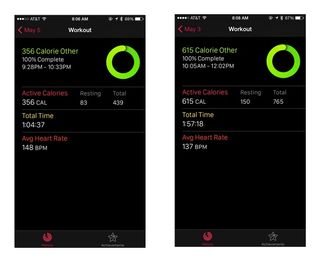
Unfortunately, unless you turn off constant heart rate monitoring, the Workout app is a monster on battery life: After moderate use in the morning and a two and a half hour logged practice, I managed to drain my Watch to 30 percent battery by 1PM. It trooped through more moderate use during post-practice beach outing and I got it on a charger around 5PM before it could dip below five percent; an hour on the charger was enough to charge it well enough for the remainder of my day. But be aware: heavy workouts — whether they're on skates or not — will kill your Watch faster than daily meandering.
Even with the attempted battery murder, I love seeing the data the Watch returns after hard workouts like that. When logging on Other, you don't get distance data, but you can see your total time, average heart rate, and calorie split — all of which helps me plan for the remainder of my day. (After Sunday's 947-calorie practice, for example, I used those metrics to get my body the right amount of food so that I didn't crash on my bed by 4PM.)
Going the distance
I can't tell you that the Watch will be perfect for your fitness routine: Everyone has different needs and responds to nagging and tracking differently. But for me, it's absolutely changed how I conduct myself day-to-day, and I can feel the results. I'm faster at practice, I feel more energy throughout the day, and I'm not struck by dehydration headaches or midday exhaustion after early morning practices.
I'm excited to revisit this in a few months, when I have a lot more Activity data to share, but in the meantime: If you have an Apple Watch, let me know in the comments if its fitness reminders are helping you, annoying you, or both. (And if you don't have a Watch yet but have one on order: What are you looking forward to, fitness-wise?)
Serenity was formerly the Managing Editor at iMore, and now works for Apple. She's been talking, writing about, and tinkering with Apple products since she was old enough to double-click. In her spare time, she sketches, sings, and in her secret superhero life, plays roller derby. Follow her on Twitter @settern.











