How to automatically add Facebook photos to your Contacts with OS X Mavericks
How-to
By
Allyson Kazmucha
last updated

OS X Mavericks has lots more social support and allows you to add Internet Accounts in just a few short steps. After adding Facebook, you can even import photos automatically to your Contacts. Here's how:
- Click on the Apple in the upper left hand corner of your Mac's screen.

- Now click on System Preferences.
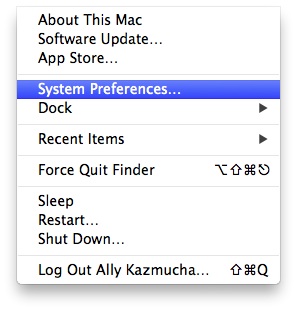
- From the System Preferences pane, click on Internet Accounts.
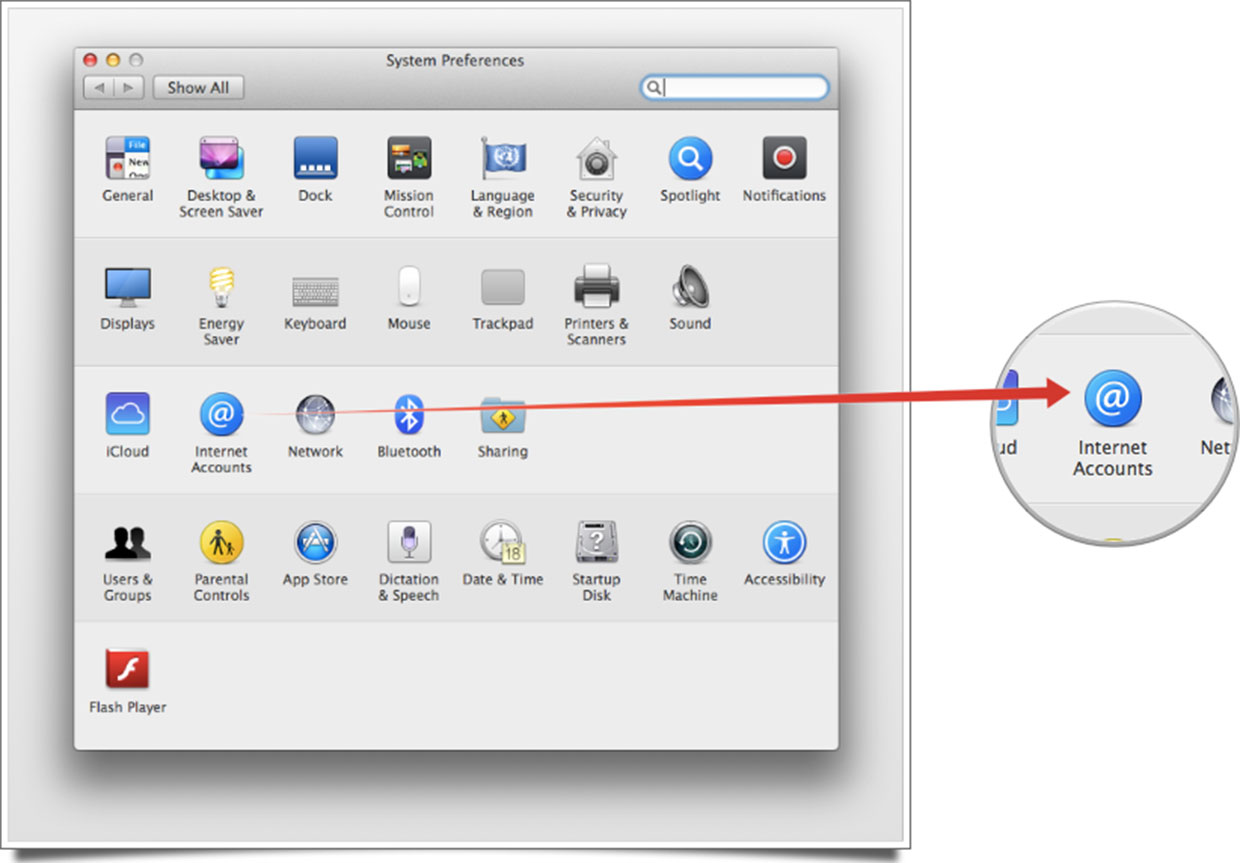
- Now click on Facebook in the left hand panel of accounts you have configured.
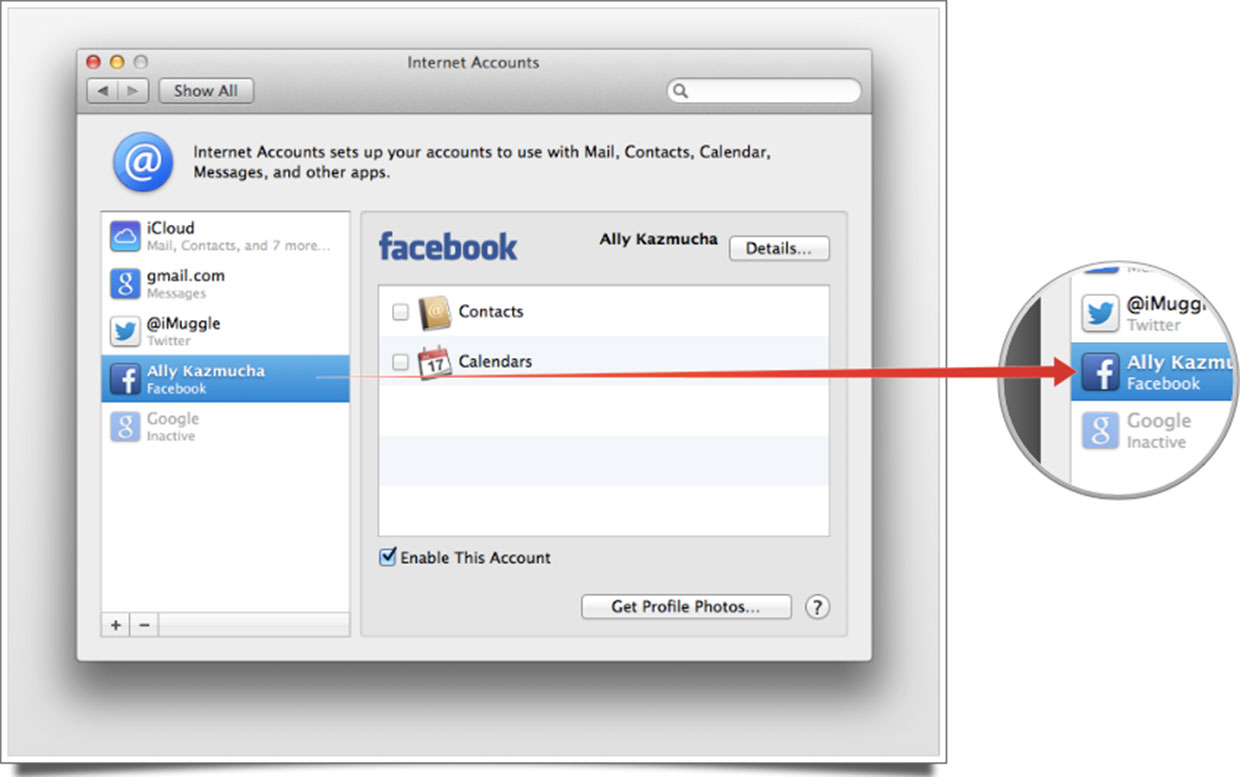
- In the lower right hand corner of the window, click on Get Profile Photos....
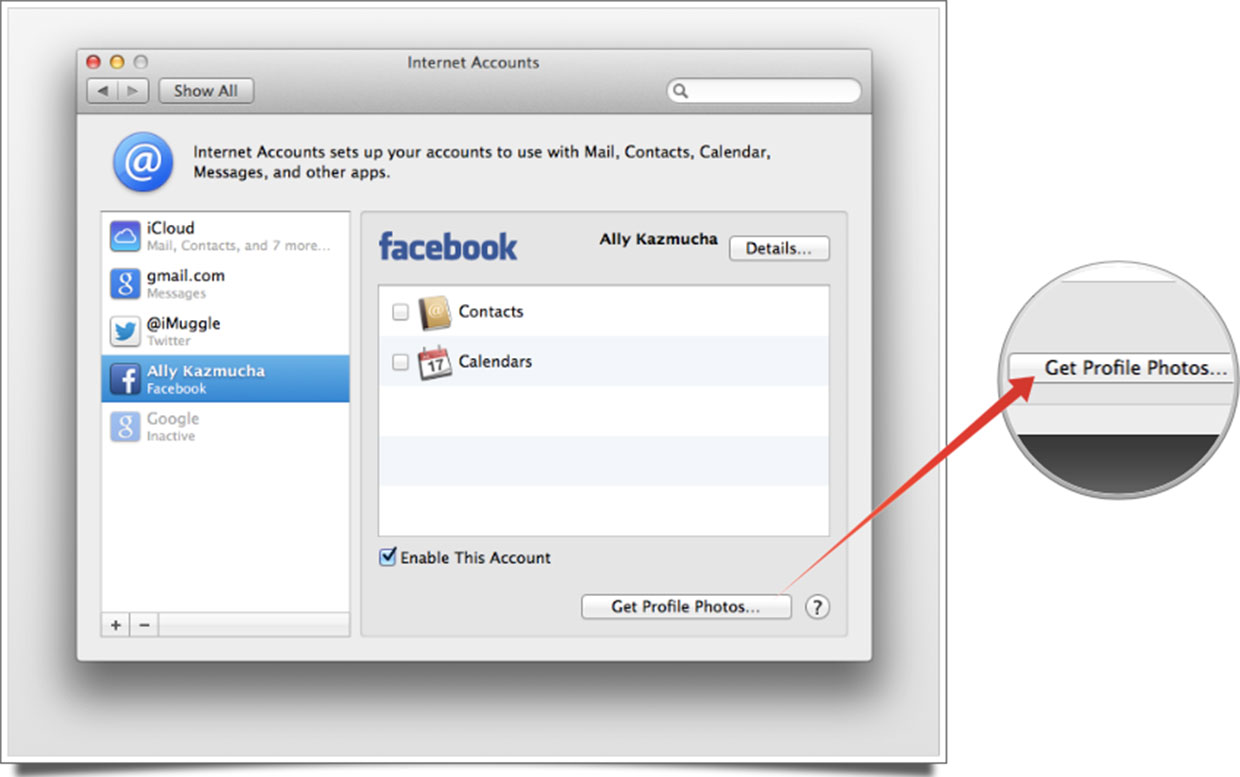
- Confirm that you'd like Facebook to pull your friend's profile photos by clicking on Update Contacts in the last popup.
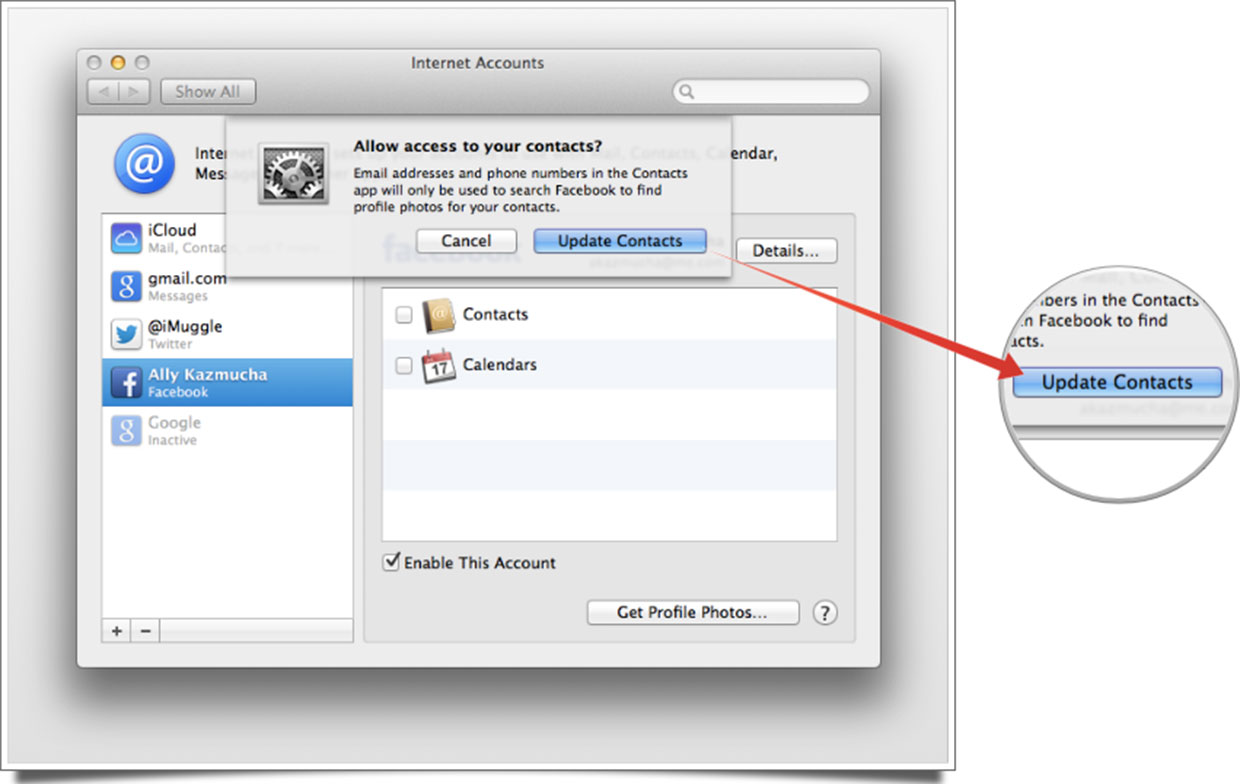
That's all there is to it. OS X will update your actual Contacts with photos from Facebook by scanning any phone numbers or emails in your Facebook account. If you've done this, let us know how it worked for you.
Master your iPhone in minutes
iMore offers spot-on advice and guidance from our team of experts, with decades of Apple device experience to lean on. Learn more with iMore!
iMore senior editor from 2011 to 2015.
LATEST ARTICLES

