
I just typed "Star Wars" into a Google search and was immediately presented with a number of headlines that made me quickly throw my hands over my eyes. As of December 19, entertainment writers have seen early viewings of Star Wars: Rise of Skywalker and are talking about it all over the internet.
It's not just about spoilers relating to the story, it's also about being swayed by reviewers' opinions about the movie in its entirety. I don't want to know what you think! I want to decide for myself whether I like it, and I don't want your voice in my head, telling me how you think a particular scene played out.
If you're lucky, you can simply avoid the internet altogether until after you've seen Rise of Skywalker, but if you're like me, and have to spend your day immersed in the worldwide web, then you may want to take some steps to avoid Star Wars spoilers, at least until you can see the movie.
Mute Star Wars on Twitter
One of the most egregious places to accidentally see a spoiler is on Twitter. You may be happily scrolling through your feed and then, Bam! You're looking at someone's GIF of a very important scene from the movie. Sigh. You can mute words and user accounts on Twitter, which should help protect you from seeing most spoilers.
- Open the Twitter app on your phone or navigate to Twitter.com from your browser.
- Tap or click the Notifications tab.
- Tap or click the Settings icon. It looks like a cog.

- Tap or click Muted.
- Tap or click Muted words.
- Tap Add in the app, or click the + button in the upper right corner on the web.
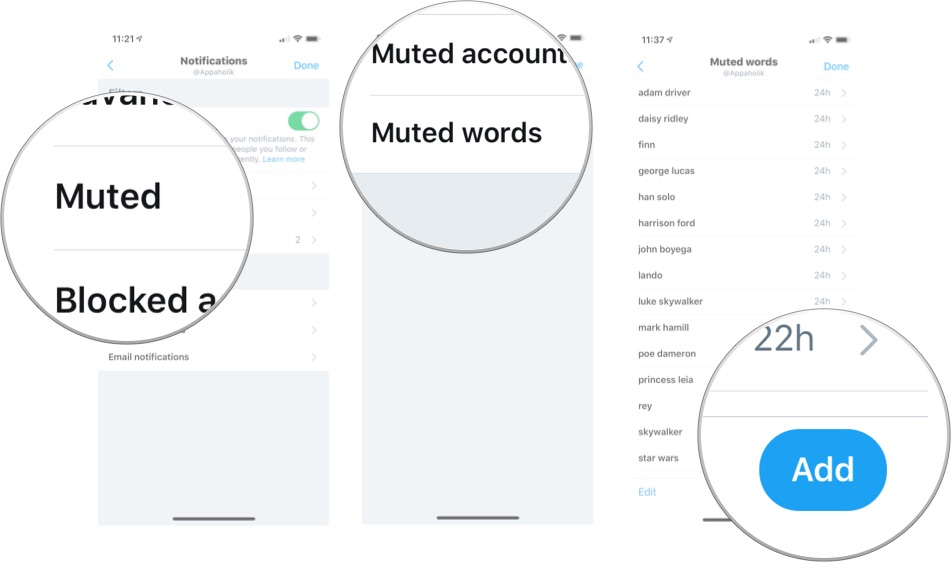
- Type in the word or phrase you want to mute, like "Star Wars," "Rey," or "Rise of the Resistance."
- Customize how you want the word filtered.
- Select a length of time you want the word or phrase muted.
- Tap or click Save.
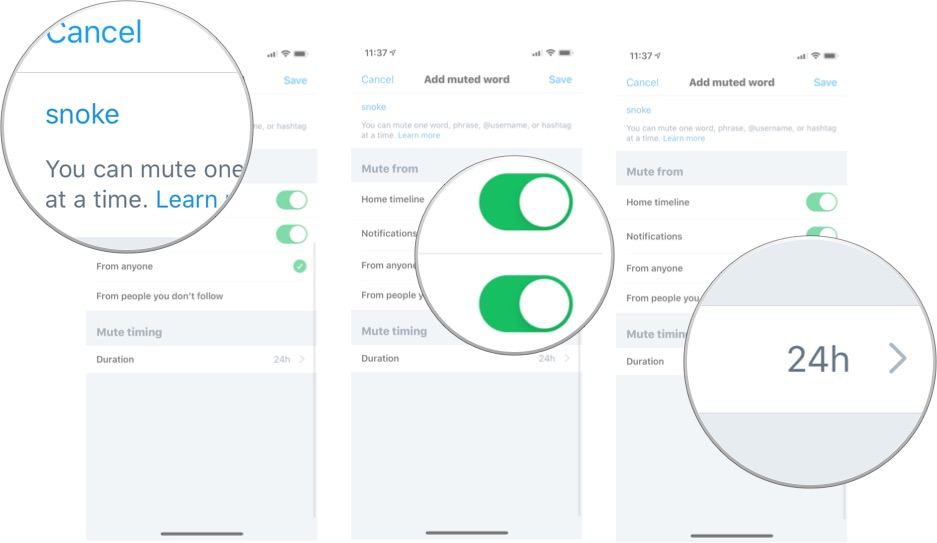
Your muted words will sync across all of your devices on Twitter.
If you use a third-party Twitter client, like Tweetbot or Twitterific, you can also mute hashtags, and even tweets from specific Twitter accounts. This additional step can help protect you from additional accidental spoilers that the standard Twitter muting may have missed.
Use Force Block with Chrome
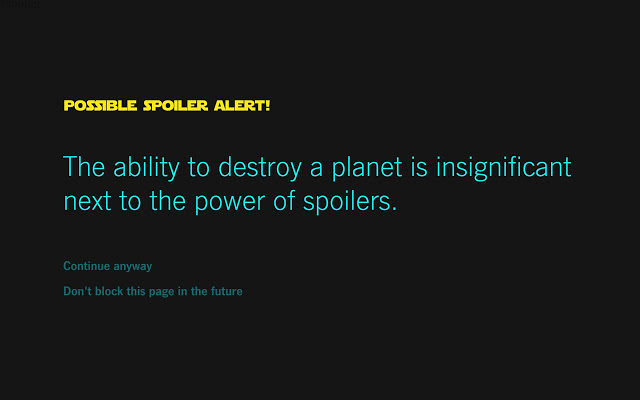
If you don't want one of those accidental mishaps where you type in the word "Star Wars" in Google and are suddenly whipping your head away from the screen to avoid spoilers, Force Block can help. It's a browser extension that detects various keywords relating to Star Wars and blocks the page with a notification so you won't be tempted to read. You can ignore the block and read on, and even whitelist a page if it was blocked in error.
Master your iPhone in minutes
iMore offers spot-on advice and guidance from our team of experts, with decades of Apple device experience to lean on. Learn more with iMore!
Force Block is only available as a Chrome extension, so if you normally use a different browser, you may want to switch to Chrome until you see Rise of Skywalker.
Use Spoiler Protection 2.0 with Firefox
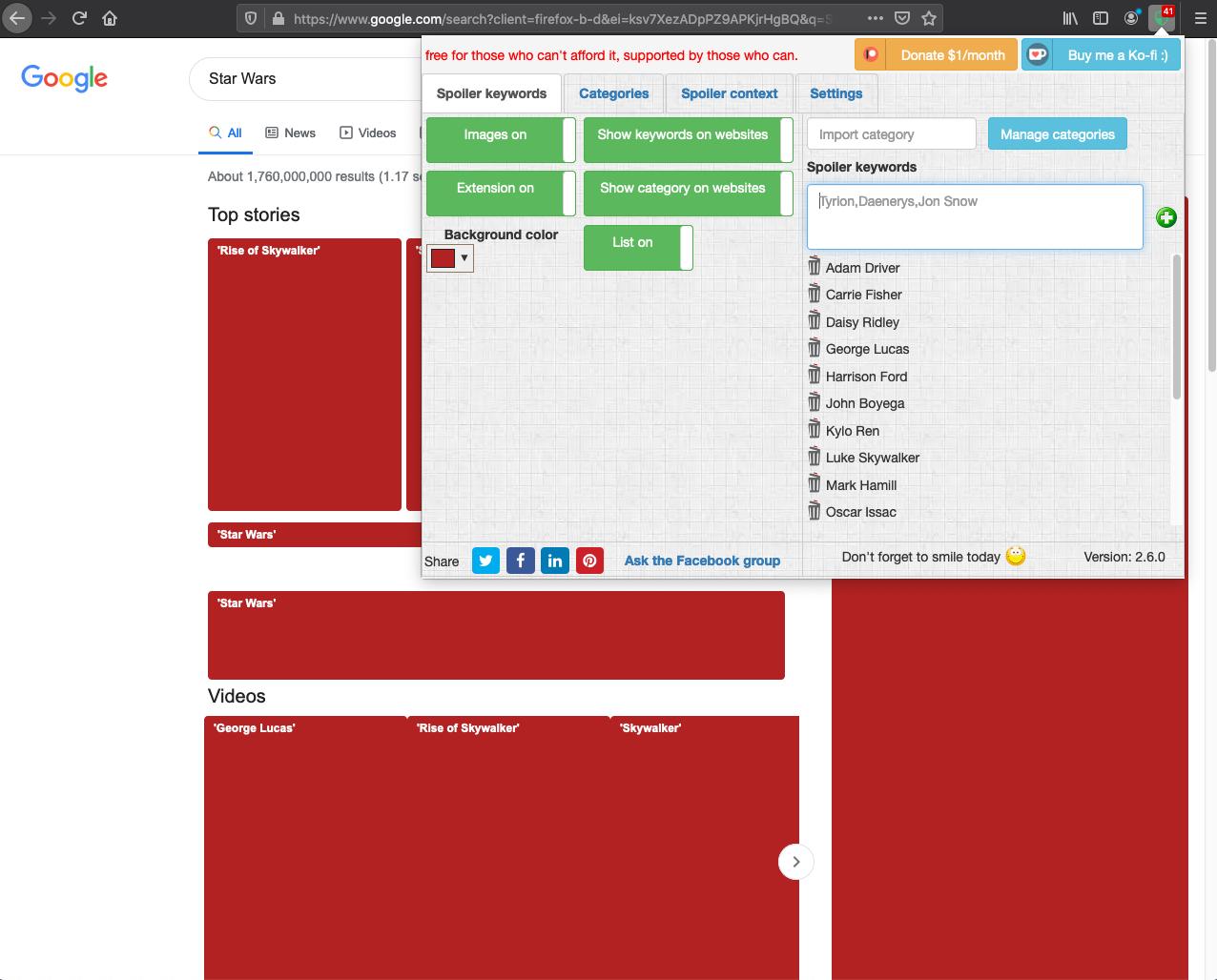
If you're not a fan of Chrome, you're not alone. But there is an extension for Firefox that allows you to manually enter keywords for blocking. It's not quite as fun as Force Block and you have to do some extra work to add your own keywords, but it does work with Firefox in addition to Chrome.
Keep in mind with Spoiler Protection, your internet activity may be limited. It can also block images and videos, which could affect your ability to binge YouTube videos all day.
Spoiler Protection 2.0 works with the Firefox browser on Mac or PC, and also works within the Firefox browser on iPhone and Android. It's the most versatile way to protect from spoilers across the internet.
Spoiler Protection 2.0 for Firefox
Of course, none of these solutions are a guarantee that you'll be able to avoid spoilers altogether. For that, you'd need to just walk away from the internet entirely. These muting actions and content blockers should help get you through the next day or two, depending on how soon you're planning to see Star Wars: Rise of Skywalker. Good luck, and may the Force be with you ... always.
Lory is a renaissance woman, writing news, reviews, and how-to guides for iMore. She also fancies herself a bit of a rock star in her town and spends too much time reading comic books. If she's not typing away at her keyboard, you can probably find her at Disneyland or watching Star Wars (or both).

