How to avoid Windows 10 upgrade problems with VMware Fusion
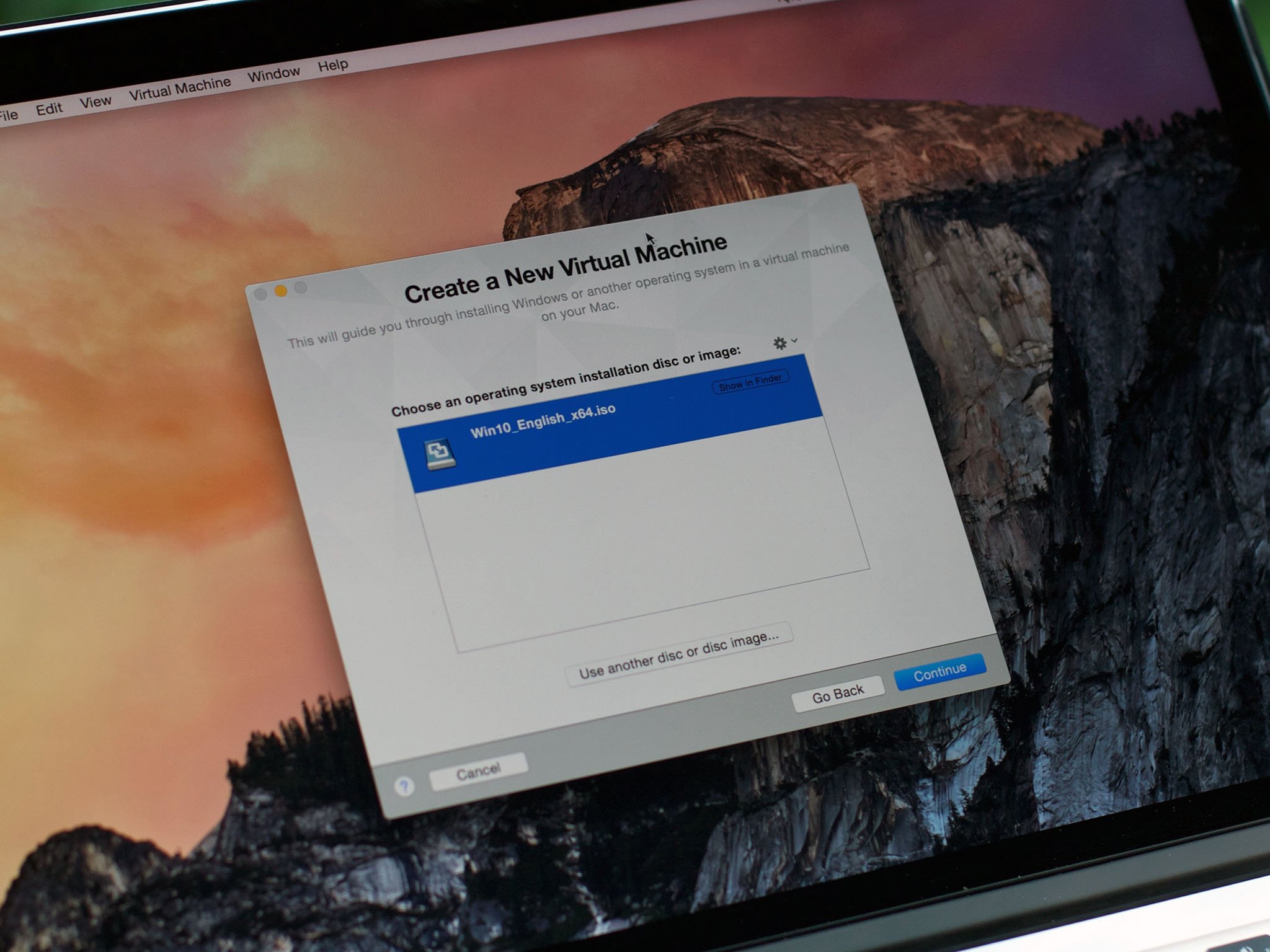
For the most part it's a straightforward experience: VMware Fusion 7 offers a solid, predictable way to run Windows from your Mac safely, in a virtualized environment that's easy to quit out of and suspend when you don't need. Some Fusion 7 users have run into a problem upgrading to Windows 10. The good news is that it's really easy to fix.
Over at his own blog, VMware senior product marketing manager Michael Roy mentions the workaround.
Rather than use the upgrade method within the VM, download the .ISO and mount it to Fusion to perform the upgrade.
That's right, download the .ISO image of the Windows upgrade: the disk image file Microsoft makes available for download.
Make sure to have your existing Windows product key handy for activation.
Roy offers a bunch of other great advice, like take a Snapshot before installation, so you'll have a rollback point if you run into problems. And if you need to set up more than one virtual machine, Fusion Pro's clone feature can save you time.
VMware had some other news to share this week. They're offering 10 percent off the price of Fusion 7 ($62.99 for the regular version, $134.99 for the Pro version), and a free upgrade to Fusion 8 when it is released later this summer.
VMware isn't spilling the beans on Fusion 8, but they say it'll be enhanced for use with Windows 10.
Master your iPhone in minutes
iMore offers spot-on advice and guidance from our team of experts, with decades of Apple device experience to lean on. Learn more with iMore!
If you're interested in running Fusion 8 ahead of time and can take a chance with preview software, check out VMware Fusion Technology Preview. You'll get a look at what's to come in Fusion 8.
For more on Windows 10 itself, check out the in-depth Windows Central review


