How to buy and email an iTunes Gift Card

An iTunes gift card is redeemable in the App store, iTunes store, and the iBooks store, meaning they make perfect gifts for all your music-loving, game-playing, and book-reading friends and family. While you can go to a retailer and pick up a physical gift card, it's much more convenient to hop on the web and purchase a virtual card and email it to whomever you want! So stay in those pajamas and get your shopping done on the couch this year.
Important notice: You will only be able to purchase an iTunes Gift Card for the country where your Apple ID is registered. For example, if you have a Canadian Apple ID the gift cards you send via email will only work in the Canadian App Store.
How to buy and email an iTunes Gift Card through your web browser
- Launch your web browser.
- Go to the iTunes Gift Cards by Email website.
- Click on the design you want.
- Enter the amount you want on the gift card. It can be anywhere from $10 - $200.
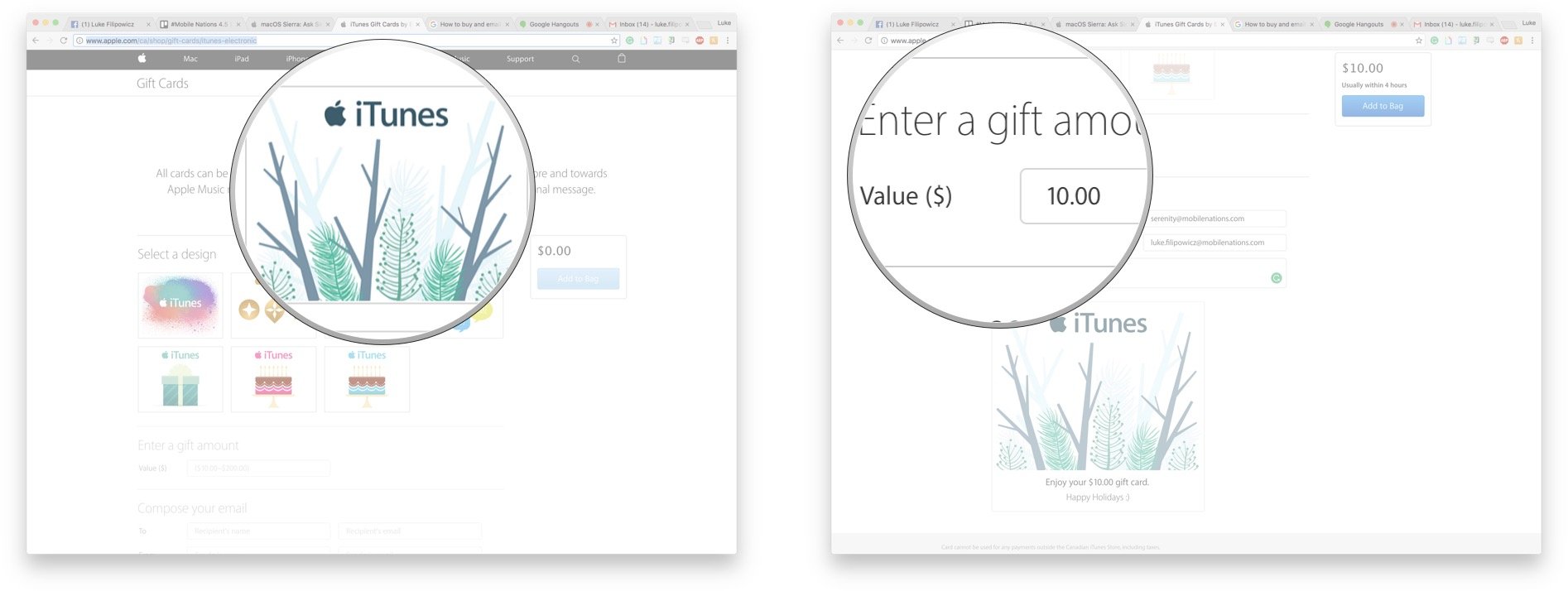
- Enter the name of the recipient.
- Enter the email address of the recipient.
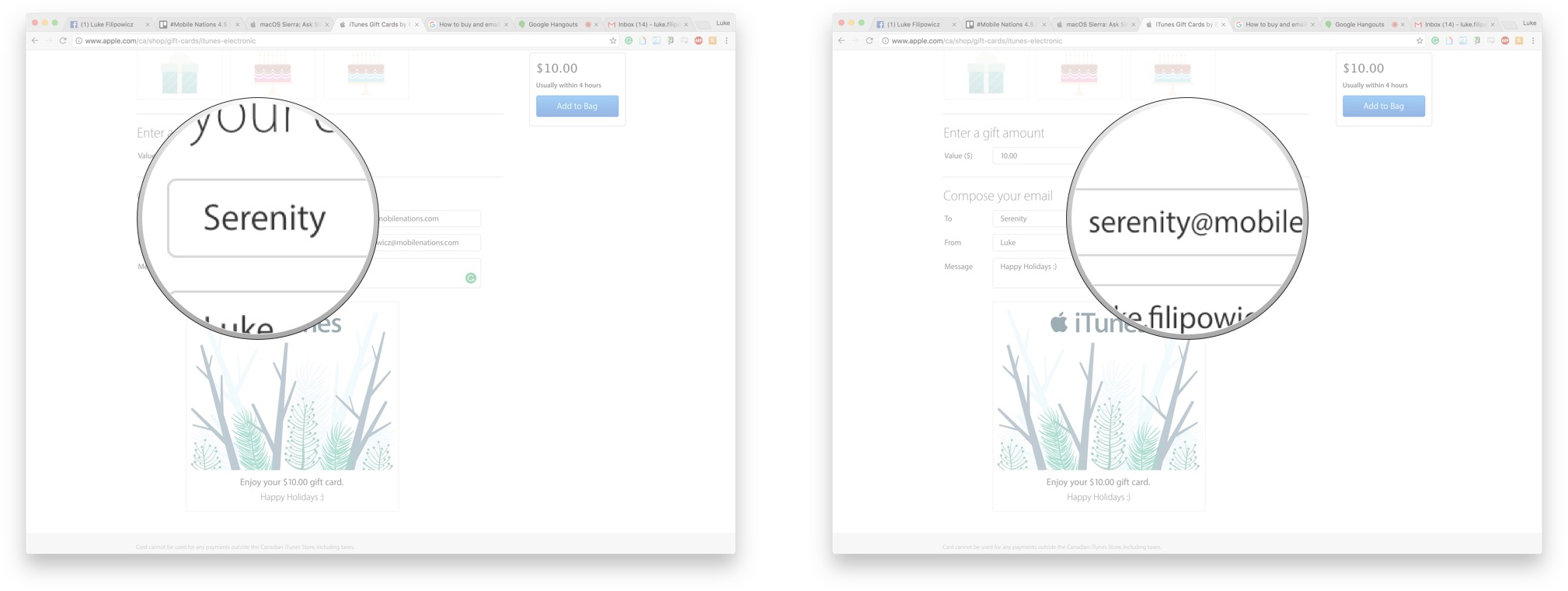
- Enter the name of the sender.
- Enter the email address of the sender.
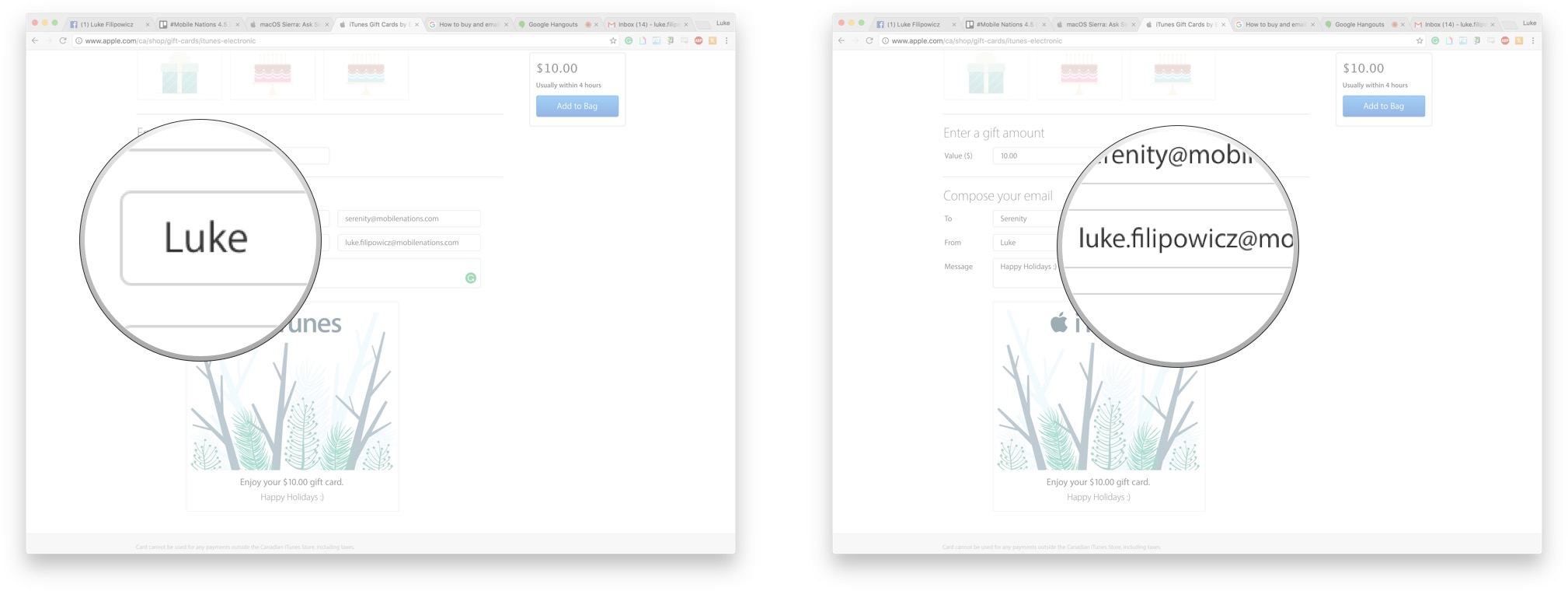
- Enter a personal message. This step is optional.
- Click add to bag.
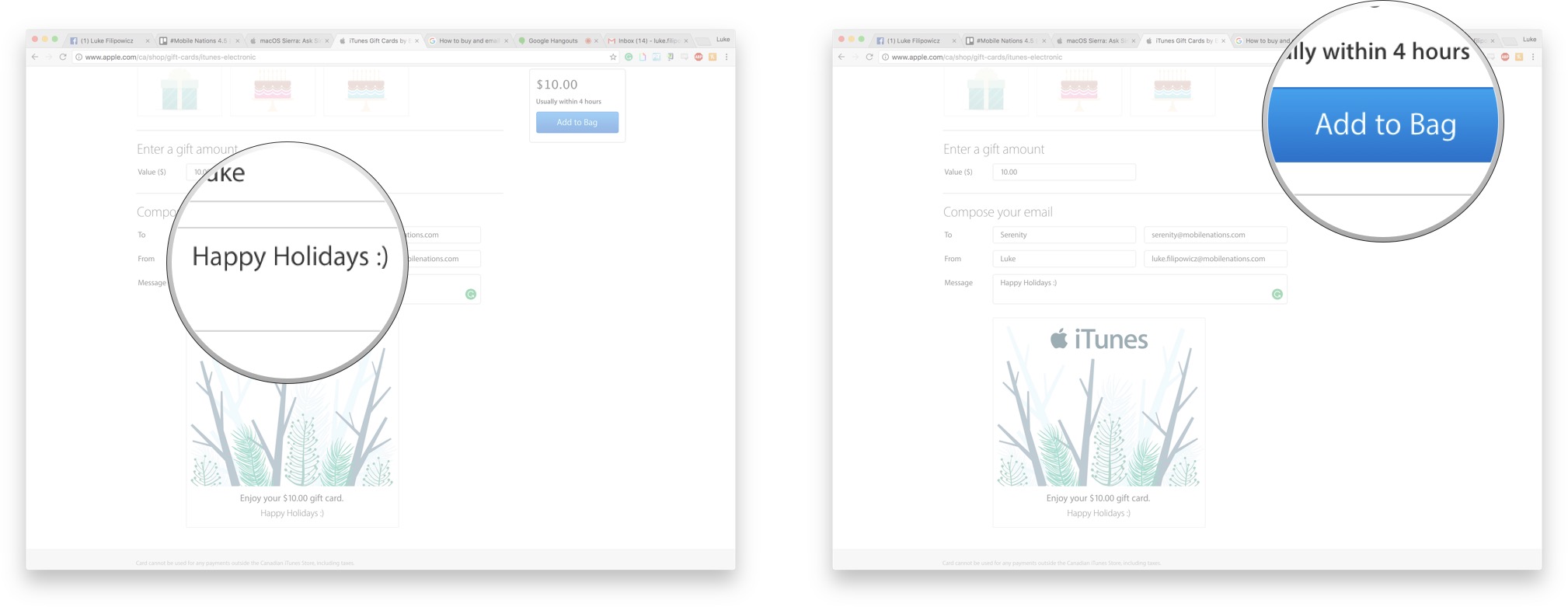
- Click Check Out.
- Sign into your Apple ID. You can choose to checkout as a guest.
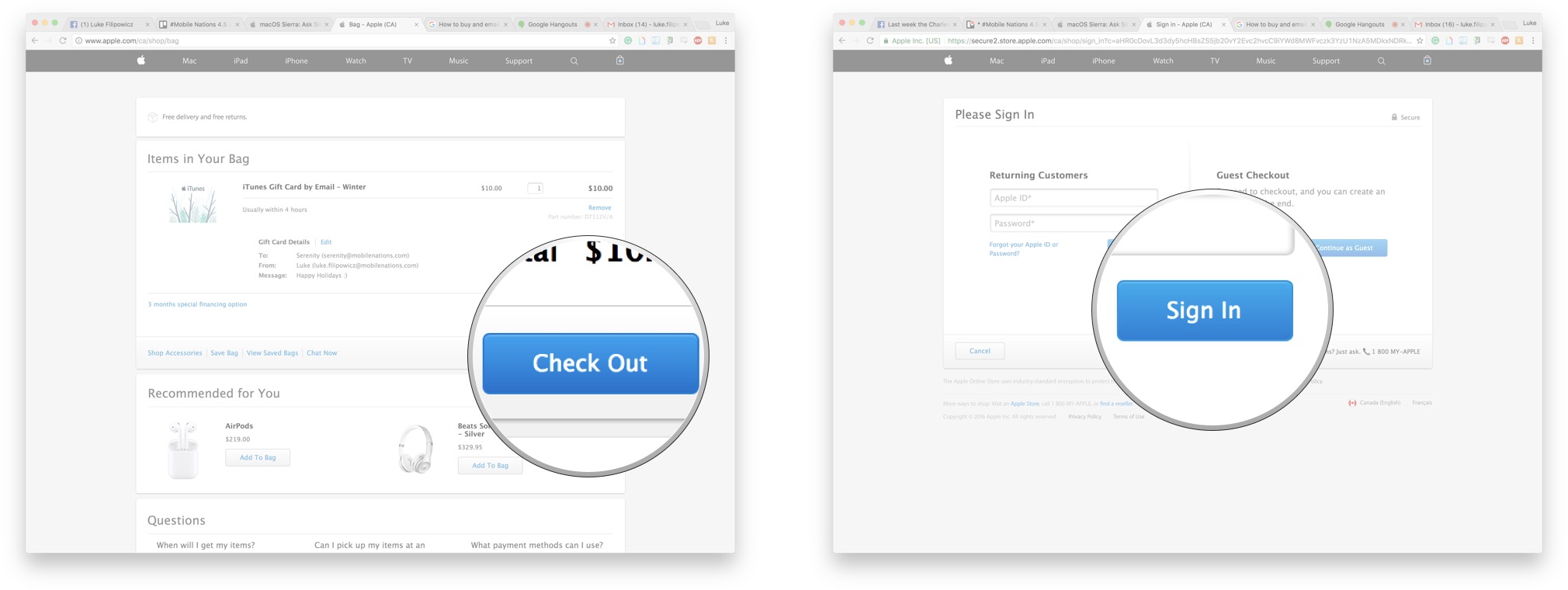
- Ensure all your billing information is correct.
- Enter your credit card security number.
- Click continue.
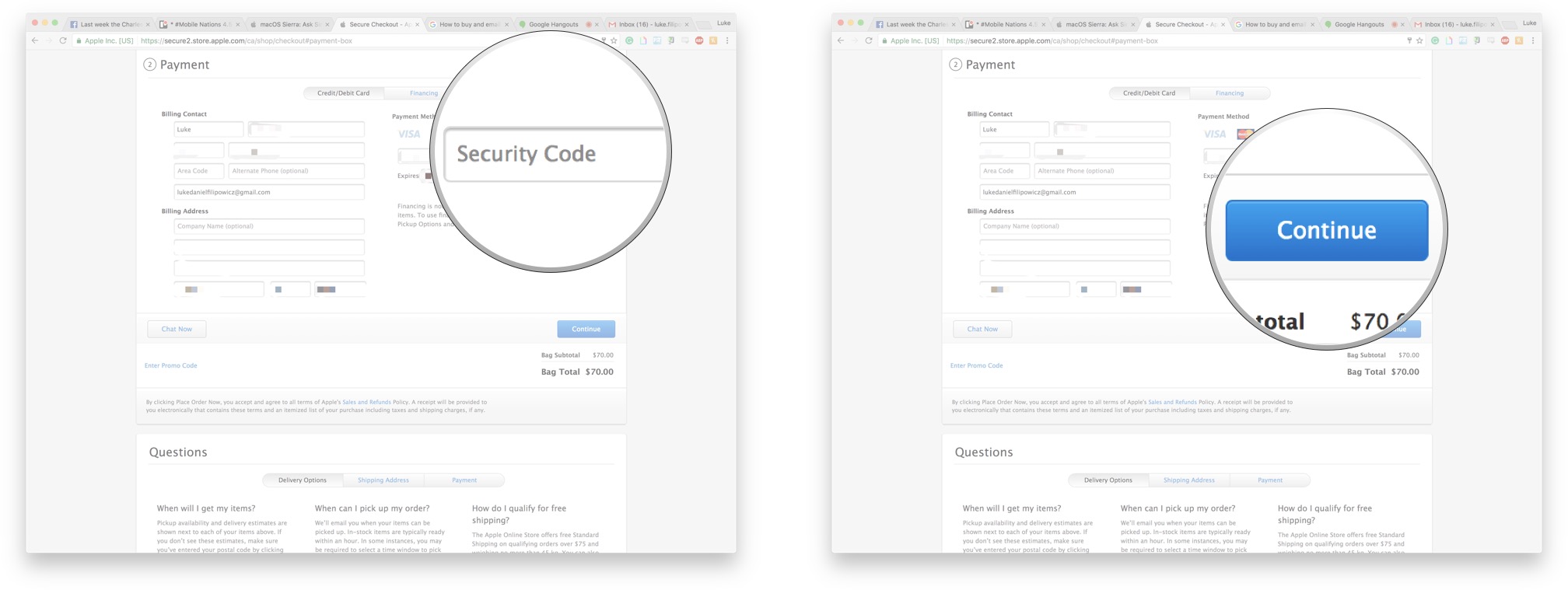
The gift card should show up in your friend's inbox automatically in about four - eight hours and you will receive a confirmation email when they have been sent.
iTunes gift cards on Amazon
Amazon has started officially selling iTunes gift cards in $25, $50, and $100 denominations. Plus, right now Amazon is offering a $15 discount on $100 iTunes gift cards, meaning you get $100 and only pay $85!
Questions?
Need to know anything else about buying and emailing iTunes gift cards? Let us know in the comments below!
Updated September 2017: Included a link to Amazon, to purchase iTunes gift cards.
Master your iPhone in minutes
iMore offers spot-on advice and guidance from our team of experts, with decades of Apple device experience to lean on. Learn more with iMore!

Luke Filipowicz has been a writer at iMore, covering Apple for nearly a decade now. He writes a lot about Apple Watch and iPad but covers the iPhone and Mac as well. He often describes himself as an "Apple user on a budget" and firmly believes that great technology can be affordable if you know where to look. Luke also heads up the iMore Show — a weekly podcast focusing on Apple news, rumors, and products but likes to have some fun along the way.
Luke knows he spends more time on Twitter than he probably should, so feel free to follow him or give him a shout on social media @LukeFilipowicz.
