How to buy songs you like from Apple Music and Beats 1

Find a track on Apple Music that you have to own? Whether you want to support a new favorite artist or just want the peace of mind of owning that track or album, it's easy to do with Apple Music's built-in iTunes Store linking.
How to purchase songs you like from Apple Music
On your iPhone, iPad, or iPod touch
- Find the song or album in question you want to buy.
- Tap the More (•••) button next to the song or album.
- Tap Show in iTunes Store.
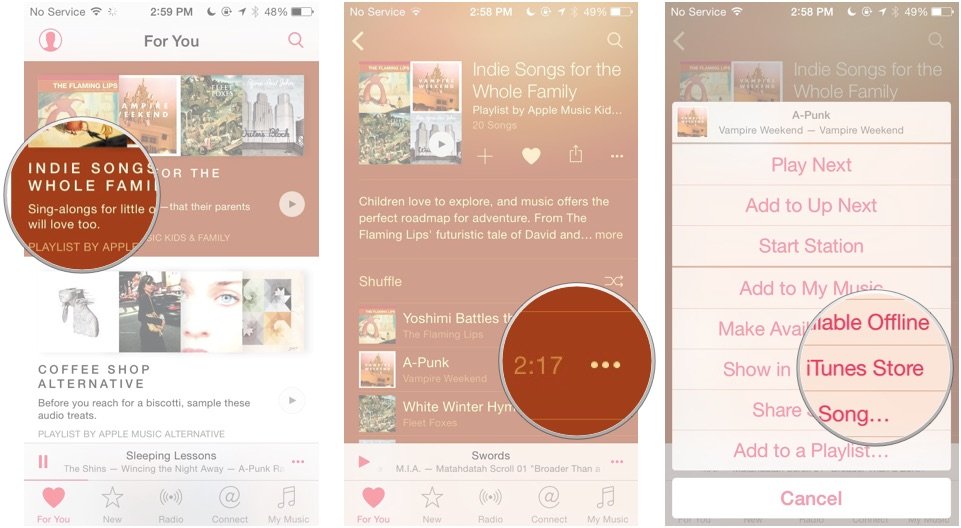
On your Mac
- Find the song or album in question you want to buy.
- Click the More (•••) button next to the song or album.
- Click Show in iTunes Store.
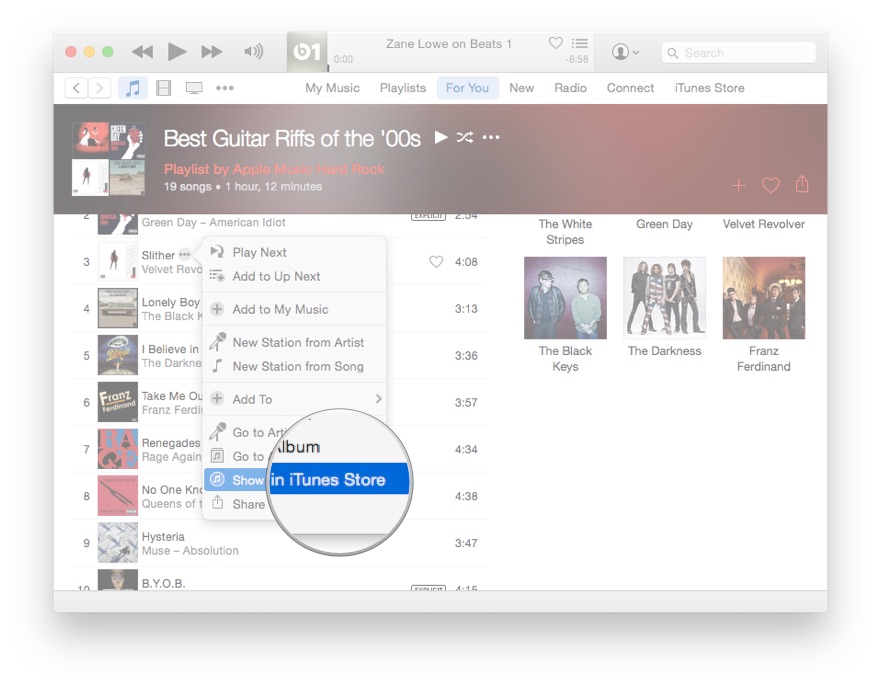
How to purchase songs you like from Beats 1
On your iPhone, iPad, or iPod touch
- Open the iTunes app.
- Tap on the Wishlist icon in the upper right corner.
- Tap on the Radio tab*.

- Tap Buy next to any song in your listening history you want to purchase.
*It doesn't appear that the Radio tab exists in all countries due to licensing restrictions, unfortunately.
On your Mac
- Open iTunes and click on the Radio tab.
- Start playing any Apple Music radio station, Beats 1 included.
- Click the Up Next list icon.

- Select the History icon to view your listening history, where songs available on the iTunes Store will show a buy button.
Still need help?
Having issues buying songs you like? Ping us in the comments below and we'll try and help you out.
Master your iPhone in minutes
iMore offers spot-on advice and guidance from our team of experts, with decades of Apple device experience to lean on. Learn more with iMore!
Serenity was formerly the Managing Editor at iMore, and now works for Apple. She's been talking, writing about, and tinkering with Apple products since she was old enough to double-click. In her spare time, she sketches, sings, and in her secret superhero life, plays roller derby. Follow her on Twitter @settern.

