
Amazon recently announced that it will increase its yearly subscription price to Prime account holders by 20% — up to $119. Though the annual cost of Prime has been $99 since 2014, it truly does sting to see the cost of Amazon's premium service go past $100. If you've reached the tipping point and decided that Prime is just not worth $120, here's how to cancel your subscription.
- How to cancel your Amazon Prime subscription on iPhone and iPad
- How to cancel your Amazon Prime subscription on Mac
How to cancel your Amazon Prime subscription on iPhone and iPad
- Navigate to Amazon.com from a web browser.
- Tap Sign In.
- Enter the email address or phone number associated with your Amazon account.
- Tap Continue.
- Enter the password associated with your Amazon account.
- Tap Sign In.
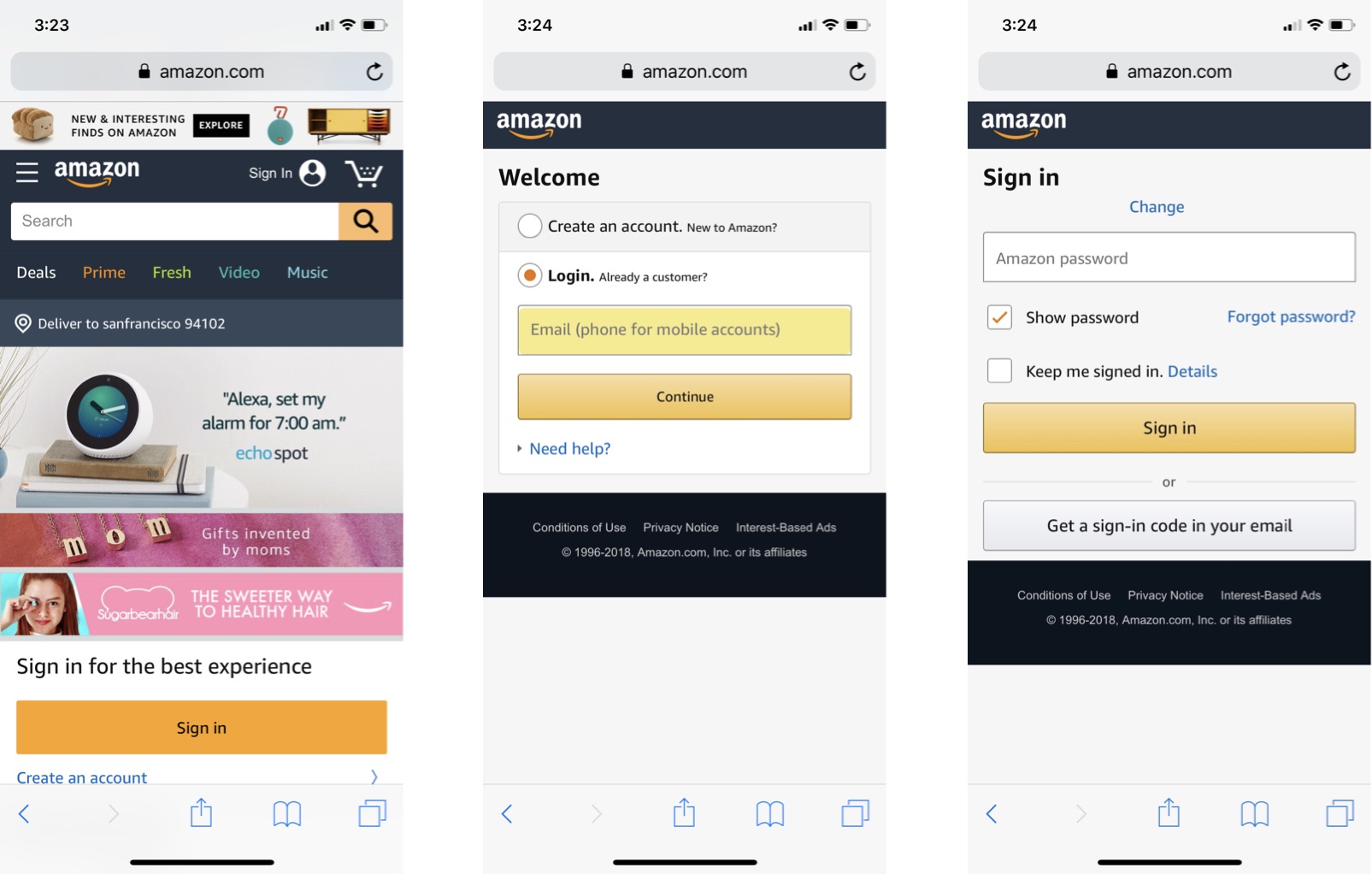
- Tap Prime membership.
- Tap End Membership and Benefits.
- Tap End My Benefits.
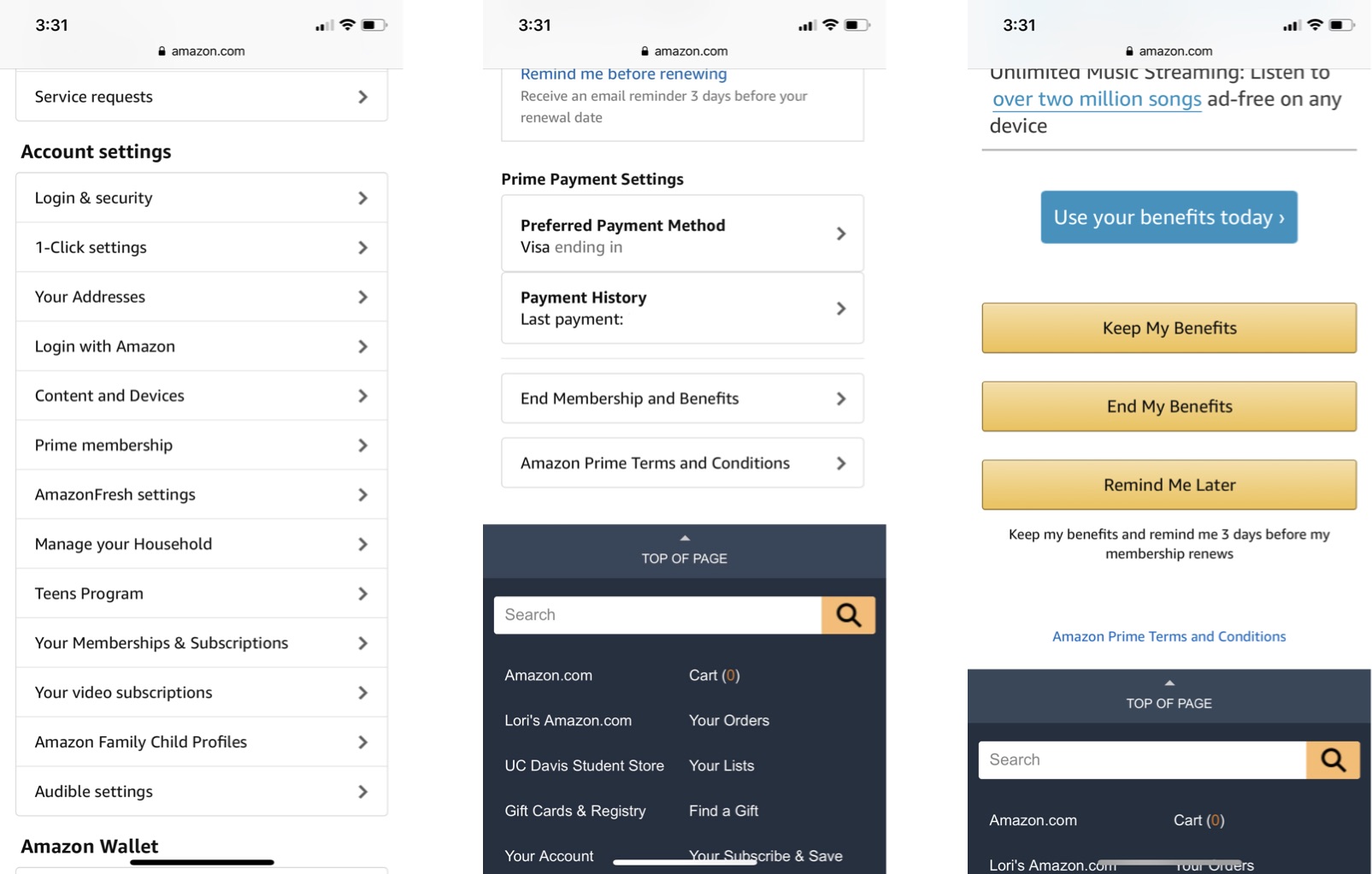
How to cancel your Amazon Prime subscription on Mac
- Navigate to Amazon.com from a web browser.
- Click Hello. Sign In.
- Click Sign In.
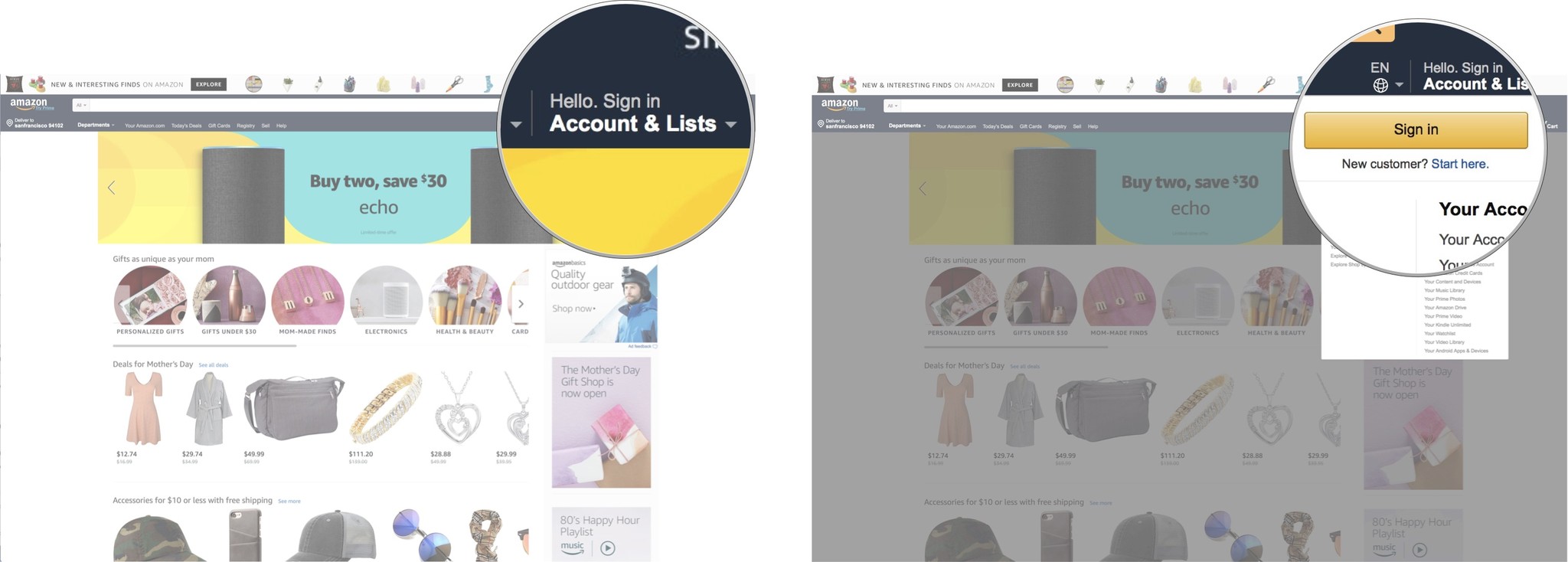
- Enter the email address or phone number associated with your Amazon account.
- Click Continue.
- Enter the password associated with your Amazon account.
- Click Sign In.
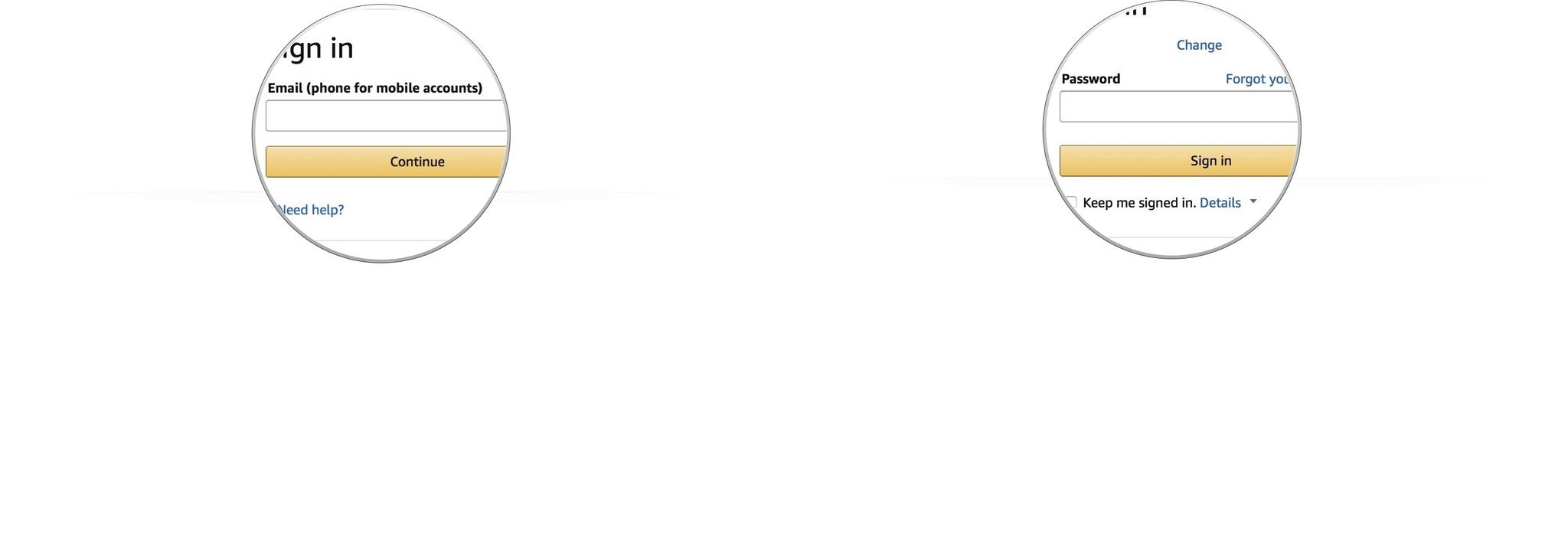
- Click Accounts & Lists.
- Click Prime.
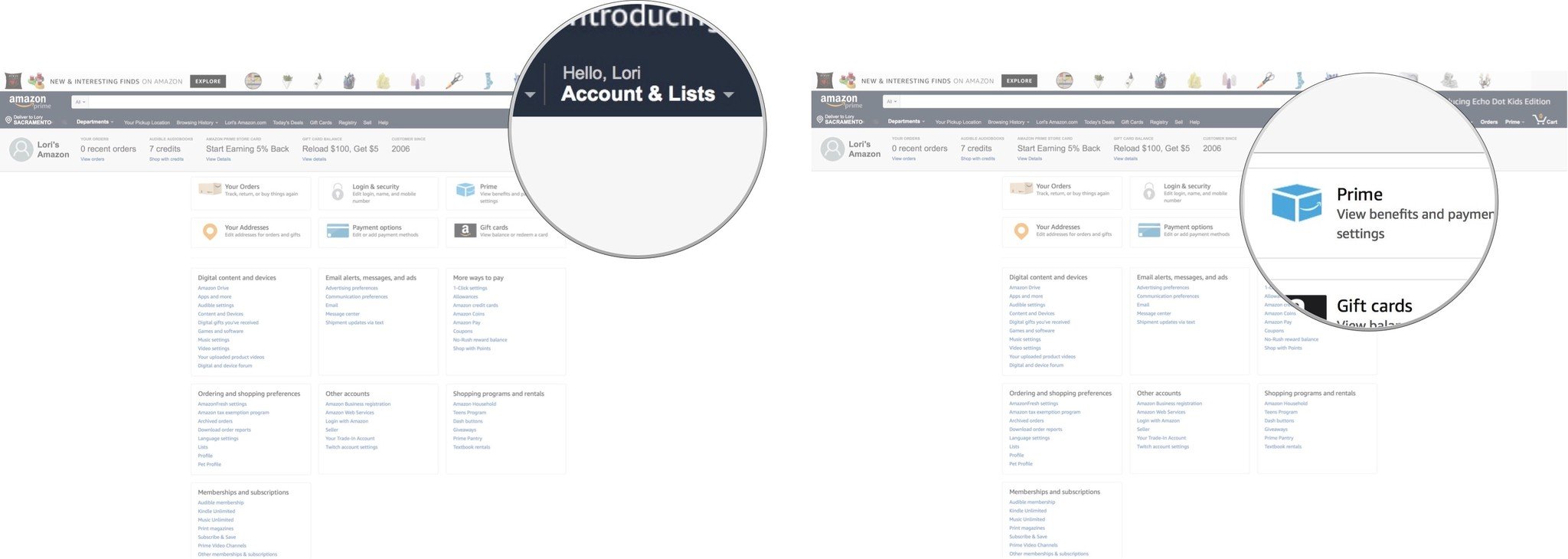
- Click End Membership and Benefits in the sidebar.
- Click End My Benefits.
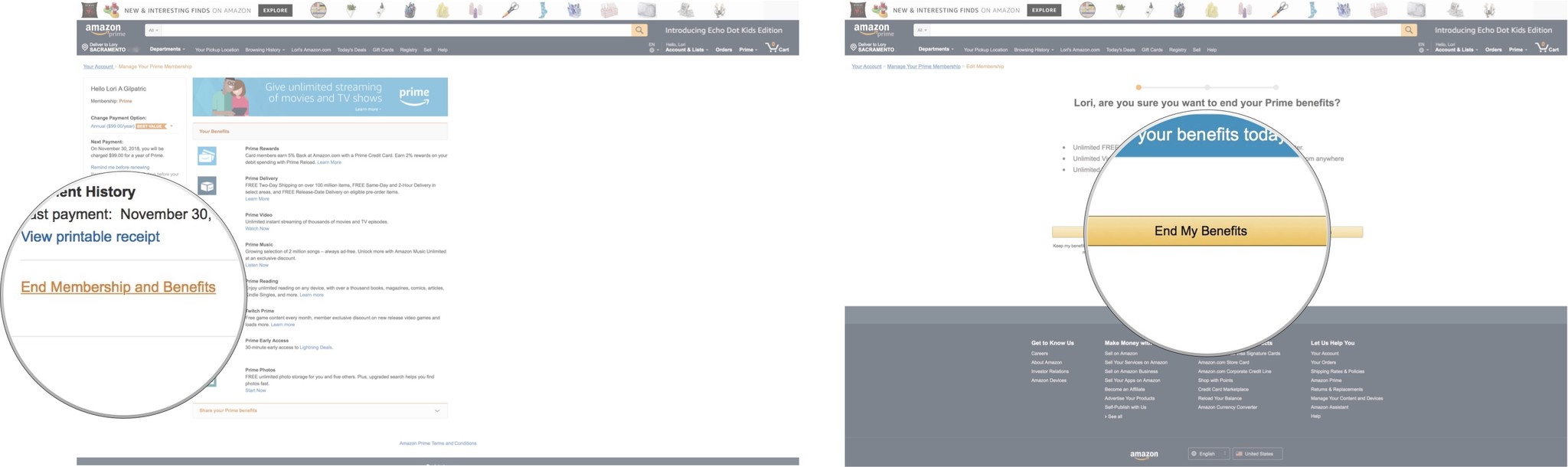
Are you calling it quits?
Has Amazon gone too far this time? Is $120 too much for the free shipping, thousands of streaming movies and TV shows, and millions of streaming songs you get? Tell us how you feel.
Master your iPhone in minutes
iMore offers spot-on advice and guidance from our team of experts, with decades of Apple device experience to lean on. Learn more with iMore!
Lory is a renaissance woman, writing news, reviews, and how-to guides for iMore. She also fancies herself a bit of a rock star in her town and spends too much time reading comic books. If she's not typing away at her keyboard, you can probably find her at Disneyland or watching Star Wars (or both).


