How to cancel your Google Play Music subscription

While Google Play Music is a fine music streaming option, with options out there like Spotify, Apple Music, and Pandora, something else might have caught your eye. In that case, you'll want to cancel your Google Play Music account, lest you pay for more than one streaming music service at once.
This is how you cancel your Google Play Music subscription.
How to cancel your Google Play Music subscription
If you're an iPhone user, you'll need to head to the web to cancel your Google Play Music subscription.
- Open Safari or the web browser of your choice from your dock or Applications folder.
- Head to play.google.com.
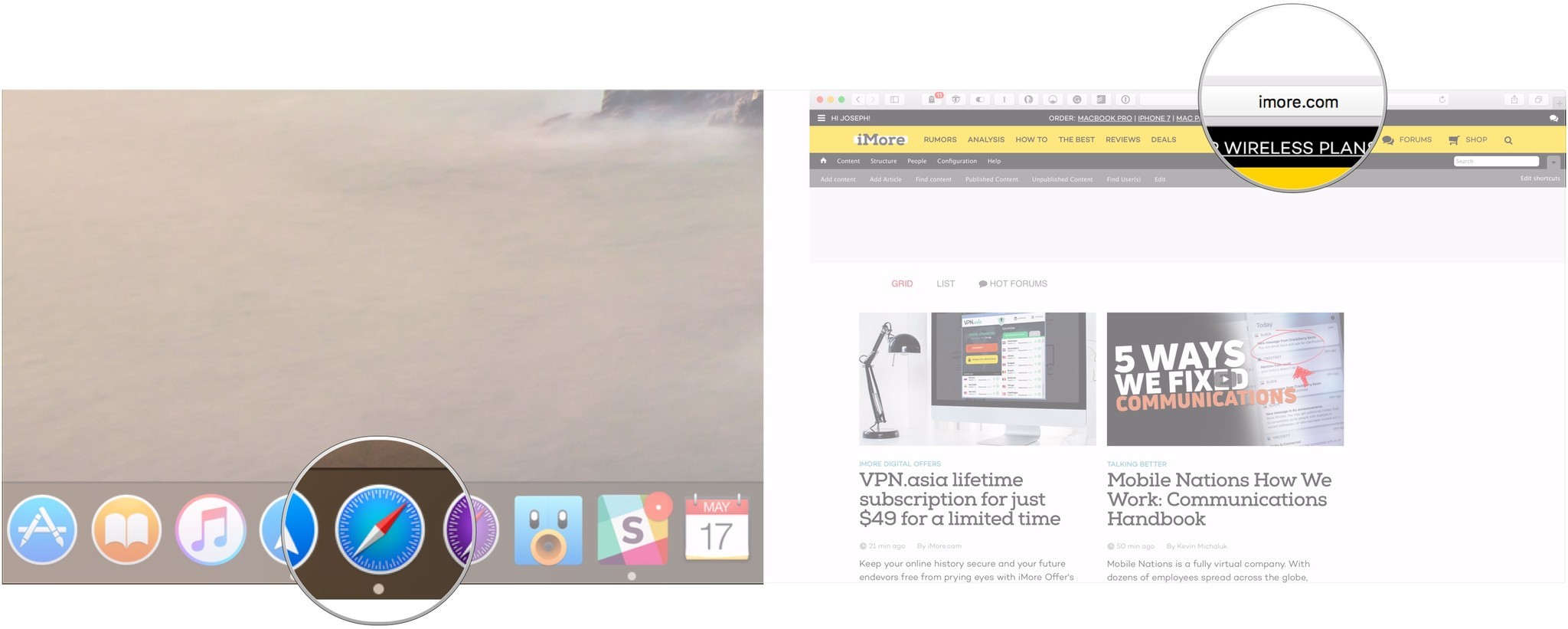
- Click Account.
- Under Subscriptions, click Cancel subscription.
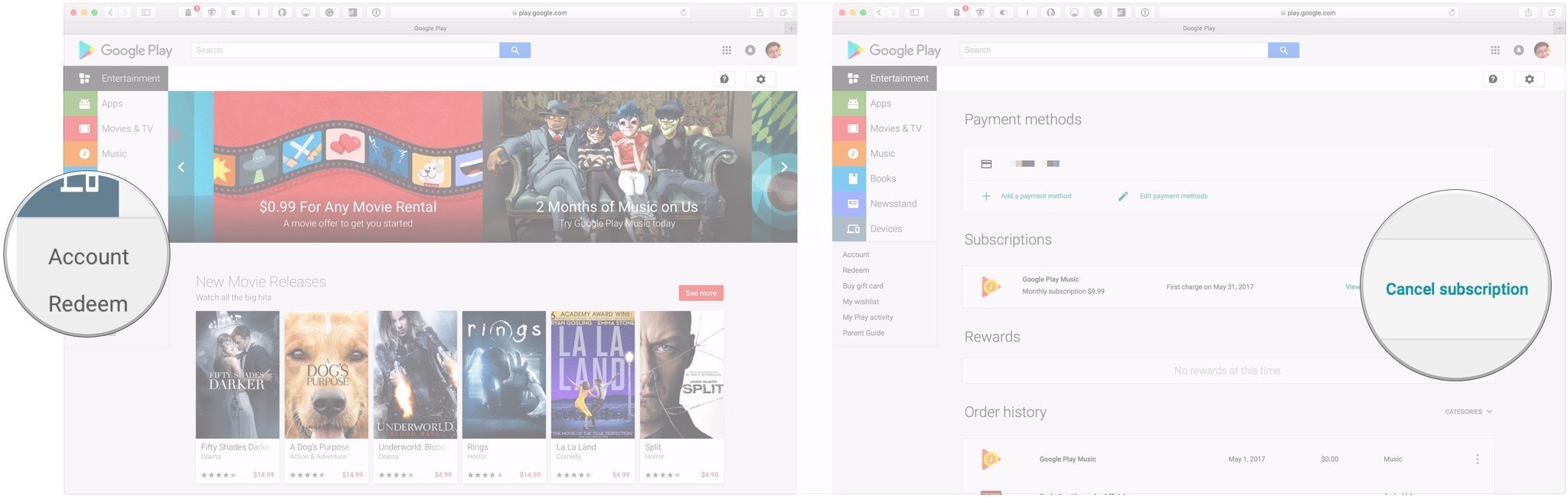
- Click Cancel Subscription.
- Click OK.
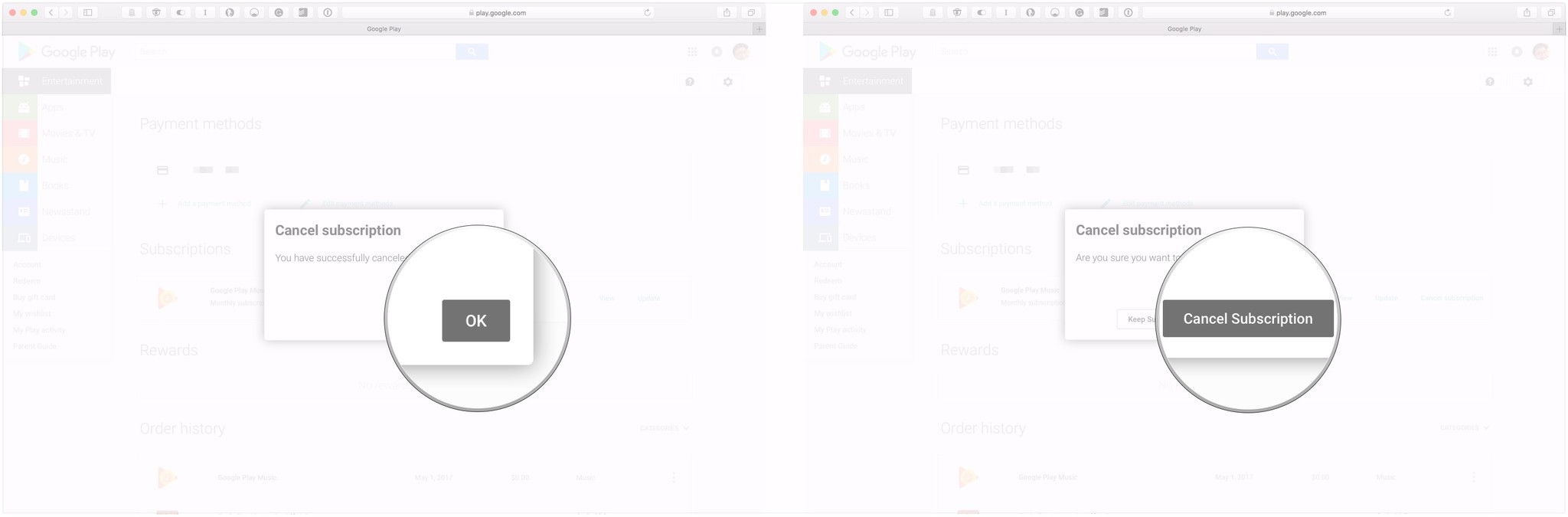
And there you go. Your account will stop working at the end of your current billing cycle. Until then, you can use the service as you normally would if you so desire.
Questions?
If you have any other questions about canceling your Google Play Music subscription, let us know in the comments.
Master your iPhone in minutes
iMore offers spot-on advice and guidance from our team of experts, with decades of Apple device experience to lean on. Learn more with iMore!
Joseph Keller is the former Editor in Chief of iMore. An Apple user for almost 20 years, he spends his time learning the ins and outs of iOS and macOS, always finding ways of getting the most out of his iPhone, iPad, Apple Watch, and Mac.

