How to charge your Apple Pencil

If Notification Center shows your Apple Pencil needs charging, or any time you feel like charging it, all you have to do is plug it back in. You have two choices for bringing your Apple Pencil back to life: using your iPad or using a Lighting adapter.
How to charge your Pencil with your iPad
- Remove the cap from the back of your Apple Pencil.
- Insert your Apple Pencil's Lightning connector into your iPad Pro's Lightning port.
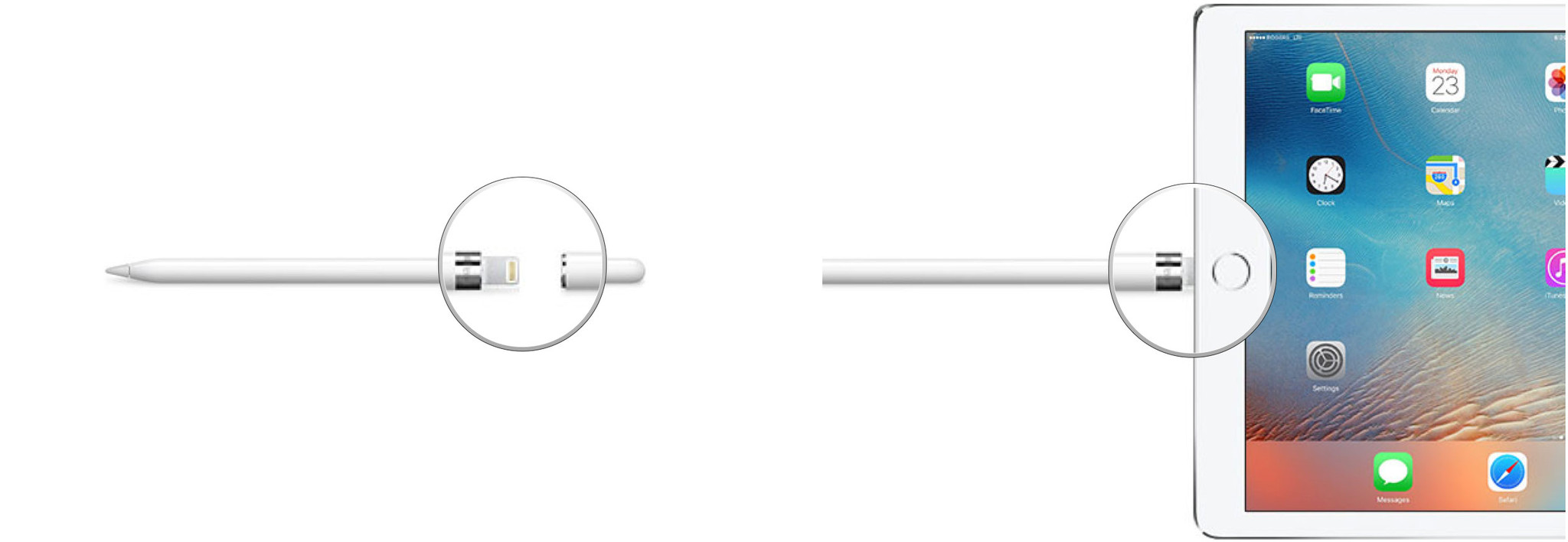
Alternatively, you can use the adapter that came with your Apple Pencil to plug it into any standard Lightning cable.
How to charge your Pencil with the Lightning adapter
- Remove the cap from the back of your Apple Pencil.
- Insert your Apple Pencil's Lightning connector into the Lightning adapter.
- Plug the Lightning adapter into your Lightning cable.

15 seconds of charging will give you 30 min. of use, but it's still most practical to charge it overnight when you're not using it.
Questions?
Let us know below!
iMore offers spot-on advice and guidance from our team of experts, with decades of Apple device experience to lean on. Learn more with iMore!
Serenity was formerly the Managing Editor at iMore, and now works for Apple. She's been talking, writing about, and tinkering with Apple products since she was old enough to double-click. In her spare time, she sketches, sings, and in her secret superhero life, plays roller derby. Follow her on Twitter @settern.

