How to check air quality index

Spring is in the air, as you may already know because of your constant allergies. Or if you're living in Southern California like me, then you may have wildfire season to worry about in the near future. Regardless, air quality is important to your health, so the cleaner and fresher air you breathe in, the better.
But how can you prepare yourself for the onset of seasonal allergies or ashy skies? Well, you can start by checking the air quality index (AQI) of where you live or work before going outside. This can be done on your best iPhone, like the iPhone 13 Pro, and even on your current Apple Watch. There are various apps that help you get the AQI info you need, and Apple even has that information built into the Weather app. And you can take things a step further by making sure you have a great air purifier at home.
Here are a few different ways to check the air quality index where you live, work, or will be traveling to.
Apps to check AQI
One of the easiest ways to check the AQI around you is with an app. Fortunately, there are plenty of third-party app options available on the App Store, but here are a few of our favorites.
Plume Labs: Air Quality App

Plume Labs provides real-time AQI and pollution level data for your neighborhood, as well as any other area in the world. The app has a sleek interface that is easy on the eyes while providing you with all of the information you want to know. Plume includes live maps that let you know what areas to avoid, and you can even see a forecast of what the AQI is going to be for the next four days so that you can plan accordingly. You can even get street-level detail in Plume, and the app can notify you of optimal AQI conditions for outdoor activities, such as taking a walk or exercising. While Plume works best if you create an account, you can use the app as a guest too.

This sleek app provides real-time AQI and pollution level data on a hyperlocal level.
IQAir AirVisual Air Quality Forecast
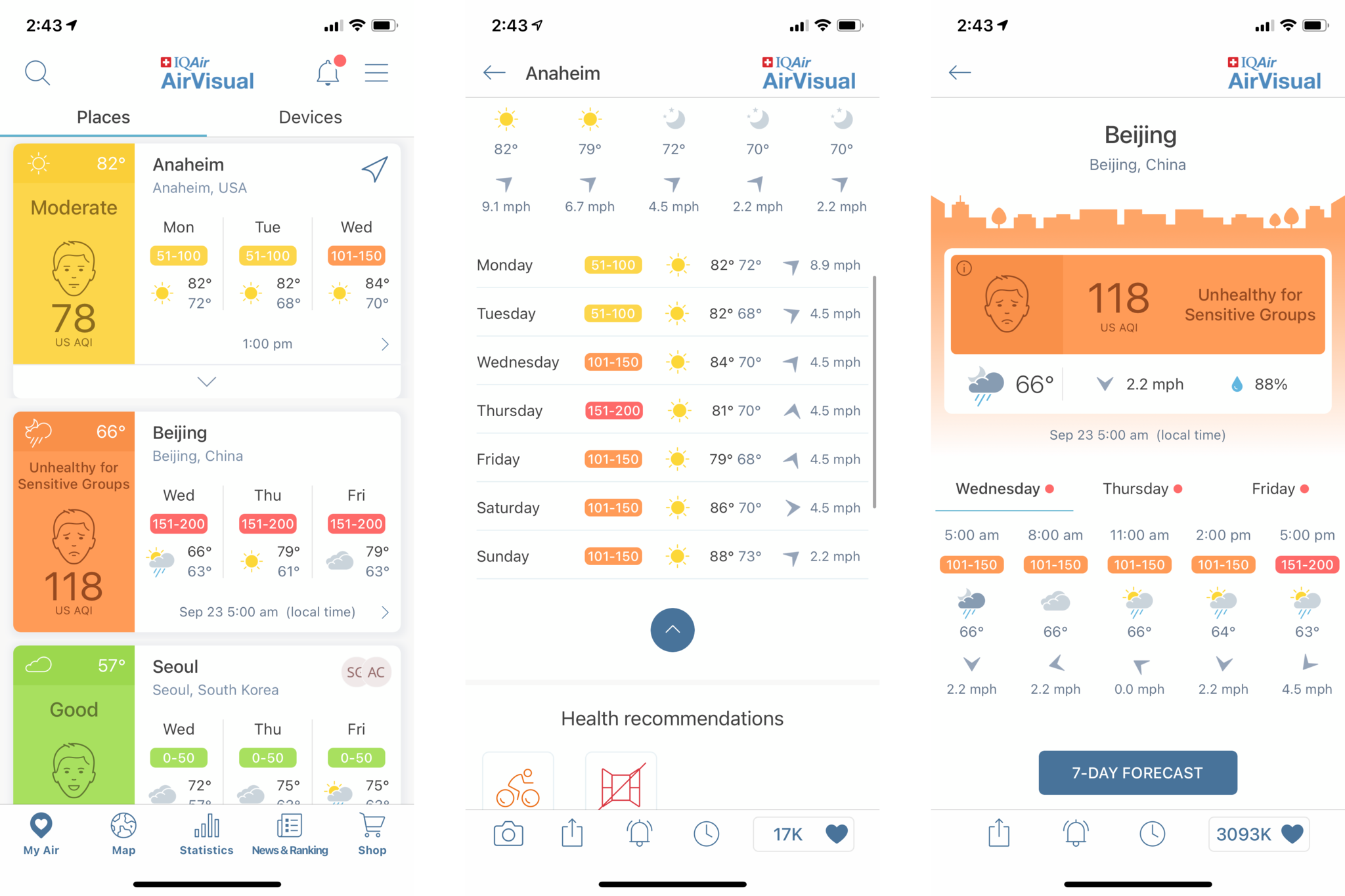
AirVisual is another excellent option to consider for checking the air quality index. AirVisual gathers information from over 10,000 locations thanks to a global network of government monitoring stations and AirVisual's own validated sensors. Because of the data sources, you can view historical, real-time, and forecasted AQI data, and get details on key pollutants in the area. There's a seven-day AQI forecast so that you can plan your outdoor activities ahead of time for optimal air.
If you have an AirVisual air monitor, you can even check your indoor air quality readings, get recommendations, and control your monitor settings right from the app. AirVisual also provides important information for those who fall under the sensitive group, and there are educational resources to help you build your understanding of PM2.5 and other air pollutants while learning how to best deal with air pollution.
Master your iPhone in minutes
iMore offers spot-on advice and guidance from our team of experts, with decades of Apple device experience to lean on. Learn more with iMore!

AirVisual provides historical, real-time, and a seven-day forecast of AQI. It also has helpful educational information and syncs with your AirVisual air monitor for indoor monitoring.
BreezoMeter - Air Quality App
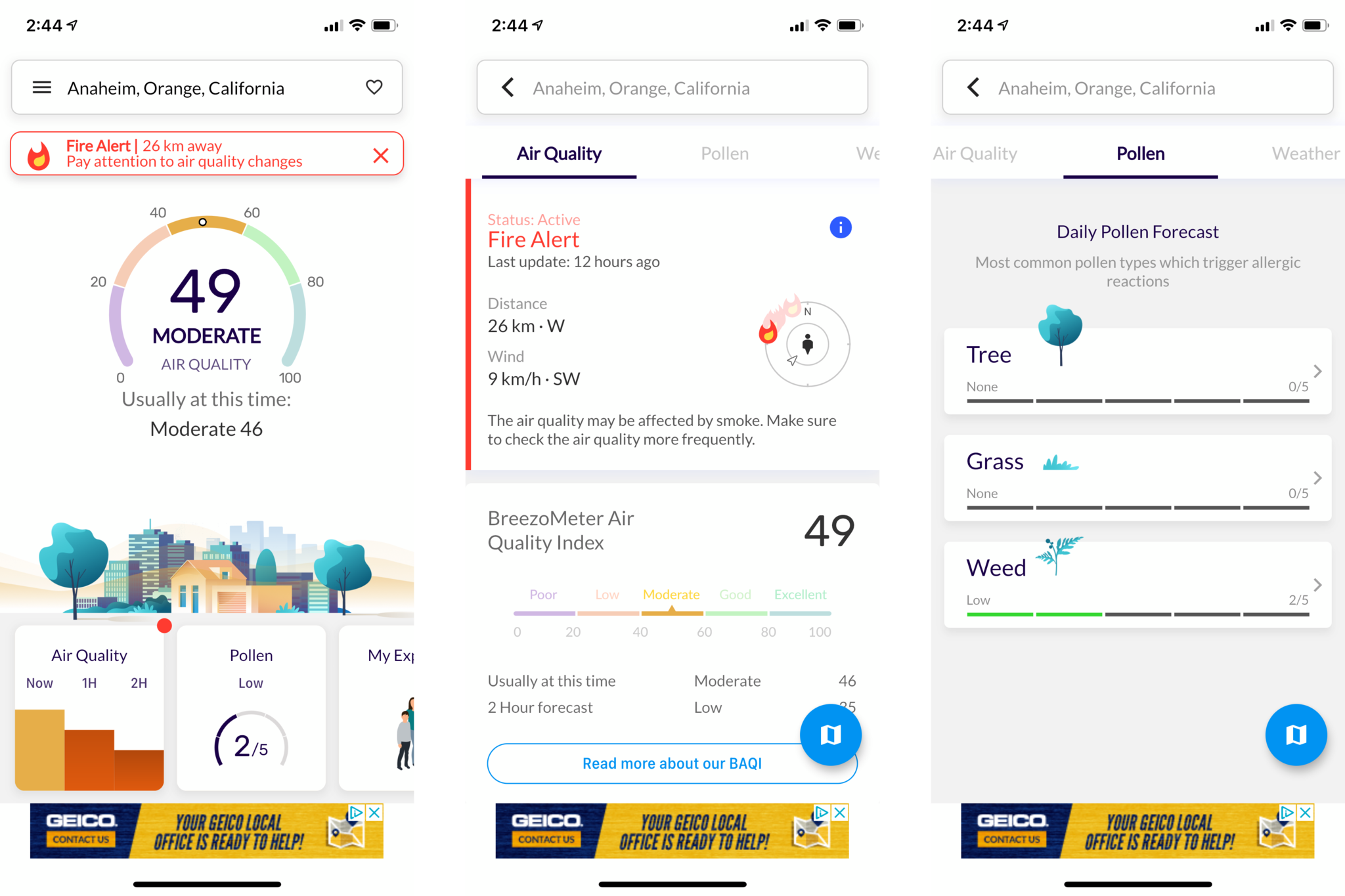
Another one of our favorite apps for how to check air quality index is BreezoMeter. This is another app with a slick interface that is easy to use, and it also gives you alerts on fires and pollen levels in the area. BreezoMeter uses machine learning and artificial intelligence to provide you with the most accurate real-time, street-level AQI, and pollen data. When you use BreezoMeter, you can also get air quality-based health recommendations and a five-day forecast so you can plan outdoor activities. There are also notifications when changes occur, so you're always up-to-date.

Machine learning and artificial intelligence power BreezoMeter to give you the most accurate real-time, street-level data, and health recommendations.
Use your iPhone and Apple Watch to check air quality index
While Apple doesn't have a native air quality index app, it does provide that information in the native Weather app. And the Apple Watch has an Air Quality Index complication that you can add to your favorite watch face, so the data is always a glance away on your wrist.
To check AQI in the Weather app on iPhone:
- Launch the Weather app on your iPhone.
- Scroll down to view air quality data for your area.
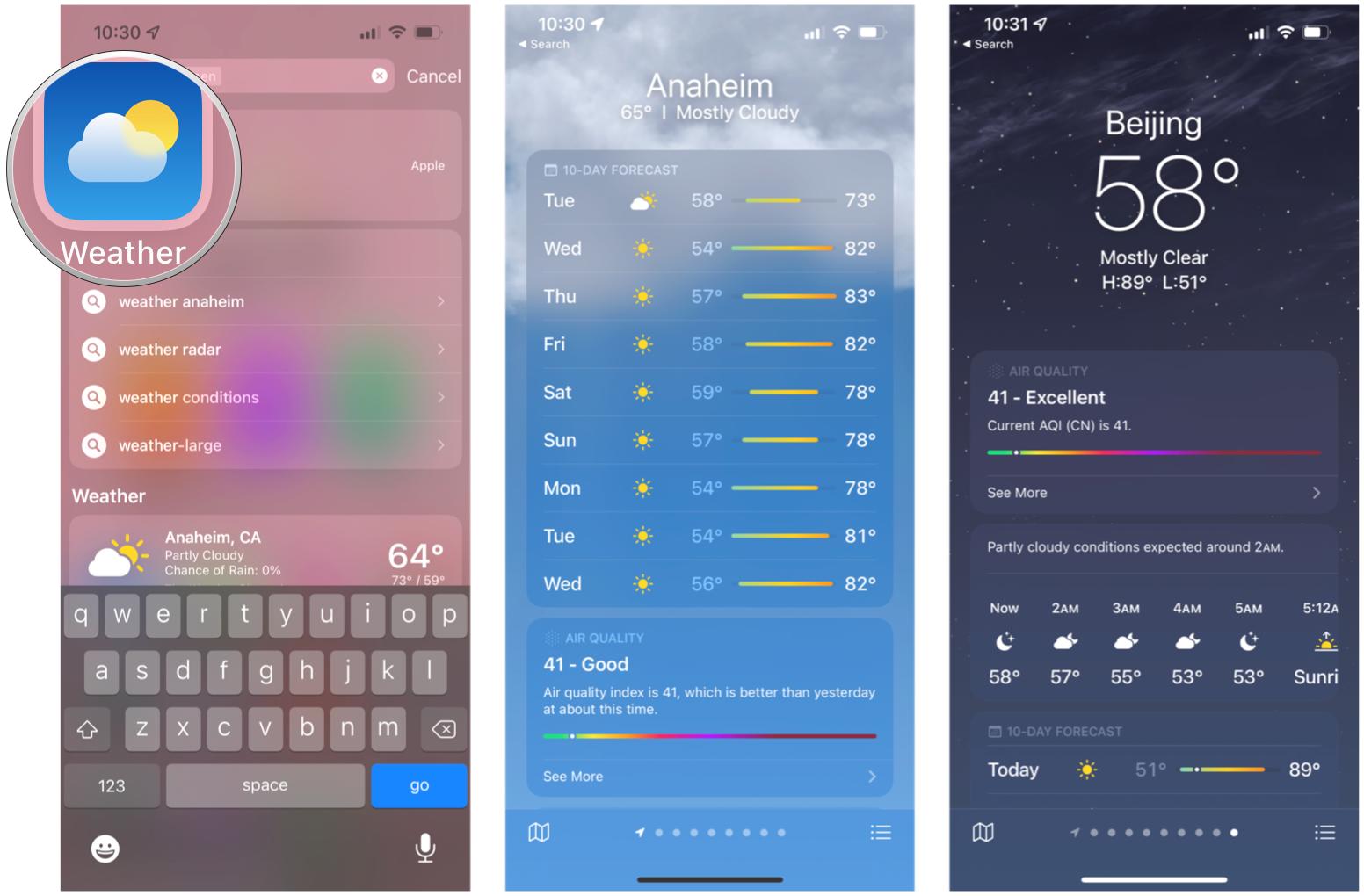
Sometimes the AQI will appear above the forecast instead. This may be due to unhealthy AQI conditions, or other unique circumstances.
How to add the Air Quality Index complication on Apple Watch:
- Launch the Watch app on your iPhone.
- Select the watch face you want to add the AQI complication on.
- Tap the complication you want to change.
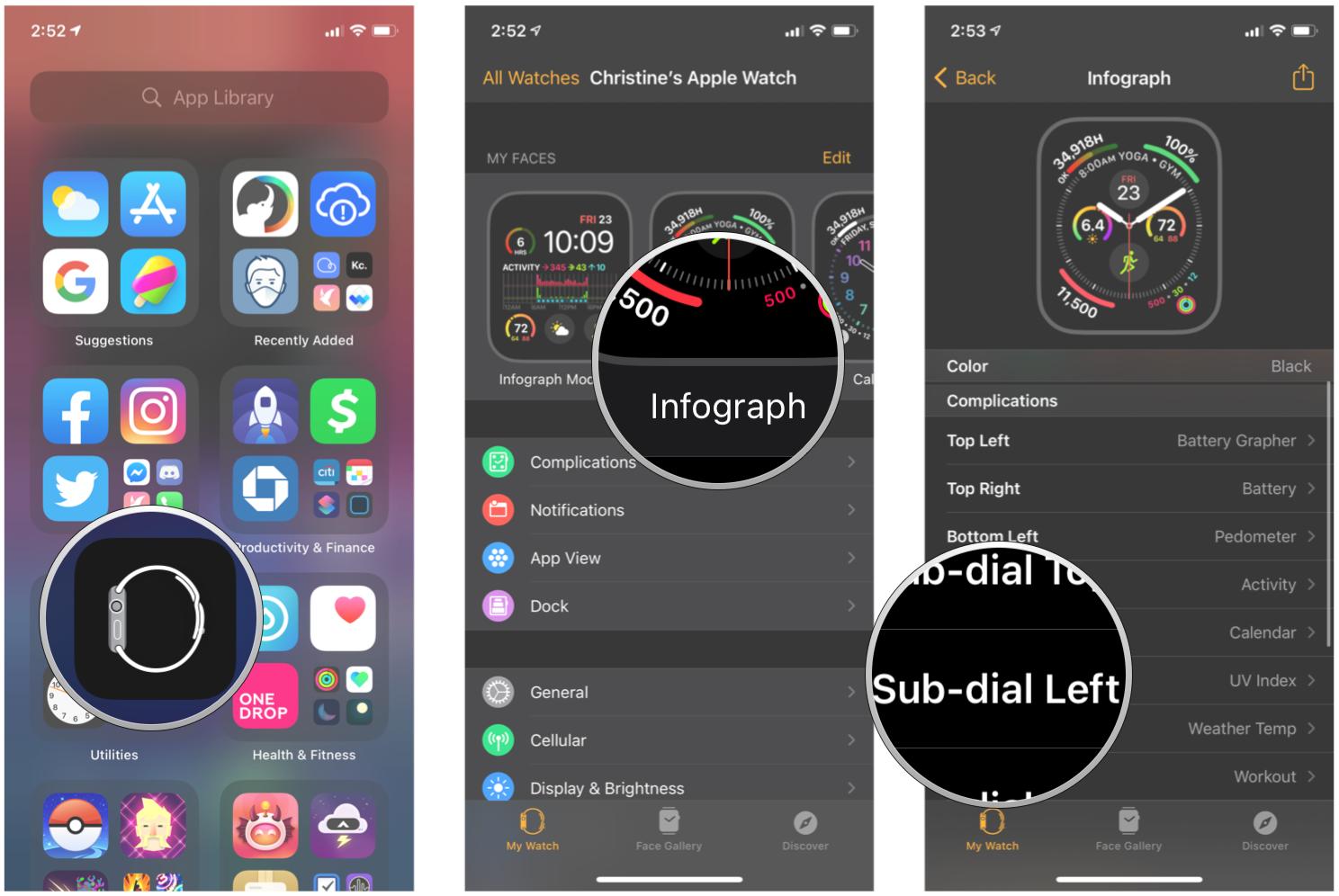
- Scroll down to the Weather options, then select AQI.
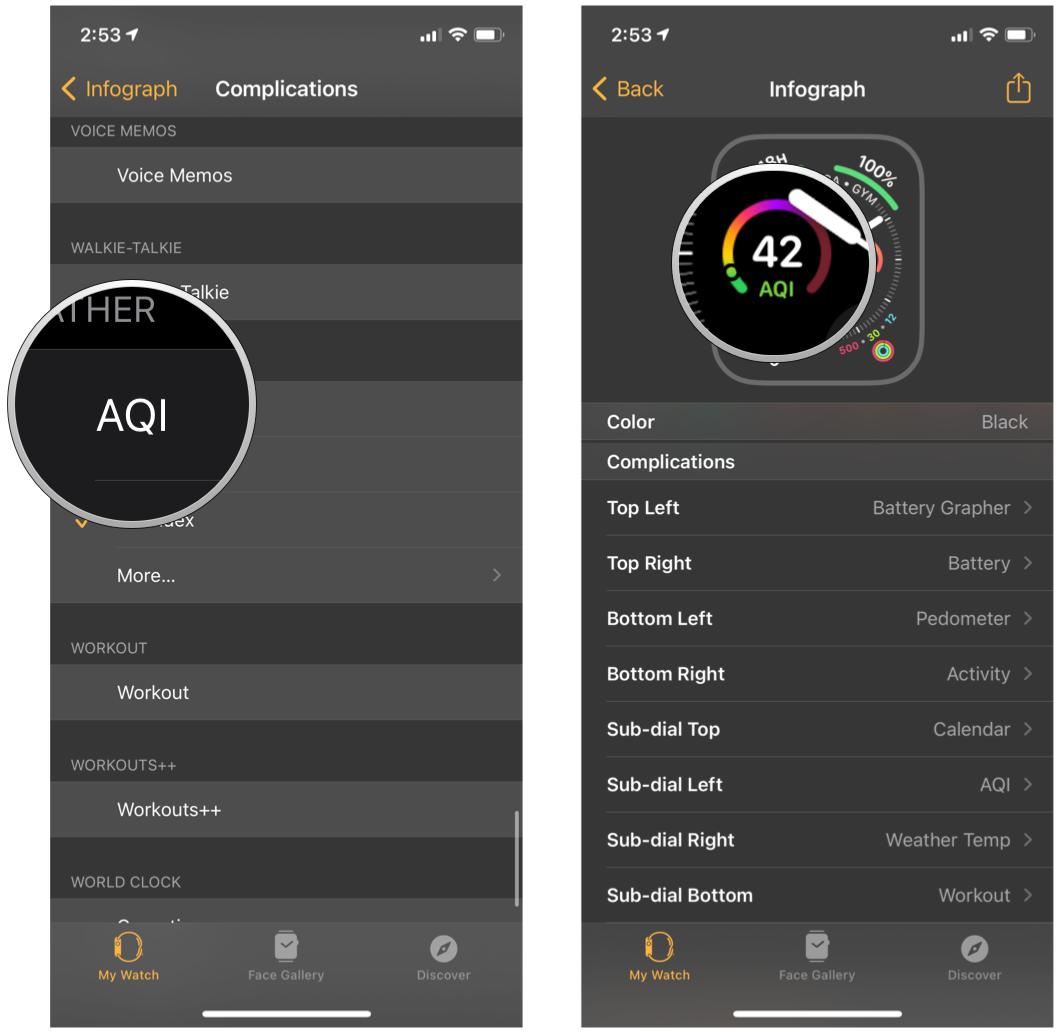
As long as the AQI complication is on your watch face, it should automatically update throughout the day.
Websites that show AQI maps and forecasts
If you would prefer not to download an app just to check the air quality index, then there are several different websites that you can check. On these sites, you'll need to give the website permission to use your location, or just input information like your zip code, city, or state for a general scope.
At-home air quality monitors

When it comes to air quality, it's not just about what's outdoors — it's about what's indoors, too. That's why any home can benefit from the best air quality monitors for allergy sufferers, and there are even HomeKit air quality sensors too.
If there's an air quality monitor inside the home, it helps you identify pollutants and allergens. Once you've identified those issues, then you can figure out ways to get rid of or minimize them, which leads to cleaner air and better overall health, both in the short and long term.
We recommend a monitor like the Airthings Wave Plus, which not only measures air quality, but other things like temperature, humidity, CO2, and more. You'll be surprised at some of the info that this little gizmo can tell you!
Air filtering devices

Having an air quality monitor is one thing, but how do you get rid of the bad stuff in the air inside of your home? The answer is simple: use an air filter/purifying device. With an air purifier, all the bad stuff in the air is filtered out, so you're left breathing in the fresh, clean air, leading to an improvement in overall health.
There are a lot of air purifiers out on the market, though, so make sure to check out some of our recommendations on best air purifiers or even some of the best smart Wi-Fi air purifiers if you need something extra. We reviewed the Molekule purifier and can highly recommend it, but the price is slightly on the high side, so it's not for everyone.
Breathe in fresh, clean air
If you've been wondering how to check the air quality index for where you live, these are the best ways to do it. And don't forget to check out an indoor air quality monitor and air purifier, too, for optimal living.
Updated May 2022: Updated for iOS 15.
Christine Romero-Chan was formerly a Senior Editor for iMore. She has been writing about technology, specifically Apple, for over a decade at a variety of websites. She is currently part of the Digital Trends team, and has been using Apple’s smartphone since the original iPhone back in 2007. While her main speciality is the iPhone, she also covers Apple Watch, iPad, and Mac when needed. When she isn’t writing about Apple, Christine can often be found at Disneyland in Anaheim, California, as she is a passholder and obsessed with all things Disney, especially Star Wars. Christine also enjoys coffee, food, photography, mechanical keyboards, and spending as much time with her new daughter as possible.

