
Similar to the Pokémon GO Plus wristband, the Poké Ball Plus can be used to help you catch 'em all in Pokémon GO on your iPhone and Android device. It's really easy to set up. You don't even have to open your Bluetooth settings. Here's how to connect your Poké Ball Plus to Pokémon GO on iPhone and Android.
Products used in this guide
- Amazon: Poké Ball Plus ($50)
- App Store: Pokémon GO (Free)
How to connect your Poké Ball Plus to Pokémon GO
- Launch Pokémon GO on your phone.
- Tap the Poké Ball on the screen.
- Tap Settings.
- Scroll down and tap Poké Ball Plus.
- Press the white button on your Poké Ball Plus.
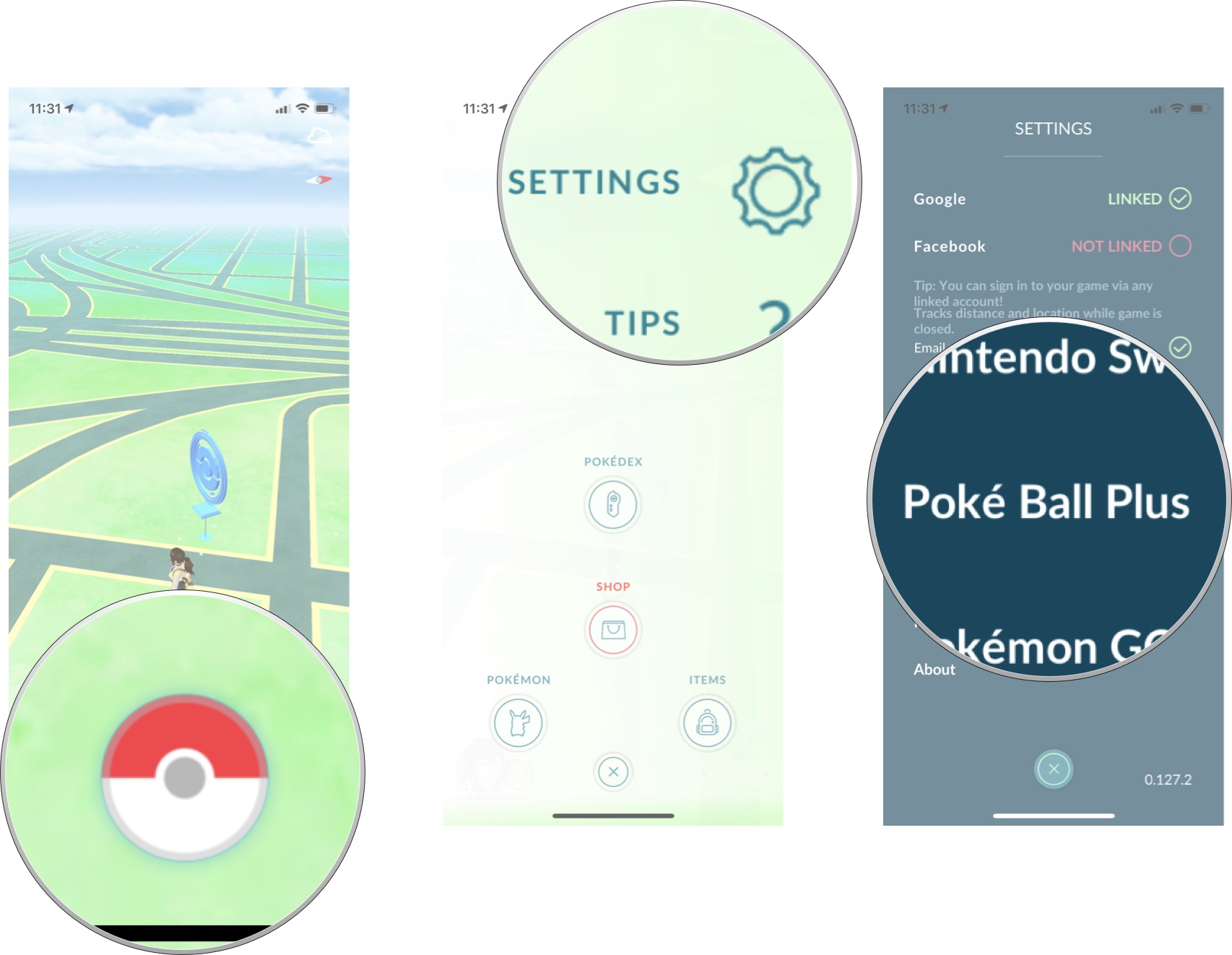
- Tap your Poké Ball Plus under Available Devices.
- Tap Turn It On! when prompted to confirm that you want to enable Poké Ball Plus.
- Tap OK.
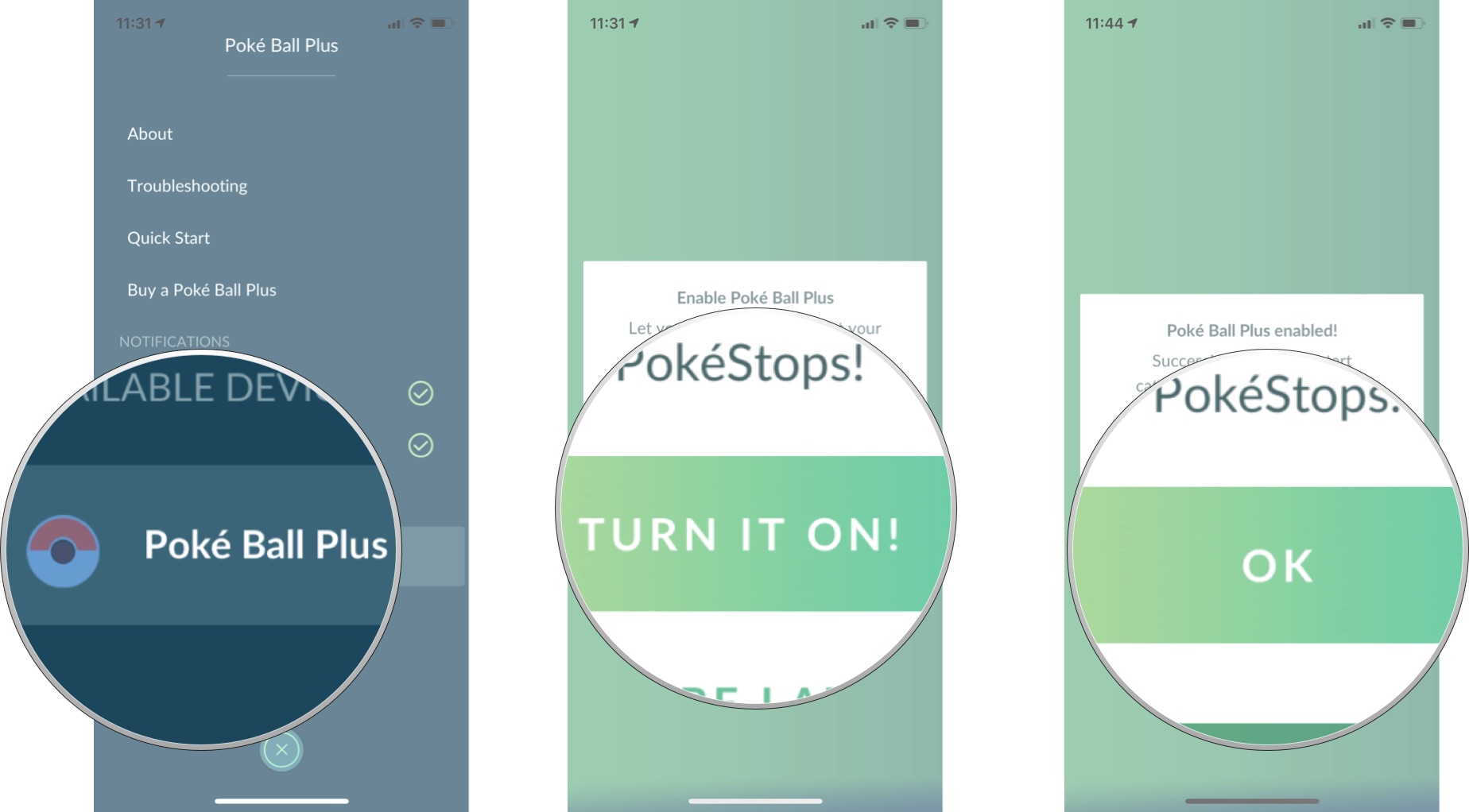
Once connected your Poké Ball Plus will automatically spin and collect nearby Poké Stop and you can press the white button when a Pokémon is nearby to attempt to catch it.
If you're having trouble getting your Poké Ball Plus to connect to Pokémon GO, check out our troubleshooting tips.
How to disconnect your Poké Ball Plus from Pokémon GO
If you didn't already know this, you can't have the Poké Ball Plus paired with two devices (like your iPhone and Nintendo Switch) at the same time. Luckily, it's easy to unpair your Poké Ball from Pokémon GO. Here's how.
- Launch Pokémon GO on your phone.
- Tap the Poké Ball icon in the upper right corner of the screen.

When disconnected, the Poké Ball will dim.
How to get the most out of Pokémon GO
Sure, you could keep playing Pokémon GO the way you always have by opening the game and taping and swiping the screen, like an animal, or you can really have some fun with the Poké Ball Plus.
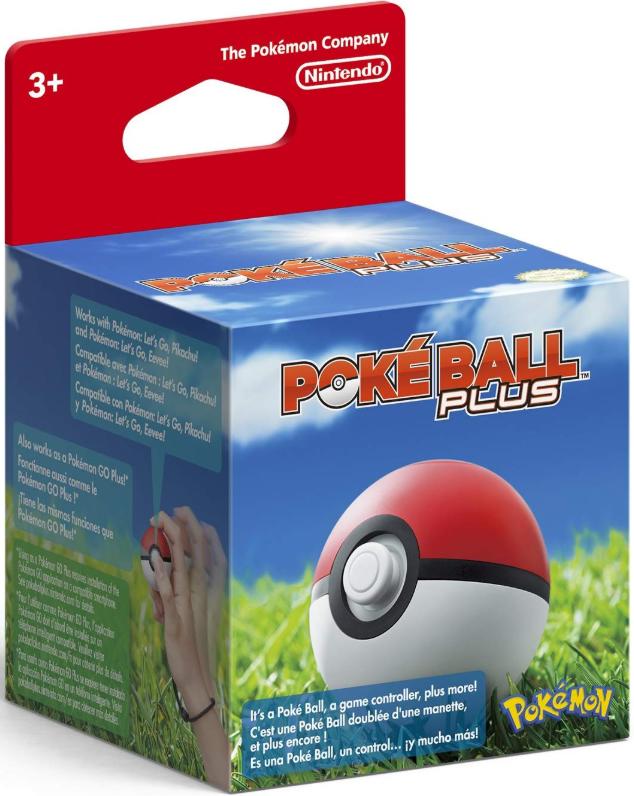
Catch em all with a real Poké Ball!
If you want to really feel like a Pokémon Trainer, nothing beats being able to use a real Poké Ball to catch one. Plus, it works with Pokémon Let's Go on Nintendo Switch
The Poké Ball Plus connects to your phone so you can automatically spin Poké Stops that are in range and catch Pokémon without having to pull out your phone to open Pokémon Go. It also counts your steps so you can meet your goals and receive rewards (and earn candy for your companion Pokémon). It also works as a controller for Pokémon Let's Go on Nintendo Switch, so you're getting two gadgets in one. Did I mention that it's a Poké Ball? I mean, nuff said.
Master your iPhone in minutes
iMore offers spot-on advice and guidance from our team of experts, with decades of Apple device experience to lean on. Learn more with iMore!
Lory is a renaissance woman, writing news, reviews, and how-to guides for iMore. She also fancies herself a bit of a rock star in her town and spends too much time reading comic books. If she's not typing away at her keyboard, you can probably find her at Disneyland or watching Star Wars (or both).

