How to create your own Mii Fighter in Super Smash Bros. Ultimate

Super Smash Bros. Ultimate is out now, and it's great seeing all of our favorite characters from Nintendo games and other third-party franchises in a single all-out brawler. I mean, who doesn't want to see Ike from Fire Emblem and Cloud of Final Fantasy go up against each other? Or Mario versus Sonic? Or Megaman versus Bayonetta? The possibilities of matchups in this game are endless, and that's the biggest reason to just get it, even if you're not a pro.
However, did you know that you can also create your own custom fighters too? These are the Mii Fighters, and they can be personalized to whatever you'd like. Whether it's your Nintendo account Mii that you just want to spruce up for battle or a certain cosplay that you're trying to go for, the Mii Fighter has a lot of potential.
While they may not be legit for actual tournament play, they're still fun to mess around with when you just play with friends or against the CPU. But how do you get access to these Mii Fighters? We're here to show you how!
How to create your own Mii Fighter
- On the main menu, go to Games & More.
- Select Mii Fighters.
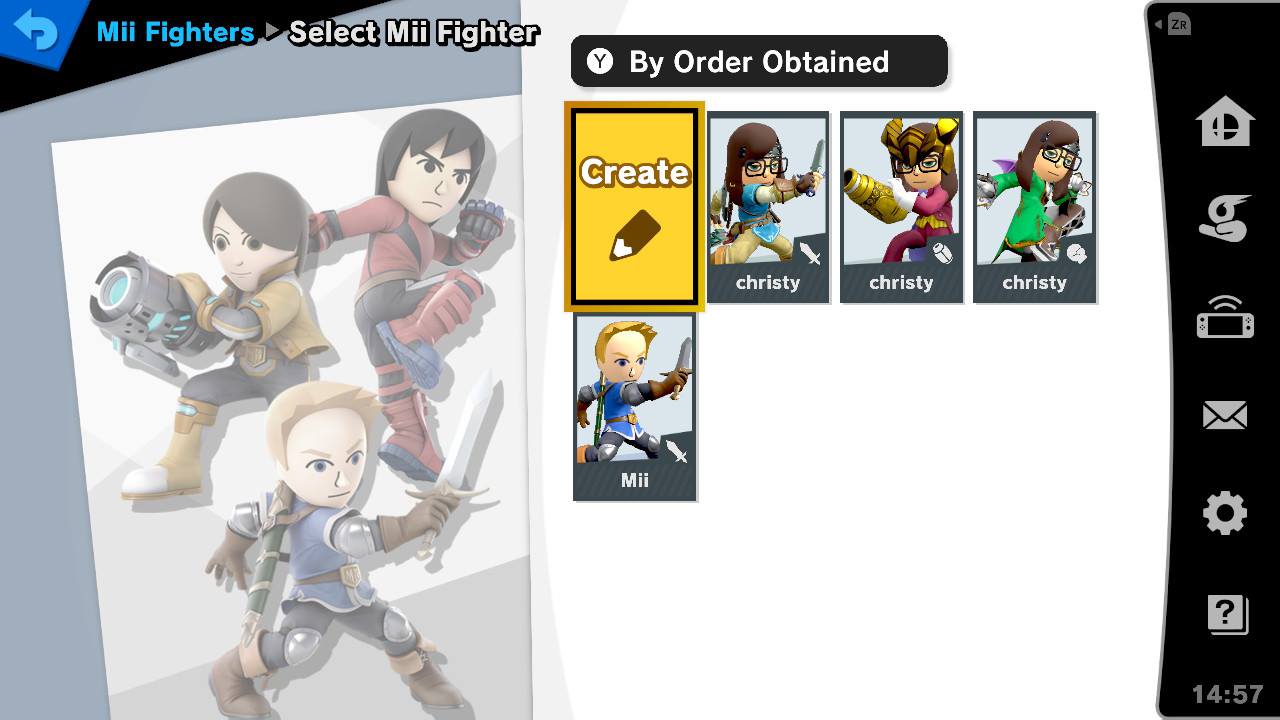
- Click Create.
- You can select your own custom Mii that's linked to your Nintendo account, or select from one of your Guest Miis.
- If you want to create a new Mii, just press the X button, and then choose Start from Scratch, Choose a Look-Alike, or Copy Mii from amiibo. If you start from scratch, it's the same process as on the Nintendo Switch itself, and we have a guide for that here.
- Once you have your selected Mii, choose its type: Brawler (fists and kicks), Swordfighter, or Gunner.
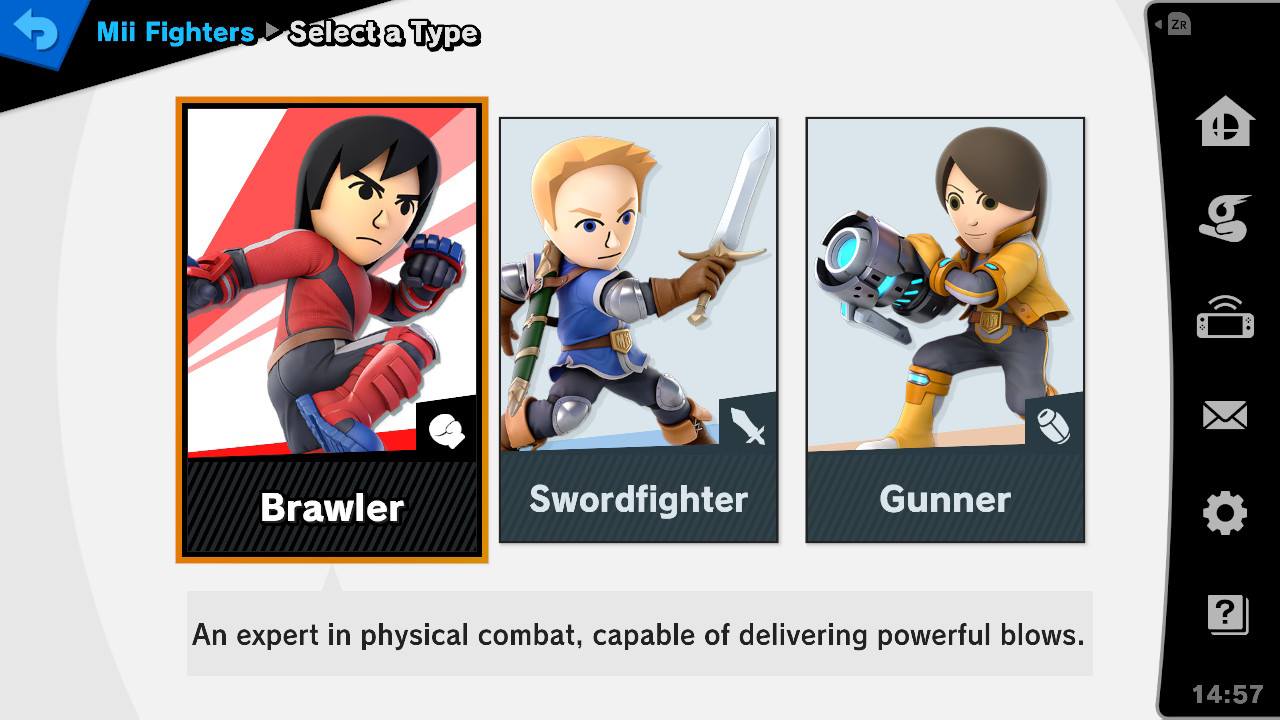
- On the Mii Fighter's Settings, you can give your Mii Fighter a name, select headgear and outfit, change the color, and pick a voice if you want.
- Every Mii Fighter's moveset can be customized. Select the Special Moves box, and then choose what you want to use for Neutral Special, Side Special, Up Special, and Down Special. Each one has three options, and there are descriptions and images for each one, so pick the ones that sound interesting to use.

- If you're not sure what you want, there's a Randomize option to randomly generate everything, including appearance and moves.
- Test your fighter's moves before saving! This is a good way to get a feel for how your fighter plays.
- Click the + button or Save on the screen to save.
You should create one of each type of Mii Fighter to have options. You can always go back to an existing Mii Fighter and make edits to it as well. One of the Challenges is to create one of each Mii Fighter type, so it's recommended to do this if you're a completionist.
But can't you unlock Mii Fighters in World of Light?

Actually, yes, there are some specific Mii Fighters that you face off against in the World of Light adventure mode. So far, I encountered the Mii Swordfighter, and I'm not entirely sure if the Gunner and Brawler are also somewhere in the World of Light.
However, if you create your own custom Mii Fighters and want to use them in World of Light (as long as that fighter is unlocked in that mode), you can select your saved version instead of going with the default Mii. The same applies in other game modes as well.
There's something for everyone
While Mii Fighters aren't exactly anyone's main (I'm assuming), they're still fun to play around with. The customization options are pretty good, and you'll unlock headgear and outfits for Miis the more you play and complete Challenges. Plus, you can dress your Mii up and cosplay as your favorite non-Smash characters too!
Master your iPhone in minutes
iMore offers spot-on advice and guidance from our team of experts, with decades of Apple device experience to lean on. Learn more with iMore!
Christine Romero-Chan was formerly a Senior Editor for iMore. She has been writing about technology, specifically Apple, for over a decade at a variety of websites. She is currently part of the Digital Trends team, and has been using Apple’s smartphone since the original iPhone back in 2007. While her main speciality is the iPhone, she also covers Apple Watch, iPad, and Mac when needed. When she isn’t writing about Apple, Christine can often be found at Disneyland in Anaheim, California, as she is a passholder and obsessed with all things Disney, especially Star Wars. Christine also enjoys coffee, food, photography, mechanical keyboards, and spending as much time with her new daughter as possible.


