How to split video clips on your iPhone

Sometimes you shoot a video that's a bit too long and you need to chop it up a li'l bit. While there is no feature in iMovie that allows you to split and cut up clips into little individual ones, there are apps out there that do it for you effortlessly – specifically, Videoshop!
Here's how you can effortlessly split videos into individual clips on your iPhone.
- $2.79 - Download Now
How to split videos into separate clips on your iPhone
- Launch Videoshop from your homescreen.
- Tap the + button in the upper right corner.
- Tap Import Clip.
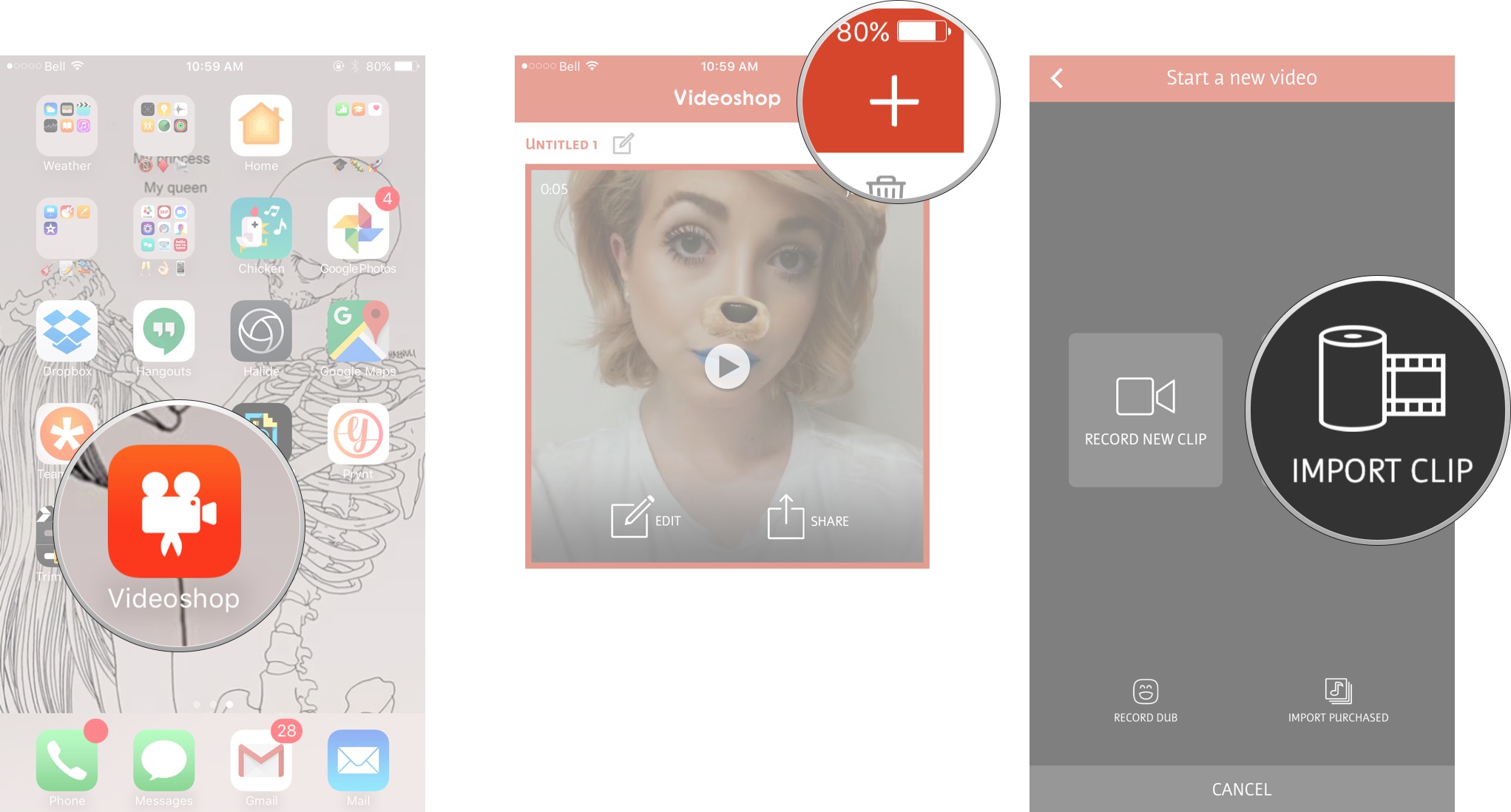
- Tap to select the video you'd like to split up and then tap Done in the upper right corner. It may take a couple of seconds to upload if it's a larger file.
- Tap Trim. It looks like a pair of scissors.
- Tap Split at the top of the screen.
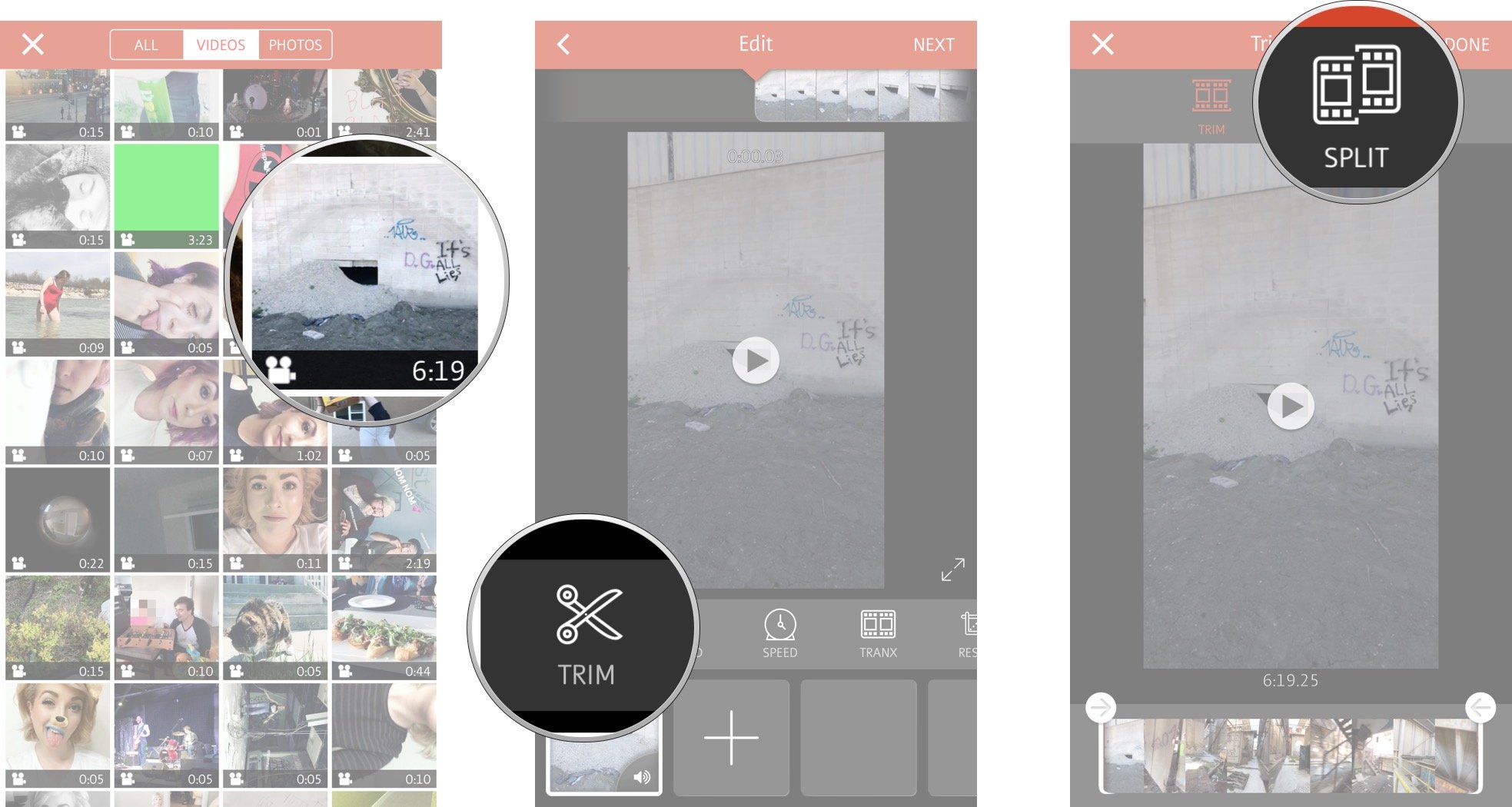
- Drag the slider bar at the bottom of the screen to select where you'd like to split your clip.
- Tap Done when you're happy with your selection. It may take a couple of seconds if you're cutting up a larger file.
- Your Split clip will now appear individually from the original clip at the bottom of the screen.
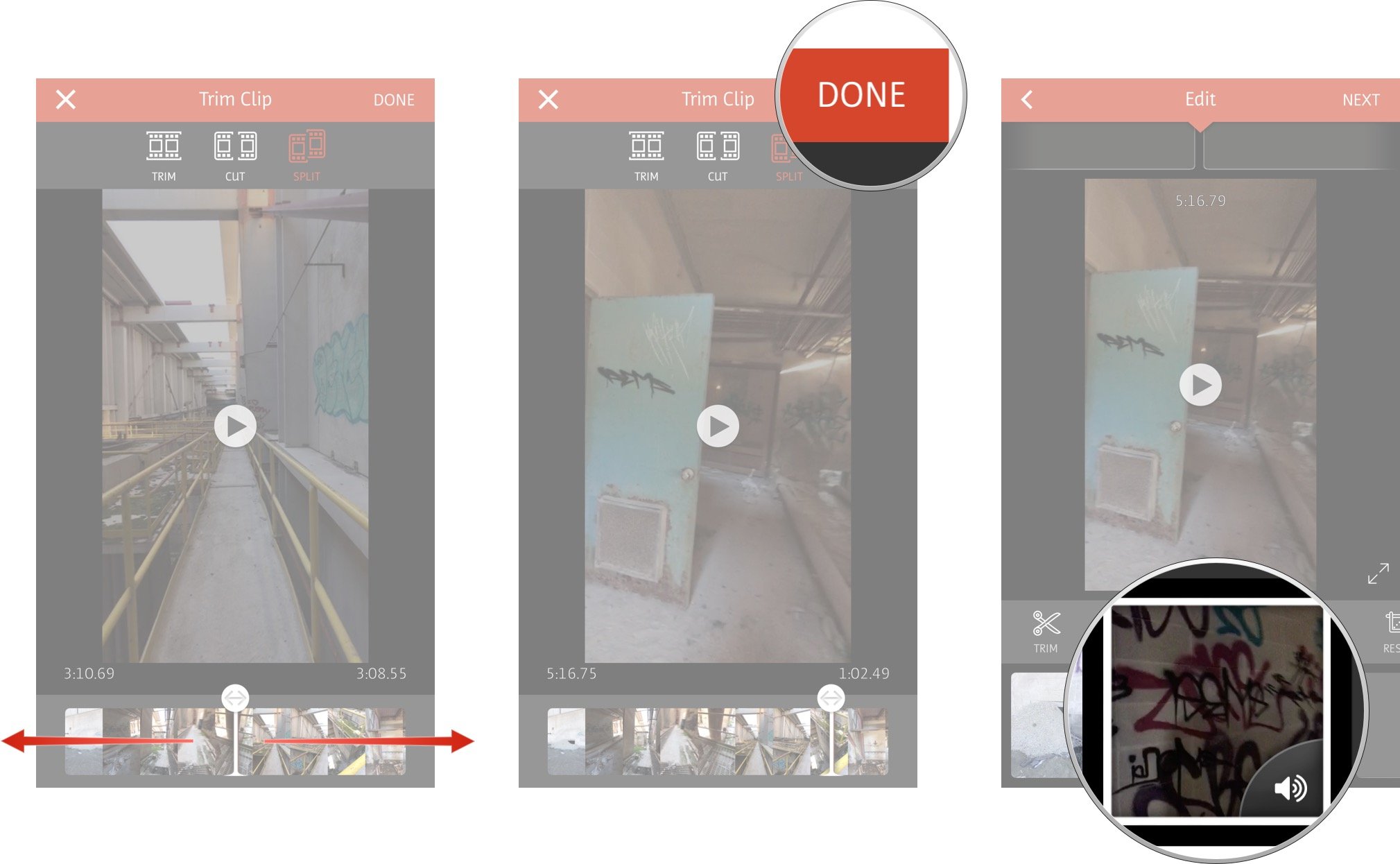
If you want to trim (not split!) the clip even further, you can do so in the app, or import it into iMovie and do it from there!
How do you split clips?
Is there an app that you use or a feature that we missed in iMovie that does a terrific job at splitting clips? Let us know which tools are your favorites in the comments below!
Master your iPhone in minutes
iMore offers spot-on advice and guidance from our team of experts, with decades of Apple device experience to lean on. Learn more with iMore!
Cella writes for iMore on social and photography. She's a true crime enthusiast, bestselling horror author, lipstick collector, buzzkill, and Sicilian. Follow her on Twitter and Instagram: @hellorousseau

