How to delete your Pokémon Legends: Arceus game and start over
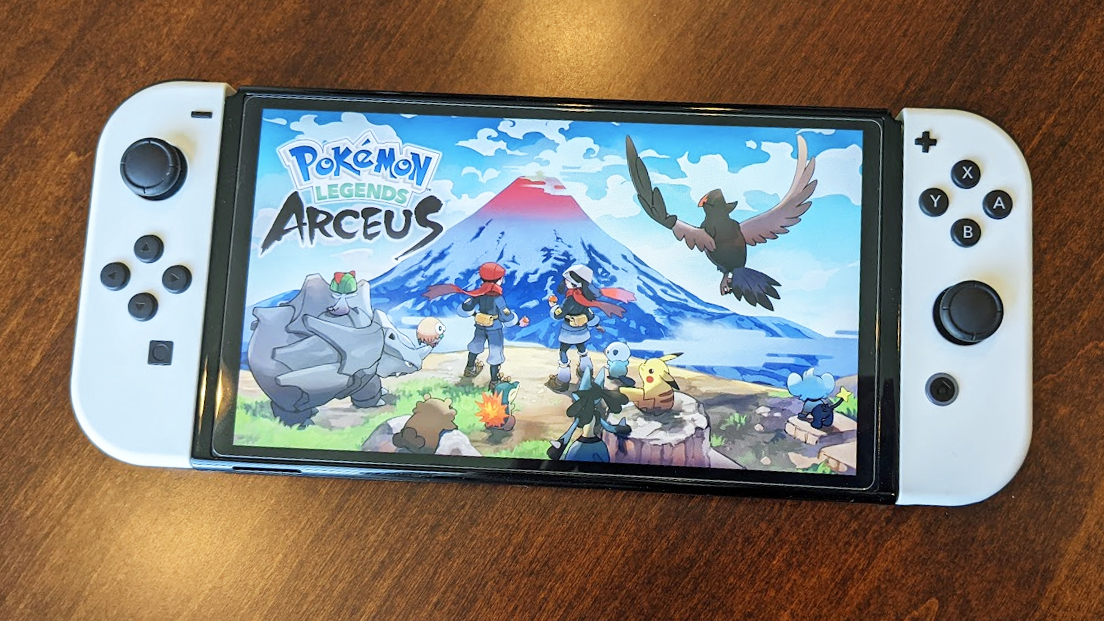
Nothing is quite as exciting as starting out on a brand new Pokémon adventure. With the brand new mold-breaking experiences that Pokémon Legends: Arceus gives us, you might want to replay it even more than a core Pokémon game. Fortunately, it's relatively easy to delete and restart your game file when you want to. Just follow these steps and you'll be picking your starter again in no time.
How to delete your game Pokémon Legends: Arceus
So you want to delete and restart Pokémon Legends: Arceus? Here's how to do that.
- From your Nintendo Switch's home screen, select System Settings.
- Scroll down to Data Management.Source: iMore
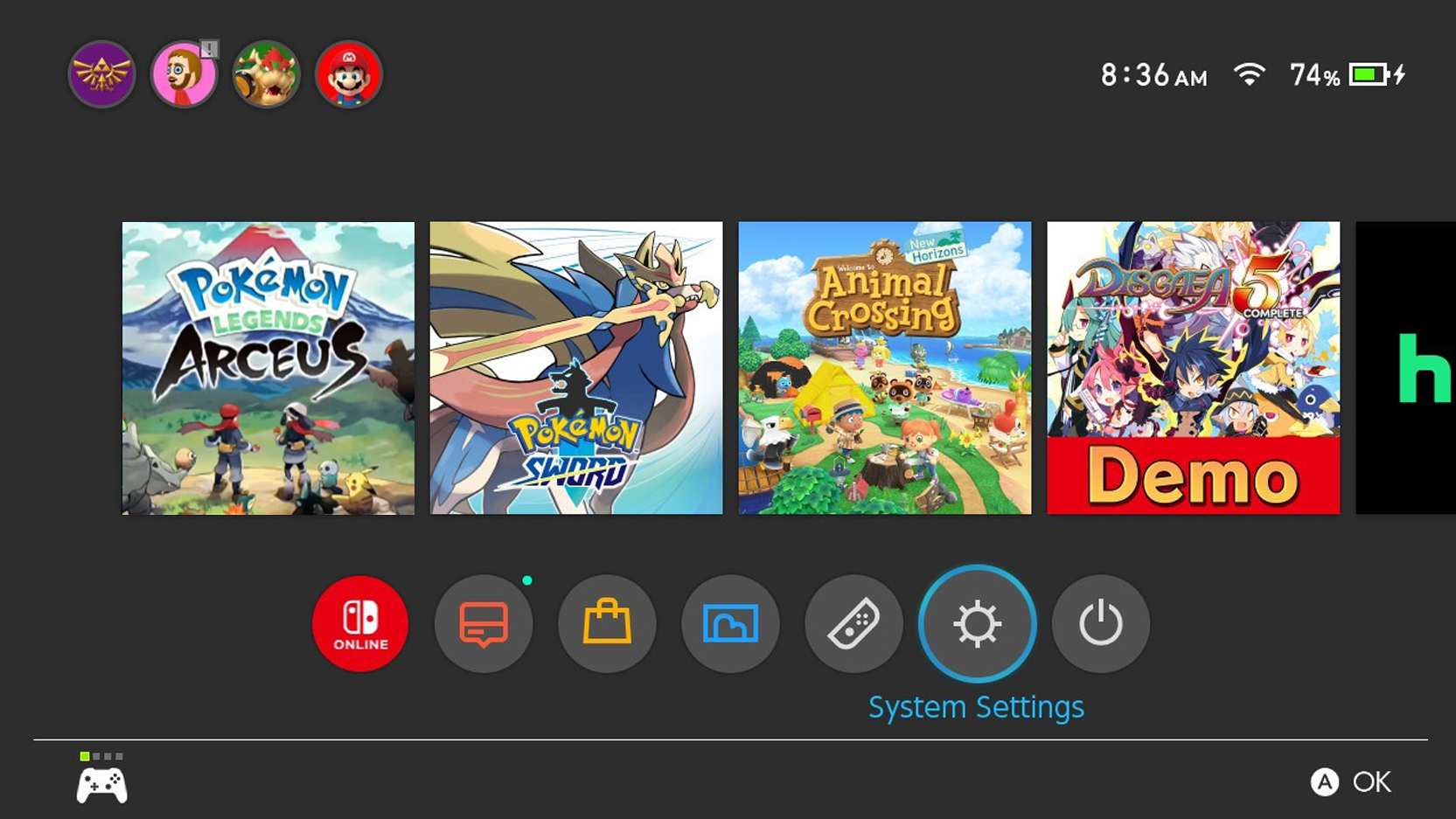
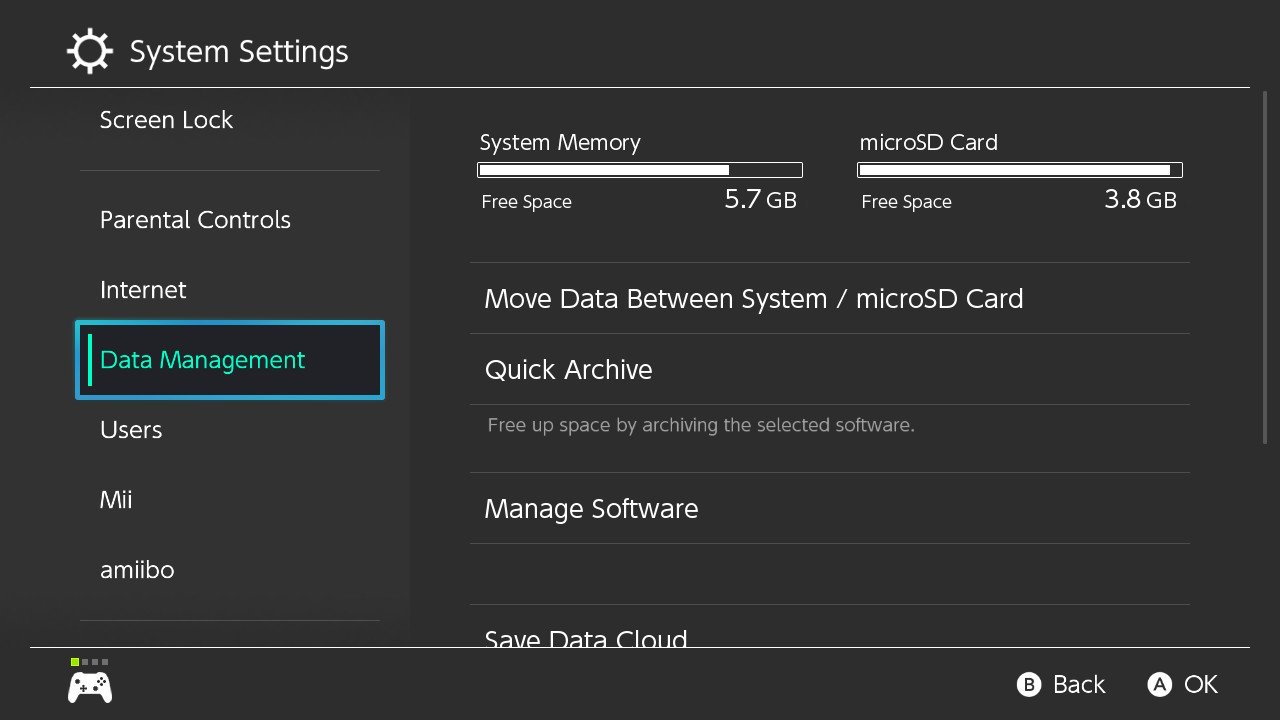
- On the right side of the screen, scroll down to Delete Save Data.
- A list of your save files will appear. Click on Pokémon Legends: Arceus.Source: iMore
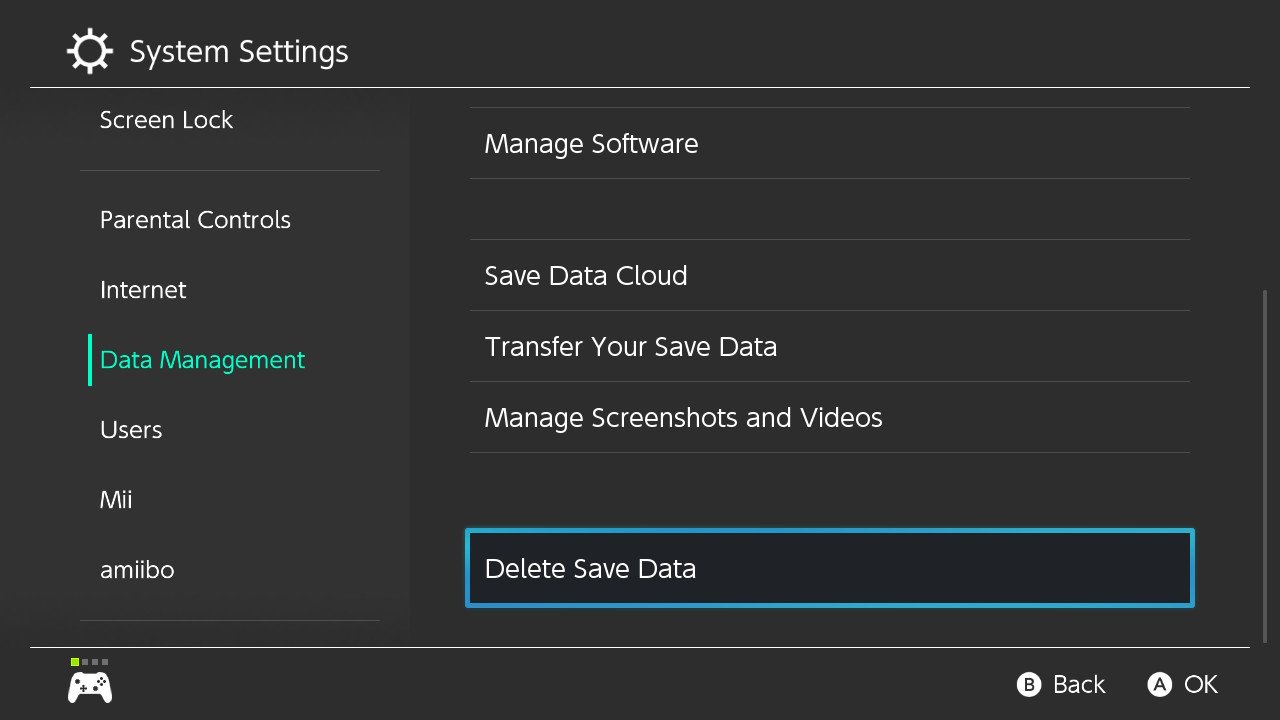
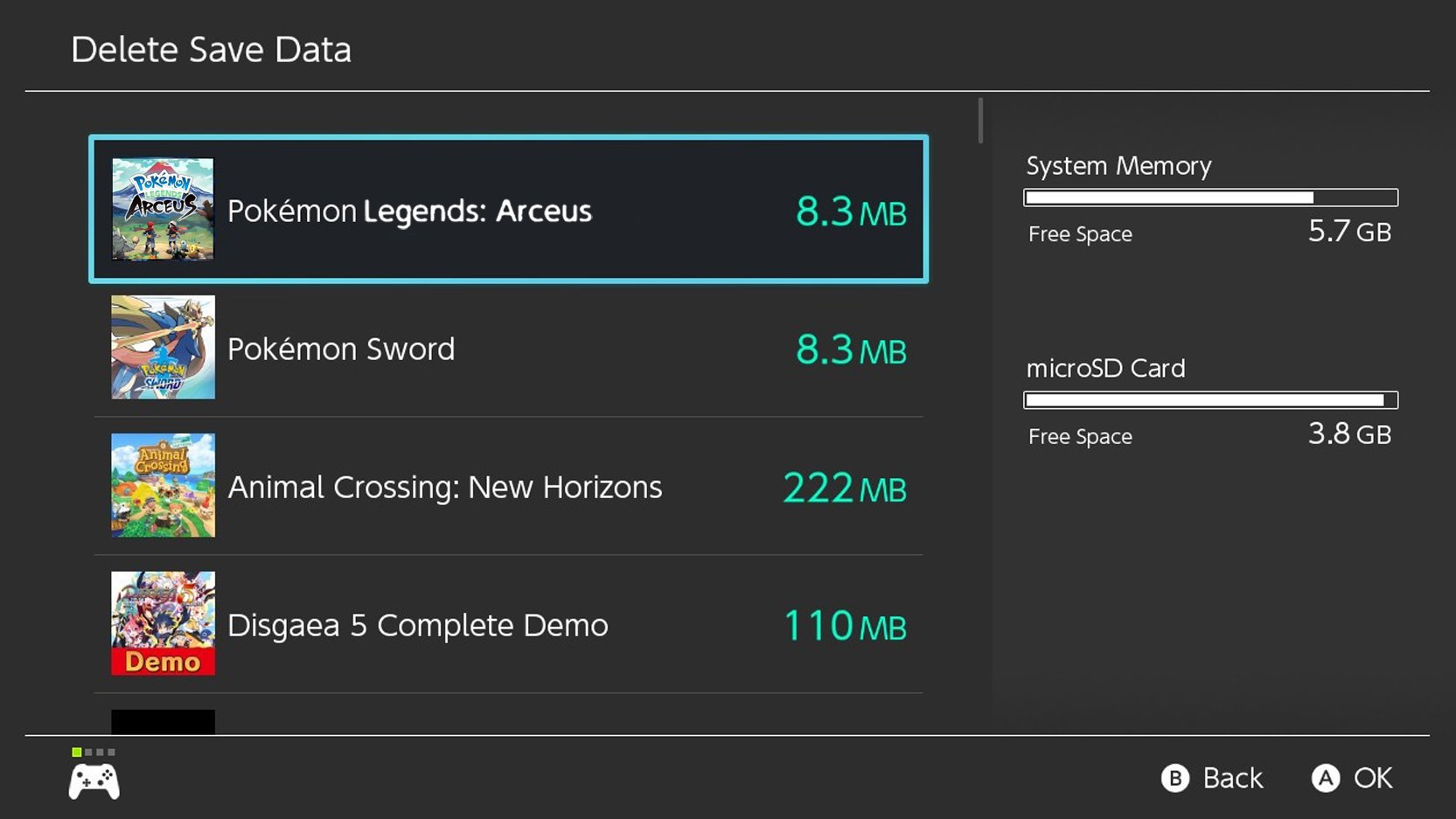
- Your Switch will remind you that deleted save data cannot be recovered. Click Delete Save Data.
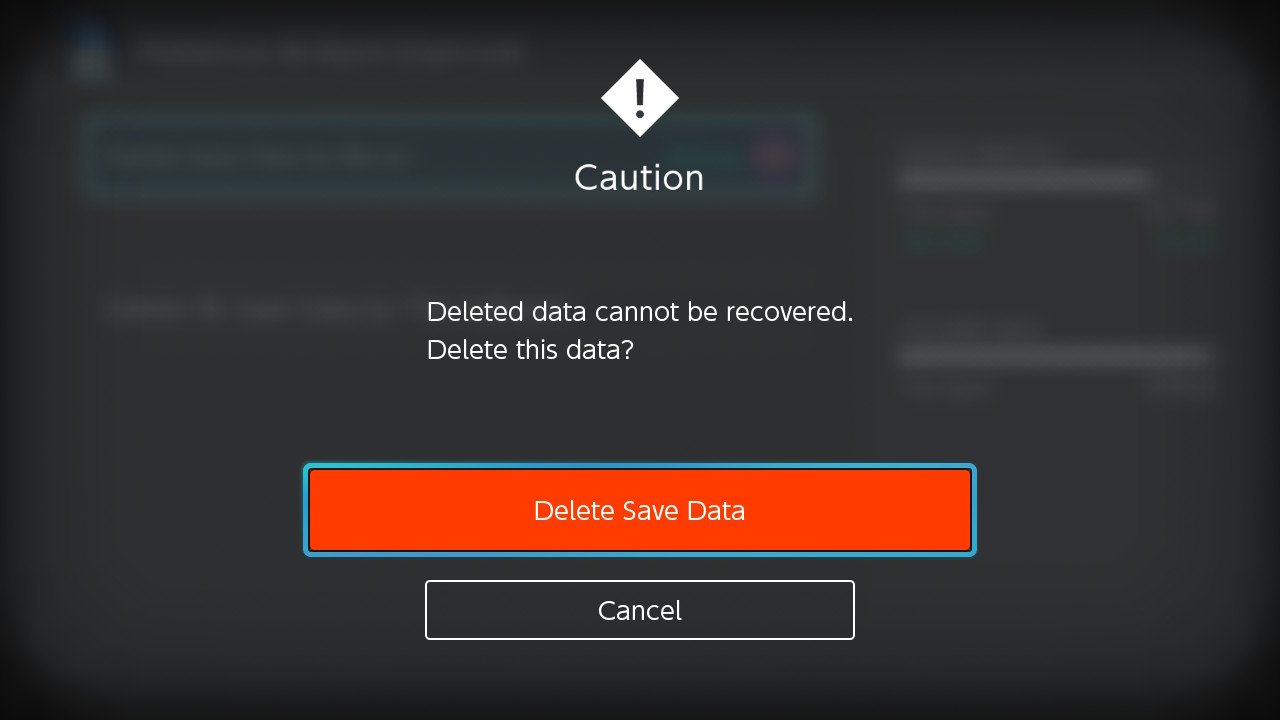
- Your save data will be deleted. When the process is done, select OK.
- To get back to the Home menu, press the Home button on your right Joy-Con.Source: iMore
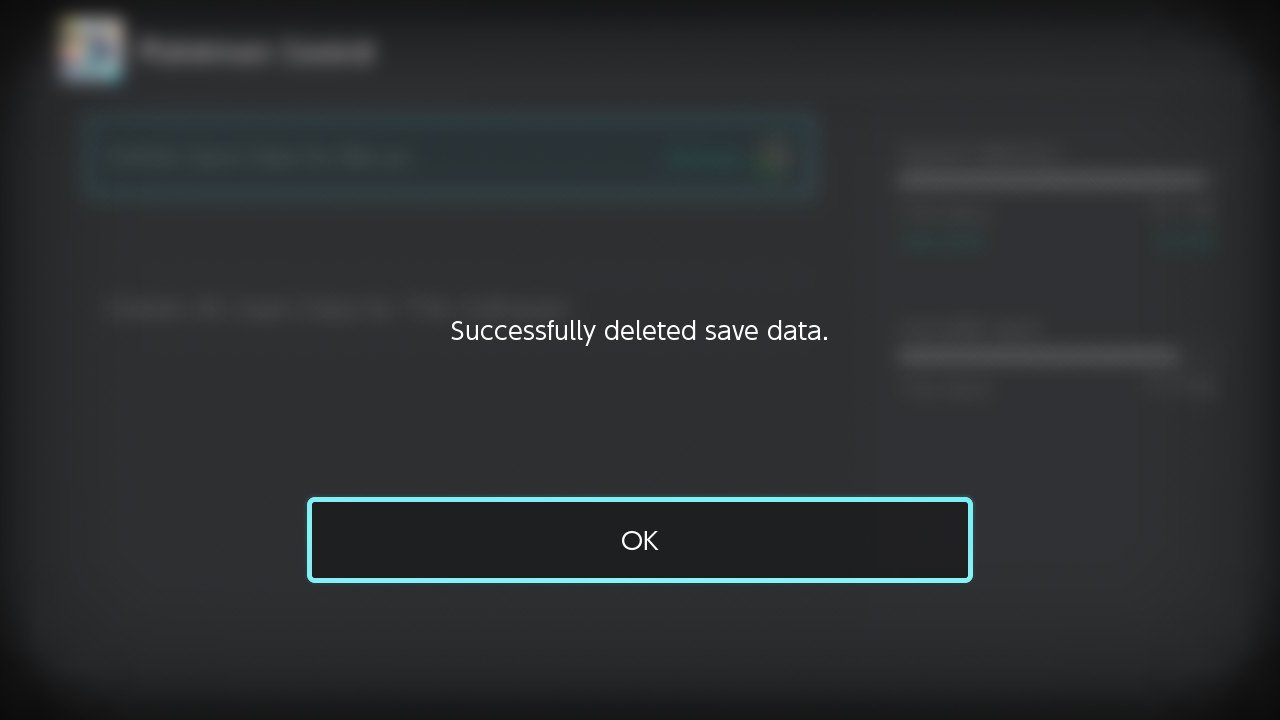

- To start a new game, simply select Pokémon Legends: Arceus from the main menu.
- Enjoy your game!Source: iMore and The Pokemon Company
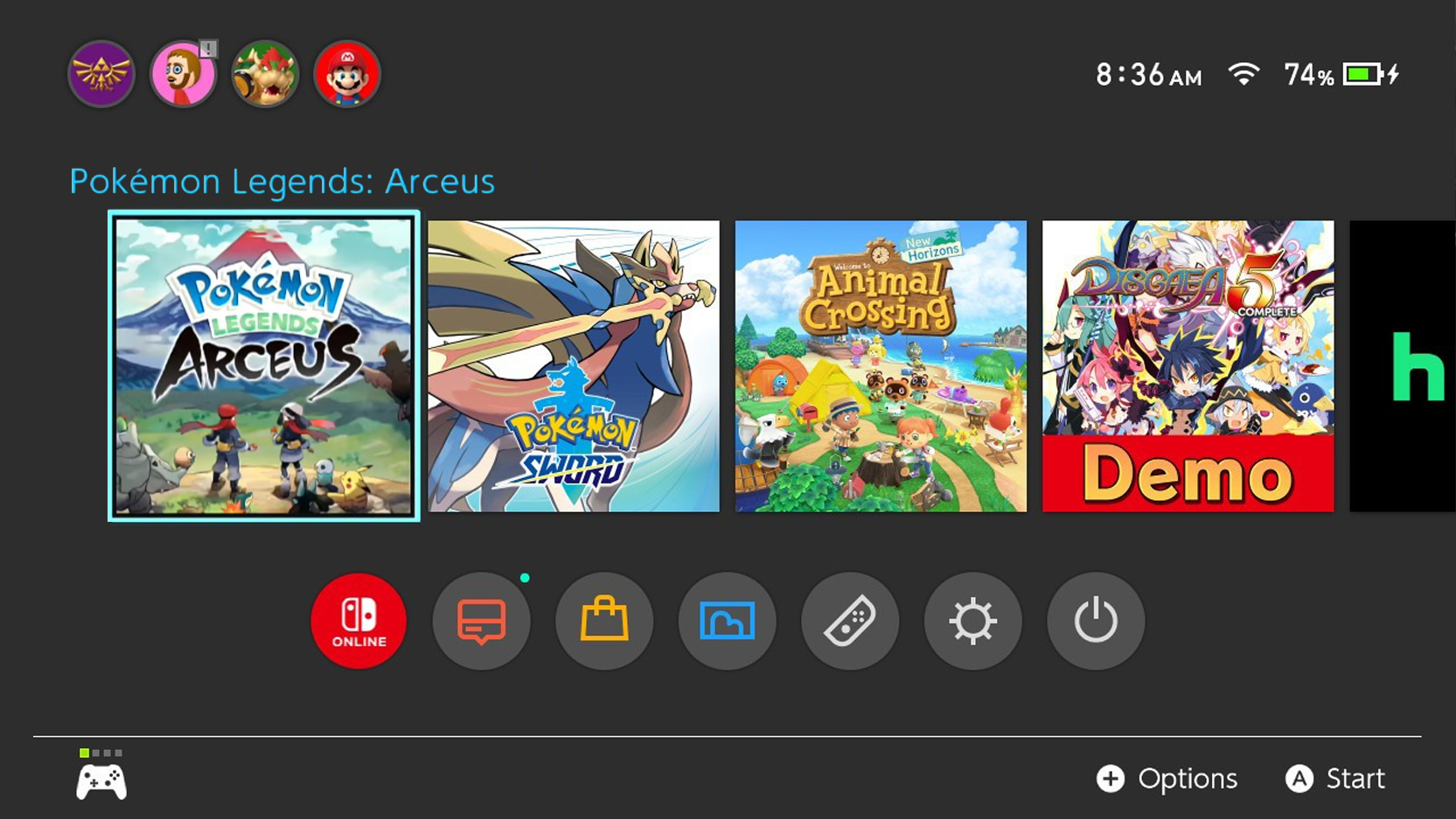

While not the most intuitive thing in the world, it's very easy to delete your game file so you can start over. Just make sure it's something you really want to do because there's no undoing it once it's been done.
Starting over
One of the joys of playing Pokémon games is being able to replay them as much as you want. Now you can reset and restart Pokémon Legends: Arceus whenever you'd like.
Master your iPhone in minutes
iMore offers spot-on advice and guidance from our team of experts, with decades of Apple device experience to lean on. Learn more with iMore!

Gaming aficionado Rebecca Spear is iMore's dedicated gaming editor with a focus on Nintendo Switch and iOS gaming. You’ll never catch her without her Switch or her iPad Air handy. If you’ve got a question about Pokémon, The Legend of Zelda, or just about any other Nintendo series check out her guides to help you out. Rebecca has written thousands of articles in the last six years including hundreds of extensive gaming guides, previews, and reviews for both Switch and Apple Arcade. She also loves checking out new gaming accessories like iPhone controllers and has her ear to the ground when it comes to covering the next big trend.
