How to delete your watch history on YouTube

Ever notice when you begin to type in a search term on YouTube that typically the result will come up before you finish typing? That's because, like many other Google services, YouTube tracks your activity.
Google will track your search and watch history on YouTube, and if you look at the company's policy this data is meant to be used to give you better recommendations and improve YouTube as a service.
If you want to delete your search and watch history on YouTube, Google has actually made it pretty straightforward; here's how it's done.
How to delete your search history on YouTube
If you choose to delete your search history, it may reset your video recommendations on YouTube.
- Go to https://www.youtube.com/feed/history.
- Click Search history you would like to delete. Your options are as follows:
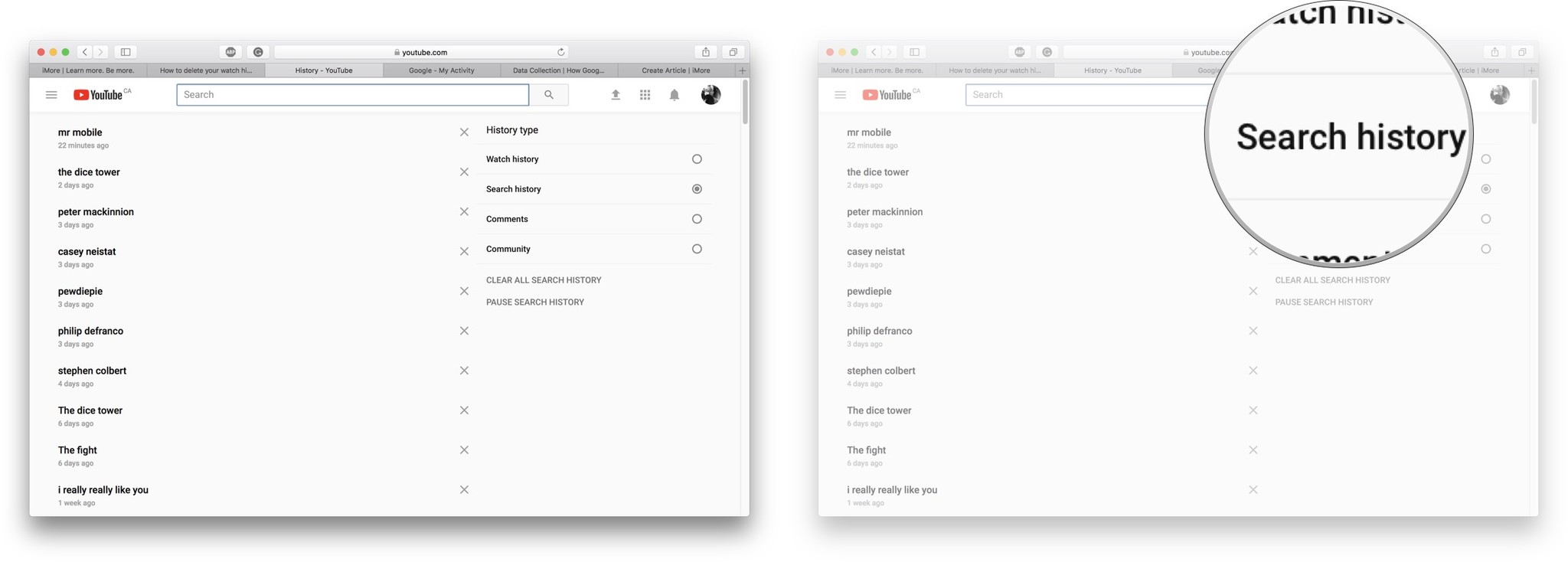
- Click clear all Search history.
- Click clear all Search history again.
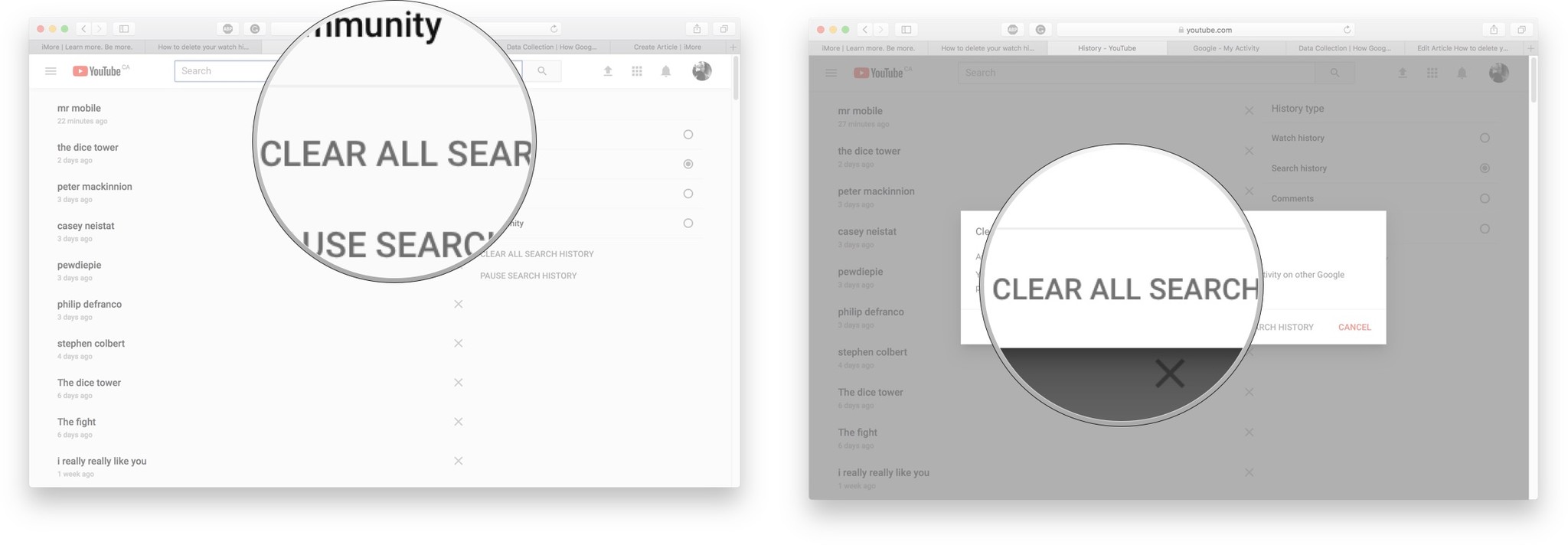
How to delete your watch history on YouTube
If you choose to delete your watch history, it may reset your video recommendations on YouTube.
- Go to https://www.youtube.com/feed/history.
- Click Watch history you would like to delete. Your options are as follows:
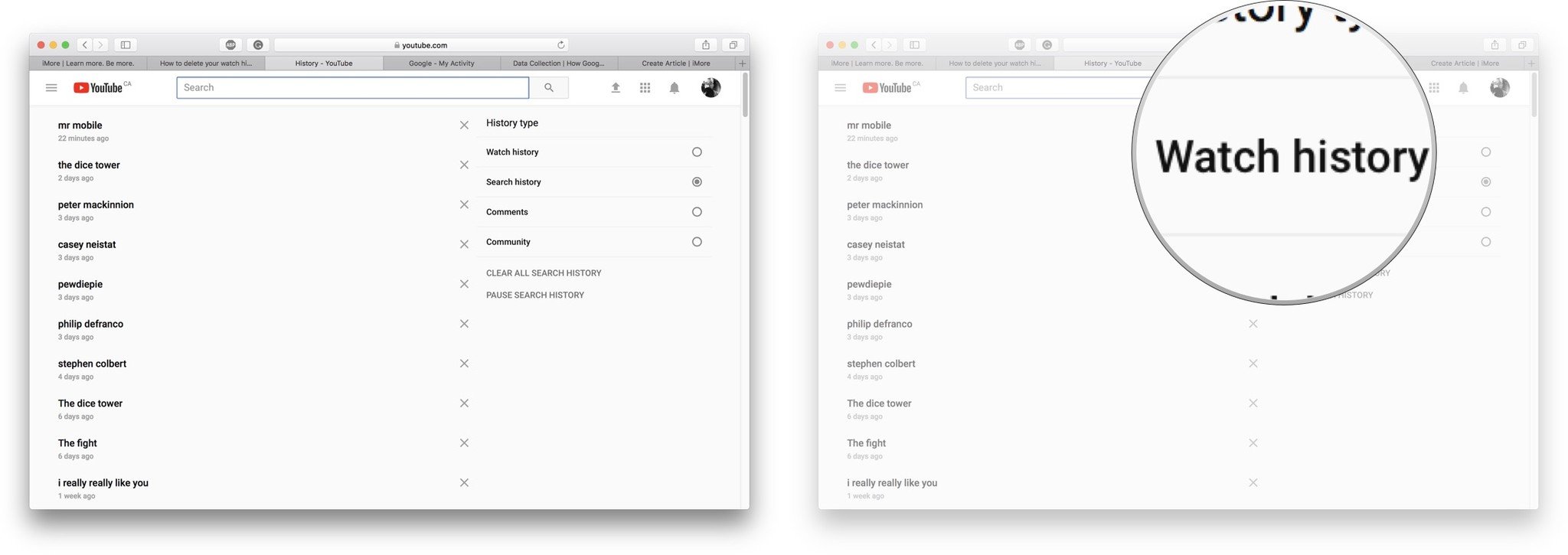
- Click clear all Watch history.
- Click clear all Watch history again.
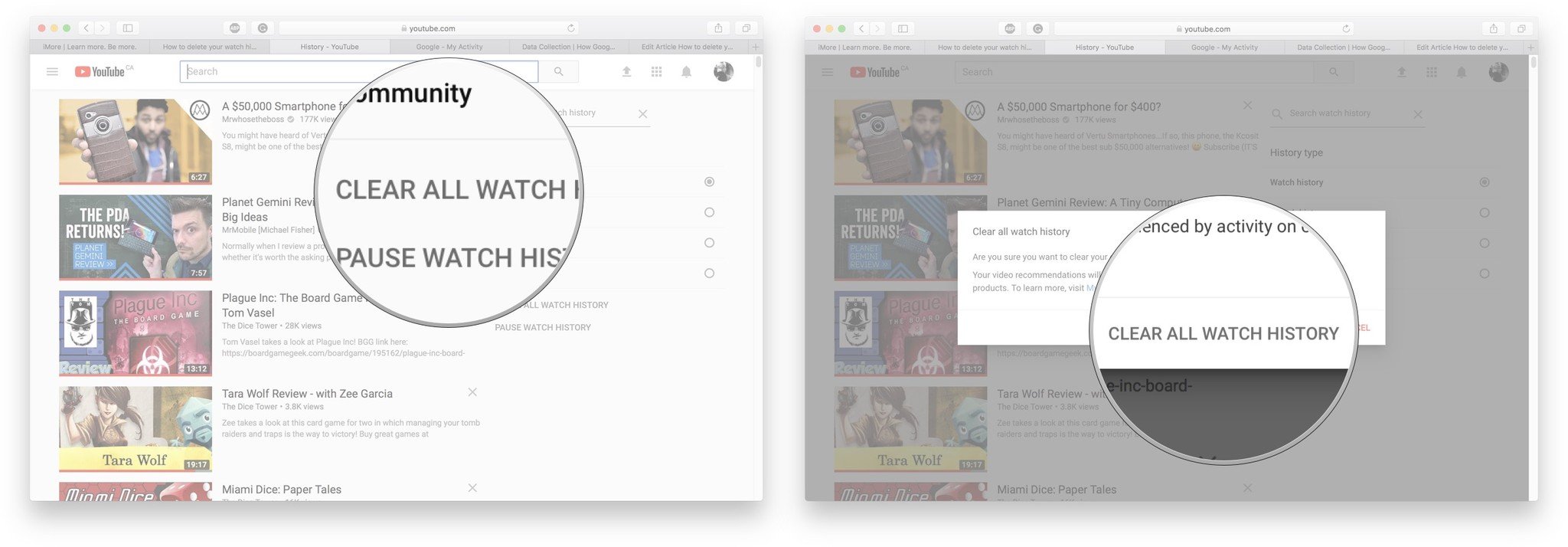
Any questions?
Let us know in the comments down below!
Master your iPhone in minutes
iMore offers spot-on advice and guidance from our team of experts, with decades of Apple device experience to lean on. Learn more with iMore!

Luke Filipowicz has been a writer at iMore, covering Apple for nearly a decade now. He writes a lot about Apple Watch and iPad but covers the iPhone and Mac as well. He often describes himself as an "Apple user on a budget" and firmly believes that great technology can be affordable if you know where to look. Luke also heads up the iMore Show — a weekly podcast focusing on Apple news, rumors, and products but likes to have some fun along the way.
Luke knows he spends more time on Twitter than he probably should, so feel free to follow him or give him a shout on social media @LukeFilipowicz.
